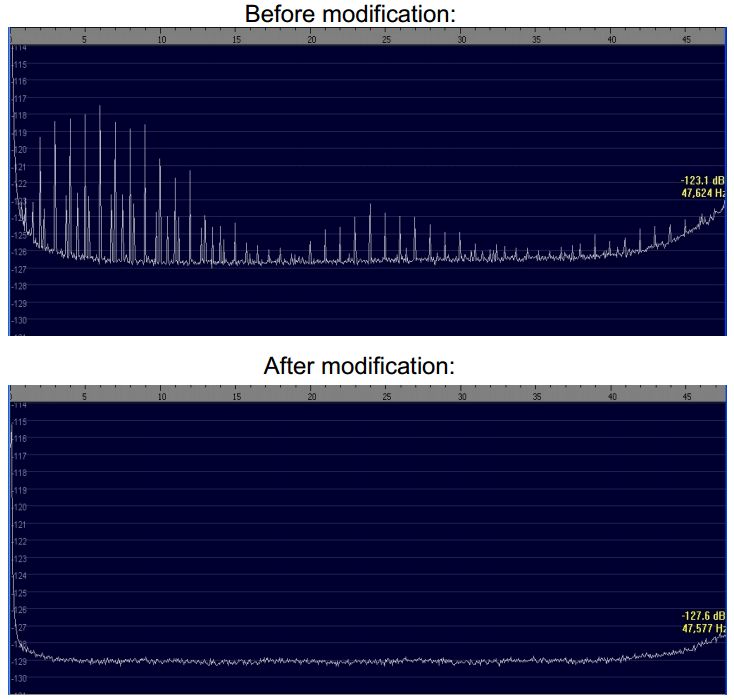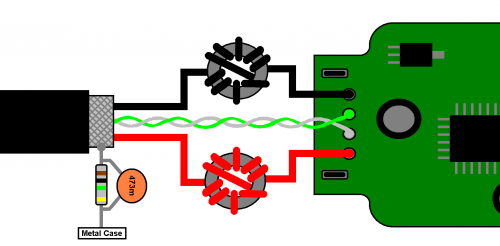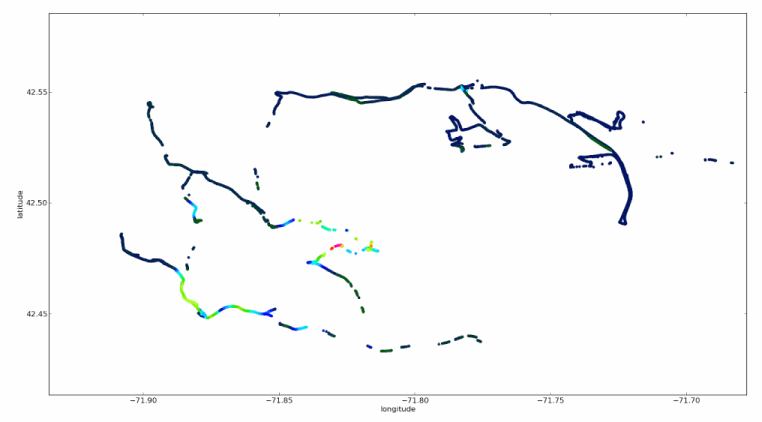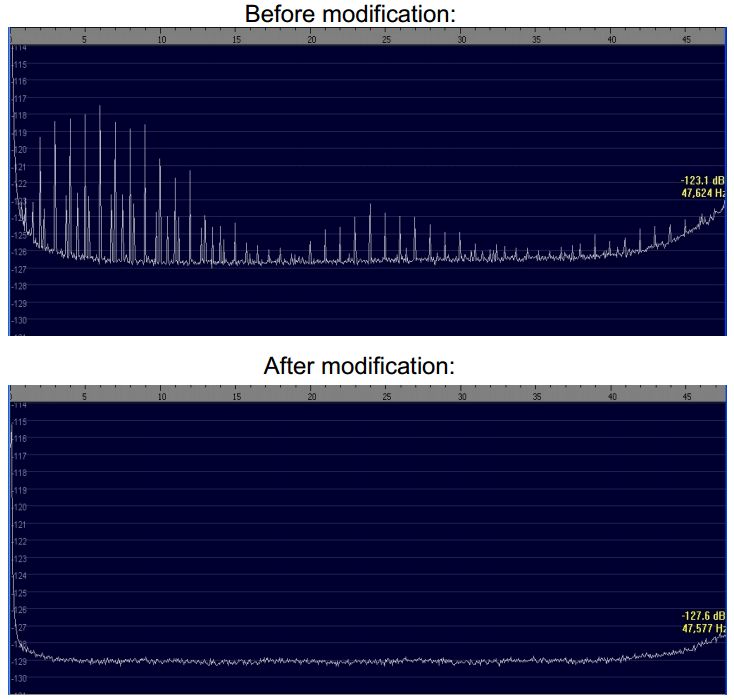Yesterday we got an email from a reader (Tom) about a soundcard capacitor mod that is useful for SDRs. Tom writes
First you buy one of these sound cards: Creative Soundblaster X-Fi Surround 5.1 Pro USB (various internet sources)
Then you make the following mods: http://www.rfsystem.it/shop/download/SB_Creative_XFi_Pro_USB.pdf
I did the capacitor mod and it makes a HUGE difference, and there is a bonus. Not only do you get an excellent, very low noise sound card, but the drivers include a “what u hear” mixer that works find on Windows 7 so you don’t need to buy a separate virtual audio cable.
The unmodified Soundblaster X-Fi had somewhat fewer noise spikes showing up across the spectrum on SDR# than my internal soundcard. However when I did the capacitor mod, they decreased by a drastic amount. Before I realized the extent of the original internal noise spikes, I wasted time trying to “decode” them – worked about as well as my attempts to communicate with aliens via my dental work.
So now my SDR# display looks really clean and most everything that looks like a signal is a signal. I don’t have before and after pictures, but the ones in the pdf file look like mine.
BTW the capacitor values are probably not all that critical. I used a couple I had laying around – a 1000 uF 16v and a 120 uF 16v. Anyone with some soldering experience and a reasonably small tip can do the mod but it’s a little tricky to position the caps and have the case close properly. The unwary might get polarity confused – the tantalum caps on the board are marked on the positive end and the electrolytics you add are marked on the negative end.
The capacitor mod essentially involves soldering in two more capacitors onto the soundcard PCB. The improvement is more useful for soundcard based SDRs such as the SoftRock, however, in Toms case he found that the capacitor mod also improved his RTL-SDR reception by removing numerous unwanted noise spurs he was seeing.
Since the RTL-SDR is not a soundcard based SDR, in Toms case the external soundcard was probably causing strong interference that the RTL-SDR was picking up, and the capacitor mod treated the noise source.
The mod may also help by giving you a cleaner audio signal, which may help when decoding digital signals.