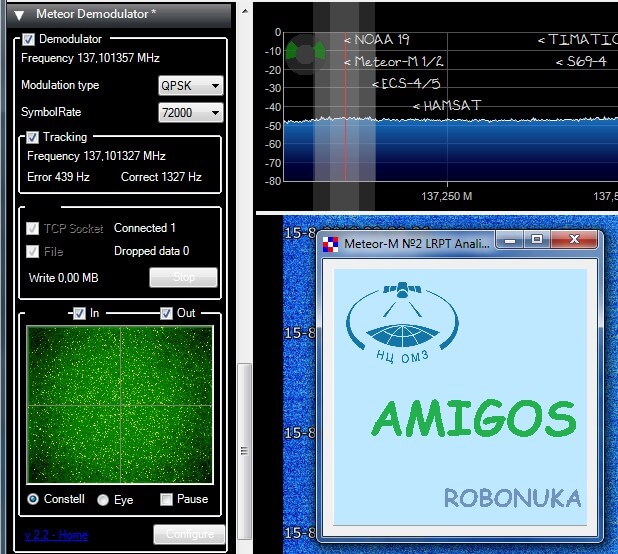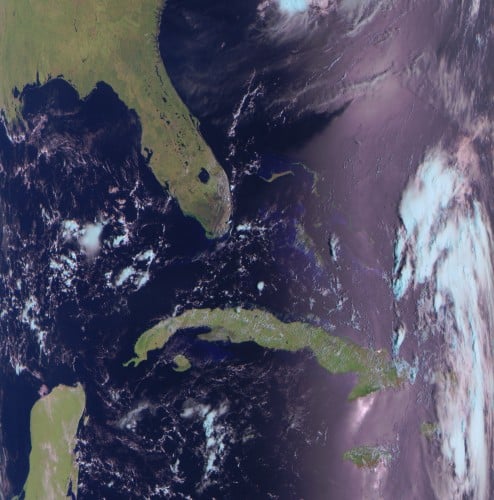METEOR M Demodulator SDR# Plugin and LRPT-Decoder Updated
Thanks to Happysat for providing info on updates to these programs again. Meteor Demodulator V2.2 is a plugin for SDR# that connects to the M2 LRPT Decoder software. Together with an RTL-SDR and 137 MHz satellite antenna, these programs are used to receive, track, demodulate and decode Meteor M satellite signals into live weather satellite images. Happysat has a tutorial available here, however we note that at the time of this post it hasn't been updated to use the latest software versions.
The biggest change appears that you can now affect the decoder settings from within the SDR# plugin. This is useful because the METEOR M2-2 satellite appears to be changing it's operating mode often (number of infrared vs visible channels, data rate etc).
We also note news from Happysat that the Meteor M-N2-2 satellite has now changed frequency to 137.100 MHz mode 72K on 16 Aug. 9:30 Moscow time (6:30 UTC). Other users have also indicated that M2-2 is currently transmitting two IR channels, and one visible now. Meteor M2 appears to still be transmitting visible channels.
M2 LRPT Decoder V47:
- Added Meteor Demodulator V2.2 socket support
- only mode, sat, rgb are supported so far.
- Fix manual s-file processing
By design, the plug-in will manage the settings of the decoder and this should reduce the number of settings that must be done when changing the Meteor operating modes.
Example scheduler options:
M2_decoder_init_Line <rgb=123.jpg> or (rgb=125,444,555 ect)
In order for the decoder to work with Meteor Demodulator V2.2 http://happysat.nl/meteor_2.2.zip , the ini-file mode and sat entries must be assigned to auto!
M2_LRPT_Decoder.ini
mode=auto
sat=auto
http://happysat.nl/LRPT_Decoder_v47.zipM2 LRPT Decoder V48:
- Remove debug window
Meteor Demodulator V2.2
From TSSDR:
Added interaction with Meteor LRPT-Decoder via socket.
At the beginning of the data transmission, the configuration of the modulation speed and modulation type (satellite name) is transmitted to the decoder.
That is, there is no need to change the decoder settings when changing 72K / 80K and M2 / M2.2.
It will receive signal information from the plugin.
It is enough to change the speed in the scheduler.
A new scheduler command "M2_decoder_init_Line <>" has been added to the plugin.
Using it, you can transfer any commands that are in the ini file of the decoder (for example, the command to select channels to save a color picture:
M2_decoder_init_Line <rgb = 123.jpg>)
In general, this allows you to change the settings when changing the reception conditions only in the scheduler and not in the entire chain of programs for processing the signal from the satellite.
M2 decoder compatible with these functions is >V47