Using an RTL-SDR and RTL_433 to Decode Various Devices
Over on his blog, Gough Lui has posted about his experiences with decoding various ASK/OOK devices on the unlicenced 433 MHz ISM band using an RTL-SDR and the command line program rtl_433.
Gough shows how he was able to receive and decode the data from an Aldi weather station device and a wireless doorbell transmitter. He also was able to modify the rtl_433 code slightly to produce a CSV log file of the temperatures that were received and decoded from the weather station.
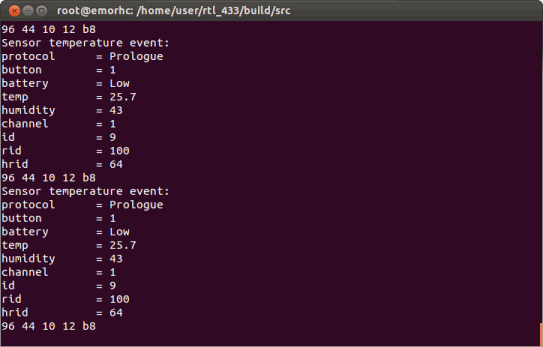
Looking and trying for days to pipe the sensor data to a python script and send the data to a webserver. Only the piping does not work…
rtl_433 -F json | ./parse.py
reading stdin or argv does not show anything and it just runs once and exits.
Just did this in 2020 and this seems to work fine
#######
import sys
while True:
line = sys.stdin.readline()
# do something with line
#######
Real men use terminals . . .
Emily Taylor – we are waiting for your non-linux non-clunky non-bullshit version to be released. When can we expect it? How about just modifying it with a gui, since you believe this is absolutely necessary to make it useful? If you don’t like linux or appreciate what the public is doing to help out, then why bother the rest of us with YOUR bullshit? Just sayin’
Hi Steve,
I appreciate very much the work you’re doing with rtl433 to decode weather stations and other equipment. Plse kick the comment of this Emile with his incompetent big mouth of your website. I think when people react on a way he is doing, it says something about the person it self. With respect for the work you’re doing, Vilmos
I guess some people can’t do anything for themselves. They need everyone else to do the work for them.
Vilmos,
Learn to grow up. Learn to be respectful and then call your mom, we’d rather talk to an adult to get something done.
Hi guys, could someone compile the latest version of rtl-433 for windows x64? As far as i see, some changes have been made to the program adding new decoded devices…..
God linux and rtl stuff is always crappy clunky bullshit even after so much development. Maybe if someone had half a brain and made a simple gui for once people would use this shit. So much work for nothing
Emily Taylor :
Your troll-suit is showing. Waste time reading this response, become more addicted to your phone screen, and then. Try Linux, you may learn something. Doubtful but maybe.
Thanks for rtl_433 for windows 32. Megavoid.
It runs up fine and finds my dongle, tunes it to 433.920000 and then just sits there.
I’m obviously missing something obvious but how do i set -a,-f etc in windows?
Cheers.
Bob.
I have the same issue with rtl_433 for windows x64
I reply myself and MM0RBZ. Indeed it was something obvious.
Execute the .exe file from the Command Prompt with the desired options.
If I run rtl_433, I get this error:
Found 1 device(s):
0: , , SN:
Using device 0: Generic RTL2832U (e.g. hama nano)
usb_open error -12
Failed to open rtlsdr device #0.
What can be the problem?
blacklist the offending module in /etc/modprobe.d/blacklist.conf with the line:
blacklist dvb_usb_rtl28xxu
For a quick kill of the driver you can just do:
rmmod dvb_usb_rtl28xxu
Works ok on beagleboard-xm with angstrom
Also built Merbanan’s rtl_433 for Windows x32: http://yadi.sk/d/nYCF3QsVJZTRq
Many Thanks to Megavoid for the 32 bit windows version of rtl_433. It works for my XP and accepts – switches from the command line. There is an explanation of how we use on the forum http://bit.ly/citroenC3owners
rtl_433 for windows x64 here: http://yadi.sk/d/bZXxjkPxJPMQc
Works on raspberrypi, but cannot get any info out….
Its Working on Cubieboard too ( http://sq7mru.blogspot.com/2013/12/dekodowanie-komunikacji-askook-w.html ) – fine !