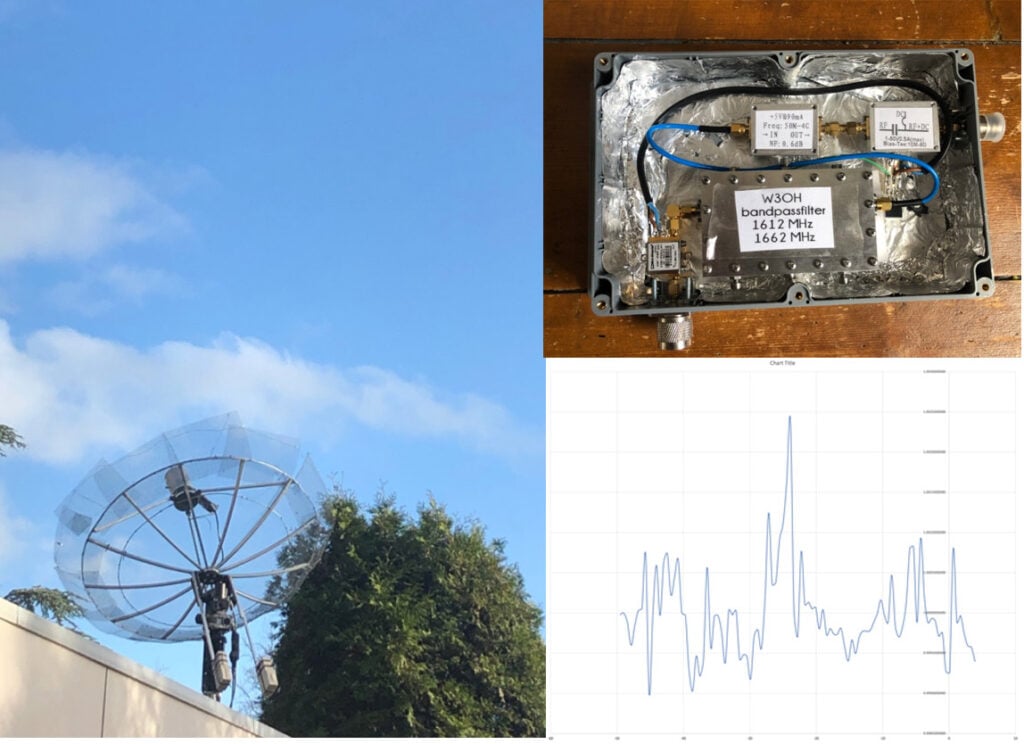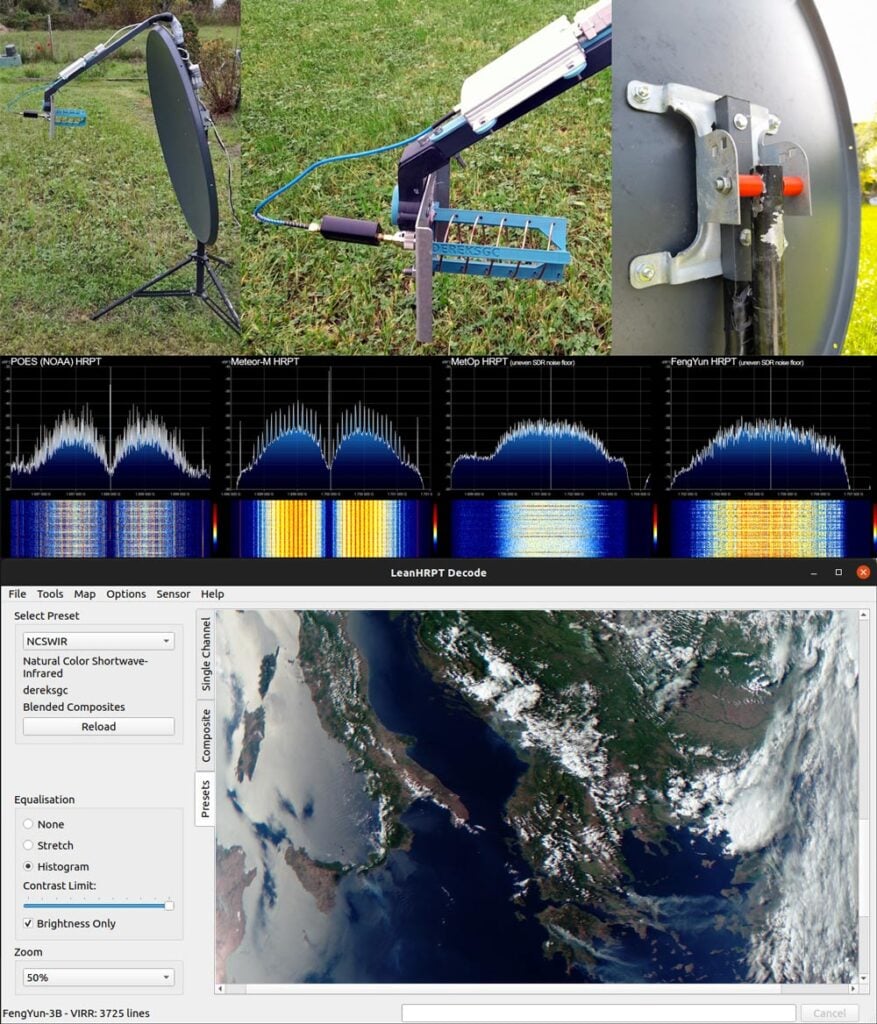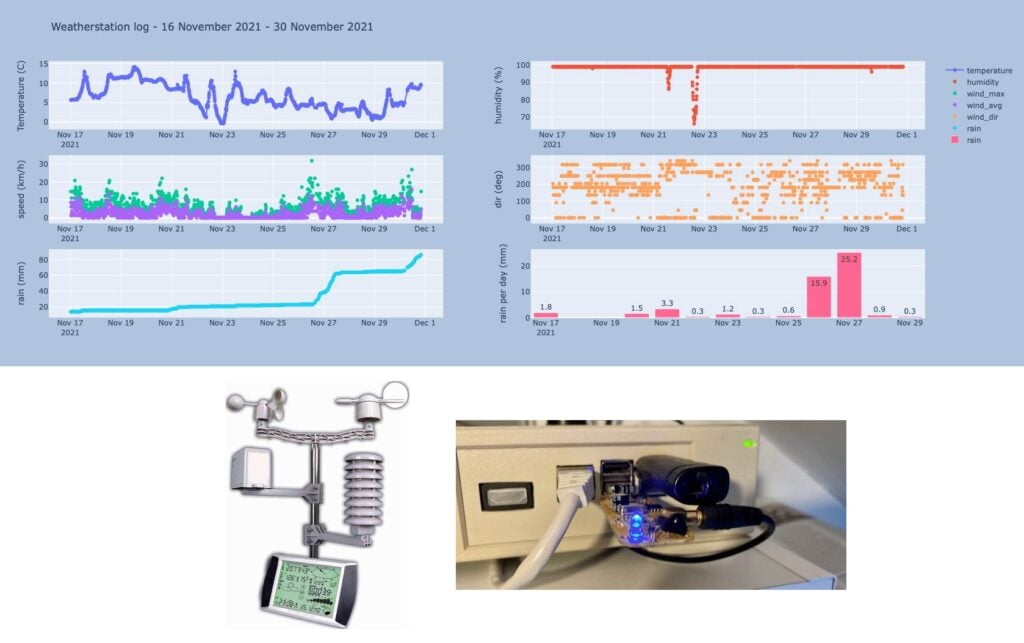Observing the NML Cygni Red Supergiant Star with an Airspy Mini SDR and Home Radiotelescope
Job Genheniau's projects have been featured several times on this blog in the past for imaging the Milkyway and other astronomical objects like supernova's and protostar regions with a 1.8m radiotelescope dish and RTL-SDR or similar SDR.
In his latest achievement Job has noted that he has had some limited success in observing NML Cygni with his dish and an Airspy Mini SDR. NML Cygni is a 'red hypergiant' star situated within the Cygnus constellation, and it is one of the largest stars by radius known. Prior observations have found that it exhibits a spectral line at 1612.231 MHz.
Job's setup consists of his 1.5m dish (extended to 1.8m with mesh) on a rotor, a custom feed tuned for 1612 MHz, a 0.47dB NF low noise amplifier, an RF filter and an Airspy Mini SDR. Observations were made in SDR# and plotted with Excel.
The NML Cygni hypergiant is difficult for amateur's to observe, and Job notes that he is not aware of anyone previously observing it with a 1.8m dish. He notes that he had 20 failed attempts, but 5 recordings that stood out as possible successes.
However, ultimately Job has been unable to claim that the star was successfully observed, but his results to appear to show some possible success. He notes that some of the uncertainty stems from the fact that on some recordings he observed the peak at the expected -25 km's blueshift expected from the star, however other recordings had the peak at the wrong blueshift.
Job's full report on his observations can be found in this PDF document.