New RTL-SDR Panoramic Spectrum Analyzer
A Ukrainian developer has released his new RTL-SDR Panoramic Spectrum Analyzer software. The software utilizes the command line rtl_power software for its backend processing, so it is essentially a GUI for rtl_power.
The developer has uploaded two videos to YouTube showing the software in action. The software can be downloaded from here.
An alternative program similar to this one is RTLSDR Scanner.
Good morning.
I just wondered if there would be any chance of implementing a CSV export of the scan results? I use a piece of software from Shure called Wireless Workbench in conjunction with plotting compatabile frequencies for radio microphones (live events). It would be amazing to be able to import a scan from your software into this software!
Thanks.
Hi,
raw data from the chip in the form of RAW samples is written as is directly to the DAT file specified by the user. The file is located in the Plugins directory. All post-processing in the form and calculations, as well as the possibility of subsequent playback of this file is implemented by the program in the program.
My AntiVirus warn me about “Win32:Malware-gen” in FFTR.dll.
Project RTL-SDR PANORAMIC SPECTRUM ANALYZER does not contain FFTR.dll. The download link is hosted on SorceForge https://sourceforge.net/projects/guiforrrtlpower (see top topic)
Ok, I see… SourceForge is so complicated ! The program is not located under the “Download” green button, but you have to go to the “Files” tab, then “bin” folder then “raxp_RTL-SDR Panoramic Spectrum Analyzer.7z”
“Files” tab, then “bin” folder then “raxp_RTL-SDR Panoramic Spectrum Analyzer.7z” – not contain FFTR.dll and not detected virus. See https://bit.ly/32g6sJe
not detected https://bit.ly/2PUynJg
Do You have also helpfile?
Thank You
‘readme.txt’ not read?
Controlled parameters RTL_POWER:
1. Dongle Phone system.
2. Initial scan, Hz.
3. Endpoint scan, Hz .
4. Spacing scanning ediitsy tens kHz/MHz.
5. Noise level, dB.
6. Magnitude clock frequency correction, ppm.
Features:
1. Navigation imaging (support arrow keys Left/Right/Down/Up, zoom +/-, stop imaging, etc.).
2. High definition in the resulting spectrum.
3. Calculation of the average noise level and the maximum power point (extrema) above the average noise level in the spectrum.
4. Visualization of the spectrum with a waterfall and linking it to the position of the spectrum.
5. REALTIME Video panoramic spectrum with user selected codec available in the system in the format of AVI.
6. Screenshot spectrum format BMP (Microsoft Windows Bitmap).
7. Spectrum Print with preview formatting sheet and printer selection .
8. Autosave and restore the settings in an external file ‘settings.ini’ (auto-creation) with the possibility of surgery.
9. Setting accuracy of the scan range to a few Hertz.
10. Mode endless belt for an “unlimited ” navigation spectrum (spectrum being completed in accordance with the selected scale) keys Left/Right/-/+ or right-click without having to manually set the frequency.
11. Stop-start button to stop and start visualizing .
https://raxp2.blogspot.com/2017/04/mod-direct-rtl-sdr-panoramic-spectrum.html
https://raxp2.blogspot.com/2017/04/fft-rtl-sdr.html
https://raxp2.blogspot.com/2015/03/rtl-sdr-panoramic-spectrum-analyzer.html
https://raxp2.blogspot.com/2015/03/api-rtl-sdr-dvb-delphi.html
https://raxp2.blogspot.com/2016/04/rtl-sdr.html
Please correct the description of the program. This is no longer a gui shell on top of rtl_power, it is not there. “Direct RTL-SDR Panoramic Spectrum Analyzer” – a panoramic FFT direct access scanner with the ability to loop recording, playback and a waterfall. The same goes for the description at https://www.rtl-sdr.com/big-list-rtl-sdr-supported-software. The appearance of the program /max/max/1
/max/max/1
…or such a screenshot, it is more informative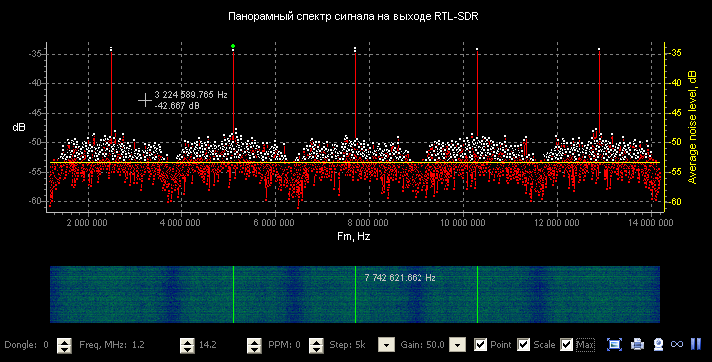
The program works as a year directly (as for 64, that and 32 bits) https://drive.google.com/open?id=1N-QoxHdJqANUeg_hJH2fFWS1qG2Iu17Q. Copy nothing from the plugins is not necessary, i removed from the archive. Do not use rtl_power.
Just downloaded the last version and copied 64bit files to plugin directory. I doesn’t work on my Windows 7 64bits.

Same thing if i move it to any other folder.

It opens and close without error messages if i run it with the 32bit plugins folder but it doesn’t start scanning.
The program works as a year directly (as for 64, that and 32 bits) https://drive.google.com/open?id=1N-QoxHdJqANUeg_hJH2fFWS1qG2Iu17Q. Copy nothing from the plugins is not necessary, i removed from the archive. Do not use rtl_power.
I followed the steps to use the RTLPan.exe as in here https://www.rtl-sdr.com/tag/rtlpan/ and when I open it, I can’t get anything on the screen. The spectrum doesn’t show and the Step and FFT bins show like negative numbers. Any idea to solve this, please? Thank you!
Hi. I’m not a developer of RTLPlan, I’m a developer of RTL-SDR PANORAMIC SPECTRUM ANALYZER and this topic is dedicated to him. Latest version http://raxp2.blogspot.com/2017/04/mod-direct-rtl-sdr-panoramic-spectrum.html
When do you are going to have a version in inglish?
Thanks
The English version is available since last year (2017/05) https://www.youtube.com/watch?v=nRq0zSX6lSc
Note the post below your comment, dated – APRIL 29, 2017 – 9:52 AM.
There, and a link to the last of the mods with the ability to cyclically record and play back to and from the file, and direct access to the chip (without the wrappers power_power). If the links to sourself are not enough, here is another duplicate link to google-disk https://drive.google.com/open?id=1Y5t1QPnFkHBiAPHPHz7x6_yv2GCYfRHY
Mod Direct RTL-SDR Panoramic Spectrum Analyzer:
https://www.youtube.com/watch?v=nRq0zSX6lSc
(download https://sourceforge.net/projects/direct-panoram-spectr-analyzer)
I tried ti get it running on Windows10 64bit, but got:
—————————
rtl_power.exe – Application Error
—————————
The application was unable to start correctly (0xc000007b). Click OK to close the application.
And the error window after hitting o’k appears again even after killing process.
🙁
I had copied files from folder “Under a 64 bit OS files from this folder to be moved to the directory – plugins”.
try a more recent version rtl_power http://sdr.osmocom.org/trac/attachment/wiki/rtl-sdr/RelWithDebInfo.zip
is there any other link where I can download RTL_power.exe? Coz that one doesn’t work anymore
In the archive with my program, there are two versions of rtl_power under the 32-bit operating system and 64 bit in the plug-in directory. Also in the modification since last year, work without rtl_power is supported.
https://sourceforge.net/projects/guiforrrtlpower/
– setting accuracy of the scan range to a few Hertz.
– mode endless belt for an “unlimited ” navigation spectrum (spectrum being completed in accordance with the selected scale) keys Left/Right/-/+ or right-click without having to manually set the frequency.
– to upgrade, simply run ‘Update.bat’.
Video http://www.youtube.com/watch?v=n8Q2S97rJW4
Screenshot http://raxp.radioliga.com/pic/rtl2.png
Hi, it is fantastic. Anyway I have a question: rtl_power.exe takes per default a sampling rate of 1M. How can I change this? Thank you ver much. Regards. M°Jesús
An update http://www.youtube.com/watch?v=GVD6Ei6RUvs. Link former 🙂
Tied to the waterfall spectrum http://www.youtube.com/watch?v=W27tQd_Lq3k (you can move, stretch, etc). Also available in a choice of colors gradient. Screenshot http://raxp.radioliga.com/pic/rtl.png
There is also and alternate rtl_power GUI software, draws fft power maximums and waterfall picture also.
Screenshot
http://files.radioscanner.ru/uploader/2014/rtl-sdr-dongle-panor.jpg
Download link
http://yadi.sk/d/rzd0idm_QXR7f
Alright, that’s awesome!
Access restored. Sorry for the inconvenience. Thank you for understanding. Link former http://raxp.radioliga.com/cnt/s.php?p=rtl.zip
Thanks for the updates.
Good day. Access to this resource will be restored soon. I am a Ukrainian developer. Not Russian developer.
this use 70 -100Mhz bandwidth with RTL2832??
Yes but not in real time. rtl_power does one 2MHz (or so) chunk at a time then stitches them together.