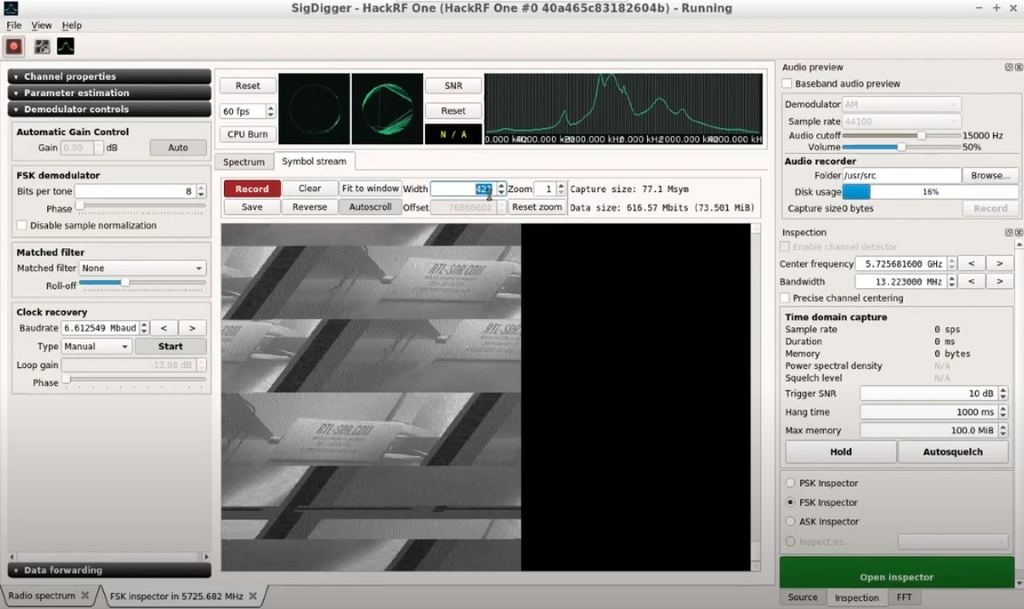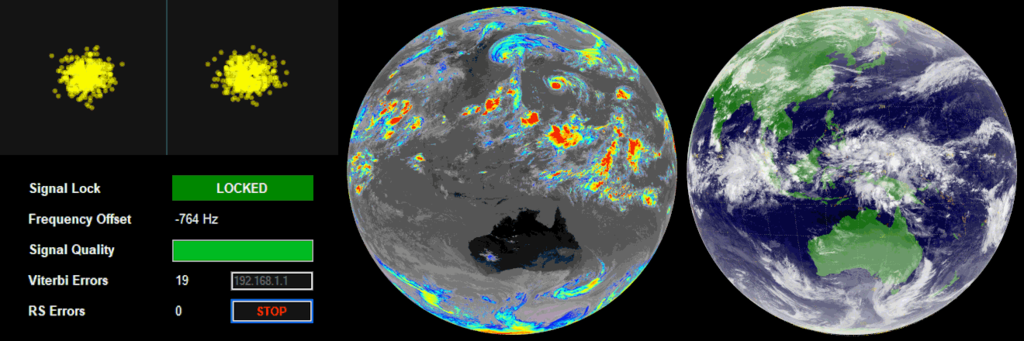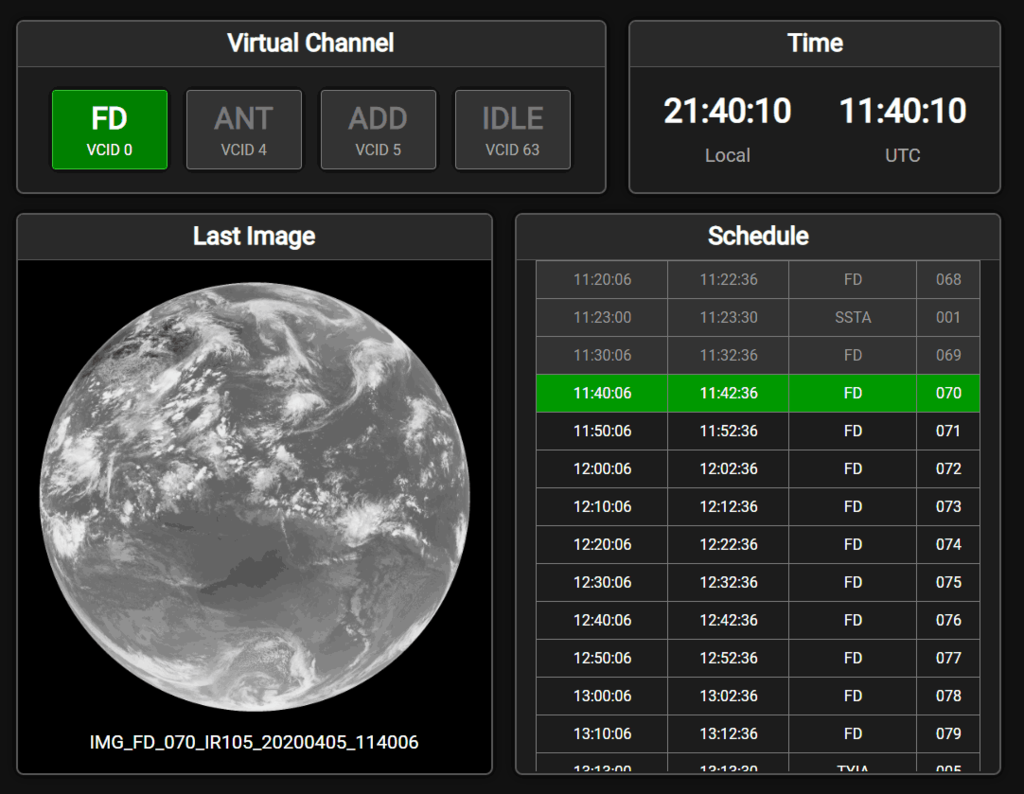Derpcon 2020 Talk: Breaking into the World of Software Defined Radio
Derpcon is a COVID-19 inspired information security conference that was held virtually between April 30 - May 1 2020. Recently the talks have been uploaded to their YouTube channel. One interesting SDR talk we've seen was by Kelly Albrink and it is titled "Ham Hacks: Breaking into the World of Software Defined Radio". The talk starts by giving a very clear introduction to software defined radio, and then moves on to more a complex topic where Kelly shows how to analyze and reverse engineer digital signals using a HackRF and Universal Radio Hacker.
RF Signals are basically magic. They unlock our cars, power our phones, and transmit our memes. You’re probably familiar with Wifi and Bluetooth, but what happens when you encounter a more obscure radio protocol? If you’re a hacker who has always been too afraid of RF protocols to try getting into SDRs, or you have a HackRF collecting dust in your closet, this talk will show you the ropes. This content is for penetration testers and security researchers to introduce you to finding, capturing, and reverse engineering RF signals. I’ll cover the basics of RF so you’re familiar with the terminology and concepts needed to navigate the wireless world. We’ll compare SDR hardware from the $20 RTLSDR all the way up to the higher end radios, so you get the equipment that you need without wasting money. I’ll introduce some of the software you’ll need to interact with and analyze RF signals. And then we’ll tie it all together with a step by step demonstration of locating, capturing, and reverse engineering a car key fob signal.