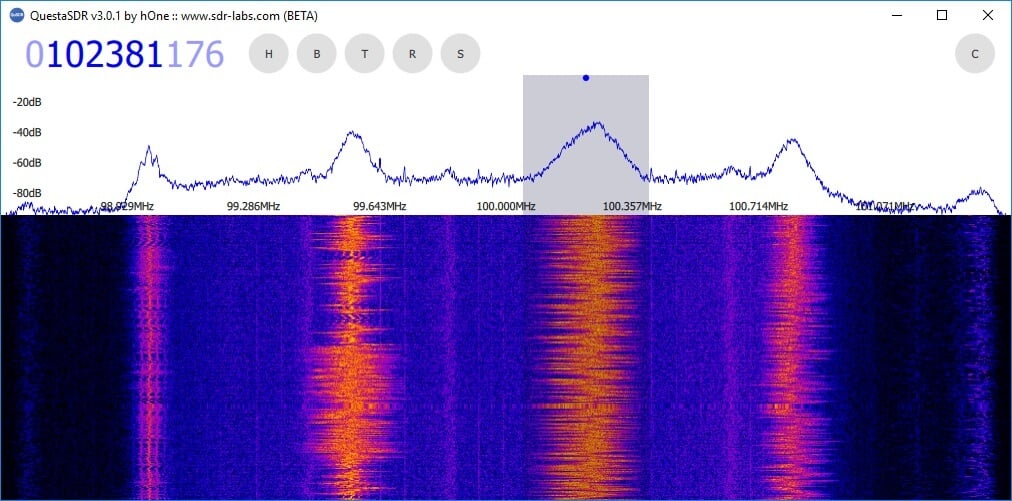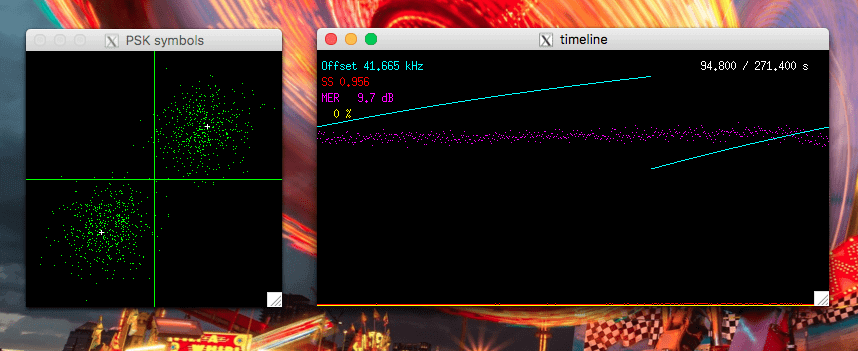The Colibri-NANO USB stick is a powerful direct sampling SDR receiver with frequency range from 10 kHz to 55 MHz. ColibriNANO is not another cheap USB dongle found on e-bay. This high quality SDR receiver has been developed by Expert Electronics and has strongly and solidly build aluminum body, Electrostatic discharge (ESD) protection, USB 2.0 interface and a quality SMA antenna connector.
ColibriNANO has 14 bit Ananalog-To-Digital Converter, with a clock frequency of 122.88 MHz. Coverage is 10 kHz to 55 MHz, with low pass RF-filter on 55 MHz to protect from strong FM transmitters. The filter can be turned off so you can use the receiver in undersampling mode up to 500 MHz. In that case external filters and preamlifier (like the 2m filtered preamplifier from the same producer) is recommended for maximum results..
This excellent little SDR-receiver has nine IQ sample rates, from 48 kHz to 3 MHz so the frequency span on the spectrum window can be changed from 48 kHz up to 3 MHz.
There are no bandpass filters in the device, So one can think that a 14-bit Analog-To-Digital Converter may be subject to overload if you have powerful transmitters nearby. But the software has extensive RF gain control, so you should not have to worry too much.
As I said before the Analog-to-Digital Converter in this wonderful SDR-receiver uses 14 Bit, and with decimation process results in an excellent 110 dB Blocking Dynamic Range.
Another nice feature of the ColibriNANO SDR is the combined attenuator/pre-amplifier stage, which can be fine-adjusted in 0.5 dB steps from -31 to +6 dB. Together with the low noise floor and an excellent sensitivity, the result is a receiver with excellent large signal handling capabilities. The ColibriNANO is a perfect HF little SDR scanner which can be compare with much more expensive
The Colibri-NANO can be operated directly attached to the computer of the user, or can be used remotely at a distant location. This is done with the freely available ExpertRemote software.
At the location of the SDR a small computer is required (for example a Raspberry-Pi) and for the internet connection can be used a relatively slow internet link. This, for example, allows you to use the SDR receiver at some quiet location anywhere on the world.
Expert Electronics Software for the ColibriNANO allows you to use all the potential of the receiver: remote operation, synchronization with the transceiver, IQ channel bandwidth up to 3 MHz, control of the preamplifier and LPF and so on…
All mode for demodulation are supported. Here are Some of the software features:
– IQ output via Virtual Audio Cable
– Compatibility with any sound card installed on your PC for the audio output
– Synchronization with transceivers via CAT interface
– Remote operation with the ColibriNANO receiver
– Special interface to control the CW Skimmer
– Screen resolution Supports FullHD and 4K monitors
And the important thing is that All new versions of the software are free!
To control the ColibriNANO via Internet you need freely available ExpertRemote system, based on the client-server connection. This system allows you to place the receiver and server in the remote location with low RF-noise but has the internet connection. This might be some remote village or place with no electrical interference and 3G/4G Internet (or any other connection type).
Using the ExpertRemote system you can enjoy in clear noiseless reception from your phone, tablet, notebook or PC. Even simple antennas, placed in a “quiet” place, allows you to listen weak signals from the DX-stations better than in urban area filled with all kind of RF-noise.
Another feature of this system is that the receiver’s software can be synchronized with transceivers and be used as the panorama adapter with high resolution. In that way you can use the transceiver to transmit signals, and receive on your remotely located receiver via the ExpertRemote system.
The ColibriNANO can be used with third party software like HDSDR etc.
You can find more information about this great 14 bit SDR-receiver on Expert electronics official website.
If you are interested in Radio technic and electronics fell free to visit my web-pages: www.qsl.net/z33t
This device appears that it will soon compete with the Airspy HF+ which is an upcoming SDR that claims similar performance for HF. We will work on comparing the two in a later review post.