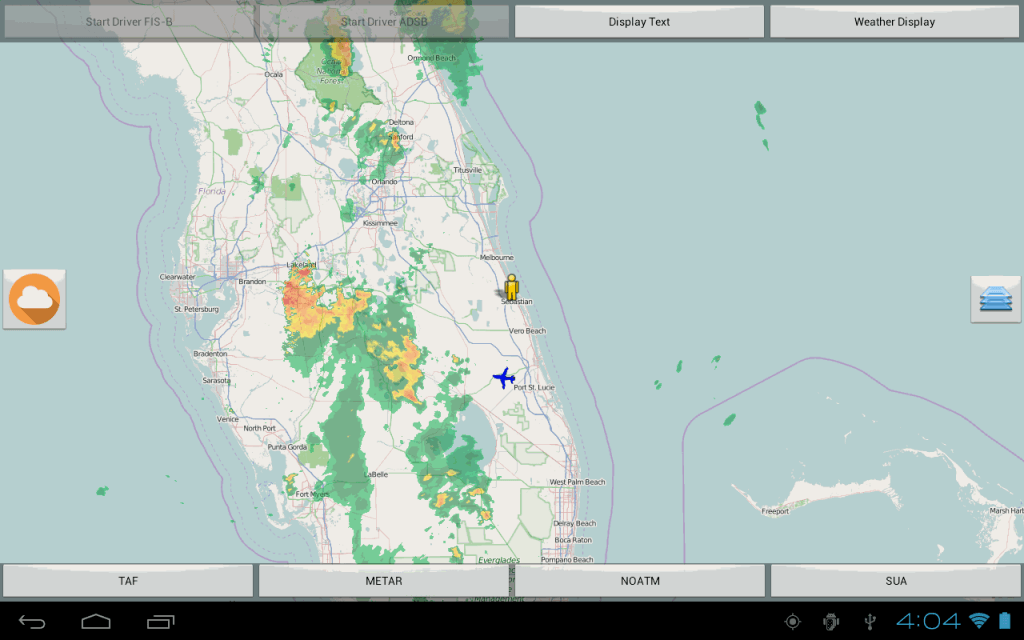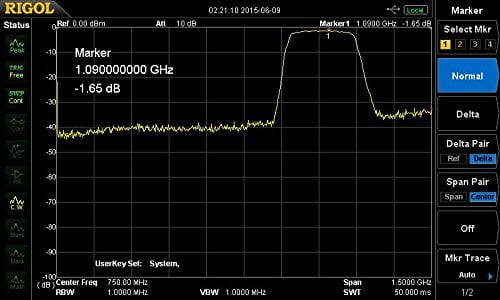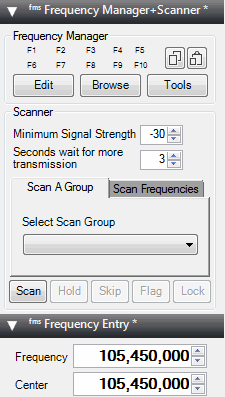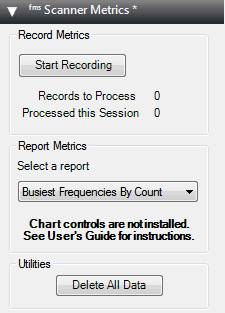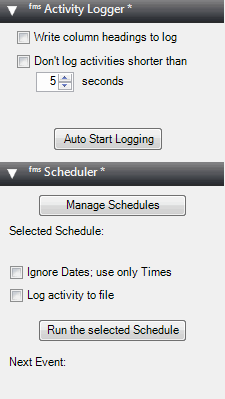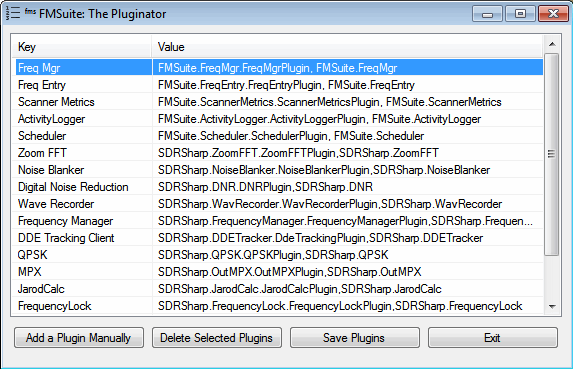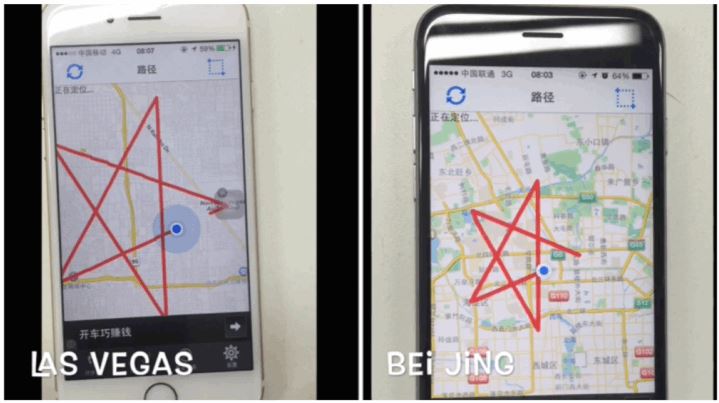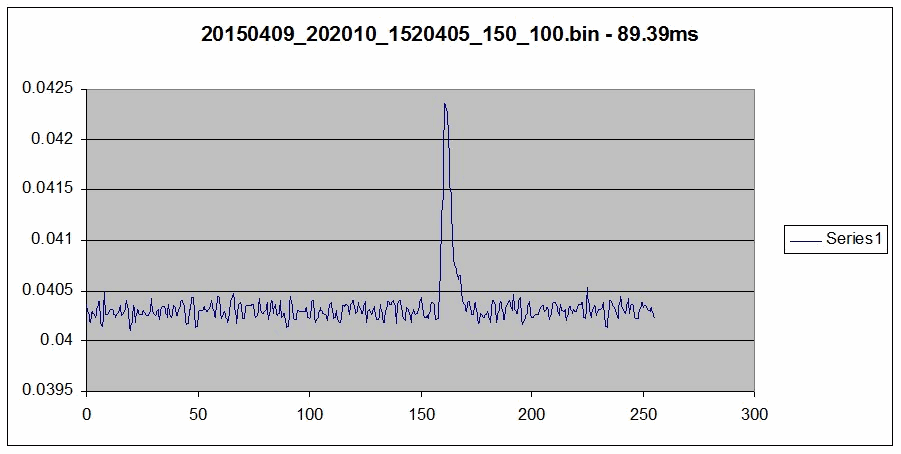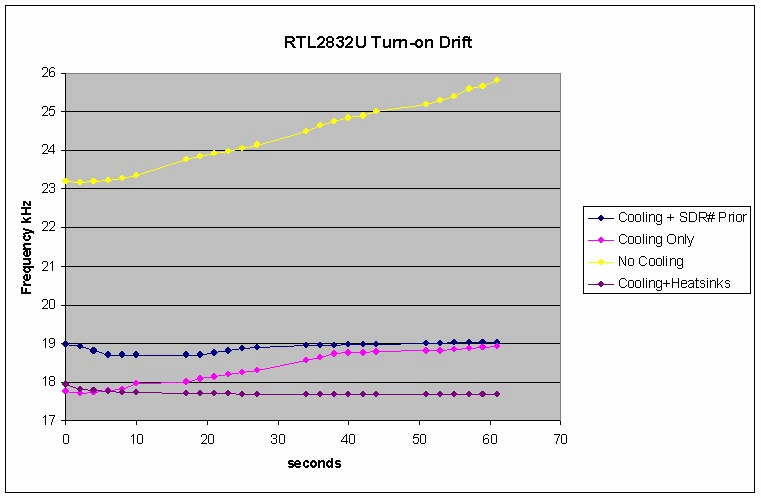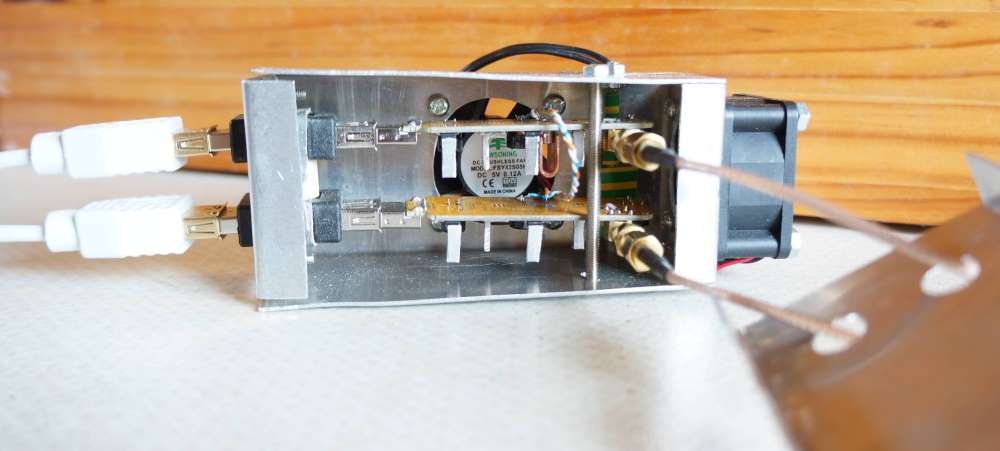HAMSPIRIT.DE’s Review on Airspy vs SDRPlay
Over on the hamspirit.de blog author January has just uploaded his latest review comparing the Airspy with the SDRPlay (article in German, so use Google Translate if necessary). These are two mid price range RX only software defined radio receivers that many people see as a first upgrade from an RTL-SDR dongle. Currently, the Airspy sells for $199 USD and the SDRPlay sells for $149 USD.
In his review January uses the SDR# to compare both devices on a wide range of signals include a beacon in the 10M band, broadcast FM stations, another beacon in the 2M band, TETRA signals and trunked radio in the 70cm band. He ran the SDRPlay at a bandwidth of 1.536 MHz and the Airspy at a bandwidth of 2.5 MHz, with decimation set to 2 in order to get comparable bandwidths.
From the results it appears that overall the two SDR’s are quite comparable to one another. But the SDRPlay has the advantage that it’s frequency range covers shortwave frequencies and his results show that the SDRPlay had better SNR in the FM broadcast band (although these results may be incorrect as it appears that his gain settings were not set properly, as the Airspy guide recommends that Airspy gains be adjusted to keep the noise floor near -80 dBFS). On the other hand the Airspy was much better when strong FM overload was present as shown in his TETRA results. In his conclusion he writes (translated from German to English):
If one value to a SDR, which covers with the short wave, it is running out on the SDRplay.
If one is interested in the field below the 70cm amateur radio bands, is in my view the Airspy front.
 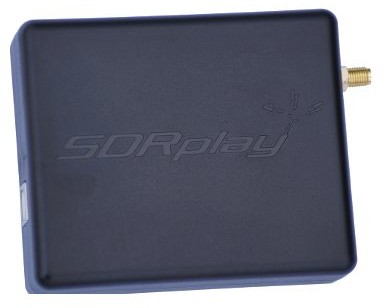 |