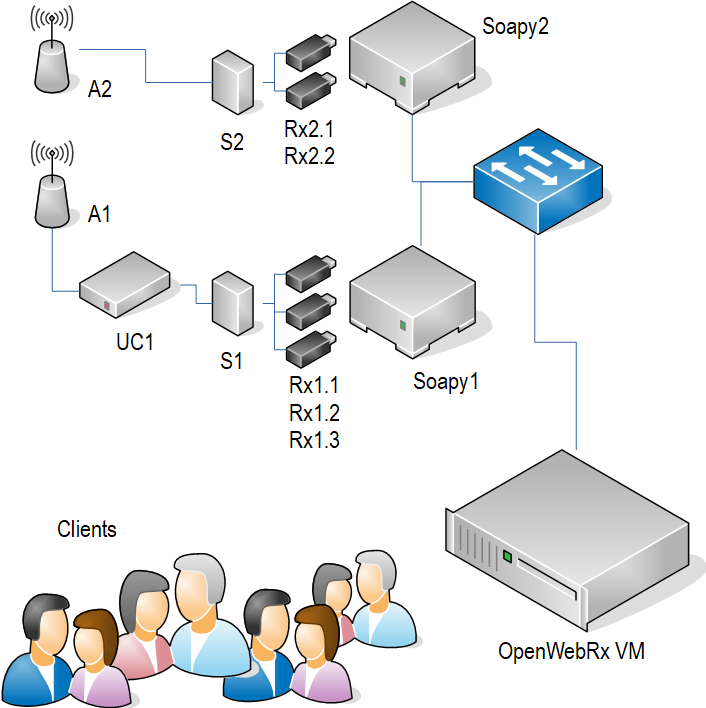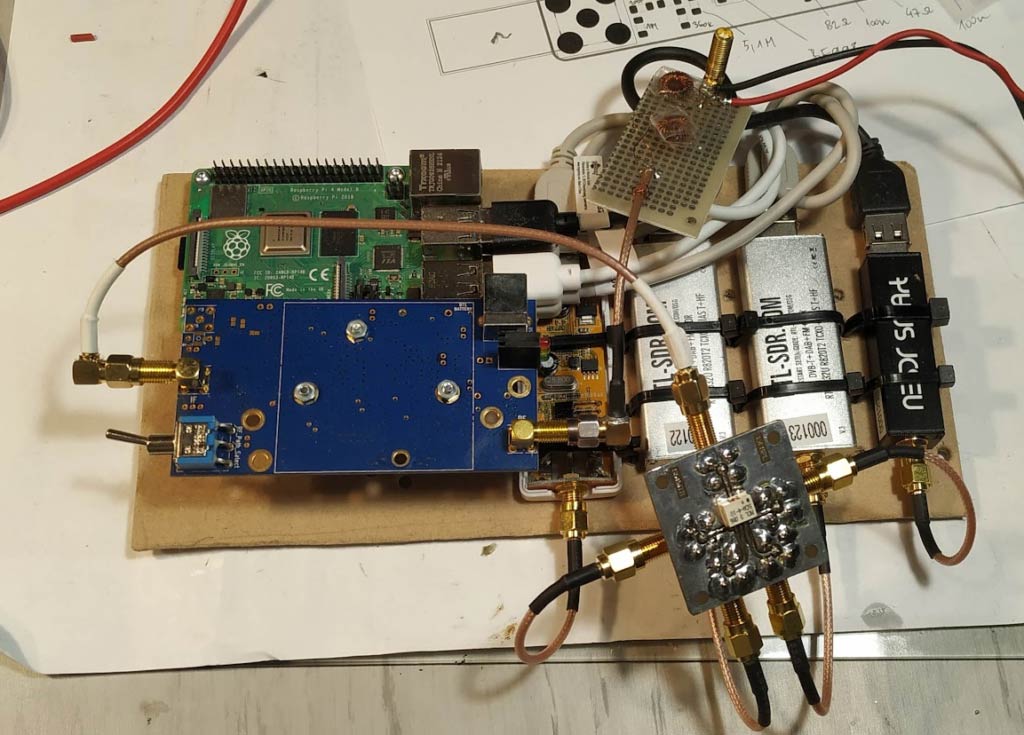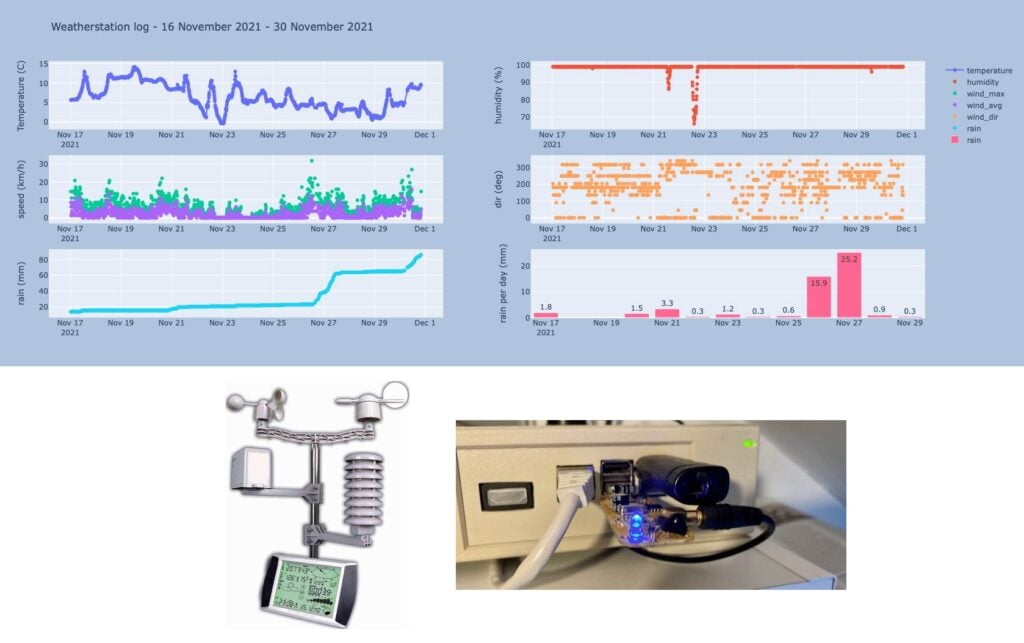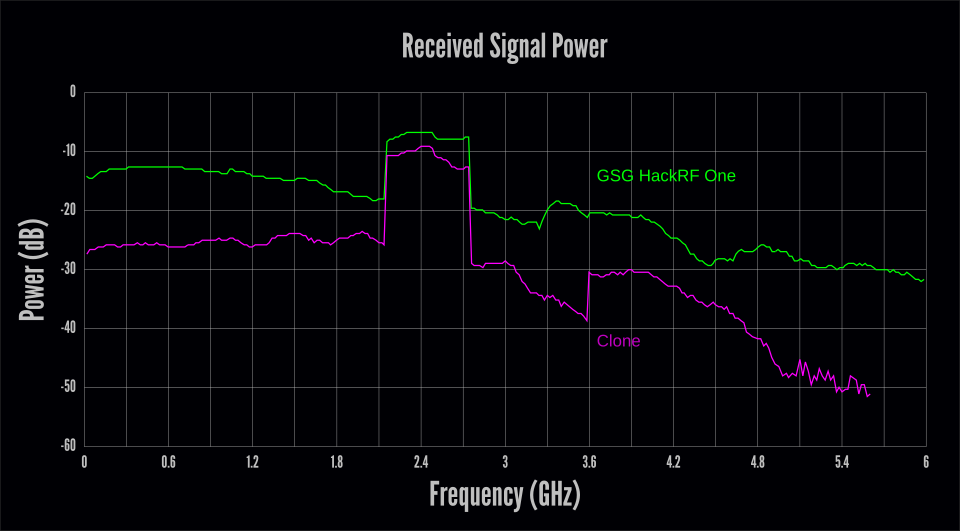Nils Reviews our RTL-SDR Blog L-Band Active Patch Antenna
Over on his blog Nils Schiffhauer (DK8OK) has recently uploaded a review of our RTL-SDR Blog Active L-Band Patch Antenna (original site is down - archive.org link). This is a satellite patch antenna designed for experimenters who want to receive Inmarsat, Iridium, GPS and other GNSS signals. It covers 1525 - 1660 MHz. (Please note it does not cover GOES or other L-band weather satellites as these are much weaker signals that require a dish). The antenna comes as a set with mounting hardware and extension cable and can be purchased on our store for $49.95 including free worldwide shipping to most countries.
In his review Nils tests the patch antenna with his wideband BladeRF software defined radio showing a wide 60 MHz of bandwidth being received. He then goes on to show it being used to receive AERO, via the JAERO decoder, and STD-C via the Tekmanoid decoder.
We want to take this opportunity to pre-announce that due to rising shipping costs the price of this antenna set will be going up by $10 in early 2022. Before the price raise we will put out another post, but if you are interested in one we'd recommend picking one up soon.