QIRX SDR: A New MultiMode RTL-SDR Program with Built-In DAB+ Decoder
Recently Clem from softsyst.com wrote in and let us know about their new SDR software called ‘QIRX SDR’. This is a multimode receiver currently capable of receiving AM/NFM/WFM and also DAB Plus. It supports the RTL-SDR via an rtl_tcp connection, so it can be used on a local machine, or a remote networked one. The main differentiating features that QIRX has against other multimode receivers like SDR#, HDSDR and SDR-Console etc is:
- Dual Receiver, within the bandwidth of the frontend. This is most useful e.g. for watching two stations simultaneously in busy airband regions.
- DAB+ Demodulator, to our knowledge the first one written in C#, allowing for recordings in very good quality (some samples provided for download).
The full list of features are quoted below:
QIRX is an Open Source Software Defined Radio, written in C#, downloadable on this site as a Visual Studio 2013 Solution, offering the following features:
- TCP/IP Based: QIRX accepts 8-bit I/Q-Data either from TCP/IP sources or from pre-recorded files containing the I/Q-data. It is designed to cooperate with RTL-SDR dongles and the widely available rtl-tcp.exe as I/Q-data server. Both QIRX and rtl-tcp may run on the same machine or on separate ones. The rtl-tcp.exe might be started automatically without additional user actions, also when used remote via a LAN.
- Dual Receiver: Within the selected bandwidth, e.g. 2.56MHz QIRX is able to operate two independent receivers simultaneously.
- Squelch: For each receiver, QIRX provides a digital squelch, enabling to monitor the selected stations – when not transmitting – without annoying background noise.
- Simplest Operating Principle: QIRX – using its AM, NFM or WFM demodulators – is purely FFT-based, with a NF lowpass filter only. This might change in a future version.
- Scanner: QIRX provides for Receiver 1 a simple scanner, being able to scan large frequency areas. This is still in an experimental state.
- HF and NF Spectrum: For each receiver, QIRX provides a spectrum viewer being able to show the HF and the NF spectrum. No waterfall spectrum yet. For DAB+, it shows the constellation.
- DAB+ Receiver: QIRX provides a comfortable DAB+ receiver ( Transmission Mode I ). It is -to the best of our knowledge- the first C# based SDR providing this facility. Some standard libraries like the Viterbi decoder are used as C/C++ packages, accessed via P/Invoke.
- File Recorder: For all demodulators, the audio output can be saved to .wav files, independently for each of the both receivers. For DAB+ this allows for high-quality audio recordings.
Additionally, the I/Q raw data can be saved to a file. It is possible to replay recorded I/Q-data files.
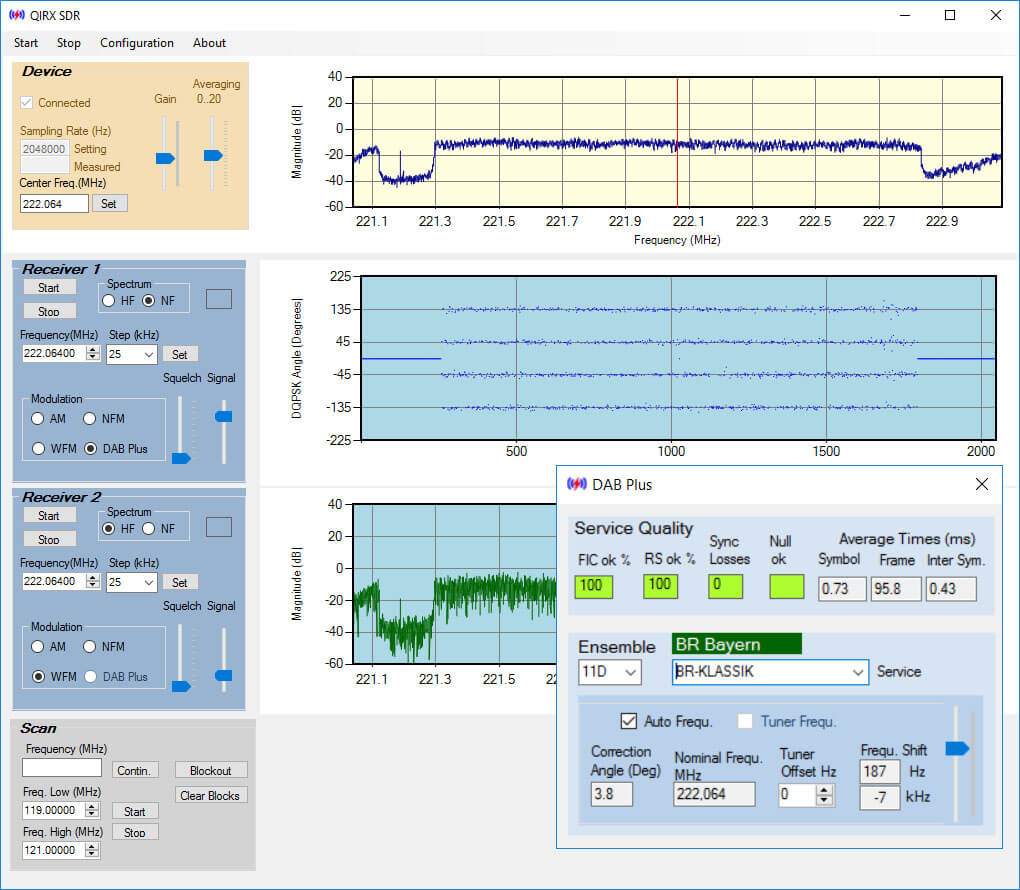
Does it work with HackRF?
i think it can all be solved with cobol rpgiii and a little vmsbasic, why reinvent the wheel? maybe id rather chew on a donut and drink chocolate milkshakes instead of building a better ham radio that frequency hops and can ai transliterate random mandarin 5g chatter
C#, yeah like a lot of others, that’s not going anywhere on my machines.
Why is it that the people that write programs , write them for them self’s . How about the rest of us that don’t understand programing . It looks like a person has to do Nine hundred things before the program is started and it has to do with some writing some program just to get things going . What ever happened to the KISS principal . In just trying to install the program it is giving me problems . Why can’t a person just down load it , press the install button and then press the run button , then be able to play with it .
As someone who develops software for a living, this is a classic problem with free software. To make the program as simple as you require (and it’s a very fair requirement), much more work has to be done. Easy to use software is very hard to write. Hard enough that most people who aren’t being paid to write the software won’t put in the work, mainly because most of them have day jobs.
This doesn’t mean free software is bad. It just means that software in general is much harder than it looks.
Hi David .You have made my point . The people that write software for them self , why are they putting out their programs if their the only person that can use it ???????????????????????????
I just downloaded the zip, unzipped it and ran the executable that was inside the zip file – it works fine. I’m honestly scratching my head trying to understand where you are having difficulty.
Hi Bertie . If you read the Instructions it has a person doing some kind of programing before you load it and start the program . It all starts at 2.3 Starting rtl-tcp.exe manually on page 5 and go’s through 2.4 page 8
, it’s things like that make my head spin .
Robert you’re missing a point – folks who write software for their own use *choose* to share it with others for no gain. You *choose* whether you want to use it or use a different piece of software.
Personally I welcome the opportunity to take advantage of someone willing to share what they’ve expended time and money (money meaning a lot of people buy development tools and host the software which is not free) to produce.
SDR# is plug and play. So is HDSDR. I would suggest you use those programs. GQRX on Linux. Or maybe you could code the piece of software with the usability you’re asking for?
Hi Jeff .
Thank you for adding your two cents and I mean that as a complement . I am not missing any point , I was just trying to let the people that are writing the software know that their are a lot of people that are clueless when it comes to programing . I have always said that software writers were dabbling in the the black arts . You jest , I write software , I understand hardware . when comes to software , that is when I bang my head on the desk . I use bought SDR# and HDSDR .
SDR# doesn’t have that grate of resolution but grate FM radio . HDSDR , I love it , I use it to surf the air waves .
So you are looking for exact commands on how to use the OS, something along the lines of: Press the Windows Key and R at the same time to pull up the Run… program dialogue, once it appears type “cmd.exe” and press the enter key. Then “cd \blah\blah\blah” into the directory where you unzipped the package and type “rtl_tcp -d 0 -a 127.0.0.1 -p 1234” and press the enter key.
How is the performance compared to other SDR DAB+ software-decoders?
I like this approach on a SDR-Program. Especially the Open-Source part. You see, if you don’t like something (For example, the main Form’s Border-Padding) / want to implement a new device you can just change it and ask the original author to include the changes in the next release (no git sadly.)
I salute this genuine effort to implement an SDR in C#. Most (if not all) the other attempts were a copy/pasta from an existing code base.