RPiTX v2 Released: Easily Record and Replay with RTL-SDR and a Raspberry Pi
RPiTX is software for the Raspberry Pi which can turn it into a 5 kHz to 1500 MHz transmitter which can transmit any arbitrary signal. In order to transmit the software does not require any additional hardware apart from a wire plugged into a GPIO pin on the expansion header. It works by modulating the GPIO pin with square waves in such a way that the desired signal is generated. However, although additional hardware isn't required, if RPiTX is to be used in any actual application a band-pass filter is highly recommended in order to remove any harmonics which could interfere and jam other radio systems.
Earlier this month RPiTX was upgraded to version 2. One of the changes is a new GUI for testing the various transmission modes. Currently it is possible to transmit a chirp, FM with RDS, USB, SSTV, Opera, Pocsag, SSTV, Freedv. There is also a spectrum painter which allows you to display an image on a SDR's waterfall.
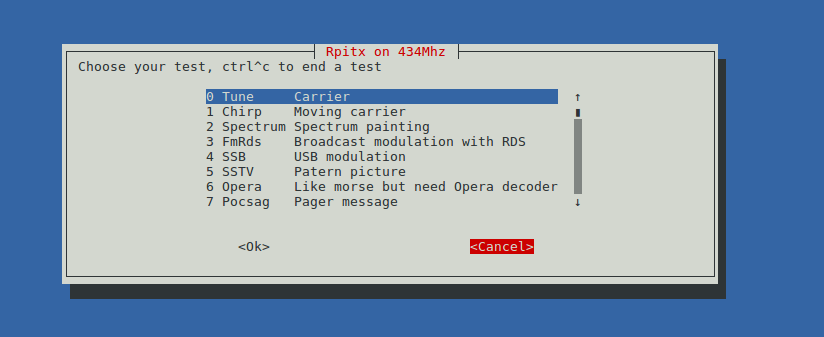
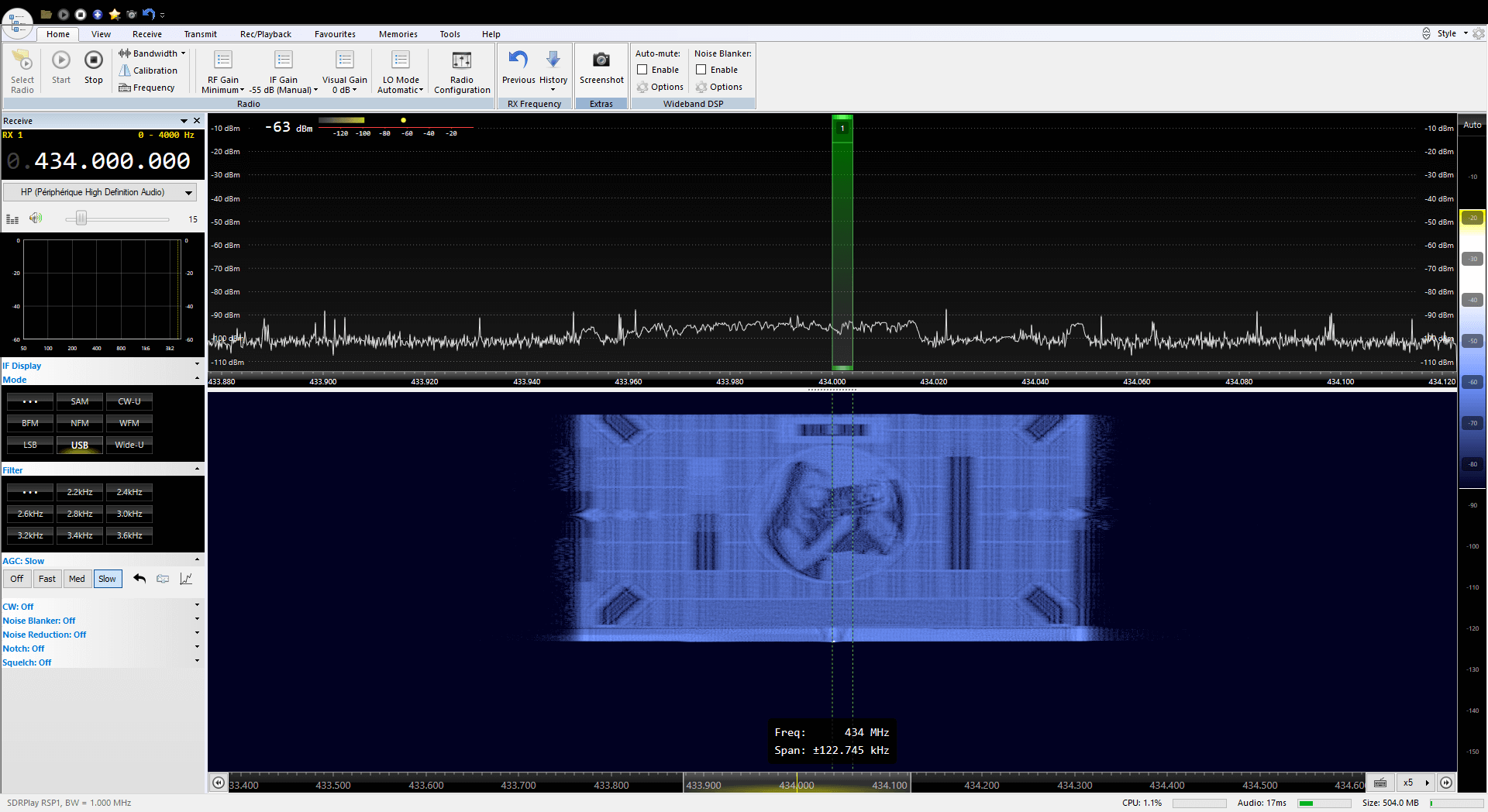
The RPiTX v2 update also makes recording a signal with an RTL-SDR, and replaying that signal with RPiTX significantly easier. Previously it was necessary to go through a bunch of preprocessing steps (as described in our previous tutorial) in order to get a transmittable file, but now RPiTX is capable of transmitting a recorded IQ file directly. This makes copying things like 433 MHz ISM band remotes significantly easier. One application might be to use RPiTX as an internet connected home automation tool which could control all your wireless devices.
Finally, another application of the RPiTX and RTL-SDR combination is a live RF relay. The software is able to receive a signal at one frequency from the RTL-SDR, and then re-transmit it at another frequency in real time. Additionally, it is also capable of live transmodulation, where it receives an FM radio station, demodulates and then remodulates it as SSB to transmit on another frequency.
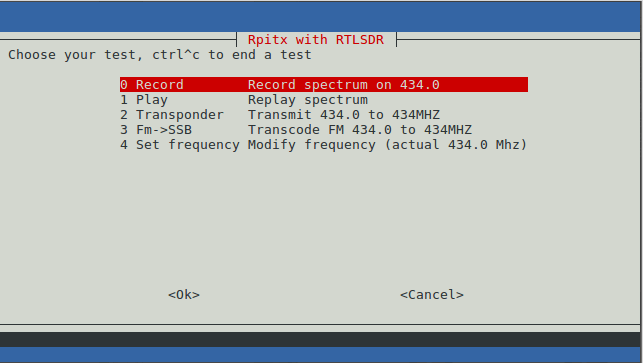
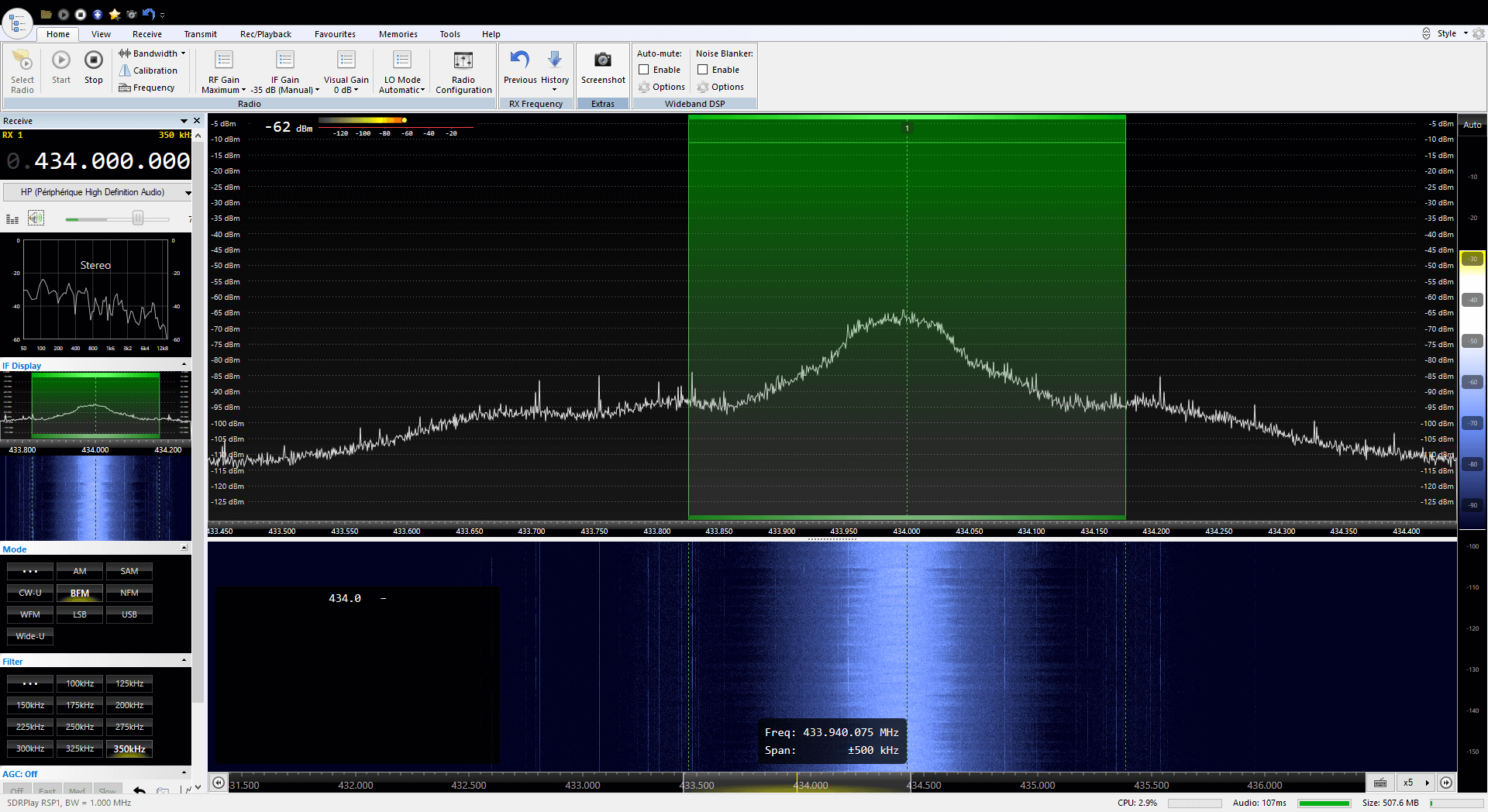
Is it possible to use rpitx but with the emission frequencies varying randomly at a pre-determined variation frequency? The idea is that the emission frequency is different at each moment.
Has anybody successfully used RPiTX on the RPi 4?
No, we are still waiting for updates.
dude i don’t think updates are coming
why?
Question… anyone have an idea how far the transmission range goes? I have been testing with 303.875 are the transmission frequency, and without any antenna, the range is only about 20 feet? With a 10 CM antenna the transmission range does not seem to change. Tested on a Raspberry Pi 3B+ and Pizero. The discussion of using a band filter suggests that the effective range is usually much longer, larger? 20 feet works for my needs or planned use, but I want to know if others have had difference experience or similar?
Well I transmit WSPR with my Pi Zero, a filter, and a long wire, and am regularly received thousands of miles away. As they say, your mileage may vary.
303.875 MHz translates to a wavelength of 98.657 cm, thus a quarter-wavelength antenna would have to be ~25 cm long. You could try with a wire of such length and see if it gives you a bigger range. Also, a 20-feet range already means that it could cause problems for your neighbors (if their houses are close enough), so no, that doesn’t really excuse your lack of a band filter use.
What band-pass filter should be used?
A L-C band pass or Low pass for your frequency i think…
This is awesomeee!!! I got mine working!!!
There is a “complete manual”?? i just discovered it can send ft8!!! (after a lot of google search…)
can you post a link to manual?
Can this be done with 303.875 MHz as well, just a matter of changing configuration settings?
Yes , just change the frequency in the menu..as simple as that.
Thanks for support rpitx !
Can’t wait to test it!!!
This is great. Can’t wait to try out rpitx + Node Red + Alexa.
This is huge! I am happy to see that this amazing software is continuing to get better.
This is brilliant ! Thanks