RTL-SDR Radio Receiver for Chrome
A new RTL-SDR Radio Receiver app for Chrome has been released. The source code can be viewed at GitHub. The app is currently capable of receiving broadcast FM stations and scanning between them. To run this app you will need to have the Chrome web browser installed or be running a Chromebook laptop.
Note that at the moment there seems to be a bug in Windows Chrome that prevents this from working.
Radio Receiver is 100% written in JavaScript, but is nevertheless fast enough that it can run on a 2012 Samsung ChromeBook laptop at full quality.
Features:
* Stereo FM.
* Scan for stations.
* Unlimited slots for presets.
* Supports the International and Japanese FM bands.
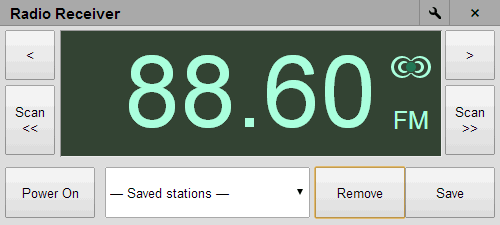
I was wondering if I can use my Pixel 7 Pro or a Samsung tablet? Any thoughts?
Anyone get this to work with an ASUS
ChromeBook?
How can this work in a ChromBook? The Linux Guide states that it’s Linux will not work with USB devices.
It’s a Chrome OS app not a Linux app.
Can I use the SDRplay on a Chromebook? I know it will work on Android smartphones.
I have been using this app for several days now. It is way easier to use than SDR# etc. Remember to enter your frequencies in Hz and not MHz. The developer cleared this up for me!
This works perfectly fine on a new Samsung Chromebook. Even better, you dont need a down converter if you know what you are doing…
to get the rtll-sdr app to work..in win 7 search type java..click enter.. click on configure java…click on security tab…under exception site list click on “edit site list” button..click “add” button … enter “https://chrome.google.com/webstore/category/apps” … click ok … this make and exception in java to access the download.. i had no further problems after this.. works fine..
Can’t start. On Power on I get message: There was a problem: USB write failed(value 0x2000 index 0x110 data [0x9]), rc =1, lastErrorMessage= “Transfer failed.”
This app is lagging. It has no ppm correction which is a requirement to have for everyone. The developer fails to notice that ppm correction is based on each and every dongle. One size does not fit all in ppm correction. Your ppm is different than others. No gain control. Gain control is a requirement because there is a diverse amount of rtl-sdr users that have LNA’s and external antennas with high gain that can overload the dongle severely.