SDR++ Recent Updates: Plugins, Multi-VFO, Multi-Platform, Native RTL-SDR and More!
Back in July 2020 we first posted about the alpha release of "SDR++" which back then was a new project by "Whatsthegeek" that was determined to bring an open source, cross platform, C++ based GUI general receiver program for various SDRs including the RTL-SDR to the community. Over the past few months the author has been working hard on updating the software, and it's look a lot more mature today. Recently he has released the following updates as mentioned on his Reddit post:
As some of you might remember, I posted back in june about my SDR++ project. During the past 6 months, I've been hard at work to make it into usable software! The versions I released in june and july were extremely buggy and unusable. All of those issues have now been fixed. It's now simple to build and install. Here's a small rundown of the features it now has:
- Fully modular architecture (plugins)
- Multi-VFO
- Support for most SDRs through dedicated modules or SoapySDR
- Both baseband and audio recording with a level meter and volume adjust
- Multiple bandplans available (very easy to write your own)
- Switchable waterall colormap
- Low CPU usage (lower than GQRX, CubicSDR, SDRConsole and in some cases SDR#)
- Full waterfall update when zooming or changing min/max level
Also, SDR++ now runs on Windows, Linux, OSX and BSD!
Do note that it still has a few quirks and misses some features (see https://github.com/AlexandreRouma/SDRPlusPlus/projects/2 for the todo list)
In addition to what's in the todo list, decoders for common satellites will be written very soon. They will allow decoding of Meteor and NOAA with no external software needed!I'd like to thank Airspy, Analog Devices, SDRplay and Howard Su for sending samples of their hardware for development! Would never have been able to add support for their hardware without it!
I hope this software will be useful to the community :)
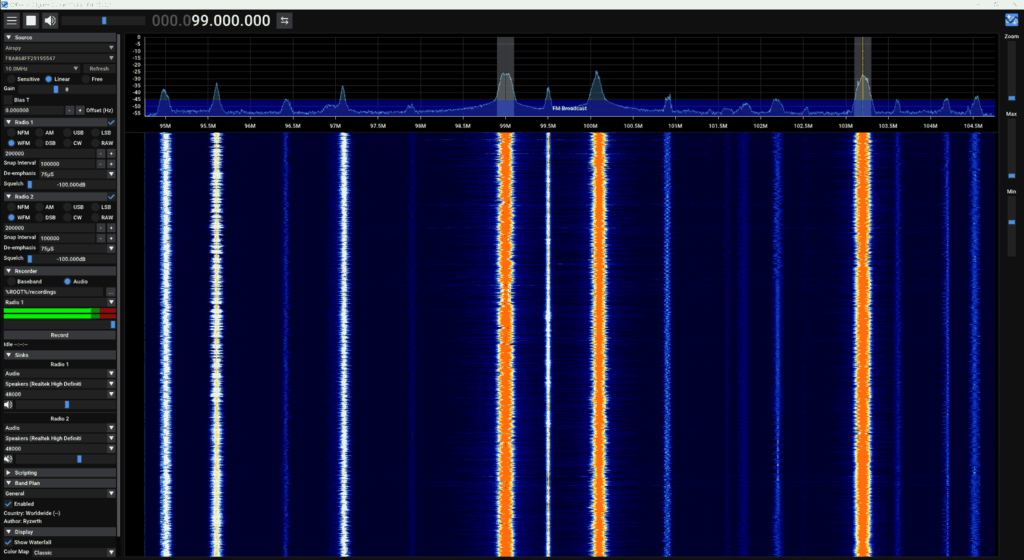
Releases for Debian Linux and Windows can be found over on the GitHub Releases page.
We note that over on Twitter Whatsthegeek (@ryzerth) has been releasing further updates. He notes that some of the latest code updates for SDR++ add a native RTL-SDR module including bias tee support, and that it is also now available as a package for Arch Linux users over on the user Repository. However these latest updates are not yet available as binaries on the releases page.
In a recent tweet he also demonstrates the very useful looking multi-vfo feature allowing him to decode three AERO signals with Jaero simultaneously on a single RTL-SDR dongle.
SDR++ Running two Jaero instances and 3 demodulators at once from a RTL-TCP server thousands of km away. (with a waterfall running at 1440p). Quite low CPU usage!#sdr #sdrpp #rtlsdr pic.twitter.com/LuX1nRZZPA
— Whatsthegeek 🐲 (@ryzerth) February 15, 2021
after 6 downloads iv given up .. every time there are files missing ..!
Seems Windows was not verified, many dll errors, won’t run -All versions.
That’s funny ’cause I am using it with Windows 11 without any problems. Very nice piece of software. Just need some plugins.
installed on catalina when type sdrpp on terminal i get this error
dyld: Library not loaded: /usr/local/opt/glew/lib/libGLEW.2.2.dylib
Referenced from: /usr/local/bin/sdrpp
Reason: image not found
zsh: abort sdrpp
brew install GLEW
Worked for me
If there’s anyone trying on testing, that was bullseye, you can run tsdrpp after install from the .deb file on the releases page but you probably have to find and install (dpkg -i)
libvolk1.4_1.4-3+b1_amd64.deb
libvolk2.4_2.4.1-2_amd64.deb
I normally dont like doing this, but it worked without any hiccups.
typo there: “tsdrpp” should read “sdrpp”
I followed the instructions to download and install SDR++ on a raspberry pi 4 running buster. It install fine but when I run it I get the following errors:
/us/rbin/sdrpp: 1 /usr/bin/sdrpp: ELF: not found
/us/rbin/sdrpp: 2 /usr/bin/sdrpp: : not found
/us/rbin/sdrpp: 3 /usr/bin/sdrpp: : not found
/us/rbin/sdrpp: 6 /usr/bin/sdrpp: Syntax error: “)” unexpected
I have searched for these errors but have not found any answers.
I get the same thing. Did you ever figure it out?
I just tried to use it, it installed but it won’t run. Hoping some improvements over the next few weeks might solve that. MINT 20.02 UMA
I’m new to SDR (just got my Nooelec SMArt HF bundle a week ago) and have some questions about SDR++ (which I really like BTW): RTL AGC vs. Tuner AGC, what’s the difference and which should I use if I want to enable AGC? Is it possible to add my own band plans and if so how? Can you explain what the included modules do? Also the Min and Max sliders?
Also two feature requests if they wouldn’t add too much bloat: tooltips on mouse hover (with the ability to disable them) that briefly say what the various settings and controls do (helpful for newbies), and the ability to do direct frequency entry using the keyboard (no SDR software for Linux that I’ve tried has this, they all require mouse clicks or scrolling.)
Any plans for adding stereo FM someday?
Does this include DSD to decode non-encrypted public service DMR (TRBO) communications?
There was a post, no voice decoders be added near future
I installed all the libraries on my Raspi4 as well as sdr++ via .deb package.
I have the icon on the menu but nothing happens when I try to execute it. No error message do far.Any suggestion?
Open a terminal, run the command sdrpp and see if you get any error messages.
April 22 – 2021: Latest release a update for the windows install?
Author wrote its able tu run it on MAC? Someone tried?
Will it work with USRP radios from Ettus? If yes, would I need two radios to listen to public safety digital? Does it reach all the way up to 6 GHZ?
Tried the 0.2.5 preview3 : The software starts but most of the window is black without any graphics, only the buttons on the top and the frequency is visible. Is there any requirement for the graphics or did i missed something? Latest version of PothosSDR is installed and i also checked the path.
I wanna git it a try on my raspberry pi 4 but I need clear instructions to install it. I’ m really bad with Linux but this software looks really promising! Keep going
I am trying with Ubuntu but I will also be very interested in trying it on the low power and portable RasPi4.
Has someone here compiled SDR++ on a Raspberry 4 with success? I tried some time ago but it looked like there is a problem with the Raspi’s graphical hardware.
I’m courious too. I also tried Hampi Image on my 4Gb ram Raspberry Pi4, but Gqrx was unusable. Cpu was running at ~70-80%
Tried with ubuntu 20.04
sudo sdrpp
returns this error.
sdrpp: error while loading shared libraries: libvolk.so.1.4: cannot open shared object file: No such file or directory
libvolk installed fine.
There is a closed issue on the GitHub repository that addresses this. It’s a problem with Ubuntu. If you install from source, ti will run just fine (I’m running it on 20.04).
Thanks Roy if I get some time I will try again from source.
Right now it can run 2 instances bon one box.
As a rule the other SDR can only do one instance at a time, a. Hardware limitation.
But software now exists that takes encryption and looks at the packets, assembly into a sign wave, no key is ever used to decrypt.
100 percent effective so far.
And, you would not believe what you hear.
They say anything and everything!
Is it do something substantial?
Can it now do P-25 digital trunking with one dongle?
I haven’t given this software a try, yet (but I will sometime this week). Does it allow for external tuning control? Fore example via GPredict or Hamlib? This would be a necessary feature if the software was to replace GQRX as a satellite Rx solution (to account for doppler).
Not yet, but it will soon (in a week or two)
Haven’t gotten around to it yet sry :/
Alas, I’ve tested SDR++ directly with GQRX on the same machine (and old 4 core HP laptop running Ubuntu 20.04), and it seems that it requires 50% more processor usage.
SDR++ averages 30% cpu usage on all 4 cores
GQRX averages 20% cpu usage on all 4 cores
Maybe I’m missing something? Nevertheless, always good to have new SDR applications – and I really like the gui of SDR++. Just a data point from one new user.
Pretty strange… Make sure you’re running the latest version.
Could be a few things. Make sure you run both software with the same demodulator selected running at the same bandwidth. Also make sure both run at the same resolution, because rendering a waterfall takes quite some CPU and GPU usage. You also need to run them both with the same source. As GQRX only support osmocom, the only equivalent would be to run SDR++ with the soapy source (dedicated modules are usually more efficient though).
Also make sure that nothing else is running on the system at a time obviously.
Everyone I’ve talked to has reported at least 20% less CPU usage when using SDR++
Both were using FMN demodulators, both with “standard” filter width, and both listening to the same signal (NOAA weather radio, VHF). Of course, both were also using the same RTL-SDR.com V3 dongle and antenna. I was using the dedicated RTL-SDR module in SDR++. The waterfall resolutions likely weren’t identical (I wouldn’t know how to do that), but both were zoomed in so that the signal was about 10% of the width of the waterfall.
I’ll try again sometime this week and take precautions to ensure that everything else is equal between the two.
SDR++ cpu usage is 11% to 13% on 2 cores Pentium G-3240 4th-Gen. SDR++ has the least CPU usage compared with GQRX and SDR#. I really like it.
sigh! ….. missing dlls on window 64 bit install. Not chasing this one.
Hello, I’m the author of SDR++
Your issue is PothosSDR isn’t installed. Please read the readme for more information.
Hello,
You’re missing PothosSDR or didn’t select “Add to path” when installing it.
Please refer to the readme and release notes for more information.
Ubuntu 20.04
sdrpp: error while loading shared libraries: libvolk.so.1.4: cannot open shared object file: No such file or directory