SDRSharp SpyServer Now Supports the RTL-SDR
About a month ago the Airspy and SDRSharp development team released their new ‘SpyServer’ software. SpyServer is a streaming server for Airspy devices, which allows them to be used over a network connection. It is somewhat similar to rtl_tcp which is familiar to RTL-SDR users, although unlike rtl_tcp, SpyServer uses a multiclient architecture which allows several clients to connect to the server at the same time with each being able to choose individual bandwidth settings.
Today SpyServer was updated (changelog), and it now also supports the RTL-SDR dongle. The software can be found in the latest version of SDR# from www.airspy.com. The Airspy download contains the SpyServer for Windows and Linux, and the Raspberry Pi and Odroid server is available here.
To use SpyServer with the RTL-SDR you’ll first need to edit the “spyserver.config” file which is in the SDR# folder. Open this file with a text editor like Notepad, and set the “device_type” to “RTL-SDR”. Now you can run spyserver.exe on your server and it will use your RTL-SDR. Multiple dongles can be used by editing the “device_serial” string in the config file. Next on the client PC run the latest version of SDR#, and choose the Source as “Spy Server”. Here you can enter your networked PC’s IP address to connect to it.
We tested the updated SpyServer with an RTL-SDR dongle and it worked perfectly. On an 802.11n WiFi connection we were able to stream up to 1 MSPS without problems. 2 MSPS was a bit jittery, but on an Ethernet or 802.11ac WiFi connection it should work with no problems. We also tested connecting two PC’s to a single SpyServer and both were able to run at the same time without trouble. The client which connects first gets to keep control of the center frequency and gain, whilst the second client has those options locked.
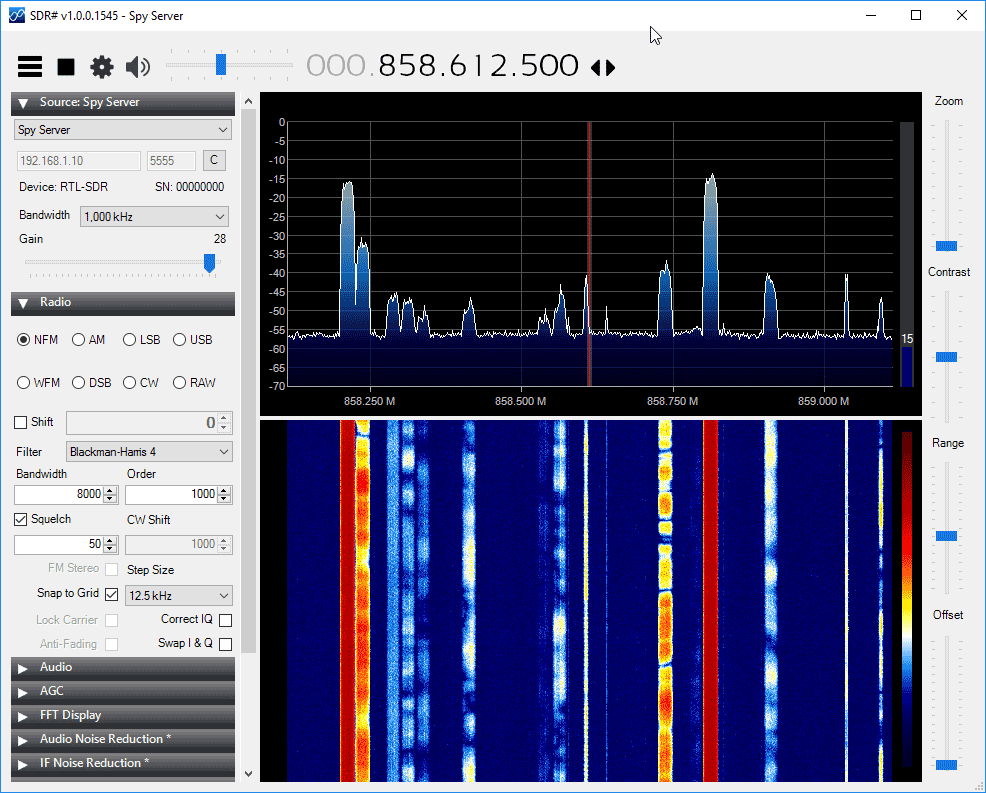
why does this site keep chopping out gobs of my my posts
SDR-sharp hint (2nd post attempt)
Today I noticed that not all zadig versions are created equal.
a word of warning to anyone that is attempting to get there RTL-Dongle running under windows 7 and are having trouble getting the bulk in interface 0 & bulk in interface 1 to show up in any version of sdrsharp
>>> Warning you should be using zadig version 2.1.2.677 << do a reboot< then run the RealTek installer to reinstall the 2832u driver. see if that works first. this is often easier then messing with zadig.
If that does not fix your issue run zadig, but remember to select "list all devices" from the "options" drop down menu first, then install lib-usbk (v3.0.7.0) driver for both bulk in interfaces.
hope this helps
SDR-sharp hint.
Today I noticed that not all zadig versions are created equal
a word of warning to anyone that is attempting to get there RTL-Dongle running under windows 7 and are having trouble getting the bulk in interface 0 & bulk in interface 1 to show up in any version of sdrsharp >>> Warning you should be using zadig version 2.1.2.677 << do a reboot< then run the realtek installer to reinstall the 2832u driver. see if that works first. this ie easier then messing with zadig at times.
if that does not fix your issue run zadig, but remember to select "list all devices" from the "options" drop down menu first, then install lib-usbk (v3.0.7.0) for both bulk in interfaces.
hope this helps
To admin…
I have a Windows 7 PC acting as a spyserver with a cheap $10 dongle. Connecting to this dongle from a client PC is 100% working When I add a *** second *** dongle to the host PC, I cannot connect to it. I understand the serial_device setting in the spyserver.config file for the second dongle but am at a standstill here.
I have run rtl_test and rtl_eeprom to alter serial numbers but to no avail. I also tried a different IP port for the second dongle but no luck. Can you offer any advice please?
Thank you
I’m not admin, but I would suggest that you search the SDR# forums using something like “site:airspy.groups.io rtl-sdr serial spyserver”, in your search engine of choice. I’m not sure but I strongly suspect that the config file line for device_serial only applies to Airspy hardware and not to rtl-sdr hardware at all.
Thanks Timmy.
I too am getting that feeling that the device_serial applies to Airspy devices.
When I run this in Windows I receive: Unable to load user mode driver for ‘RTL-SDR’
rtl_tcp works fine.
I have the same problem.
I’m running Ubuntu 16.04 LTS, 64 bit version on a Lenovo W530. Using rtl-sdr dongle. gqrx works fine. I downloaded the current version of spyserver and edited spyserver.config, “device_type = RTL-SDR”. Attempts to run spyserver produce this error: unable to load user mode driver for ‘RTL-SDR’. Running as super user produced the same result.
So far online searching has not produced a hit for this problem.
Any suggestions?
There´s a couple problems I run into:
1 – On Linux, it only runs with an AirSpy dongle, it doesnt find the RTL-SDR – guess driver related
2 – On RPi 2 it complains that it cant find some library: ./spyserver: /usr/lib/arm-linux-gnueabihf/libstdc++.so.6: version `GLIBCXX_3.4.21′ not found (required by ./spyserver) – looked around for similar problems and there seems to be some kind of library mismatch that is not easy to fix, apparently.
Even though I am slightly bummed with the RPi experience, a quick run on a desktop Linux PC confirmed that the latest version (2.0) runs quite well and is very tight on network usage, about 120kps.
1 Did you check options available in the configuration file
Hi Bertie,
Aside from the choice of SDR dongle, I don´t see any other option in the configuration file that could be related directly top the above mentioned problems. Just tried to run it on another RPi2 install and the problem persists.
I found that compiling with gcc-5 I could get around the GLIBC error
Hello, I’m trying to connect to the server with an android phone, using SDR Touch but it says failed to connect. I can only use the Spyserver with SDR#?
If the above is true, how can I run a RTL_TCP on windows, i searched but can’t find it.
The function may be similar, but the protocols are different. It would be like trying to fit the hood from a ford fiesta into the door frame on a Delorean.
Have you checked here https://www.rtl-sdr.com/big-list-rtl-sdr-supported-software/ scroll down to “RTL_TCP (Windows/Linux) (Free)” click on the link and downloaded the binary files from 2014 the link is called “[RelWithDebInfo.zip pre-built Windows”
anyone got the Pi version running?
I got it running on Ubuntu Mate and RPi3.
If you increase the decimation, i.e. you are looking at a small frequency band (and gaining a higher dynamic range), then the network bandwidth will decrease. From what I can see the big bandwidths are for gigabit LAN’s and the smallest bandwidths are for WiFi and WAN’s.
I installed and ran iftop on Linux and I was getting the following approximate bandwidths usage.
8,000kHz ~=307 Mb/sec
4,000kHz ~=154 Mb/sec
2,000kHz ~= 76.6Mb/sec
1,000kHz ~= 37.5Mb/sec
500kHz ~= 19.2Mb/sec
250kHz ~= 9.7Mb/sec
125kHz ~= 4.87Mb/sec
65.5kHz ~= 2.46Mb/sec
31.25kHz ~= 1.27Mb/sec
15.625kHz ~= 654Kb/sec
(hardware: Odroid-XU4 on a gigabit LAN using the latest SDR# v1.0.0.1546)
For what is being done, streaming the full I+Q signals, the above numbers do not look totally unreasonable if you allow for packet headers, any integrity data being transferred, and control signals.
Thanks Bertie.
I see this now. As my primary use is aviation, I think 15.625kHz is ok.
Thanks 73s
Why is bandwidth consumption so big? At 1,000 kHz and more than 5090.99 kB/s. Crazy thing, impossible to use via internet.
I thought I clicked on reply, but I must have messed up, my reply is above.
Does it have RTL-SDR direct sampling support?
Not yet.
The only thing SDR# is atm is: broken since 1534. Most plugins are not loading/not working.