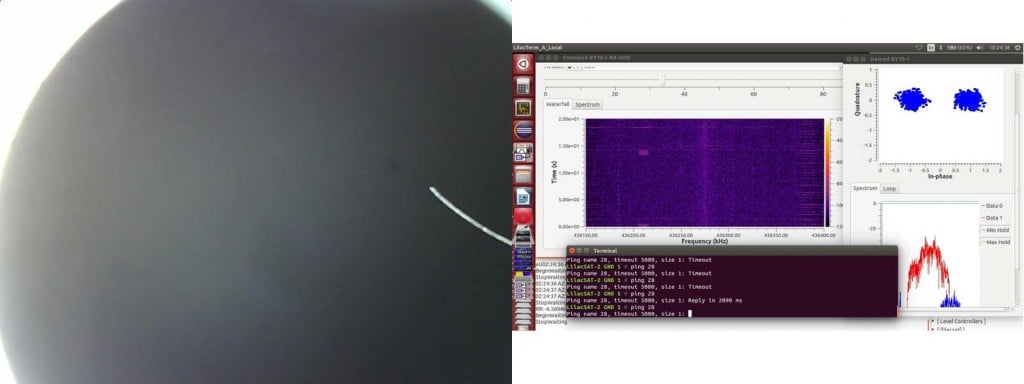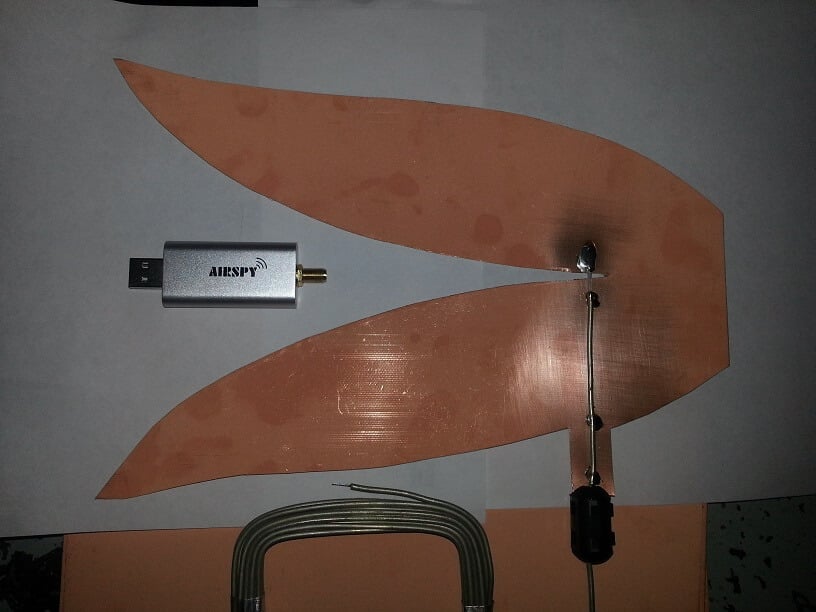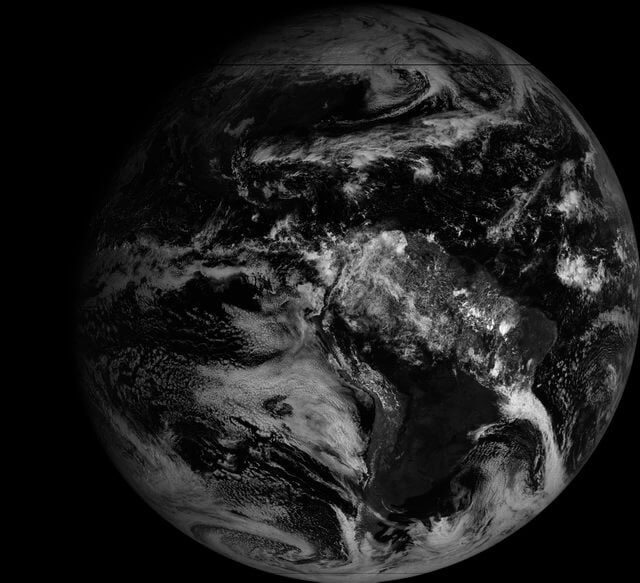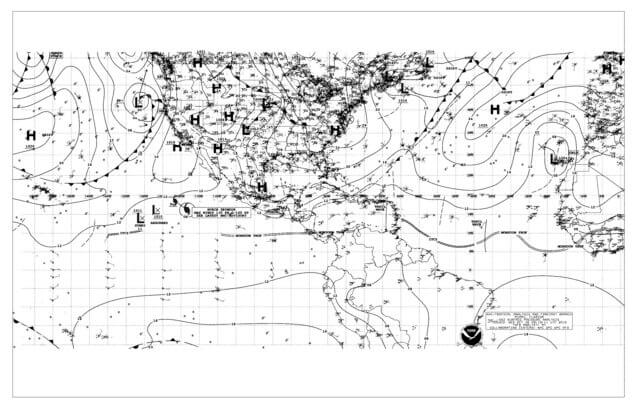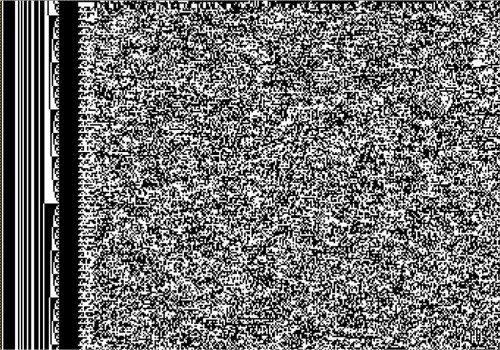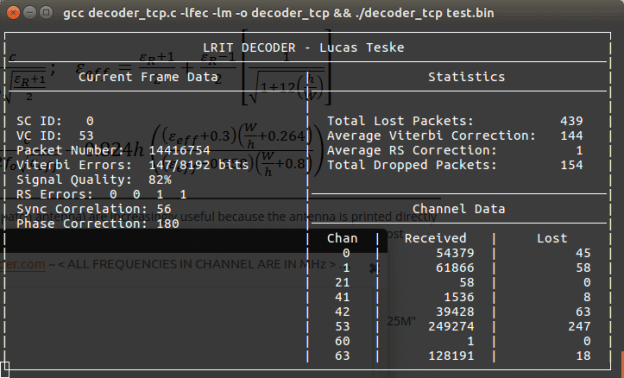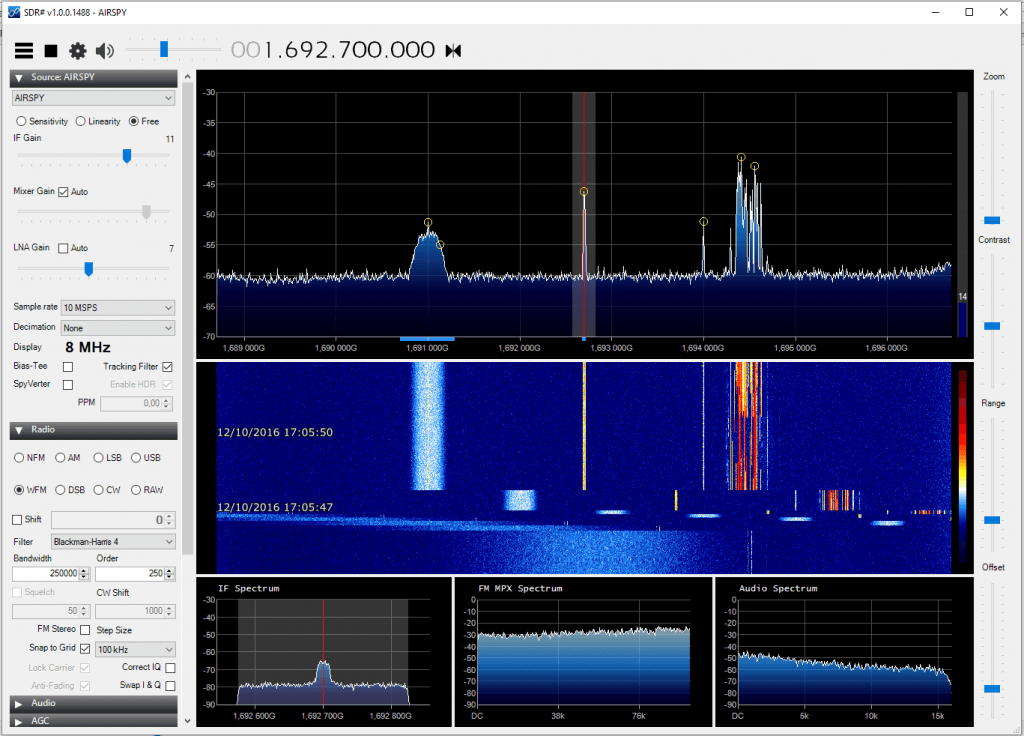Receiving the Recently Launched BY70-1 Satellite
BY70-1 is a Chinese amateur Cubesat satellite which was recently launched on December 29, 2016. It is expected to stay in orbit for only 1 – 2 months due to a partial failure with the satellite releasing into an incorrect orbit. The purpose of the satellite is for education in schools and for amateur radio use. The receivable signals include an FM repeater and BPSK telemetry beacon both of which can be received at 436.2 MHz. The telemetry beacon is interesting because it also transmits images from an on board visible light camera. These signals can easily be received with an RTL-SDR or other SDR with an appropriate antenna.
Over on his blog Daneil Estevez has been posting about decoding these telemetry images. He’s been using telemetry data collected by other listeners, and the gr-satellites GNU Radio decoder which is capable of decoding the telemetry beacons on many amateur radio satellites. So far the decoded images haven’t been great, they’re just mostly black with nothing really discernible. Hopefully future decodes will show better images.
If you want to track the satellite and attempt a decode, the Satellite AR Android app has the satellite in its database.
Not many people seem to have gotten telemetry decodes or images yet, but below we show an image decoded by @bg2bhc on Twitter.