A new TETRA voice and multiframe SDS decoder
Recently Marek Sebera of ITDS Consulting wrote in to let us know about two new TETRA decoders that they have released. TETRA is a trunked radio communications system that stands for “Terrestrial Trunked Radio”. It is used heavily in many parts of the world, except for the USA.
The first piece of software released is called TETRA Listener and is from the Brmlab hackerspace in Prague. They write that Tetra-Listener is a new program (based on osmo-tetra) that can decode unencrypted voice and data traffic. They also write that it is very easy to set up and install since it uses Vagrant, which is a system that can be used to automatically set up a VMWare or VirtualBox Virtual Machine that has everything set up and ready to go. The instructions for using the software can then be found in the readme of the main tetra-listener page on GitHub.
The second software they have written is what they believe is the world’s first open source TETRA Multiframe SDS decoder. SDS stands for short data service and is the TETRA equivalent to SMS text messages used on a GSM network. They write that their solution can assemble long multiframe SDS messages.
Previously we showed how unencrypted TETRA messages could be listened to using telive in our tutorial. It is good to see alternative solutions now coming out, and in the future we hope to test this new software out.
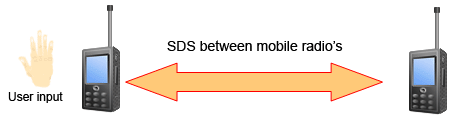
sudo chmod a+x /usr/bin/dumpcap
also why bother with the Vagrant stuff anyway?? They could consider just dumping a few versions of OVF files (with different configs) somewhere with the applications installed… There is no need to do a brand new deployment for every machine.That is what VM’s are for, so you can clone them
I wasted a lot of time getting this together on a windows machine, only to find that Vagrant will not run without a license.. that really sucks.. I am very disappointed that this article was written without some attempt to perform the install by the writer..
Trying to get this going under Win 7 64. Each time I run vagrant up –provider virtualbox Vagrant reports that it requires a license file. I thought that the license file was only needed for VM Ware. What am I doing wrong?
Sorry for that stupid question, which are the correct settings for the RTL-SDR in that ‘config.sh’ ?
i.e. TUNE_FREQ=392012500 (392.0125MHz) and SAMPLE_RATE=1800000 results in PLL not locked
sdsparser gives me this i,ve yet to figure out a solution
2016-04-02 15:11:39 tshark died!
Exception in thread tshark_in_thr:
Traceback (most recent call last):
File “/usr/lib/python2.7/threading.py”, line 810, in __bootstrap_inner
self.run()
File “/usr/lib/python2.7/threading.py”, line 763, in run
self.__target(*self.__args, **self.__kwargs)
File “./sds-parser.py”, line 47, in tshark_in_thr
tshark_filter.stdin.write(msg)
IOError: [Errno 32] Broken pipe
Thank you alot
I don’t know how to install this. I read the README but i couldn’t figure it out. Can someone help me?
Use the install guide here https://github.com/itds-consulting/tetra-listener-vagrant/blob/master/Vagrantfile