RTL-SDR Blog V.3. Dongles User Guide
RTL-SDR Blog V3 Counterfeit Warning!
If you have purchased a counterfeit RTL-SDR Blog V3 device the features described in this guide may not work correctly, if at all. If you were tricked into thinking it was an original RTL-SDR Blog V3, please lodge a dispute with the marketplace platform purchased from.
Please purchase either directly from our store, or using the links on the store to official marketplace listings or resellers.
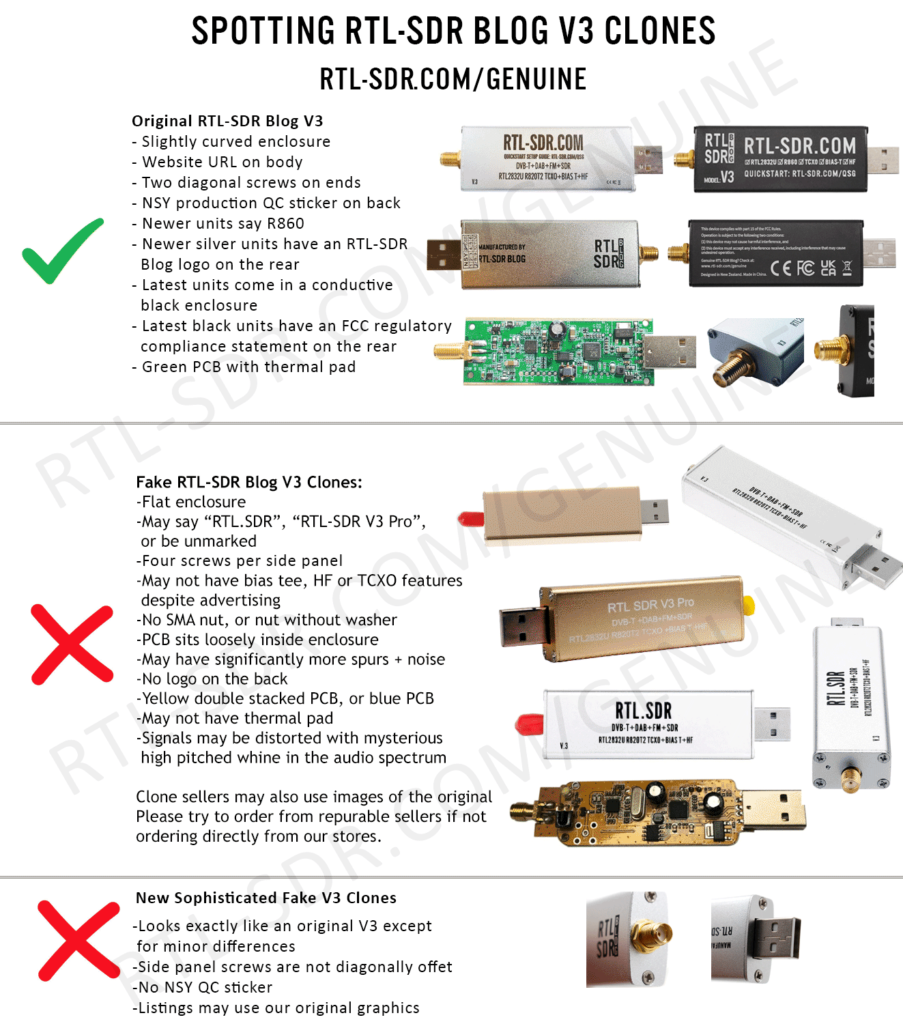
Version 3 of our customized RTL-SDR dongles brought out some new interesting features. In this guide we explain how to use those feature. If you are interested, we also have the V3 feature datasheet available here.
We reccomend using our RTL-SDR Blog driver fork here https://github.com/rtlsdrblog/rtl-sdr-blog. Note that SDR# already installs this driver by default when you run install-rtlsdr.bat as described in the quickstart guide.
Feature 1: Direct Sampling HF Mode
This feature allows you to listen to HF signals between about 500 kHz to 28.8 MHz.
To use direct sampling mode:
- If you are using our RTL-SDR Blog driver fork, there is nothing to do. Just tune down below 28.8 MHz, and direct sampling will automatically be activated.
For other drivers:
- Connect an appropriate HF antenna to the SMA antenna port (this is the same port where you connect your VHF/UHF antenna).
- In SDR# select the Q-branch in the configure menu (the cog icon next to the play button). (If it is greyed out make sure you stop the SDR first, by clicking the stop button in SDR#)
- Press Play and tune to 500 kHz - 28.8 MHz.
VHF antennas like small discones or short whip antennas will probably not pick up HF signals very well, if at all. If you have one of our dipole antennas, try connecting a long 5 meter or longer wire to the element connected to the coax center wire. To check which element is connected to the center coax you can open the lid on the black dipole base. Ideally you should use a 9:1 unun with the long wire antenna for optimal reception. Even more ideally you'd use an antenna tuner, though this is expensive.
We can also highly recommend the use of low cost active magnetic loop antennas like the MLA30+.
MW Attenuation Curve Note: In newer RTL-SDR Blog V3 batches the attenuation curve for direct sampling has been tweaked in order to provide greater attenuation in the MW band (below 2 MHz). The reason for this is that many users experience severe overload from strong broadcast AM stations which can cause problems with reception above 2 MHz.
The result is that reception of the MW broadcast AM band will be poorer, but reception above 2 MHz could be improved in many cases where overload was present before. However, reception on the MW bands with an appropriate HF antenna even with the attenuation is not usually a problem due to their extreme high power and local location.
HDSDR/GQRX and Other Software
Other software like HDSDR and GQRX can also support direct sampling. It may entail setting a device string, and for the Q-branch, the value should be 2 (or sometimes 3). In GQRX the device string would be "rtl=0,direct_samp=2" (without the quotes). In some installs that use different drivers it may be "rtl=0,direct_samp=3" instead. Make sure that there is no space after the comma. SDR-Touch on Android has a direct sampling option available in its settings page.
To go back to listening to frequencies above 28.8 MHz remember to change the sampling mode back to "Quadrature Sampling".
Note that this feature makes use of direct sampling and so aliasing will occur. The RTL-SDR ADC samples at 28.8 MHz, thus you may see mirrors of strong signals from 0 - 14.4 MHz while tuning to 14.4 - 28.8 MHz and the other way around as well. To remove these images you need to use a low pass filter for 0 - 14.4 MHz, and a high pass filter for 14.4 - 28.8 MHz, or simply filter your band of interest. (Note that that 28.8 MHz is downsampled on chip resulting in the 3.2 MHz bandwidth)
Modified rtl_tcp for direct sampling
The standard Osmocom version of rtl_tcp only allows for direct sampling on the I-branch, which is useless as we need direct sampling on the Q-branch. Please see our RTL-SDR-Blog Drivers for a version that includes a -D direct sampling flag. The Releases page has a Windows release.
Forcing Direct Sampling To be Always ON
This feature is now disabled and superseded by the feature that automatically activates direct sampling mode when the frequency is set below 28.8 MHz.
Feature 2: Software Selectable Bias Tee
V.1. and V.2. of our dongles included a bias tee which could manually be enabled by opening the case and soldering two pads on the PCB together. V.3. introduces a 4.5V bias tee that can be toggled entirely in software. The bias tee can continuously pull up to 180 mA of current.
WARNING: Before using the bias tee please ensure that you understand that you should not use this option when the dongle is connected directly to a DC short circuited antenna unless you are using an LNA. Although the bias tee circuit is dual protected against accidental shorts with a thermal self-resetting fuse and overcurrent protection on the LDO, short circuiting the bias tee for an extended period of time (days) could damage the LDO or fuse permanently. Only use it while connected to an actual powered device, like an LNA, active antenna or the SpyVerter.
To make things clearer: DC Short Antenna -> LNA -> Coax -> V3(bias tee on) is absolutely fine. What's not good and makes no sense anyway is DC Short Antenna -> Coax -> V3(bias tee on). DC Short Antenna -> Coax -> V3(bias tee off) is fine.
Note that the legacy DVB-T TV drivers will activate the bias tee by default. On Linux ensure that you have properly blacklisted the DVB-T drivers. More info on how to blacklist on the Linux section on the quickstart guide.
Optional Video: Bias tee tutorial by SignalsEverywhere available here.
To enable the bias tee in Windows:
- Download and extract all the files in this zip file to a folder on your PC. It contains two batch files that can be run.
- Make sure all SDR software like SDR#/HDSDR/SDR-Console etc is fully closed.
- Run the biastee_on.bat file to turn the bias tee on. It will run and open a CMD prompt that will briefly say "Found Rafael Micro R820T Tuner". The CMD prompt will close soon after upon success.
- The bias tee is now on. To turn it off repeat steps 2 & 3, but instead run the biastee_off.bat batch file. Alternatively, simply disconnect and then reconnect the SDR to turn the bias tee off.
If you have multiple dongles connected you'll need to edit the batch file to specify what dongle's bias tee you want to activate. Open the bat file with any text editor, like Notepad, and add the dongle selector "-d" flag. For example to activate the bias tee on the dongle that was plugged in second you'd need to change it to "rtl_biast -b 1 -d 1".
If you get a Smart Screen message, click on More Info, and then on Run Anyway. Also note that some versions of Windows may fail to run batch files due to misconfiguration or aggressive antivirus software. If you cannot fix these problems with Windows or your antivirus, run the command manually on the CMD line.
To run it manually on the CMD line first browse to the directory where the bias tee software is stored using "cd" (e.g. cd C:\SDR\bias_tee_folder), and then run:
- ON: rtl_biast -b 1
- OFF: rtl_biast -b 0
- If needed select a particular RTL-SDR device with the -d flag.
To enable the bias tee in Linux:
In Linux or MacOS download the source from git, compile it the same way you do the regular RTL-SDR drivers, and then run ./rtl_biast -b 1 to turn the bias tee on and ./rtl_biast -b 0 to turn the bias tee off. The procedure is:
git clone https://github.com/rtlsdrblog/rtl-sdr-blog
cd rtl-sdr-blog
mkdir build
cd build
cmake .. -DDETACH_KERNEL_DRIVER=ON
make
cd src
./rtl_biast -b 1
If you want to be able to run the bias tee program from anywhere on the command line you can also run "sudo make install".
If you have trouble running the bias tee check with a multimeter if there is 4.5V at the SMA port. Also check that your powered device is actually capable of receiving power. Remember that not all LNA's can accept bias tee power. We recommend Adam 9A4QV's LNA4ALL, as you can order this from his store with the bias tee power option enabled. If you need further help please contact us at [email protected].
Enabling the Bias Tee in PiAware
Please see this link for instructions, or see below to see how to force the bias tee to be always on.
Forcing the Bias Tee to be Always On
If you are using our RTL-SDR-Blog driver branch you can force the bias tee to be always on by setting a flag in the EEPROM. The rtl_eeprom command is "rtl_eeprom -b 1". Run the opposite command "rtl_eeprom -b 0" to disable the forced bias tee.
Feature 3: Selectable Clock & Expansion Headers
This is for advanced users who need to daisy chain clocks together for coherent experiments, or need to access other ports. You can either bridge the clock selector the directly with a solder bridge, or solder on a 1.27mm 2x2 header pin jumper.
To add a jumper to the CLK selector header.
- Carefully remove the 0 Ohm resistor.
- Very carefully solder a 1.27mm 2x2 header onto the clock selector pads.
- You can now select your clock input.
How to connect the CLK jumpers:
The first position allows you to output the dongles clock to the CLK pads. The second position allows you to input an external clock.
An example of CLK daisy chaining is shown below. One dongles TCXO is connected to two other dongles who have disconnected clocks.
Feature 4: Additional GPIO Ports
Please see the guide written by Rodrigo Freire here.
LF/MF Improvement / Bias Tee Disable Mod:
If you want to improve the performance at LF/MF (below 500 kHz) and do not require the bias tee, then you can remove the bias tee inductor at L13. Of course remember that if you are interested in VLF/LF, it might be a better idea to use an upconverter like the SpyVerter, which can be powered by the bias tee on the dongle.
Notes to be aware of:
I opened my RTL-SDR V3 dongle and found that the thermal pad has a small air gap between it and the enclosure, is this normal?
This is normal. The purpose of the thermal pad is to fix L-band VCO lock problem that are related to PCB heat build up. The RTL-SDR V3 only requires very minor heat sinking to overcome this issue, and a small air gap does not reduce the thermal transfer enough to cause issues. In fact the V3 PCB has already been redesigned to dissipate heat better, so the thermal pad is not strictly required, except in very warm climates.
My RTL-SDR V3 is getting hot.
Please remember that these units do get hot to the touch especially when used in warm climates. This is not an issue and is normal. The temperature will normally be about 20 - 25C above ambient. We have improved the thermal bonding and heat transfer between the chips and the metal case. This results in making the metal case hotter, but it keeps the chips much cooler, resulting in better performance. To lengthen the life of the dongle we recommend keeping the unit away from direct hot sunlight.
Current Known Issues:
We're constantly trying to improve our units and we always make note of what issues exist and how to fix them.
2019 Onwards:
No known issues.
2019 and earlier units (no longer shipping):
Note that the following problem has been fixed in newer batches with a new design.
0.2 - 0.3% of units may have a faulty RTL2832U chip. This is characterized by higher than normal USB currents (normal is 0.28A - 0.3A), and often random disconnections from the USB as well as increased heat. The same problem affects all brands of RTL-SDR.
2018/8 Batch (no longer shipping):
A small number of these units (~approx 300 units) had faulty bias tee LDO chips which caused the bias tee to be permanently on. The cause was bad silicon in the LDO chip. These units run normally in all other ways, except that the bias tee cannot be turned off. They can continue to be used normally, without the bias tee. The thermal fuse will protect against short circuits.
If you have one of these, feel free to contact us at [email protected] for a replacement, or if the bias tee is not important to you and you can solder, removing the L13 inductor will fully disable the bias tee.
Known V3 Batch 1 Issues (limited quantity batch, no longer shipping):
- Increased sideband noise on very strong narrowband signals. This should not be a significant problem as it only affects very strong signals. The hardware fix is to add about 100-220uF of capacitance on the 3.3V power line. Batch 2 will reduce this noise.
- The bias tee when turned on adds a large spur in direct sampling HF mode. This may be problematic only if you intend to use a bias tee powered HF LNA in direct sampling mode. This can be fixed by adding about 2.2uF of capacitance to the output of the LDO, before the inductor. Batch 2 will fix this.
- The bias tee can be damaged by accidentally short circuiting the output for a few seconds while it is on. This damage only occurs on USB3.0 and USB2.0 ports that can provide up to 1A or more or current. Batch 2 will add a resettable fuse to prevent damage.
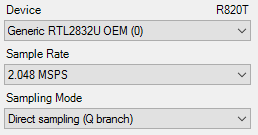
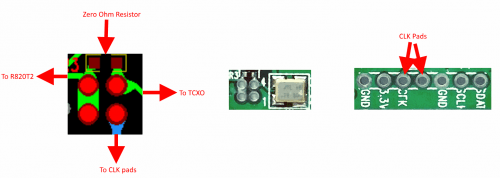
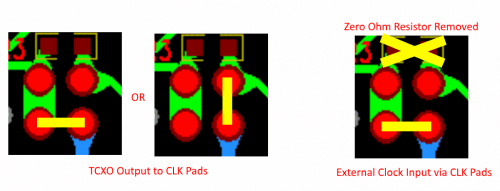
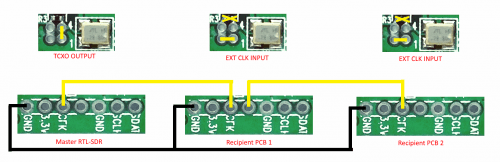

Hi!
I’m trying to install the software on OSX Sierra I follow the steps. Everything fine until “cmake ..”
I get this error:
-- The C compiler identification is AppleClang 8.0.0.8000042
-- Check for working C compiler: /Applications/Xcode.app/Contents/Developer/Toolchains/XcodeDefault.xctoolchain/usr/bin/cc
-- Check for working C compiler: /Applications/Xcode.app/Contents/Developer/Toolchains/XcodeDefault.xctoolchain/usr/bin/cc -- works
-- Detecting C compiler ABI info
-- Detecting C compiler ABI info - done
-- Detecting C compile features
-- Detecting C compile features - done
-- Build type not specified: defaulting to release.
-- Extracting version information from git describe...
-- Could NOT find PkgConfig (missing: PKG_CONFIG_EXECUTABLE)
-- Looking for libusb_handle_events_timeout_completed
-- Looking for libusb_handle_events_timeout_completed - found
-- Looking for libusb_error_name
-- Looking for libusb_error_name - found
-- libusb-1.0 not found.
-- Looking for include file pthread.h
-- Looking for include file pthread.h - found
-- Looking for pthread_create in pthreads
-- Looking for pthread_create in pthreads - not found
-- Looking for pthread_create in pthread
-- Looking for pthread_create in pthread - found
-- Found Threads: TRUE
CMake Error at CMakeLists.txt:70 (message):
LibUSB 1.0 required to compile rtl-sdr
-- Configuring incomplete, errors occurred!
See also "/Users/Name/rtl_biast/build/CMakeFiles/CMakeOutput.log".
See also "/Users/Name/rtl_biast/build/CMakeFiles/CMakeError.log".
Did someone experience something like that and could help me out? Would appreciate any help…
libusb1.0-dev is one of the essentials you need to install before compiling rtl-sdr
Have just received a V3, plan to use it for DAB+ radio on Android using Wavesink app. Is there a way to enable the Bias T for this setup? Need to power an active antenna.
I forgot. As a last hope, I bought a MFJ preselector for HF to see if I needed more signal strength. It can add up to 20db if needed via a gain control pot, or reduce the signal by 20 db under the signal as it exits the low pass filter and before the dongle. Two final questions.1.)Admin mentioned in the answer to another user’s question using HDSDR, “a device string might need to be set…..what type of device string might that be? And, where in the HDSDR can you ser the Q branch to 2? I am less of a SW guy than HW guy. Sorry for the basic questions. Thanks for any help you might supply. Brian KG4SSC
My V3 does not receive HF using HDSDR. Vhf and Uhf work with small antennas. I have tried Direct Sample with Q-branch. My system is 1/2 G5RV in attic, Belden mini-8 coax, antenna tuner, 8 pole Chebychev (spelling?) Low pass filter, several ferrite RF suppressors on all lines. I think the V3 is batch 1, due to the small indents on the sides of the USB plug. I’ve tried everything I HAVE read online and in your large manual. The antenna works very well with my other HF transceivers. Please help me if possible. Thanks. Brian KG4SSC.
Does it receive HF in any other software? Contact us rtlsdrblog_AT_gmail_dot_com if you want to try a replacement.
The only computers that I have are XP’s, and I don’t know of any other software I could use with the XP’S. Since I have purchased the preselector and all the ferrites, and the antenna tuner, I really can’t afford to buy a new Windows 7 or above for the other software. I think I would like to try a replacement V3, per your kind offer. I will be in touch with the gmail address you sent me in your response. Thank you very much. Brian.
Can I use rtl_biast on RasPi3? I see no changes of Voltage on Coax after enabling/disabling by the command. I can see 4.5V is comming on Windows.
I’m using it on raspbian OS just fine with the rtl_biast code shown on this page. The only issue is you have to run rtl_biast after every reboot which interferes with my ADS-B service that starts automatically. So I have to stop the service to access the v.3 dongle, then run rtl_biast, then restart my service.
Yes it should run on the Rpi3, and many people have used it successfully on the Rpi3. The Outernet software also uses rtl_biast on their Rpi3 and CHIP platforms.
http://incompliancemag.com/article/shielded-vs-unshielded-square-magnetic-field-loops-for-emiesd-design-and-troubleshoot.
Sorry for the copy paste error.
https://www-users.cs.york.ac.uk/~fisher/lcfilter/
Use this online tool
http://stores.ebay.at/gr-makis66?_trksid=p2047675.l2563
The push pull amp that goes down to 70 kHz is nice. Or us an op amp
Magnetic loop antennas are nice to use. The two variants are hi Q tunable and reduces the need of filter or a coaxial cable magnetic pickup loop that is wide band. Long wire antennas with balun so are impractical on LW. I recommend the coax cable pickup loop in fig. 4 with at least 4 m coax loop length.
http://incompliancemag.com/article/shielded-vs-unshielded-square-magnetic-field-loops-for-emiesd-design-and-troubleshoohttp://stores.ebay.at/gr-makis66?_trksid=p2047675.l2563
I did this before rtl-sdr was on the market and it worked perfect from VLF to HF.
If using Direct Sampling Mode; design a filter for the band of interest, include a preamplifier for this band, make your own bias tee, make a proper antenna and its impedance matching. If you do this you will get an excellent reception with an extra cost of under 50€. If you don’t then accept that you will receive a lot of crap.
Antenna and balun are easy to make, preamp you can by, filter is a bit harder but not impossible to mend although this is the most important part to get rid of the manure.
I have a RTL-SDR V.3 batch 2 It works fine on vhf uhf. I tried direct sampling ro receive MF/HF
It works but dial frequency shown is completely wrong. E.G. if I want to receive an AM broadcast station transmitting on 900Khz, reception is good but on the dial the related spike appears around 200Khz, and no spike at all on 900Khz. Similar problems on HF freq,s. How can I cope with this problem?
Could you have perhaps set an offset shift in the software you are using by mistake?
V3/direct sampling is not working for HF (below 24Mhz) in HDSDR
It is working in HDSDR.
You need to enable the Q-branch direct sampling mode.
There is any difference in use 50 or 75Ohm cable between antena and Your SDR? Of course antenna will be adopted to selected resistance.
The difference in impedence is negligible for receivers
Hi All
OOOOOPS has anyone any idea what value R15 is ?????
Dear Lucas,
I tried to compile the software for the v3 dongle from Github on Mac OS Sierra, but several errors appeared in rtl_test.c. The errors were corrected when I replaced -> by . in some assignments.
Now I can use the biastee function to drive an active GPS antenna.
Maybe it will help others…
gr Michel
Please try this repo https://github.com/rtlsdrblog/rtl_biast. The errors are associated with other programs that aren’t actually needed for the bias tee compilation. On this repo i’ve removed them.
Just received mine, it works great.
Thanks for such a great product with so little costs!
– Bas – ON2HB –
I ordered my V3 last week and it is being shipped from China. Will it be Batch 2?
I want to use the V3 with a LNA4all on a T-Piece and a R2FU (1 antenna for 2 devices). The R2FU can provide Bias-T as well. Could the V3 get damaged when I turn on Bias-T on the R2FU while not using the V3? The DC stop of the LNA4all will not work because the LNA is located on the incoming side and the V3 an R2FU are on the outgoing side of the antenna. Thanks for your advice.
The V3 won’t get damaged from voltage at the input as there is a blocking cap, but to be safe limit the voltage to 5V, as the cap is not rated for much higher voltages. If its higher voltage use a DC block component on the V3.
Only b2 is shipping now.
I had initial problems getting the V.3 to work. Remembered that another piece of gear did not work with ANY usb extension cable – (forgot this time). After plugging directly into a computer port, all is well now….
If the USB cable is of poor quality it can impact the power resistance, and the signal lines. SDRs are especially susceptible to not working with low quality USB cables because they are a high data rate device. Use a high quality cables with large power wires (lower AWG rating).
Hi,
In the last month i bought two units of version 3 and today when i received them, one of them does not work! What should I do.
Windows warns that it does not work properly and can not be activated. This only occurs with one of the units, the other works perfectly.
Tks.
Hi Lucas, all the units are fully QC checked and known to be working at the factory, but I guess sometimes after bumping around in transit weak links get exposed and some fail. Please contact us at rtlsdrblog_AT_gmail_DOT_com for a replacement.
Hi! How can I know if my V3 dongle is batch 1 or 2? I bought it on September 12.
Batch 1 has small indents on the USB connector just below the latching holes, batch two does not.
Do you know when Amazon will be shipping Batch 2 for sure?
How much voltage can I expect to be put out from the bias tee?
4.5V
WARNING! If you are using TV drivers, the BIAS is permanently ON – 4,5V in the connector. My dongle was still very hot! So, which componnent desolder?
I’ll check it out. To completely disable the bias tee you could just remove component RF2 (its on the edge of the PCB), and that would break the circuit. But as long as your not using a shorted antenna the bias tee should not be drawing power, even if its on.
Remember that these dongles get naturally quite hot, because we’ve improved the thermal interface between the hot components and the case. The hotter the case, the cooler the chips inside.
I moved the coil L13 to the input pad. And bias is away forever.
As of today (Sept 29) who has the version3 in stock? Or do i need to wait a while?
I checked eBay and Amazon, but did not see it.
I believe i damaged my v3, by my own error, and want to buy another.
Just got RTL/SDR V 3. On VHF it works as expected, but I cannot use it on HF (which is why I bought it).
After i set it to Q branch and click play it just reports it cannot connect to RTL/SDR device. When I set back to quadrature sampling it again works fine on VHF.
Are you using the default drivers or modified ones? Sounds like you’re using modified ones that don’t support direct sampling.
Thanks, that seems to be it. I already had driver installed for other SDR dongle but after I reinstalled driver and dongle now works in HF mode. I hear nothing but I guess I will have to put up some better antenna.
I haven’t been able to pick up any HF signals unless I plug the rtl up to one of my ham antennas outside. About the only things I’ve been able to pick up with the stock antennas are very strong nearby signals (such as me checking to see what my transmitted signals look like) and FM radio stations.
Hi,
I have had my RTL-SRD Tuner, for the past 3 weeks – works great on FM for local stations – but I cannot get HF to work. Please note the tuner has a VHF and an HF SMA input on it.
For HF I use the IF output stage on my Yaesu FT1000D – which I thought would work well with the tuner, but no go – no joy.
I would love to hear from someone who has the same type of tuner and the FT1000D – just to exchange what settings to use with SDRSHARP software – please any assistance I really would love to get the unit working on 40Metres my favorite HF section to date.
Thanks and 73 from South Africa>
Errol
If you have one of those units with two inputs, the HF input is probably direct sampling. You need to select the Q-branch in whatever software you are using.
I just received my V3 SDR. I assume I would have the Batch 1 model which may require the above noted Known Issues?
Just getting started with SDR and just got my RTL v3 yesterday. Using SDR# I cannot get direct sampling to work. SDR tries to connect but automatically stops. Not too sure if this is a SDR issue or defect with my unit.
Thoughts?
If it works on VHF mode, then it is probably a SW problem if it just stops in direct sampling mode. Check that you’re using the default drivers as some of the experimental ones don’t support direct sampling.
Hi!
Forgive my English. This google translate
I received from you last third version with dongle rtl-sdr.com. To be honest, I did not expect from him such a good work on HF. On 40 meter Delta Loop needed only attenuator. One drawback – the overall low-pass filter 24 MHz, and thus above 14.4 MHz – the frequency of the mirror. I will make a simple preselector, I think everything will be fine.
What is the correct wiring of the usb cable’s shield considering that some modification has been done on the new V3 dongle for better filtering? According to the old school the shield should be interrupted before reaching the connector on the dongle and in case the dongle is inserted in a metal enclosure the cable’s shield should touch the enclosure but not the usb connector. Is this still valid?
My impression is that in this field we are navigating between myth and legend 🙂
Yes no one can agree on how to connect the shield anymore. We’ve left it connected as it seems to give lower noise, as well as providing better grounding. Your results may vary though.
Has anyone had any tried feed in an external clock and daisy chaining several dongles ?. Do you need any additional components to couple and match impedance etc etc ?
There is one guy that did that (I dont remember the name, but it has a post here in this blog). But you should’nt need any matching. I will try this weekend in a three device daisy chain and see the results.
Great Stuff Thanks, Where are you getting your 28.8 from ?
and
Have you seen
http://pe1ryy.blogspot.ie/2015/04/low-pass-filter-added.html
http://pe1ryy.blogspot.ie/2015/04/nt7ss-si5351a-vco-hooked-up-to-local.html
http://coherent-receiver.com/support
Hi. I got my V3 this morning and set up as described with the Q Branch and 2.048mhz sampling rate with a standard long wire HF antenna, but I am absolutely flooded with AM echoes throughout the HF band. I’m unable to adjust gain when I choose the Q Branch. Anyone got any ideas about how I can fix this?
If you have very strong BCAM in your area youll probably need an attenuator. The DSM isn’t designed to handle very strong signals, and it that case an upconverter would be the better choice.
Hi. Thanks for your response. I’m just North of London in the UK and there are two major MW AM transmitters close. One is 7 miles and one is less less than 2 miles away. I guess that’s the problem! I did buy an attenuator for another project and tried it out but no luck so far. I have an SDRPlay which gives me OK HF stations, but I wanted to see how the new RTLSDR worked out. Withe the SDRPlay, I don’t get good HF signals from about 12-30mhz. Part of the problem is a very noisy Toshiba TV screen.
I just want to let you know their is a linux distribution called skywave that is supposedly plug n play for those that know whats what give it a try so you can save me the headache of following all those steps for windows
I have problem in receiving HF and MW with the V3. VHF such as FM radio works fine. I connected the HF antenna to the V3, but the noise level does sound the same as if nothing was connected. I did the same while receiving FM radio, it made a big difference even with an HF antenna. The HF antenna works fine with my some other conventional HF receivers. I think I set the RTL-SDR controller of the SDR# as instructed on this page. Any help will be greatly appreciated.
Can you email us some screenshots? [email protected], the HF circuit might be faulty, in which case we’ll replace it.
I just sent you email with some screen shots. I don’t think V/UHF reception quality is as good as the product expected.
I got the replacement today. It works fine. A lot of signals on V/UHF and L/HF.
The first one unfortunately was a faulty unit.
Thanks
FYI – The first faulty unit became very hot, however the second unit only becomes warm.
Hi, are you telling the app to use the q channel for hf? Also, a highpass filter might help, one that cuts off everything below 1700KHz. Of course you could always make or buy a preselector or transmatch to help the dongle thrive on hf.
I look forward to being able to receive WWV as a calibration source. If I need to tune to 20,000,016 Hz to get the WWV carrier centered, does that same 0.8 ppm error apply to higher frequencies (e.g. +748 Hz @ 935 MHz), or is there a difference between the direct sampling mode and the IQ mode?
Yes the same PPM will apply on any frequency. As long as you use the PPM offset setting in the program you are using it will map the correct frequency offset to different frequencies.
Thanks for the reply. Is there any other way of correcting an initial calibration error in the dongles (i.e. permanently)? I have a v1 that is almost exactly only* 0.5 ppm off, which is fine for most applications. However, this produces ~470 Hz error at 935 MHz. SDR#, unfortunately, does not support fractional PPM correction, so I’ve no way to get it any closer (i.e. 0 ppm is too little correction, -1 ppm is too much), other than to manually calculate and enter a shift frequency all the time (and SDR# devs don’t believe a decimal place is necessary, even though it _does_ affect decoding in this narrowband environment).
* Don’t get me wrong. I’m amazed/thrilled that it’s this close – it gets to that number and stays within ~0.05 ppm of it after just a few minutes’ warmup.
Can I use a V3 dongle in direct sampling mode (Q branch) with rtl_tcp?
The default rtl_tcp doesn’t support it, but check out this persons modified version https://www.reddit.com/r/RTLSDR/comments/3gth5m/starting_rtl_tcp_in_direct_sampling_mode_reviving/.
I will add support to our fork using the patches from ja450n tomorrow.
did this get added I just cloned and cant find any option to do this.. the problem seems to be SDR# wont even allow Q branch only?
I got my V3 dongle yesterday, and started playing with it after the nightly honey do list was done ;-). Anyway, setting up SDR# I was astounded by the HF receive quality without having to use a upconverter as I have to use with my AirSpy Mini.
After about 30 minutes of listening to ham and SWL bands, I went to disconnect the V3, nearly burnt my fingers. This thing got extremely hot. My other dongle never got as hot as the V3 did last night.
Now I hoping I didn’t scorch anything on the board. Has anyone else experienced any overheating issues with the V3?
Thank
Dave W8EIR
Hmm it should not be getting so hot as to be painful to touch! What’s the ambient temperature in your location? The dongle actually uses less current in direct sampling mode than in quadrature mode, so this makes me think that there might a a tiny short circuit somewhere, causing excessive current draw. Please contact us rtlsdrblog_AT_gmail.com for some more troubleshooting.
Hi,
I do not see a way to use q branch in WebSDR software. I am putting up a WebSDR station 3000′ above Los Angeles and bought 2 of the V3 to see if they would work. I cannot afford a bunch of SDRPlay units right now. Anyone have ideas? Thx
Clifford
KK6QMS
Most software has the option to enable direct sampling, but i’m not sure how WebSDR works. You might need to contact the author and ask him to implement a direct sampling option.
Hi Clifford,
Have you tried the solution from this page: https://iz4fvw.wordpress.com/2016/05/26/rtl_tcp-direct-sampling/ ?
How does your WebSDR with the RTL-SDR.com v3 dongle work with HF?
I am pretty certain I have an HF antenna, but in case my doesn’t work as expected (18 AWG stranded wire, ~20′), the 1.6m telescopic should work fine, eh? I am thinking about buying/building a 9:1 unun for the HF antenna and the v.3 dongle, and my other dongles using the mod driver. Thanks!
Hi, I’m thinking 20′ is about a third of what you might want to use as a longwire antenna. I had one around 100′ ran up into a tree and about a 30 degree angle and it worked great, but any shorter and I lost a lot of the receive capability. They also say you really should have a 9:1 unun, available on amazon. Also, if you haven’t done this already, try running coax outside and up a far as you can before connecting the wire to the end, that might help alot.
Hi guys!
When you plan release second batch (with small bug fixies)?
I own V.2 but HF capabilites are very interesting for me and of course I want support this project 😉
Thanks for your enthusiasm – it is very impressive what can be “finally” done from cheap TV dongle!
Dex
Thanks! It will probably be near the end of September.
Btw admin, do you have the datasheet of the Realtek chip? Can you check what is the latency from clk in to clk out?
I’m planning to make a bandwidth expander with the RTLSDR Dongles, but this can be broken if the latency is too high in daisy chain.
Sorry no I don’t have it. It’s tightly controlled by NDAs, only the factory engineers have it.
I’d love to hear more about the bandwidth expander as it progresses. I may be able to help with the coding if I have some time.
I received my V3 RTL dongle yesterday and had no problem getting it going and receiving VHF and up by following the quick start guide. Then I tried to configure it for HF via the instructions here. Device and Sample Rate can be set to indicated options but the Sampling Mode menu option is grayed out. Any ideas why this might be the case? I’m using Windows 8.1.
Thanks,
John AE5X
You’ll need to press stop in SDR# first, otherwise this option will be greyed out.
I screwed up the block quote.
On the issue of increased sideband noise on very strong narrowband signals, how strong are we talking about?
Near the edge of the strength of what is receivable by the RTL-SDR before overload, about 50dBFS SNR and higher.
I have a v3 on order. I do a lot of decoding of local nxdn and p25 signals some of which are very very strong. Can you provide any more info on the hardware fix? I’m hoping that I won’t need it but just in case.
Have a look at the image on feature 3 of the clock daisy chaining on this page. Solder a 220uF cap on the left most 3.3v and GND pins. If all the signals are strong there shouldn’t be a problem for you anyway. A problem might occur if there are very strong and very weak signals right next to each other.
If you want to run Q Branch direct sampling in Linux GQRX here is a reply I got from the GQRX forum written by Alexandru Csete.
“Gqrx supports the direct sampling mode by adding “direct_samp=…” to
the device string:
direct_samp=0|1|2
Enable direct sampling mode on the RTL chip. 0: Disable, 1: use I
channel, 2: use Q channel
So, for using the Q channel the device string would be something like:
rtl=0,direct_samp=2
You may have to check “No limits” to allow tuning below 24 MHz, I
don’t remember.
Alex”
This works great on my Soft66Q HF RTL from Japan in Q mode.
I’m adding the support for the Bias T of the V3 Dongle at librtlsdr repository (we made a fork in github because the main one is some patches behind). I did not received (yet) my V3 dongles, but I will test it as soon as it arrives.
Anyways, good work! 😀
https://github.com/librtlsdr/librtlsdr/pull/14