SDR-J Decoding DAB Radio in Software using RTL-SDR
Digital Audio Broadcasting (DAB) is a digital method for broadcasting radio stations. The rtl dongles official driver has DAB decoding capabilities. But when the rtl dongle is used as a software radio, this capability from the original drivers can not used.
SDR-J is a SDR package for Windows and Linux which is capable of receiving FM radio and decoding DAB radio completely in software. YouTube user Superphish shows a video of SDR-J decoding and playing DAB music with a rtl-sdr dongle.
Download the latest version of SDR-J here. To use it on a Windows system, simply unzip the file, and run “dabreceiver.exe”. Select dabstick on the left most drop down box and click start.
Next you will need to find out what frequency block DAB radio is assigned to in your area. Note that not all countries have DAB radio. In my area, block 13F has DAB radio assigned to it. Use the second drop down menu to select the correct block. Once that is done you should see a flat topped signal in the spectrum graph, and some white dots in the left box. Adjust the sliders if you can not see everything and also adjust the gain setting in the bottom right corner. Radio stations should begin to populate in the list on the right. Click on one to listen to it.
Check out the SDR-J manual here for more instructions and more information about the options available.
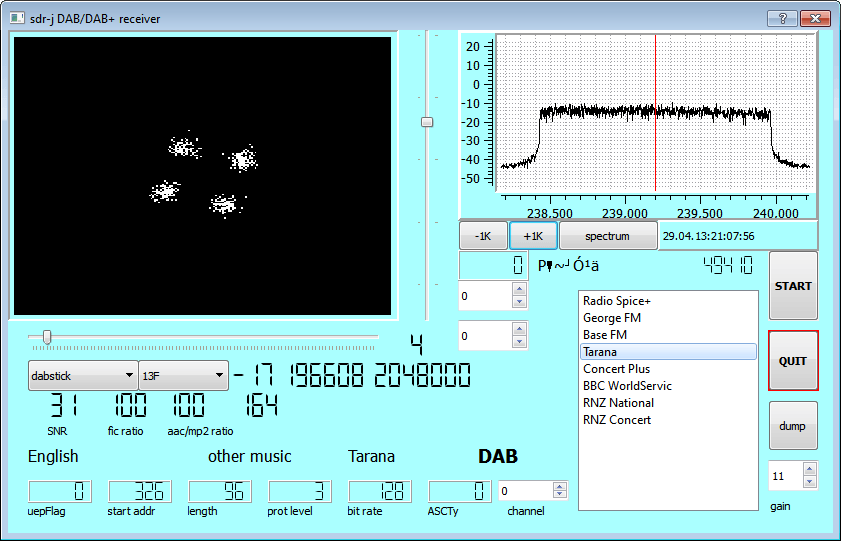
I have successfully receive HongKong DAB+, 11C, 220.352MHz,I don’t need to put the. DLL files in the Windows directory, only need to extract the compressed package, My Location at DongGuang,GuangDong,China. But the HongKong DAB+ Will be off the air in Sep 3,2017. you Can contact me at any time by Email is 13580968044 mike.dost.com
mike.dost.com
If you are trying to run SDR-J on a Windows system you may get an error message that one or more .DLL files cannot be found.
I experienced this error when I tried to run the excutable.
I took note of the missing .DLLs and found that they were all in the directory where the executable was located.
I copied all of the missing .DLL files to the c:\windows\Sytem32\ folder.
This time Windows could find them and SDR-J is running fine.
I have found three blocks within BAND III with over 30 stations between them.
A nice piece of software which I am sure Jan van Katwijk will continue to develop as long as he receives positive feedback.
Thanks Jan.
Hello, I always get the same error PLL not locked
and have here win7 ultimate
the program RTLSDR scanner also is no longer before the update still came all programs running, you can leave me the old versions to come
sorrry is written with google translator
Dont waste your time with this clunky junk. Its not user friendly, and lacks functionality. Just get an adapter to run your sdr dongle off an android phone and use wavesink plus.
Problem with unicode symbols. In Polish DAB system – national radio use local names as PR Dwójka, PR Trójka, PR Czwórka. When I try to switch to this stations I got informations about GUI: Wrong language )44). It is possible to resolve this problem? When station names have only ASCII symbols then works good. (PR Jedynka, Radio Dzieciom, Radio Poland, Radio Rytm, Polskie Radio 24).
I would like to use dabreceiver in Germany, is it possible that the displayed frequencies don’t work in Germany?
dabreceiver display this: 0 – 2048000, Wikipedia says, 5A = (middle freq.)174,928, 12D = (middle freq.) 229,072 (de.wikipedia.org/wiki/T-DAB-Frequenz#Rundfunkband_III)
Or I’m blind?
Thank you.
Hmm, please ignore my first post.
I’m testing again, hmm, I would like prefer 5C, but with a simple antenna not really possible, Channel 11D “works”, more or less.
Can you please update your program (resizing, channel manager)?
Bug is in spectrum if I click on it, program close in Windows 8.1.
Thank you.
Hi.
I installed what I believe are all the correct libraries (I’m on Ubuntu 14.10) and both the DAB and the FM binaries appear to build OK, but when I run either of them they terminate with this error:
symbol lookup error: ./sdr-j-fmreceiver-0.97: undefined symbol: _ZN13QwtPlotMarkerC1Ev
Can anyone help?
Thanks, George
I downloaded the software and installed it and it is mostly working well, however, there are some weak stationsthat sound of R2D”,but.I expect that is due to my small indoor antenna.. I am located in the London/Essex-UK area and I am sure it is a good reception area.
Changing stations from the drop-down list is not user friendly, I often find that the station name highlights as though I am attempting to type in a new name for the radio station.
I use a Newsky SDR Dongle and it works very well. I bought mine from the following company and they are cheap and provide many accessories. They are located in the Channel Islands. I am just a satisfied customerand do not have any association with the company. I thought that the information may help other SDR users.
https://www.cosycave.co.uk/category.php?id_category=61
Good luck and thanks for the software (73).
Bob.
M0BOB.
Tried to build the linux source on Raspbian wheezy, but it fails with the following error:
../sound-out/audiosink.h:77:2: error: ‘PaStreamParameters’ does not name a type
../sound-out/audiosink.h:82:41: error: ‘PaStreamCallbackTimeInfo’ does not name a type
../sound-out/audiosink.h:82:67: error: ISO C++ forbids declaration of ‘timeInfo’ with no type [-fpermissive]
../sound-out/audiosink.h:83:7: error: ‘PaStreamCallbackFlags’ has not been declared
make: *** [main.o] Fehler 1
Might there be something wrong with that header? All needed libs are installed.
Try to install library “portaudio19-dev” this worked for me.
hmpf,
software need revamping.
to much hickups, got HARD signal, machine is fast enough xD
oh, and seting the DAB software in waterfall mode wil helps alot.
reading RTFM also xD
Using an Acer laptop 64bit Win7 and downloaded, installed downloaded files into the program directory. Plugged in a mobile whip to the RTL-SDR,( indoors by the window), followed the setup in the manual (didn’t download anything else but do have sdr# already on this laptop).
Receiving the 3 expected multplexes, BBC, Digital one and the local multiplex- Liverpool.
Now enjoying Absolute Classic Rock from this ‘classic’ software – Thanks
Have had nothing but trouble since attemting to use SDRj software.
Attempted setup on two different systems, one 32bit Win7 2G RAM the other 64bit Win7 4G RAM, still failing to get the software to work with any of my three different RTLSDR USB devices. (DEV01: RTL2832U and E4000 tuner, DEV02: RTL2832U and R820D tuner, DEV03: RTL2832U and R820T tuner,)
swbackend, frmradio and swradio have nothing to select under “input options” and the mini-receiver generates nasty hiss but fails to receive anything usefull.
After wasting many hours pfaffing about with SDRj I finally got rid of the whole lot and reverted back to SDR# which works well with both systems and all three USB sticks without trouble. (ADS-B#, RTL1090, and several other software packages also perform well with above hardware)
So my search for a useable SDR DAB program continues..
Until I find software that actually works I will just have to pinch the DAB radio from the kitchen when no one is looking 😉
Heruntergeladen.Entpackt.Funktioniert einwandfrei. Treiber war schon installiert. Danke
same issue on W7_64bits with my genuine E4000
“failed to open rtlsdr.dll Cannot run with stick”
older version 5 works but useless though. sdr# works flawlessly
Hello, I would like to ask you a question. Can I go to another frequencies out of Band III or Band L in the DAB/DAB+ receiver? For example 450MHz or 300MHz. Thank you very much. Best regards
Nikola
Pasmo DAB jest nadawane na frecvency 174.250 MHz do 220.250MHz no RX 300MHz do 470MHz
R820T Stick, DAB working fine under Windows 7 x64 Bit. only issue I have is I pick up all my dab multiplex’s locally but 1 or 2 stations will not play at all when selecting, they say they are not found even though they appear detected, yet I know they exist and work on a conventional dab radio . Hmmm but otherwise working fine 🙂
Hi and good job,
have you the possibility to make a 32 bits version for windows ?
Thanks, Georges
I’m not the programmer, but I believe there is no 32-bit version at the moment. You might want to email the programmer to try and encourage him to put out a 32-bit version.
I think the Linux version works on 32-bit machines though.
Proceded with zadig, installation successfully completed.
View the main screen but failed to open rtlsdr.dll, witch is in the directory.
Any idea..? (PC win7 64 bit)
Using RTL2832U & E4000
Got Success with sdrsharp software on the same machine
Thanks..
Hmm you didn’t by any chance replace the rtlsdr.dll that comes with SDR-J with a different one? SDR-J comes with a rtlsdr.dll that works, if you replace it with a newer one it fails.
///… the rtlsdr.dll that comes with SDR-J?
Ok I’ll try with the original SDR-J one.
I think Zadig replace this file, so maybe we don’t have to use Zadig.
I’ll let know my results.. thanks… VE2DSK Real
rtlsdr.dll are now the SDR-J one.
Definitely not compatible with ether my two dongles.. E4000 and R820T
Here my screen results..:
http://www.qsl.net/ve2dsk/fmreceiver.jpg
http://www.qsl.net/ve2dsk/dabreceiver.jpg
http://www.qsl.net/ve2dsk/spectrum-viewer.jpg
Real
It should be compatible, SDR-J works with my E4000 and R820T’s. I think there is just a software issue somewhere. Best to email the developer at [email protected] and ask for help.
I have RTL2832 R820T too, but the same issue as VE2DSK.
failed to open rtlsdr.dll
Cannot run with stick
OS: Windows Server 2012 x64
Just bought a Realtek 2832 USB tuner from HongKong. It came with a windows driver, but no other software 🙁 Not exactly ready to use! This looks like it might do the trick. I’ll try it sometime, thanks.
Hi, no seller is going to provide sdr instructions with the dongle. Sdr is an ‘off label’ use of these particular tuners. Go to my quickstart page that’s linked to on the top menu of this site for easy Windows instructions. Unless you only want DAB, in which case it is odd that they didn’t supply software to take advantage of the dongles hardware DAB features.
Zajrzyj w Menedrzer reaciver czy Tuner E4000 jest w pozycij USB jesli niema.to we wlasciwosciach odinstaluj Tuner E4000 i ponownie zainstaluj Tuner. Tuner powinien programowo zainstalowac w pozycij USB