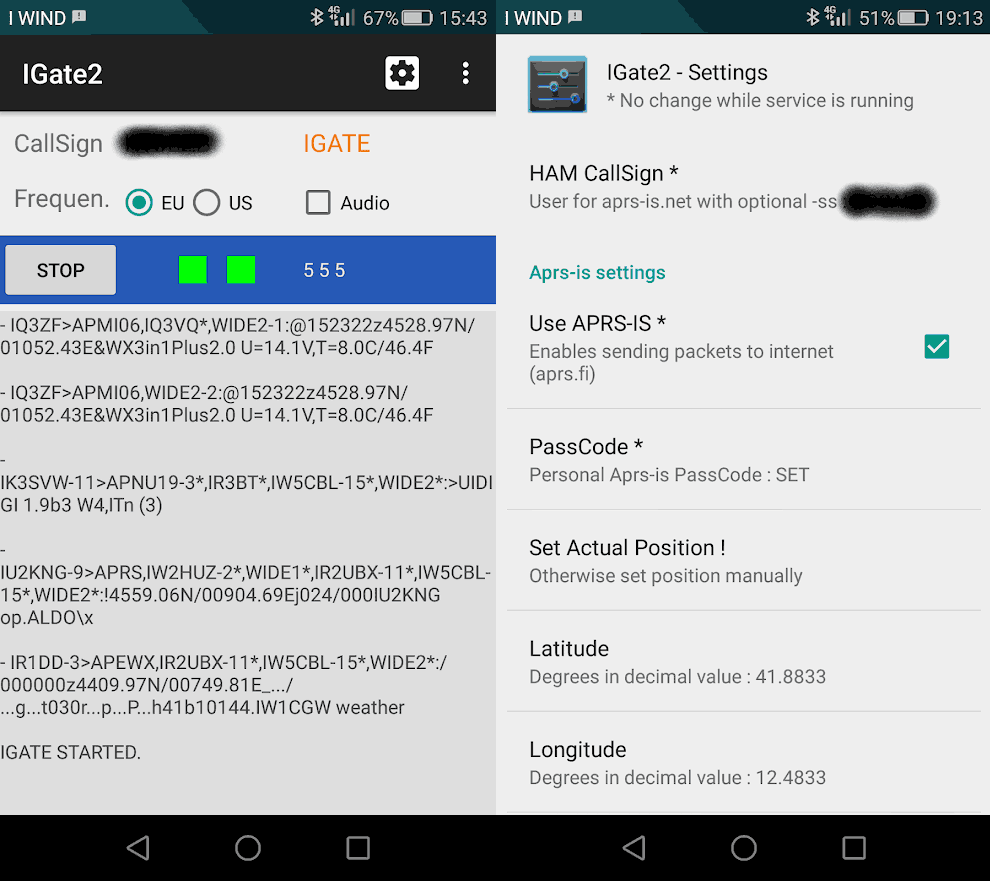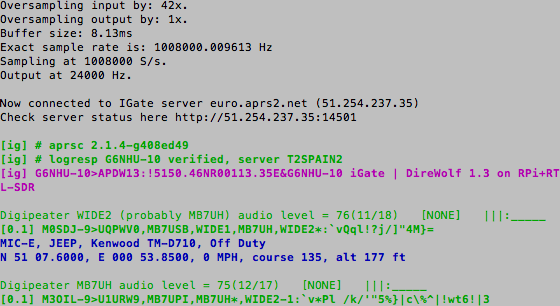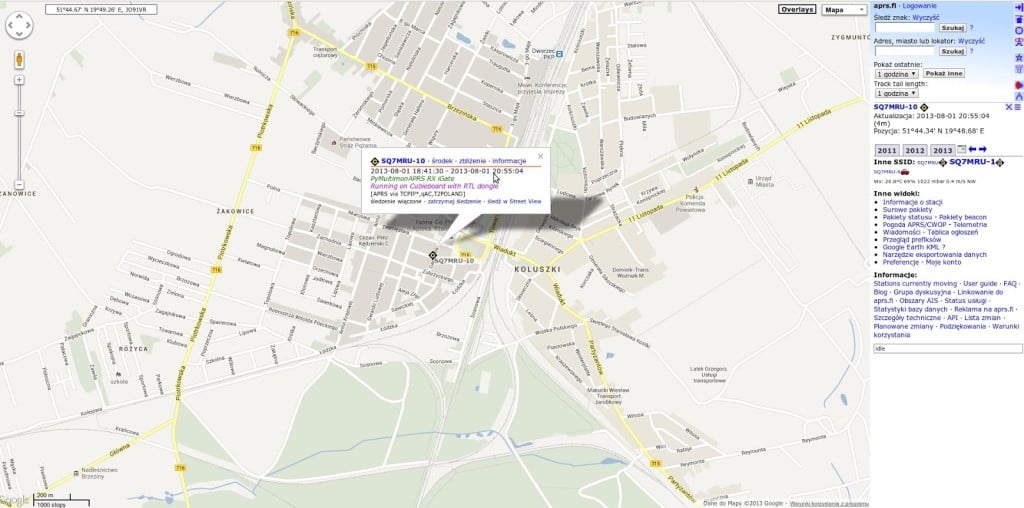IGate2: An RTL-SDR Compatible APRS iGate for Android
Thank you to Agrosi Luciano for submitting news about his new RTL-SDR compatible Android App called "IGate2". IGate2 is a receive only APRS IGate written for Android devices. There is a free and paid version of the app. The free version is limited to 100 packets forwarded per session. The paid version costs US$3.49 and has unlimited packet forwards. The description of the app is pasted below:
The RTL-SDR dongle tuner (cost starting from 10 €) and its antenna, receives the information contained in APRS packets transmitted from HAM radio stations, and then a phone device, with IGate2, forwards them to the world wide web using its internet connection (WiFi or 3G).
IGate2 acts as a Software Defined Radio Demodulator, a TNC Modem and an Internet Gate.
It needs the installation of a driver (Martin Marinov’s driver) for the SDR dongle that you can find in: https://play.google.com/store/apps/developer?id=Martin+Marinov.
If you already own an unused cellular phone or tablet, IGate2 represents a very cheap, compact and easy-to-use solution for suppling an IGATE service to radio amateur community.
Raw data contained in radio packets are visible on the phone screen and may be routed (if you check this option) to the APRS-IS network. All data convoyed and shared in APRS-IS network can be seen in maps and bulletins on particular websites, for example: http://aprs.fi/ .
To be authorized to send data to APRS-IS you must have a HAM CallSign and a PassCode. See aprs-is.net. If you are not a radio amateur, you may only use your equipment in receive only mode.
The app has an audio monitor useful for tuning the parameters of the Sdr receiver (it may not work well in old devices with low memory). In the main page there is a frequency switch, a hub with the text of received packets, two indicator lights: one for the Sdr connection and one for the Aprs-Is connection, three counters reporting the number of: received, forwardable and forwarded packets. When you leave the main page while the IGate is running, the app service will continue working in the background, you can recall the main page by tapping the service icon in the android status bar.Since the device and the Sdr dongle drains much power from the phone battery, it is recommended to use the phone charger or a power bank. You will need an OTG power cable. It is not easy to find a working cable, maybe you can do it yourself. The reception quality of the IGate depends, above all, on the antenna connected to the Sdr dongle. With very strong FM broadcasts in your area, it may be helpful to manually adjust the gain of the receiver or use a band-stop filter.
If you weren't already aware, Automatic Packet Reporting System (APRS) is a digital VHF mode used in amateur radio. It allows for packets of data to be sent to receiving nodes over a local area via RF. Typical uses for it are vehicle tracking, weather station telemetry, text messages, announcements and other wireless device telemetry like high altitude balloons. An IGate is an internet connected node which receives local APRS RF signals and uploads them to the internet, to be seen on sites like aprs.fi. TX capable IGates may also broadcast to the local RF network messages from APRS transmitters on the other side of the world.