Chrome RTL-SDR Radio Receiver Updated
Chrome Radio Receiver has been updated and now supports NFM, AM, LSB and USB reception modes. The software can be downloaded for free from the Chrome store. Chrome Radio Receiver is a simple Javascript based RTL-SDR radio receiver without any spectrum or waterfall graphs. It is perfect for quickly listening to saved stations. The software also has the ability to record audio, save stations and automatically scan looking for active frequencies.
In order to receive AM/LSB/USB radio on HF frequencies you will need to use an upconverter and input the frequency offset in the settings menu.
[First seen at http://blog.livedoor.jp/bh5ea20tb/archives/4893438.html]
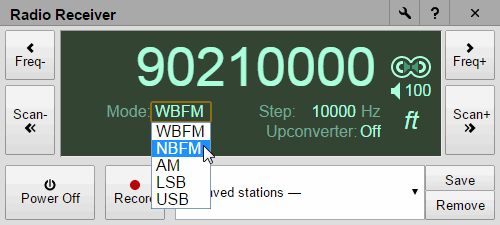
i’m going to try to fix this. i have forked the code on github.
http://github.com/smcclure879/radioreceiver
Will try to incorporate this waterfall chart object….
http://www.aerodynes.fr/2014/04/14/a-pure-javascript-audio-waterfall/
I’ve finally gotten around to trying this. Neat little app; sometimes I just want a simple tuner for the RTL-SDR and this fits the bill “almost” perfectly.
By almost, I mean I would primarily use it in the free tune mode. That said is there a way to close the squelch? It’s a little annoying with the continuous open squelch when listening to periodic NBFM signals such as police. If there is I’m missing the method; if there isn’t it might be a nice addition to future versions. Thanks for creating it and Happy New Year!
Scott
The hole point of sdr is the spectrum display . With no display it’s back to the dark ages .
While that might be the whole point, for YOU, SDR does not stand for Spectrum Display Radio. 🙂
Tehrasha .
You are right . I just can’t see going back to hunting to find someone talking and having a blindfold on , and can’t see were he is at .
/poke Tehrasha
::eep::
Ne reconnait pas la cle E4000
Ca fonctionne avec une cle en tuner RT820
Also for those interested in it, its source code is available here: https://github.com/google/radioreceiver
wow, it has rtl-sdr driver implemented in javascript
Minor correction, it is 100% Javascript not Java. Quite a large difference between the two despite similar names.
Thank you, corrected the mistake.
The source code points to this using NaCl/C++, not Javascript (https://github.com/google/radioreceiver/tree/master/nacl-src)
He says he did at some point have it running in Javascript but switched to NaCl because of the limitations. ‘Limitation’ put it’s mildly… If this was really written in Javascript your laptop would probably take off due to the fan running at 100%. Not that the battery would last long enough for a long flight.
Hi TTT,
This is indeed done in Javascript. There’s a C++ implementation, but it is currently unused. I started it when I thought I couldn’t keep the JS implementation within my performance goals (I wanted it to run on a 2012 Chromebook), but then I figured out how to make it faster in JS, so I abandoned the C++ code. Currently, it uses about 66% CPU in the Chromebook when it’s demodulating stereo FM; other modulations take less CPU. The C++ code would take about 20-25% CPU, but what’s the fun in using an efficient language when you can use an inefficient one and get the same results? 🙂
I’ve updated the README.md file in nacl-src to make it clear that this code is unused. Thanks for calling my attention to this! 🙂