SDR# Frequency Scanner Plugin Updated
The popular frequency scanner plugin for SDR# has recently been updated (in Russian, use Google Translate). The frequency scanner plugin allows you to quickly scan through a definable slice of spectrum, stopping to listen on active signals. The new features are outlined below
1. Added the selection of multiple ranges to scan. Ranges can be different modulation and bandwidth scanning step. To select multiple ranges, use Ctrl .
2. The scanner operates completely independently of native squelch SDR #. To determine the end of the activity, a new parameter Hysteresis – is the level below which the signal is considered inactive. When using the option Use Mute , you can disable the squelch SDR #.
3. In setting the added options – choose the scanning signal with the maximum level and the width of the spectrum used.
4. Parameter Detect moved from the window in the panorama scanner settings.
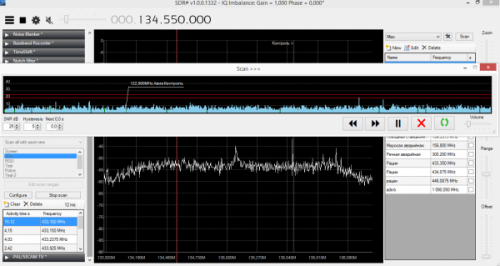
Jak to zainstalować ?
two things, can I change the contrast colours on the recieved Cfrequency list in the scanner plug in and is there any way of copying the frequency list into a spreadsheet.
Setup with my Airspy units and spent good time getting used to the power this great plugin provides.
Please accept my humble thanks to the great author(s) that have made this hobby such a great success.
Why in the f**k can’t you people show us how to download and paste in some of these plug ins instead of us having to search for youtube videos which may or may not show how to install them and if they do may or may not be the correct way to install them. If you are going to sell the dongle and then recommend software the least you could do is spend a little time showing how to properly install the software.
i totally agree with chris, yet another shit pdf supplied with a plugin, this reminds me of the arrogance and lack of knowledge sharing from within the ubuntu community, noone cares you have no life and be an asshole withholding explanations of software in an elitist fuckwit mentality. give an example of what to put in fields to make it work or just go back to your furry gatherings.
I agree. WTF? Why don’t you just provide a download link?
I think this doesn’t work with SDR anymore. At least on build 1672 (latest as of today) no scanning actually happens at all.
The search continues for a scanner-friendly interface in the world of SDR!
Can this plug in be configured to capture trunked Project 25 Phase II transmissions? And listen to only one talk group?
Thanks.
It works great. All you need is frequencies entered into SDR#’s native frequency manager. Select “scan memorized without add new”. It reads the data from “frequencies.xml” database and displays it accordingly. It has a controlled timed delay. I recommend 1 second delay at least. Using 0 seconds can make it go wacky. Other than that it does a bang up job doing it’s work on SDR# 1361.
I have SDR# ver 1.0.0.1533 and the scan button stays greyed out after adding the scan frequencies.
I just got to appreciate the speed and power of this plug when i bought an sdrplay rsp and learned that ihave to use an old version of sdr# because the author also makes the airspy hardware now and dropped support of sdrs in the same market segment. The plugin is not compatible with old versions, so no scanner anymore for sdrplay users :'(
Excellent maketing move btw, i’m now totally compelled to buy an airspy and i find that company totally cute…..NOT!!!!!!