DSD+ Version 1.5 Released
Note: This post is now old (written in 2014). As of mid 2015 the latest version of DSD+ can be downloaded from www.dsdplus.com. Also note that in 2015 DSD+ changed their version numbers for some reason, so 1.5 is actually older than 1.1.
Version 1.5 of Digital Speech Decoder Plus (DSD+) has been released. DSD+ is a popular Windows software tool used for decoding digital speech such as P25 with the RTL-SDR. The latest version comes with a simple GUI interface that has an event log that shows call target and source ID history and an audio waveform plot which can help determine if DSD+ is receiving audio correctly. This version of DSD+ has the ability to decode the following protocols.
- D-STAR
- NXDN4800
- NXDN9600
- DMR/MotoTRBO
- P25 Phase 1
- X2-TDMA
- ProVoice
In addition to the above, the new version comes with an LRRP decoder and display program which should allow you to see on a map the GPS location of broadcasting radios.
DSD+ V1.51 can be downloaded from this link (UPDATE: dead link, use www.dsdplus.com now). The forum thread on RadioReference where the developer releases and discusses the DSD+ software can be found here.
This version of DSD+ comes with all the files needed to make it run already. To use DSD+ V1.5 simply extract the zip file into a folder and double click on DSDPlus.EXE. DSD+ will listen to your default audio device that is set in the Windows sound recording properties. Simply tune to a digital voice signal in SDR# or any other SDR receiver and set the output audio settings accordingly. To start the LRRP display program simply open LRRP.exe.
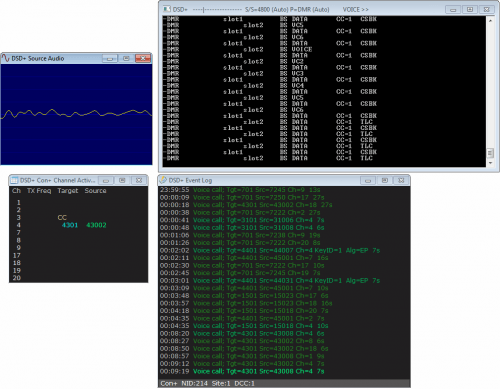
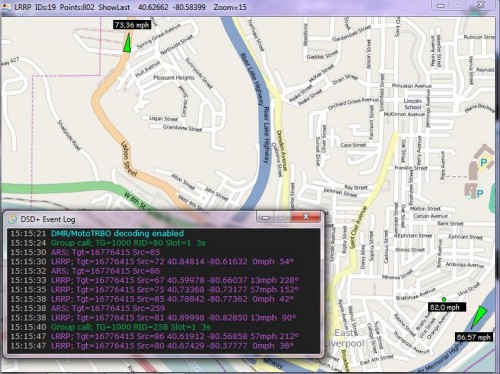
where do i find lrrp.exe?
DSD+ VERSION 1.5 is this even really a thing. I went to what I assume is their website and their latest version posted is 1.101. Kinda of big jump in version number compared to their previous releases.
Here in Italy as well in main parts of Europe a lot of services are migrating to TETRA system.
Any chance to see in the next future a DSD+ TETRA capable? Regards, Gian Claudio Gallesi
Is there a way to feed a P25 UDP stream into DSD+?
That Zippyshare site downloaded a virus into my computer !
That zippyshare crap is creepy, crappy popups and browser hijacking attempts. There are so many non-evil file hosters out there, why exposing people to this dung????
Hi can any one help
I’m using dsd+ and im trying to work out what the info means that gets decoded
group call TG=1 RID=501 SLOT=1 which would be there I’d and what does rid mean also on the page which scrolls does dcc mean is this colour code thanks
Hi Rich,
RID means: radio id. Every dmr radio needs to have a own identification number. Under us hams these are issued by a ham dmr organisation in the U.S.
TG means talkgroup. In this case, radio number 501 sends a message to talkgroup 1. Every radio set up to listen to talkgroup 1 will hear the transmission sent by radio 501.
SLOT 1 means timeslot 1. In DMR you have 2 timeslots on 1 radiofrequency. Meaning that there can by two simultaneous transsmitions on the same frequency. Since transmissions in DMR are digital, the data of both channels can be sent in bits one after the other. For example data for slot 1 is send in second 1, than data for slot 2 in second 2, than again data for slot 1 in second 3 and again data for slot 2 in second 4 and so on. I reality these data bits only last several milliseconds. At the receiving end, both datastreams for slot 1 and two are correctly put together again for decoding.
Hope this is of any help for you.
Kind regards,
Marc (PA3GJL)
Hulsberg, the Netherlands
Can you record the voice after it has been decided?
Is DSD a multithreaded application?
i still can not get the LRRP map to work on mine also the sound is all screechy and over distorted, any tips how to ammend my issues please?
Hey everyone does anybody have a list of commands for DSD+??? Thanks! 73
DSD+ is running fine on a WinBook TW100 tablet,10″ Display, Intel Baytrail-T Z3735D 1.33GHz Quad-Core CPU, 2GB RAM & 32GB eMMC Flash Storage, Windows 8.1. Better decoding and easier mobile use via an IOGear GUD300 USB dock with Mic input (most Mic inputs require a load resistor for activation). BCD996XT with discriminator tap.
When audio is transmitted on slot1 and slot2, ie two qsos, DSD decodes both qsos – one through the left speaker and one through the right. I do not see how to limit audio coding to only one of the slots. Is there a way to do this?
Thanks
yes, move your balance either to the left or right depending what you want to listen to.
Make sure you read the ** DSDPlus.txt ** file, it has important information:
—–
Active keys:
? Display active keys list in event log window
1 Synthesize audio for first DMR timeslot <—- **
2 Synthesize audio for second DMR timeslot
3 Synthesize audio for both DMR timeslots
– Toggle command line options display
| Toggle symbol phase display
—–
I went to a different computer that runs Norton Internet Security and used the DSD+ download link shown above. I got to the Zippyfile site and hovered my mouse pointer on the orange colored “Download Now” button and saw that the download link was http://www35.zippyshare.com/d/37884159/65832/DSDPlus-1.51.zip. This looked legitimate so I clicked the button and Norton immediately blocked the download. The event log showed : Web Attack Malicious File Download Request 27.
I tried it again and the download worked this time. I then extracted and ran the DSDPlus.exe file with no problems but it’s an odd coincidence that two different computers are having such problems with this program.
Some antivirus programs automatically assume that a file with a small number of downloads is malicious.
When I try to execute DSDPlus.exe, my Panda Antivirus blocks it.
The event report entry = Virus detected W32/exploitgen
Is P25 Phase II supported yet? If not, what would be the time frame on that?
software defined radio is a cheep way to scan radio
Very cheap indeed. In fact, radio scanning has never been so cheap as it is today using a basic RTL receiver! That, combined with free software, makes it a powerful piece of hardware, something you once had to pay HUNDREDS of dollars for 🙂
very pity:
– D-STAR (no audio)
– dPMR (no audio)
Why are these new versions (1.050 and 1.051) being referred to as 1.5 and 1.51?
Because the decimal point is only a delimiter between fields, and not a proper decimal point.
This software is great. The audio source meter is extremely helpful. After the upgrade I found out my source volume was too low. Works amazingly well now and sounds much clearer.
Already up to 1.51
http://www35.zippyshare.com/v/37884159/file.html
Just an FYI. I was able to run DSD+ 1.51 on a Dell D830 running Ubuntu 14.04, using the Wine Program Loader. The audio comes from a different laptop via a 3.5mm tipped audio cable to the Dell D830.
Thanks! That’s very handy to know.