New Command Line Utility: rtl_power
A new command line wideband spectrum monitor utility called ‘rtl_power’ has been released by keenerd on Reddit. See the original thread here. This tool let’s you gather signal data over a very wide area of the frequency spectrum, and then that data can be used to find active areas of the spectrum.
Rtl_power is a small CLI tool for logging wide swaths of bandwidth. You can specify any chunk of spectrum, with any FFT bin size and any logging rate. (For sane values of any.)
For example
rtl_power -f 150M:200M:2k -i 10 logfile.csvwill monitor everything between 150MHz and 200MHz. The resolution will be at least 2kHz fine. It will integrate for 10 seconds and dump those numbers to the logfile. The structure of the logfile is:
date, time, Hz low, Hz high, Hz step, samples, dbm, dbm, ...So it is not quite the traditional CSV file. Each frequency hop gets its own line and the frequencies of each column are extrapolated.
Coupled with a python script, a heatmap can be generated from the excel data.
I’m scanning the region between 150MHz and 160MHz, where there is local emergency services chatter. Each pixel is 10kHz wide and 10 seconds long, over a period of seven hours
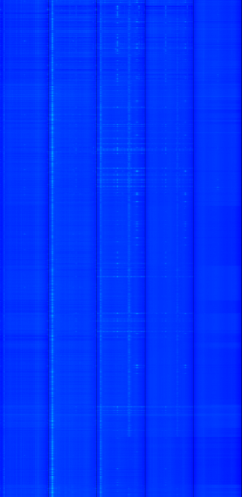
This is command line tool is somewhat similar to the Scanner Metrics SDRSharp plugin, which allows large areas of the frequency spectrum to be monitored from within SDRSharp.
wrong
Would be fine have heatmap.py more configurable. For example labeling every x khz not only 2mhz hardcoded. Horizontal labeling for example every x mins. But ill give chance, its only alpha 🙂