r2Cloud: Software for Automatically Decoding APT/LRPT Weather Satellites and Cubesats on a Raspberry Pi with RTL-SDR
Thanks to a tweet by @rf_hacking we recently came across an interesting project called "r2cloud". This is an open source program provided on a ready to use image for the Raspberry Pi that can be used to set up an automated satellite recording station for NOAA APT and Meteor LRPT signals, as well as for CubeSats.
The software presents a web based user interface that is easy to setup and view decoded images on. It appears that the software also communicates with a public server that can aggregate and log your data, and also provide it to SatNOGS and provide FunCube satellite telemetry to FunCube Warehouse.
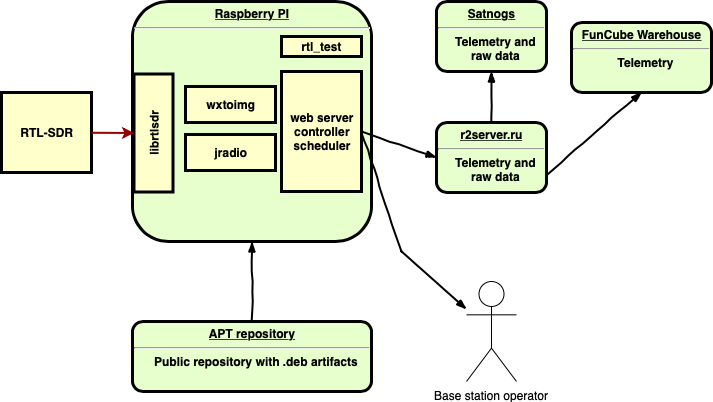
hi guys i am totally new to the rpi and i’m stuck i have thercloud image flashed to an sd card. when i run it it gets to the llogin and password stage i figured this to mean login to pi, so i did that and the configuration page came up.when i finished in the config all i got was what i assume to be the command line. so what do i do now ?
as i said i am new to this especially the rpi
thanks
Hi! There are 3 steps to run r2cloud:
https://github.com/dernasherbrezon/r2cloud
On which one you’re stuck?
hi, thanks for your reply, i poer up the pi with the r2cloud image sd card and i get to the point wherei i have to login and enter password i’ve entered the password for pi and then therpi goes into pi config. once that is done i get what i assume to be the command line and i do not know what i have to do next . as i said before i have no knowledge of the rpi nor do i understand the programming, all i want to use it fotr is receivingweather sat. images
thanks
Hmm. There is no “pi config” in the r2cloud manual. The steps are:
1. Flash sdcard
2. Setup r2cloud.txt in the /boot partition
3. Access PI via https://raspberrypi.local
4. First login with secret token, username and password.
hi, ok , once again thank you for replying. i will follow the instructions in your reply and cross my fingers, hopefully i will do it this time.
many thanks
stay safe and well
For the technically challenged, is there a link to a ready-made rasp-pi image to download?
Yes, it is on the main page:
https://github.com/dernasherbrezon/r2cloud
The latest is:
https://s3.amazonaws.com/r2cloud/dist/image_2019-11-09-r2cloud-lite.zip
Will this work over WiFi?
Yes.
There is no dependency on the network stack. So you can ran via WiFi or GSM modem. The latter one must have external power supply.
Documentation is very limited, installed it this morning. First issue is the certificate.
After finally logging in, didn’t configure DNS or r2server.
Configured only NOAA and Meteor for now. TLE page was empty but was updated today. Didn’t see any next passes, unsure if I had to reboot or not.
Not home now but when I left we had a NOAA15 pass but didn’t see disk space use increasing.
Very nice but has anyone got this running under Debian, Ubuntu or Linux Mint on an x86 system? If not how difficult is it to port over to an x86 or even x86_64 system? I have given up with the Pi, just run up a new VM and pass through the RTL device…
No x86 support as of now.