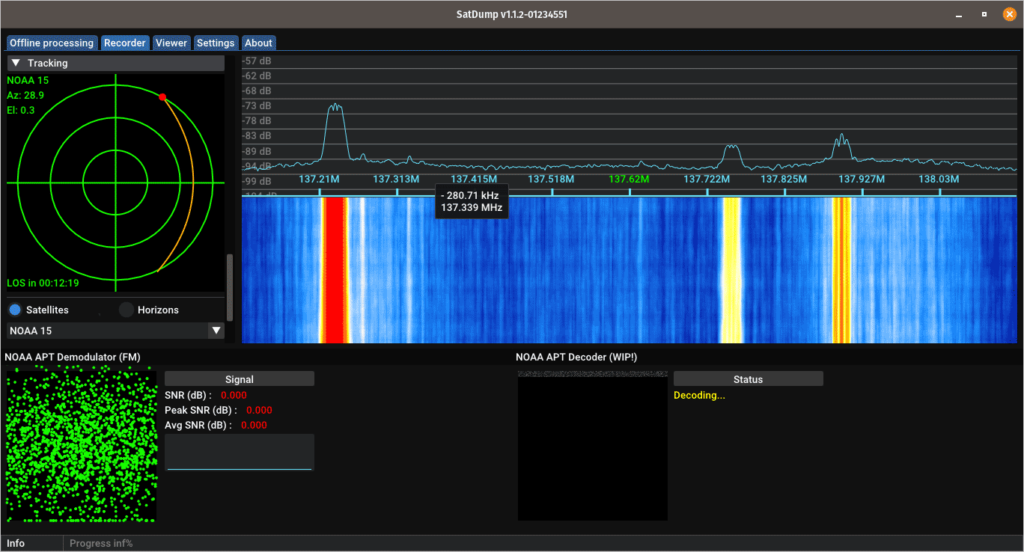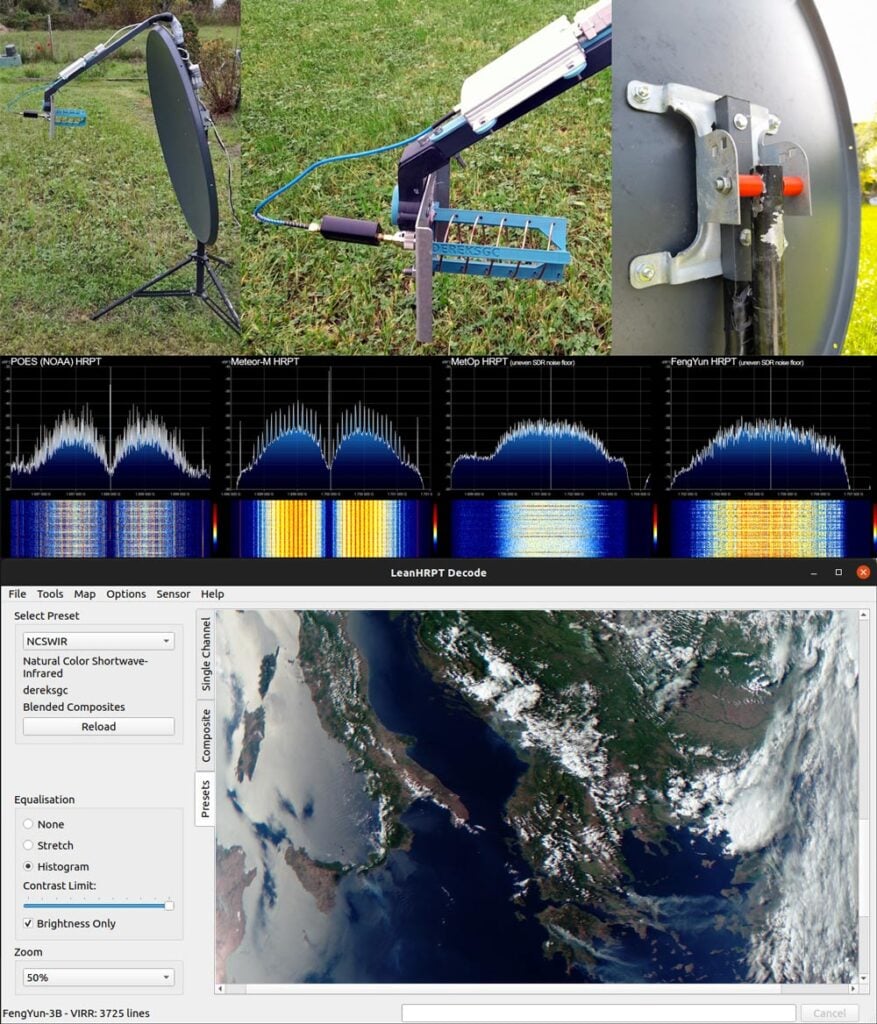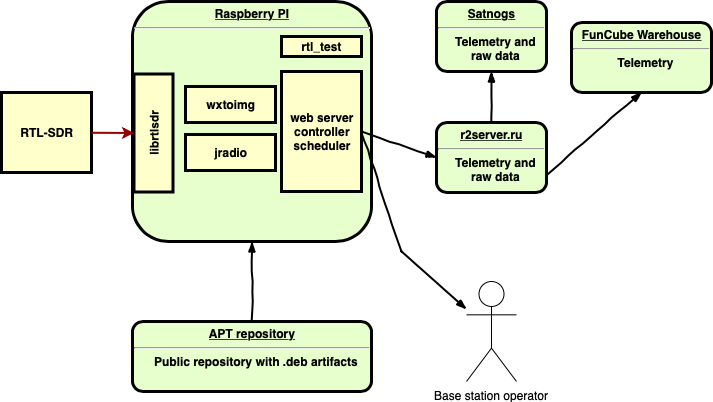Meteor M2-4 has not failed – it is still in the testing phase
Thank you to Robin OK9UWU who wanted to point out that the recently launched Russian Meteor M2-4 weather satellite has not failed. There have recently been rumors and videos being spread online claiming that the satellite has already failed as the LRPT and HRPT signals are currently offline.
However, the satellite is still in a testing phase and was only briefly transmitting images for a few days after launch. It is difficult to find official updates from Roskosmos, the Russian space agency, but Robin explains his thoughts on what is happening:
The satellite in question, Meteor-M N°2-4 did not fail. The reason for both the LRPT and HRPT transmitters to be off is that the primary instrument (MSU-MR) is currently undergoing a routine cleaning process to get the IR channels up and running correctly.
It's completely normal.
Other reason why it's off could be that they are testing the MeteoSAR instrument (2-4 is the first sat of this series to have this), hence why unnecessary radios might have been taken offline.
It's important to understand that these satellites are being used to do actual science, weather forecasting etc. They require careful testing and calibration which might take some time. It's not just for "cool imagery".
For example, it took months to get the VIIRS instrument running onboard of the NOAA-21 satellite.
Keep calm and nerdy!