SDRDue: New Software for Passive Radar with Two Coherent RTL-SDR Dongles
UPDATE March 2019: Daniel's site has gone down, but the downloads are still available here.
Dr. Daniel Michał Kamiński, author of two SDR# plugins has recently released a new passive radar program for the RTL-SDR called "SDRDue". Passive radar is a technique that makes use of signals from strong distant transmitters. The idea is that these signals can be reflected off the fuselage of aircraft or other flying objects, and the reflection can be observed by a passive radar receiver. By correlating data from two receivers and two antennas, more accurate positional data can be obtained.
For passive radar to work properly the receivers should be coherent, meaning that they run from the same clock and have synchronized samples. The RTL-SDR can be made coherent by connecting two dongles to a single clock source.
The software runs on multi-threaded C# code, and uses Microsoft XNA 4.0 for the graphical operations. It also supports GPU parallel calculations if you have OpenCL and an AMD graphics card.
Please note that we attempted to run the program, but it would not even open on our PC. We've contacted the author to ask if there is any known problems. If anyone gets it running please report back in the comments section of this post. EDIT: Daniel has updated the software and it appears to be functioning normally now. You will need to install it into a SDR# folder, and run SDR# first with both dongles before the software will recognise the dongles in SDRDue. We also had better luck with using the rtlsdr.dll_ file, rather than the default rtlsdr.dll file. Just delete the original rtlsdr.dll and rename rtlsdr.dll_ to rtlsdr.dll.
For more information on passive radar we recommend looking at this previous post where we showed the work of Juha Vierinen who used RTL-SDR's to build a passive radar.
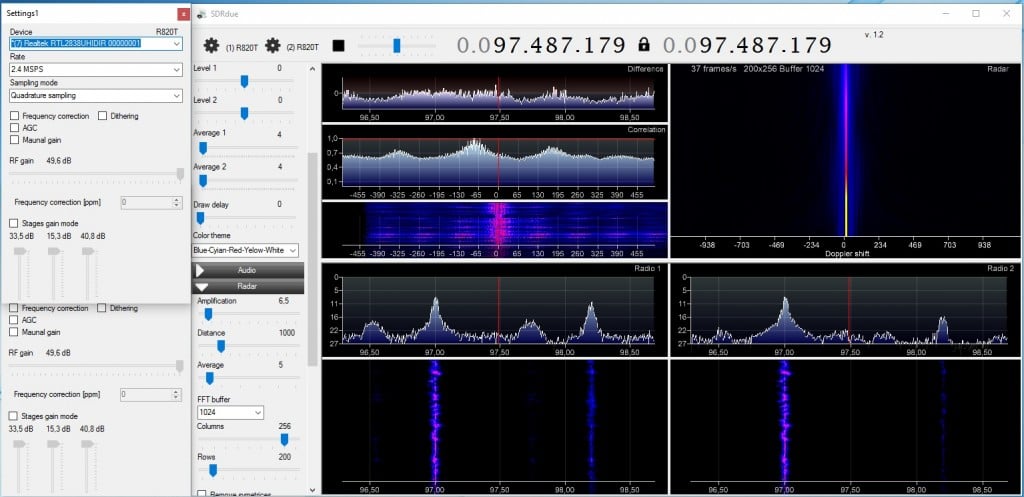
Well, AMD don’t longer supports OPENCL for windows this is really bad. If you would like to play with the software you have to use drivers with OPENCL support. Recently I changed the new AMD drivers with the one: https://drivers.softpedia.com/get/GRAPHICS-BOARD/AMD/AMD-Catalyst-OpenCL-20-Graphics-Driver-1441-for-Windows-81-64-bit.shtml#download
After that radar works again. It seems it is a time to slowly move to the NVIDIA card.
yes ,Daniel’s site has gone down, but the downloads link both are the same address
: https://www.dropbox.com/sh/tqjycu9nxdfhk0u/AAA9KSE6-mRUwV10s0F9v7Jpa?dl=0
i have install XNA on windows 10 ,i tryed SDR# rev from 13xx to14xx .
they are still not work for me ,
but where to get the three plugins ?
Hi Daniel,
First of all, i want to thaks about this pluggin, but i could not insall it. the error message is “Object reference not set to an instance of an object”… I tried some solution which supported by windows but it does not work…
Do you have any idea about it? Anybody have posted the same problem before?
I can’t get it to work. I copied files from Radar32 to sdr# and it didn’t work. I tried with original sdr# rtlsdr.dll, than I tried with SDRDue’s rtlsdr.dll. I couldn’t find the rtlsdr.dll_ that was mentioned above. Later I tried copying files from Radar64 and the same happened. rtltool.exe from Radar32 works only with SDRDue’s files, but SDRradar.exe chrashes on start no matter what I do. What am I doing wrong?
Daniel
I now have SDRDue v1.50 running well on my i5 laptop and using two RTL dongles which share a common xtal.
I took the xtal out of one dongle (the slave) and connected the pcb pads across to the xtal in the other dongle (the master) using about 4 inches (10cm) of thin coax. Neither dongle was then recognised by Windows and I realised that the xtal in the (master) dongle was not oscillating as it had too much capacitive loading from both dongles. The fix – which I haven’t seen mentioned before – is to remove two smd capacitors which are located next to where the xtal was originally in the modified (slave) dongle. These capacitors were originally connected between each xtal pad and ground and were about 22pF in value.
Daniel
Do you have any guidelines on the correct operation of the various buttons and sliders?
I’m using two RTL 820 dongles. The demodulated audio sounds a bit scratchy when listening to a local FM station. Is this likely to be due to low signal strength or pauses in the audio due to my i5 processor not being fast enough?
The passive radar window indicates 7 – 9 frames/sec with a 200 x 256 pixel display setting but I’m not seeing any picture here apart from the horizontal axis (doppler shift).
I haven’t yet modified the dongles to give a shared clock but that is the next thing for me to do.
Bazz
I have SDRDue installed and running on my Windows 7 laptop – i5-3210M with 8GB RAM. Now need to choose a suitable FM or DAB station.
Installation was straightforward – I just followed the instructions.
This is a very interesting development. My bank account is going to hate it.
Hi Daniel,
Nice software
Can’t see the numeric frequencies up top?
Presumably I haven’t got the correct font installed?
Which one?
cheers
Matt.
My friends, this project is open with GNU license (that is mine decision). And will be open because I want that. It looks like SDR# but the source is developed form beginning. I will never copy Youssef and write, it is my code. So, Anonymous you have never seen the source but you already know everything and judge. It is not fear! But I am of course very happy that you sow so big similarities. This is my thanks to Youssef because his program was a milestone in my adventure with RTLSDR. If you look more closely even the icons are different. And one more thing Russian people are normal like most of us that is my experience but I see your Anonymous is completely different, say about that.
Hi Daniel, probably Anonymous was just making fun of Mark (unless he is a real idiot).
Mark is the guy to blame! 😀
That is possible 😉
This is very interesting topic abou coherent location of aircraft and ships. Especially technicians and developers from local ERA Pardubice company. ERA is producing passive radars named Vera and Vera NG, in history Tamara, Ramnona…..
ERA employees reading very carefully posts here on website. Also studyiing anything interestnig.
Shortly: “Era employees and developers steals informations across web”
Last two or three years in ERA company intensively study and develope passive coherent radars.
Thanks for reading.
Good Luck
Wow, This looks great! Can’t wait to try it out. Thanks for the hard work!
Looks like a modified version of SDR# which the license prohibits.
Exactly! I immediately will inform Youssef about this monstrosity!
Those Russians have no respect, this is why no one likes them! Disgusting!
SW author Dr. Daniel Michał Kamiński, is not come from Russia, his origin country is Poland.
I have managed to start the program by extracting the files in a SDR# folder and not replacing any files.
Please how to run the program in order to see both dongle?.
This is really interesting. I think if there is one converging technology that, open source software, RTL-SDR dongles and low cost computing combined will make happen, it is Passive Radar.
Thank you for sharing this.