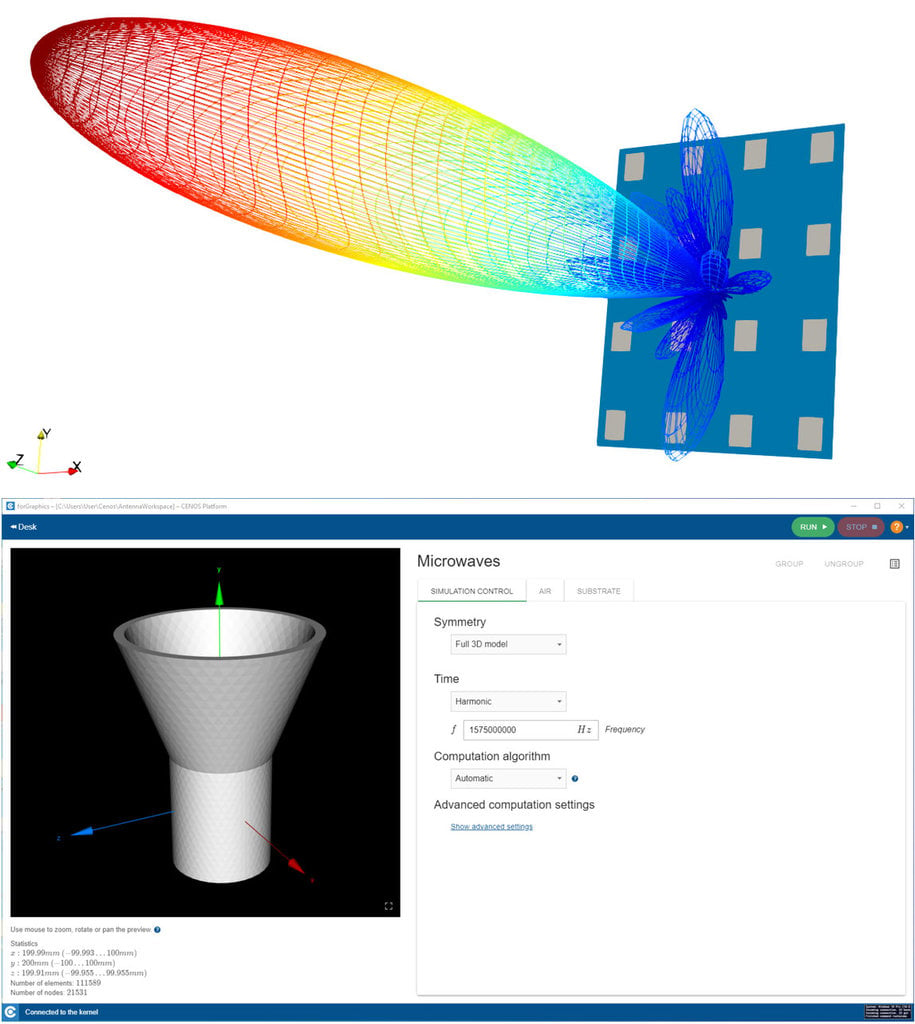CENOS Antenna Design and Simulation Software Looking for Testers
Back in March 2020 we posted about CENOS, a company creating a new antenna modelling and simulation design package. Back then they were offering applications to beta test the software for free. CENOS has now reached V1.0 status, and they are now wanting to enroll another 300 testers. The benefit to the testers is that they will receive a 90% lifetime discount on the software, and testers who provide lots of active feedback will be granted free licenses.
CENOS Antenna Design version 1.0 will be available for closed testing starting from March 17, 2021.
During the free 14-day testing trial, users are expected to share their feedback about the software and usability, thus making an impact on further software development.
In reward, they will get a generous discount or lifetime-free-licenses (for best contribution), once the software is available for public use (we expect to launch it shortly after rigorous testing completes).
More details will be announced on March 17!Sign up here:
Software benefitsCENOS is fast-to-learn and easy-to-use specialized antenna design simulation software for budget-sensitive customers.
CENOS integrates FreeCAD geometry editor to handle geometry of any complexity, provides built-in utilities for handy design of microstrip antennas and arrays, feed networks, wire antennas (including import of NEC files), and arbitrary 3D structures. FreeCAD also allows to import CAD files from external editors like Autodesk Inventor or similar.
CENOS ensures automatic meshing, as well as allows building manual mesh of any detalization level in the specially designed FreeCAD workspace.
For antenna calculation, the current software version utilizes FEM solver to provide accurate simulation for geometries of any complexity, including multi-port, high Q and other cases. Already now, CENOS R&D is pointing to combining the FEM solver with MoM and FDTD methods to provide a unique, optimized (fast and accurate) solution for any particular case.
CENOS provides very powerful visualization capabilities that includes full visualization of fields and graphs powered by Paraview, spreadsheet for data like S11, VSWR, reflection coefficient, etc, and pdf report.
That all makes CENOS a good alternative to well-known general purpose software like HFSS, CST, FEKO and Comsol for budget-sensitive customers looking for specialized antenna design simulation software.
Software functionality• One-stop software: from CAD geometry to full visualization of results and analysis• Desktop (on-premises) installation for Windows 7-10• CENOS leverages open-source tools to ensure full stack of CAD/CAE software: FreeCAD, GetDP, ParaView• User experience optimized for RF antenna design• Supports the use of CAD geometry files prepared by any design program (.step or .iges formats)• Pre-defined templates for basic antenna geometries• Full-stack geometry editor powered by FreeCAD• Material database, possibility to add and save custom materials
Simulation capabilities
• Wide range of antennas, antenna arrays, geometries of any complexity, inhomogeneous structure• Finite element method (FEM) solver optimized for high frequencies• Lumped port type, multiple ports (feeds) with phase shifts• Frequency diapason (wide, multiband)• Ports: S11, VSWR, power, reflection coefficient, impedance, reactance, and resistance• Fairfield pattern: directivity (gain), radiation intensity• Antenna: Electric field, magnetic field, vector plots• Frequency-dependent dielectric constant and loss tangent… all you need for antenna design in an easy-to-use way, because this is the software specialized on RF antenna design with full spectrum of necessary functionality. And we are constantly working to add more value.
Hardware requirements
You don’t need a supercomputer to run antenna design simulations with CENOS. Intel i5 or i7 (or similar) are good enough. The faster processor you have, the faster calculation will go.
We recommend to have at least 16Gb RAM to calculate 3D cases, 32Gb is better. Actually, the more RAM you have, the bigger (more complex) 3D geometries you can simulate. Some of our customers use 128 Gb machines and that’s like for rocket-science-cases. MS Windows OS.