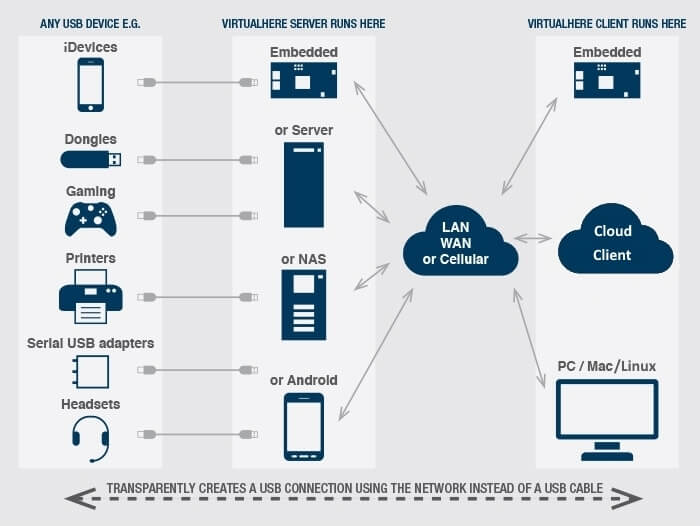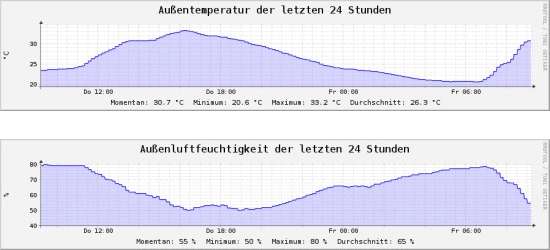Running an RTL-SDR On up to 100 Meters of USB Ethernet Extension Cable
Over on Aliexpress and eBay there are now multiple USB2.0 extenders that work using Ethernet cable. These extenders advertise that is is possible to use up to 100m of Ethernet cable. Extending the USB connection rather than using coax cable is desirable as coax cable introduces signal losses the longer it is. Extending the digital side of the SDR (the USB cable) results in no signal being lost.
However, the USB2.0 specification notes that the maximum limit of the length of an extension cable is only 5 meters. We can go beyond 5 meters by using active repeater cables, but even this has limits of up to 30 meters maximum only.
So how can these USB2.0 Ethernet extenders advertise a length of up to 100m? These devices essentially convert the USB signal into an Ethernet network signal. Ethernet cable for network connections has a limit of 100 meters. Using this Ethernet extender is quite similar to using a Raspberry Pi and running the RTL_TCP software over an Ethernet cable, except that the network connection is handled entirely by the hardware.
We purchased a $45 USB2.0 extender from Aliexpress to test (there is also a cheaper $32 unit that we saw recently that should work too). The extender comes with a 1.5m USB Male to Male cable, a transmit box, a receive box and a 5V plug pack. The transmit side plugs into the PC via the USB Male to Male cable. The receiver end is placed up to 100m away, and this side must be powered by the 5V plug pack. In between you can run up to 100m of Ethernet CAT cabling.

In our testing we purchased a 50m CAT6 cable and tested to see if the extender would work with an RTL-SDR Blog V3, Airspy and SDRplay. Initially we had trouble getting SDR# to connect to the RTL-SDR. Eventually we found out that the provided USB Male to Male cable provided was of poor quality. After replacing it with a higher quality cable the extender began working properly. We also found that some USB ports on our PC wouldn't run the unit. The USB3.0 ports on the back of the PC connected directly to the motherboard worked best.

Using SDR# the RTL-SDR Blog V3 worked exactly like it was connected directly to the PC. There was no lag noticed at all, with tuning being instant. Sample rates up to 3.2 MSPS worked fine, although of course 2.56 MSPS was the limit without drops. As the receiver box is powered by a 5V plug pack, there was plenty of power available to power a 100 mA LNA via the V3's bias tee as well.
Reliability was a bit of an issue. Sometimes we'd need to replug the USB port several times before it would connect to the RTL-SDR. But once running everything appeared to be stable, and we left it running overnight at 2.56 MSPS without any problems.
Unfortunately the lower bit rate and sample rate of the RTL-SDR appears to be the limit of what the extender can handle. The Airspy with it's higher data transfer requirements due to it's 12-bit ADC didn't work properly, with audio stuttering from dropped packets (even at the lower 3 MSPS sample rate with packing enabled). The SDRplay also wouldn't work, with the SDRUno software being unable to detect the RSP1A. Even using a shorter 2M Ethernet cable did not help for these SDRs. In theory it should work since Ethernet can support a much higher data rate, but perhaps the converter chipset used in the cheap extender unit that we have isn't fast enough.
If you want to try this out, be very careful of what you purchase on Aliexpress/eBay/Amazon. There are some very very cheap USB to Ethernet extenders out there that are advertised as USB2.0, but not all of them are truly USB2.0. The very cheap ones under $5 won't work. Those cheap units actually degrade USB2.0 down to USB1.1 which will not work for an RTL-SDR or any other common SDR. The extender units that will probably work properly are all priced over $30.
It's also possible that some of the more expensive units available on Amazon (e.g. [1][2][3]) may be implemented better and might work with the Airspy and SDRplay. If you've tried one of the pricier units please let us know in the comments if it works. In particular this $156 KVM unit which claims a high data rate and also supports PoE may work (although PoE may cause switching noise). For extreme extensions of up to 250m, USB2.0 fiber optic extenders such as this $359 unit, or this $459 fiber optic unit which can go up to 5km (3.1 miles) might also work. If you've tried any of these please let us know in the comments.