Testing out SDRAngel with an RTL-SDR
SDRAngel is a general purpose SDR program similar to other programs like SDR#, HDSDR and SDR-Console. It is compatible with Windows and Linux systems. However, SDRAngel has certain features that make it a good program to have in your SDR software arsenal.
One good feature is that if you have a TX capable SDR like a HackRF, PlutoSDR, BladeRF or LimeSDR then SDRAngel can also be used for TXing. Marty Wittrock has done a lot of previous work figuring out how to TX with LimeSDR and SDRAngel.
If you're only interested in RXing then SDRAngel also has some convenient features such as a built in DSD decoder which can be used to easily decode DMR/MOTOTRBO, dPMR, D-STAR and Yaesu System Fusion (YSF). The decoder is based on the DSDcc library which is a complete rewrite of the original open source DSD software. It is not quite as developed and feature rich as DSD+, but still does the job decently. SDRAngel also has LoRa and analogue TV (ATV) decoders built in as well, although the ATV decoder kept crashing the software for us.
SDRAngel also supports multiple VFO's on the same bandwidth, has built in decimation, a nice phosphor effect RF spectrum display and a frequency manager. There is also the ability to run multiple SDRs in the same software instance at the same time.
We gave SDRAngel a try on Windows and were able to easily get it up and running with an RTL-SDR. Regular WFM, FM, AM, SSB etc modes all work fine and so does the DSD decoder which we tested on a DMR signal. Getting it to decode was extremely simple, just add a DSD Demodulator channel, then click on the signal and you should be instantly decoding. It is probably the easiest way to get started on decoding a non-trunking digital voice channel, but for trunking channels and P25 signals you should probably still use Unitrunker and DSD+ or SDRTrunk.
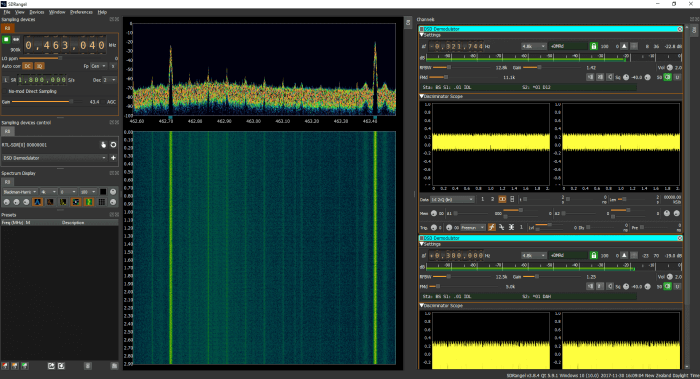
Below is a brief tutorial on getting up an running with SDRAngel on Windows with an RTL-SDR:
- Download the latest version of SDRAngel from the releases section of the GitHub. Only a build for Windows x64 is available and this has the filename sdrangel64_v3.8.4.7z (version number may change in the future). Linux .deb files are also available for various Ubuntu versions.
- Using 7zip, extract the 7z file to a folder on your PC.
- Plug in your RTL-SDR dongle, and run sdrangel.exe. We assume zadig has already been previously run to install the RTL-SDR drivers.
- On the left under 'sampling devices control' click on the small hand icon. A drop down box will pop up, and from here you should be able to select the RTL-SDR. Press ok.
- Now you can click the green play button on the top left to start the SDR.
- By default the display bandwidth is zoomed in very closely with x16 decimation and a sample rate of 1 MSPS. So in the top left box change "Dec" to 1, and increase the sample rate to 2 or 2.4 MSPS if you like.
- We suggest also clicking on the 'DC' button in the top left to remove the DC spike.
- Now you can tune around just like in other software by using the frequency numbers in the top left.
- If you want a spectrum analyzer display, go to the bottom left box, and click on the blue spectrum icon.
- Unlike most other software you need to add a demodulator first before you can click on a signal and listen to it. The list of available demodulators can be found in the second box on the left, just below the hand icon which you used to add the RTL-SDR.
- Select the correct demodulator for your signal of interest (e.g. WFM, NFM, AM, DSD, LoRa etc...), and then click the "+" icon. This will add the demodulator to the right of the SDRAngel window. You may want to drag the right window a little large if you cannot see all of the demodulator option as well.
- Now you can click on the signal in the spectrum window to move the VFO and begin demodulating the signal. You can explore the demodulator options on the right.
- Multiple demodulators can be added if desired, just repeat steps 8 - 10. If you add more than one demodulator, the VFO's will need to be dragged.
- If you're having trouble getting a digital voice signal with DSD to be recognized, try zooming in with the decimation feature or reducing the sample rate. It doesn't seem to work too well with higher bandwidths.
The following works very well with my RTL in SDRangel for US stations:
R0: SR 1,900,001, Dec No higher than 4, RFBW 200kHz. Gain will need to be adjusted to get Dem and Dec in Broadcast FM Demod’s RDS to 100%. Too much or too little will cause decoding failures. Start with AGC off and Gain 20 then adjust.
Broadcast FM Demod: Turn on Stereo (speaker icon upper right), Turn on RDS (upper right, icon looks kind of like an infinity sign), RF BW 180KHz, AF BW 15KHz.
Hey many thanks for this. Usually I find hard to get specifications about fine tuning as you mentioned, same with antenna related indications.
I’ve been trying to do the homework and study about the basics of Ham, Cityband and the abouts, but then you have to extrapolate this info for Sdrangel and you hit a wall again.
would love to see it work with rtl_tcp
why cant i figure out how to launch this in ubuntu
cd /opt/sdrangel/bin
./sdrangel
If you used the package installer
Using Windows 10 and sdrangel64_v3.8.4.7z. both 7 Zip and webzip get errors.Both indicate that files cannot be opened. There is no word about Compression.
Martin, try a newer build. He’s up to 4.3.7 on github.
On the windows release, using 7zip, I get a bunch of “unsupported compression methods” errors.
WinRAR works fine for me never had a problem with unzipping. the only thing that can make problems is that you need a quite new version of open gl installed (older hardware may have problems with that) to run the newer releases.
How do you get FM stereo and RDS working ?
Is this one of those program’s that you would have to a programmer to install and run ???????????????????
I see a lot of things to down load in connection with it that are labeled AMD 64 . The people that write this stuff haven’t heard of the KISS principle . ( KEEP IT SIMPLE STUPID ) .Dam collage kids , their always writing things
that only they know how to use .
Can’t find the sdrangel.exe. file . I see all the other files . This is what I mean , Dam collage kids .
Did you download sdrangel64_v3.8.4.7z ?
And after you extract the compressed archive with 7-zip, inside the sdrangel64_v3.8.4\sdrangel64 folder did you double click on “sdrangel.exe” which was compiled for a 64-bit Windows OS.
People wound’t mind paying for programs that do what the author said it would do . I thing this program is like
phony how things you see on utube .
1 – Study how to code
2 – Put as much effort into developing software that functions exactly how you want, as you are currently putting into complaining about the benevolence of others, and the world will be a better place.
Well Snapper , At the age of 71 I am just old to study code , my mind just isn’t up to it .
Now when . I down loaded sdrangel64_v3.8.4 I saw other programs below it . The instructions didn’t say about down loading other programs . If they were to be down loaded also how come the instructions didn’t say so . Now if those programs were to be loaded , what was to be done with them . Again the instructions didn’t say anything about them . I am sure that wizards of the black arts know what should be done . Their a lot of us who arn’t wizards , so with out complete instructions what do we know .
As a septuagenarian, unless you are starting to show early signs of dementia, learning new things outside of your zone of comfort is one way to help keep your mind sharp. I’d start by spending 15 minutes a day.
Hi Jellyfish .
I have dyslexia so I find keeping track of code hard to do . Now the point that I was trying to make is that I think things are missing in the instructions . Things that coders would know is missing and would get it wight in the installing of the programs .
Robert the sdrangel.exe is there, together with a bunch of dll files + 9 folders. I have just downloaded and tested it. The is no installation, just donwload, decompress and save where you like on the hard disk.
I feel pride in seeing the polite and respectful responses to Robert’s posts. We have a great community here.
Robert, I applaud your desire to explore software defined radio but please understand there are plenty of other options available for you to enjoy. Please consider that expressing your feelings and experiences in a different way may result in receiving the help you seek without negatively effecting others. Best of luck my friend! S
When I click on the sdrangel.exe. all I get is a little spinning circle on the monitor .
I have never had so much trouble with getting a program to run .
TX and RX work, with HackRF, Windows 10, Intel I5 3210m.
The windows software is a bit buggy.
Can’t start the newest version. (Win 10, AMD proccessor) Some older versions do their job but then you’re missing interesting developments. Time to learn Linux 😉
Same here, If I go all the way back to the 32 bit windows release (sdrangel_v3.5.5.7z) it works for me with RTL-SDR and HackRF, but I cannot run the latest releases. When I double click the exe, using the latest releases, it does not start. Windows 10 Intel Core i7.
Update: I downloaded and ran sdrangel64_v3.8.5.7z on a different PC (Windows 7 Intel Core i5 no SDR plugged in) and it starts up just fine.
Update: sdrangel64_v3.8.5 is working for me on Win 7 with OpenGL 3.1 Intel HD Graphics 3000 driver version 1.8.0.0 14-Mar-08 but on Github it says that OpenGL version 4.3+ is required for Windows.
Did try sdrangel but when i select rtlsdr it crashes,with the adalm pluto it wil work.
but when i select a demodulator the program crashes.
Setup here contains multiple rtlsdr and a adalm pluto wich works fine with other programs without crashes.
Like the program.
If i use the older intel pc i have everything works fine with a rtlsdr.
The other machine is a amd based pc where it crashes
For step 1. you linked to the DSDcc github repository. You probably meant to link to https://github.com/f4exb/sdrangel/releases
Thanks, fixed that up now.