SDR++ Android App Public Pre-Release Now Available
SDR++ is an open source program compatible with most software defined radios including the RTL-SDR that has been going through rapid development making it now one of the top software choices.
Yesterday a public 'pre-release' Android version of SDR++ was made available for download. The release is announced as a 'pre-release' due to various bugs still existing. However, we note that we have been testing a private release for the past few weeks, and we can say that it is working great most of the time. The Android App replicates most of the desktop experience perfectly, and it operates very smoothly on most modern devices.
The author Alexandre Rouma writes:
I'm happy to release the first public pre-release of SDR++ for android. It's still quite early and has a few bugs and quirks that you might run into:
- SDR MUST be plugged in before starting SDR++ and you MUST press refresh in the SDR source you're using before pressing play if you first plugged in the SDR or unplugged/replugged, otherwise expect a crash. The USB handling still needs some work.
- There are still a few UI glitches
- There is no easy way to select a path for recording or file for playback
- The audio sink on Android may have higher latency
- All menus sometimes close when app goes in the background.
- Resizing the menu and/or waterfall is kinda fiddly, be precise when trying to grab the resize bar!!!
- At some size menu sizes, the app crashes. If this happens, start in landscape
- On Samsung devices, the keyboard doesn't always work for some obscure reason...
MINIMUM REQUIREMENTS:
- Android 9.0
- OpenGL 2.1
Since phones usually have a high screen resolution, set the DPI scaling in the Display menu or you'll have a hard time using the app.
Current Device/Protocol Support:
- Airspy
- Airspy HF+
- HackRF
- PlutoSDR (network only)
- RFspace
- RTL-SDR
- RTL-TCP
- SDR++ Server
- SpyServer
In any case, I'd love to get some feedback on it, so feel free to try it out and let me know!
Download Here: https://www.sdrpp.org/
PS: If you like this work, feel free to support me on Patreon, since putting it on the App Store won't be cheap and I want to make sure it's completely free with no ads!
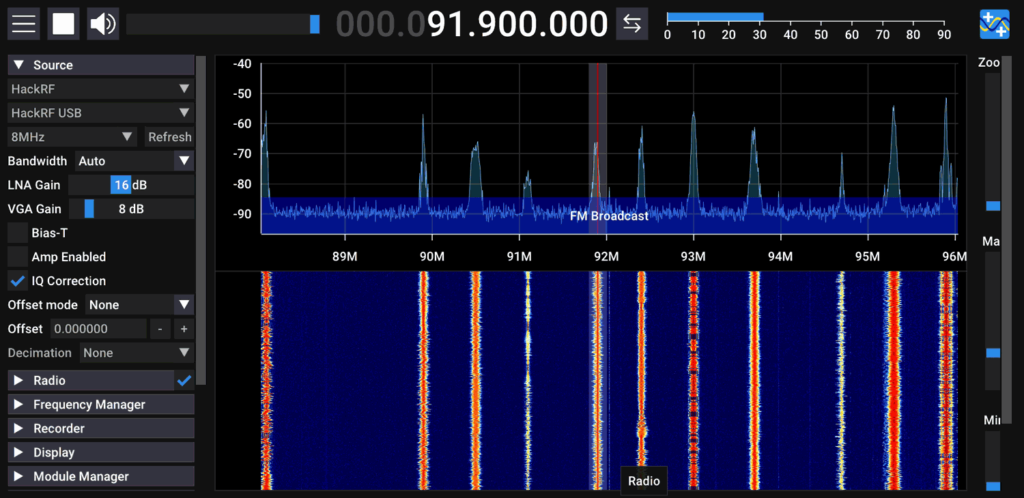
I hope in an rsp1 support
Sorry, my thoughts are married. Hi Hi. Just kidding. Best wishes.
Hello^^ I searched and found you. Have a nice day today and please visit my blog. This is a place with various game information.
Hi. Please advise the directory where the recorded .wav are stored on android? Txs.
P.S.. ok just appointed a folder by typing directory to it.
I tried to appoint a new folder/path but it does not allow any changes. When I add or delete a character, the color of the text turns into red and the record button does not function.
Finally, I ended up with installing Android Studio to explore files. Now, I m able to explore and download the files to my Desktop.
No funciona en Galaxy TAB A8 con android 13. El driver “SDRDRIVER” no reconoce mi dongle RTL-SDR.COM.
Proble con otros sdrs de otras marcas y no hubo problemas.
Si funciona correctamente en una Galaxy Tab A7 con android 13.
Alguna sugerencia?
Gracias.
I have Spyserver running in a Raspberry Pi with an RTLSDR dongle. I cannot connect via Android app. When I select the option Spyserver in Source Menu, it does not appear the button “Refresh” and Play button has no effect.
It’s great news that SDR++, an open-source software-defined radio program compatible with most SDRs, including RTL-SDR, has released a public pre-release version of its Android app.
While there may still be some bugs in the pre-release version, we note that the developers have been working hard to iron out any issues. Additionally, a private version of the app has been in testing for the past few weeks and has proven to work very well on most modern devices. If you’re looking for a custom mobile app solution, smartengines.com https://smartengines.com/ offers tailored solutions to meet your specific needs. The use of innovative technologies will be a good competitive advantage.
Doesn’t work on my a52s 5g with android 13. The driver (RTL-SDR DRIVER from the play store) didn’t recognize my RTL-SDR.
This works beautifully with RTLSDR on Xiaomi Redmi 9 Pro Android 11. Thank you!
Hi There, thanks for the project and software! I have tried it today with immediate success. Galaxy Tab S6 lite (2022) and an Airspy HF+ Discovery. The only “glitch” seems to be the DPI scaling which i cannot get working. I have no clue what i’ve done wrong. Are there any hints from anyone here?
i tried to change the zoom and front size parameters in the display dialog of the Android settings. All in different measures and combinations, with and without rebooting the tablet. i absolutely makes no difference to the resolution of the SDR++ app. I also tried to use the graphics driver compatibility changes in the developer settings but could not get it manage to scale correctly.
Any help/hint very much appreciated. Thanks in advance!
Xian
Finally i found the correct settings for the screen scaling. i thought it was in the Android options and not in the options of the SDR++ app.
Just look at the left side menu for “high dpi scaling” and chose the correct dpi scaling for your device.
Works out of box on my Samsung TAB A8 with Android 11.
RTL-SDR V2 dongle with bias tee enabled and 9A4OV amplifier. Altogether powered trough USB type-c hub with PD.
Awesome!
I installed on Android system but it is so dim I cannot see of the details on the screen. This is the only app that dims like this and the brightness control will not fix it.
Downloaded and installed. Opens nicely but it won’t do anything when I press play. I tried with my Hackrf and RTL-sdr.
I have the driver installed and other SDR apps work just fine.
PLEASE enable import of frequency xml file from windows SDR sharp into this soon, i have a big collection of frequency’s id love to import to the phone. Thanks for this BTW top notch work,
Any new updates on this app? Will it work? I’m getting a fancy android headunit for my vehicle in a bit, (8gb ram, 128gb rom) And I would love to stuff one of these in my dash and have SDR on the go in my car.
Has the app been updated?
Every demo I’ve seen so far looks great, but I can’t seem to get anything more than a black screen! Using A Lenovo Tab M10 FHD Plus, Android 10 OpenGL 3.03 (?). No problems installing, plugged in NESDR SMArt XTR (RTL-SDR) before running app. All I get on the screen is the “Hamburger” Button in the upper left screen, a PLAY/STOP button to the right of that, a Mute button to the right of that, and an SDR++ Logo button to the far upper right corner. some buttons appear to toggle but I do not get any visible action for the Menu/Hamburger button, and the rest of the screen stays dark.
I will try it with an Airspy Mini later…
Hi
I’m trying to install the above Android version of SDR. I downloaded several times but each time I want to install I get the message “There was a problem parsing the package) (literal translation).
Samsung Tab s6 lite with Android 12.
Did you try flushing the cached images and files on your web browser ? Force the reload of the current webpage (control+R) might work. Modern browsers can be pretty stubborn and not downloading the same thing twice.
The apk is ~75MB and appears to support arm64-v8a, armeabi-v7a, x86 and x86_64 and your Samsung Tab S6 lite uses a Samsung Exynos 9611 CPU (four Cortex-A73 and four Cortex-A53 cores all of which are arm64-v8a)
Maybe compare the filesize and checksum of the file you have to the one I downloaded 2022-04-15:
File: sdrpp_android_prerelease0.apk
Size: 76800813 bytes
CRC-32: 13a2d54a
MD5: 2a9a31285907c734ce416a9427c7e554
SHA-1: 6d660838686fcc5ab1c730305ac7d192954e2dfb
SHA-256: 3acf6fe1d0cf792a9514f999517e70c9ec956dd4ebcfad6d278b3035699f5873
SHA-512: 401c383452b0f0b721abef223eb2fc2325aaf1917b04a7c6d58aa8b3b93df20166ec967230f6cb8dc3e4a395c73adc0f78562375e4fb08a72f28f408f5d10b52
SHA3-256: a12ca4897c132e6b997a14ba63ca1f52c3642cb0eb29e3479a61c9c9beb2dc96
SHA3-512: fc6f71ae3d0b65236bca03242919e3f35abe4d3680f299ba80b5cb0b2ae1fccba946237e10e49b2d63d28ea8e64fc6321b1460fbd93484cf7b02e1bfe31304dc
Hi.
Always the same error. Let’s wait for another version for Android.
Thanks anyway
Regards
Hi
Update.
I downloaded it on the my smartphone (Samsung a51) and moved it to the tablet and, at least it’s installed.
Regards
On Huawei Mate 20 Lite width latest Android 10 no device is working anymore… This App doesn’t work… The old SDR driver in Play Store is from 2019 and can’t find any device anymore… No SDR is working now… 😢
need android app (sdr++.apk) .Thank you
I am just starting to get into this. I am very interested in using SDR-++ on my smart phone. Can you please tell me what i need to make that happen for my phone use. What do I need to buy? I have a Android phone 10. I just read this article and watched the youtube video where the vlogger is using a smart phone to lisen. Thanks for your help hope to hear back from you.
Outstanding work Alexandre! Thank you very much!
Any chance of sdrplay support?
You need to ask the people who release the blobs required for the SDRplay to function to create one for Android. Nobody other than the folks at SDRplay can create one. So for each architecture and each OS they need to create and release a new blob so that the hardware can function.
Although if you ran your SDRplay hardware on another machine (say a laptop) that is running an OS on a supported architecture that has the blobs provided for already then you could access it remotely (possibly over WiFi, if the laptop was configured as a server) with the above application accessing it as an SDR++ Server.
Yeah I was thinking that server would be an option. I was more interested in running a rig from my phone or even my Chromebook (!) While out and about. I’ve got a magloop and a couple other antennas that I’d like to take up the mountain but my aging laptop needs replacing.
I’ll see if I can get s see any info from sdrplay but I imagine they’ll be more focused on their own software.
Thanks!
Looks like if your hardware is a RSP1/RSP1A/RSP2 (single tuner only) that there was a “SDRplay Driver” released in the google play store, which was last updated February 2019 by “SDRplay Limited” (that is a while ago). It is a TCP Driver, so might work if your SDR hardware is old, the Android OS and CPU architecture are supported by the driver.