SDR# Dark Mode Plugin
A few days ago Eddie MacDonald released his Tuner Knob plugin for SDR#. Today he's released a new plugin called "SDR# Dark Mode" over on our forums. This plugin is very simple in that is just makes the SDR# interface black, which should be better on the eyes those using the app at night. The plugin also adds two other options which allow you move the tuning toolbar to the bottom of the screen and remove all padding to save some screen space. The three options in the plugin are:
"Night Mode" or "Regular Mode" - allowing the app to be black or not
"Bottom Tool Bar" - allows you to place the radio control tool bar on the top or bottom of the app
"Remove Padding" - remove the 10px border around all the controls giving you a tiny amount of more workable space.
The plugin can be downloaded from the file uploaded on the third post on the announcement thread. Note: Updated plugins now available at https://sdrplugins.com.


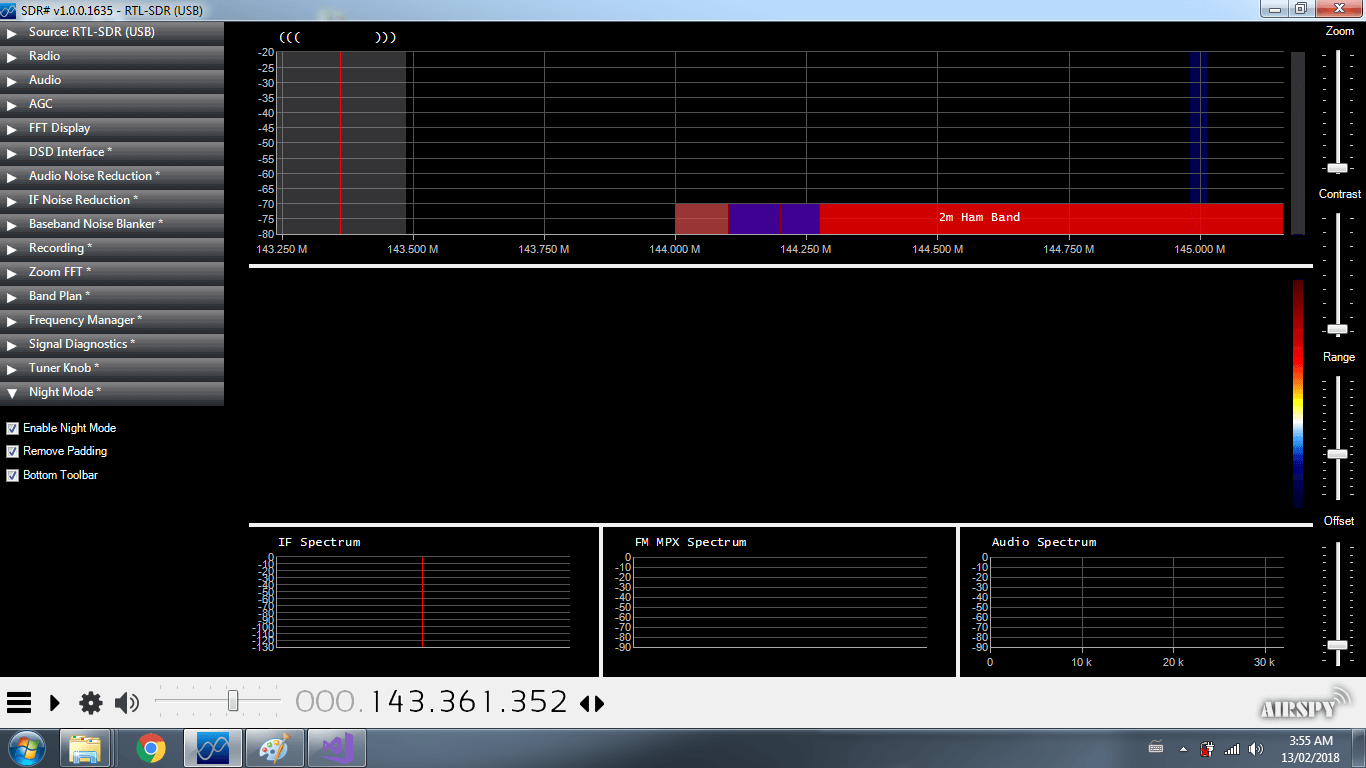


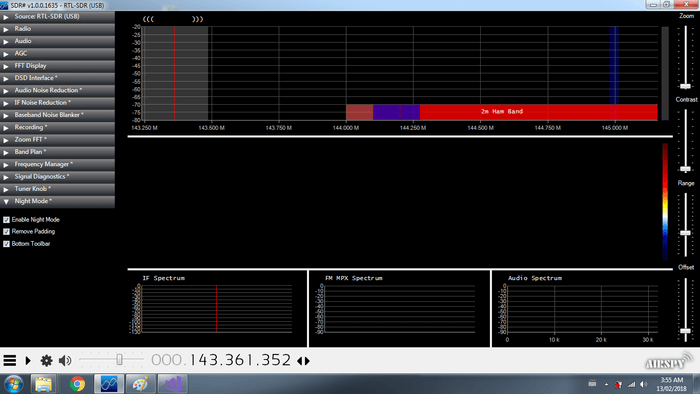
Hello, I noticed this is well. I’ll fix it and let you know.
Hi there !
Similar issue here, with the Frequency Manager plugin by Vasili. Only the selected memory is visible when the Night Mode is enable. Best regards, Patrick
Nice, I really like the look, buuuuuut it does not work very well under Windows 10, if I enable the Night Mode, ‘New’ ‘Edit’ ‘Delete’ and all the entries exept the first one disappear in the Frequency Manager.