New Notch Filter Plugin for SDR#
SDR# plugins programmer Vasili Beliakov has recently published a new notch filter plugin for SDR#. A notch filter will allow you to remove interfering signals that appear on top of a signal of interest. An example is shown in the image below first posted on Twitter by Youssef, the main developer of SDR#. In this image there is an interfering signal within the AM signal of interest. The notch filter removes the interferer without the need to remove the entire sideband.
The plugin also has VFO tracking which allows you to save preset notch filters for particular frequencies.
The plugin can be downloaded from https://t.co/dkEaWaQSmT. New Link: https://dl.dropboxusercontent.com/u/43061070/ifnotch.zip
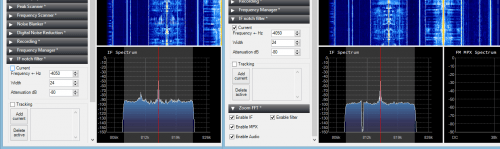
I would like a working version of this for the latest build 1,0,0,1666 and upwards 🙂 A lot plugins seems dead , not working and not maintained anymore. I hope on new and updated plugins in year 2018 and up 🙂
Does this still work with the latest build of SDR#?
Does not work for me with the latest SDR#
🙁
Correction about the version of sdr# it is v1.0.0.1333
I’m running version 1.0.0.133 of SDR# under vista ultimate. I copied the line into the plugins.xml file and placed the .dll in the SDR#folder, but the notch function does not appear. Do I need to do something else?
Hi,
What’s the procedure for getting the downloaded Notch Filter Plugin for SDR# to work?
Regards
Peter
There’s a text file called MagicLine.txt in the zip. Simply copy the line inside this text file and add it to the plugins.xml file in the sdr# folder which you can edit with any text editor. Then copy the .dll into the sdr# folder.
Thanks for explanation, now installed
regards
Peter
Link seems broken, could you update it?
Link updated.