Setting up an RTL-SDR based APT/Meteor Satellite Weather Station Receiver
Recently a reader of our blog, Initrd, wrote in to let us know about a new tutorial he created that shows how to set up a dual NOAA APT and Meteor LRPT weather satellite monitoring station with an RTL-SDR dongle. These weather satellites transmit a live image of the portion of the earth that they are currently over, providing a valuable tool for weather analysis. APT transmissions are analogue and are transmitted by the American NOAA satellites, and the newer Meteor M2 satellite transmits a higher resolution image in the LRPT format. We also have posted separate tutorials that show how to set up NOAA APT and Meteor M2 LRPT decoding with an RTL-SDR, but Initrd’s tutorial appears to be a good all in one guide.
His tutorial takes you step by step through a process that involves setting up the satellite tracking software Orbitron, all the required SDR# plugins, the APT decoder WXtoIMG and the LRPT decoder. The tutorial also shows how to connect them all together and set them up so that APT and LRPT decoding can coexist.
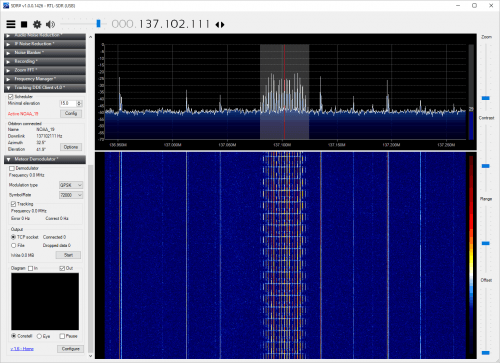
Why is the first link in the article to a non existing http://init.sh/?p=275 ??
Unfortunatly the link is not working at all.
Yes!
Just ignore the log on screen 🙂
Great info! thx for sharing this.
First link contains viruses !!!
There are no viruses on the site. For some reason NOD32 is reporting that the site has the Scrinject.B.Gen virus. It doesn’t. Turns out it was a plugin I had activated to count page views. The only javascript on the page is for the menus and for a facebook “like” button. There aren’t even any advertisements. Turns out the same plugin was causing the login prompt. I have disabled and deleted the plugin. There is, and never was, any risk and I apologize for any misinterpretations.