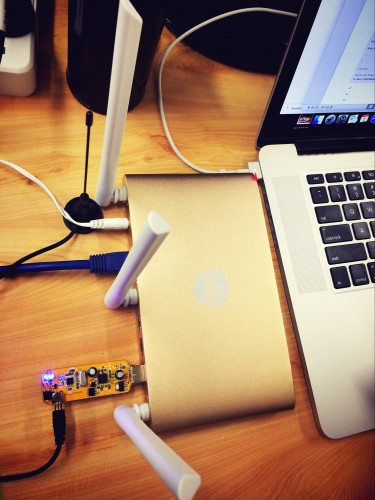Configuring OpenWRT and RTL_TCP for WiFi Streaming
In his last video YouTube user GusGorman402 showed us how to install OpenWRT and the RTL-SDR drivers on a cheap used $20 router. The idea is that the router with custom third party Linux firmware can be used as a remote device for streaming raw data from an RTL-SDR over a network connection. Normally something like a $35 Raspberry Pi is used for something like this, but an old router could be cheaper and should have even better network performance as it is designed for high data rates (assuming the CPU on your router is powerful enough to run the RTL-SDR).
In his new video Gus shows how to properly configure OpenWRT and RTL_TCP for WiFi streaming of radio data. This includes things like setting up port forwarding and determining network performance.
We’ve also seen this post by GoJimmyPi which was inspired by Gus’s original video. This is a text and screenshot based tutorial which goes through the same process.