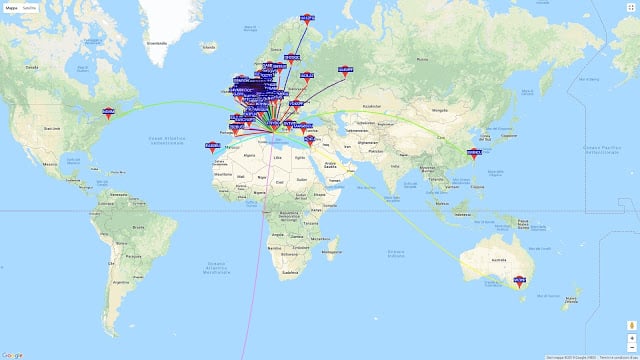Receiving WSPR with an RTL-SDR V3 and with Automatic Band Changing

WSPR (pronounced "Whisper") is short for Weak Signal Propagation Reporting, and is a HF ham mode typically run on very low power levels such as 1W. The data from WSPR reception can be used to determine how good or bad HF propagation is currently around the world as each WSPR message contains a callsign, 6-digit locator and the transmit power level used. Received messages are all reported to the internet and can be viewed on an online map at http://wsprnet.org/drupal/wsprnet/map.
With an RTL-SDR V3 running in direct sampling mode it is possible to receive and decode these messages on a Raspberry Pi 3 using the WSPRD software.
Over on his website IT9YBG has uploaded a tutorial for a method that allows the WSPRD software to automatically change bands depending on the time of day. The method simply uses the crontab in Linux to automatically run a script that stops and then restarts WSPRD on a new frequency at certain times of the day. This is useful because different WSPR bands tend to become active at different times of the day due to changing HF propagation conditions.