WeatherSense: A Wireless 433 MHz Weather Station with RTL-SDR Receiver
Over on Kickstarter we've recently come across a project called "WeatherSense" which is currently being crowdfunded. WeatherSense is a custom built set of 433 MHz wireless weather sensors made for makers. The outdoor "WeatherRack2" unit includes sensors and features like an anemometer, sunlight sensor, rain gauge, UV sensor, temperature and humidity sensor. wind direction sensor, as well as a solar panel for battery life extension and a Stevenson screen for shielding. They also have indoor units that measure temperature and humidity.
What's interesting to us is that they are using an RTL-SDR + Raspberry Pi as part of their 433 MHz receiver system. Their system includes a Raspberry Pi SD card image with built in Python software that is used with the RTL-SDR for receiving and decoding the weather sensor signals. They also provide an option for a simpler Arduino + 433 MHz receiver kit if you didn't want to use an SDR.
The campaign is currently fully funded, with 6 days left in the campaign. A kit including RTL-SDR and WeatherRack2 currently costs US$126 + shipping.
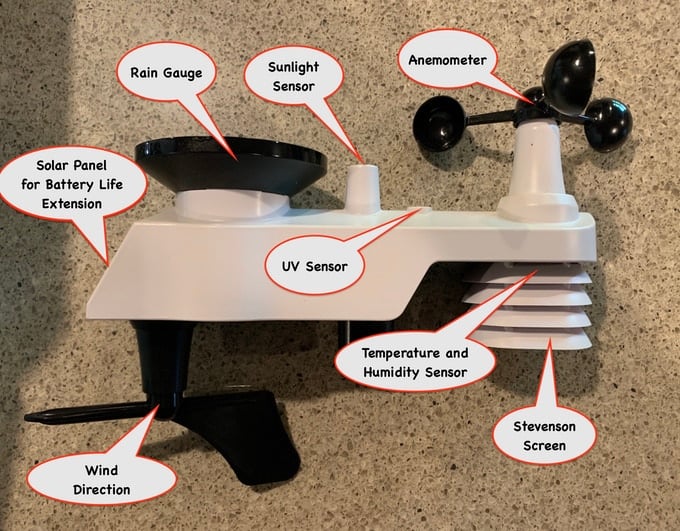
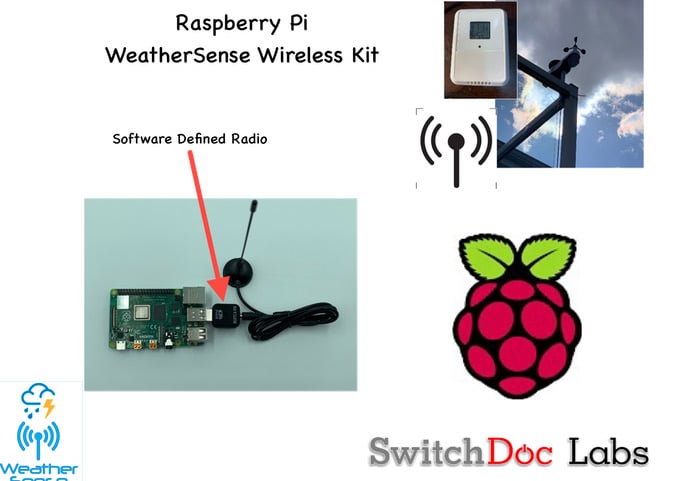
There is ham radio weak signal SSB/CW activity from 432 – 432.2 MHz especially during contest times in January, June, July, and September.
The “WeatherRack2” looks an awful lot like the Fine Offset “Professional” (WH5300 etc.) outdoor sensors with the wind direction and temperature/humidity sensors swapped:
http://www.foshk.com/Weather_Professional/
I have a WH3081 and use the “weewx_sdr” plugin and “rtl_433” library to bypass the (buggy) base station which randomly locks up the USB port. Reading the external sensors directly off the air works a treat. (Ditto internal termperature and barometer readings from an I2C module using “weewx_pi_sensors”.)
The excellent “rtl_433” library has existed for a long time and does exactly the same thing. I have been using it for at least a couple of years on a raspberry to receive and graph the weather data from a dozen commercial sensors.
A lot of shit in ran on ham band.
I’m sorry: 433 Mhz ? Isn’t that a HAM Band ?
No, it’s ISM band in the US. Ham radio licenses do permit some licensed amateurs to use frequencies near that however.
We share it with other services, including unlicensed low power data radios operating under Part 15 rules here in the U.S.
A lot of shit runs off of ham band.
440MHz is the 70cm amateur band in the US