RTL433 Plugin for SDR# Now Available
UPDATE 19 Feb 2024: Marc has released an updated version of the plugin at https://github.com/marco402/plugin-Rtl433-for-SdrSharp
Recently Marc has released his RTL433 plugin for SDR# over on GitHub and his Wixsite. RTL433 is a commonly used RTL-SDR command line program that provides decoders for a wide range of 433.92 MHz, 868 MHz, 315 MHz, 345 MHz, and 915 MHz ISM band devices. Examples of such devices include weather stations, alarm sensors, utility monitors, tire pressure monitors and more.
To install the plugin, go to the GitHub page and click on the green Code button, and select Download Zip. In the zip file open the "install" folder and extract the three .dll files into the SDR# folder. Now open the Plugins.xml file in Notepad and add the following line between the <sharpPlugins></sharpPlugins> tags.
<add key="RTL_433" value="SDRSharp.Rtl_433.Rtl_433_Plugin, SDRSharp.Rtl_433" />
Now you can add the plugin to the SDR# screen using the hamburger menu within SDR# on the top left. When a device is discovered it will open up a window for that device, logging data from it over time.
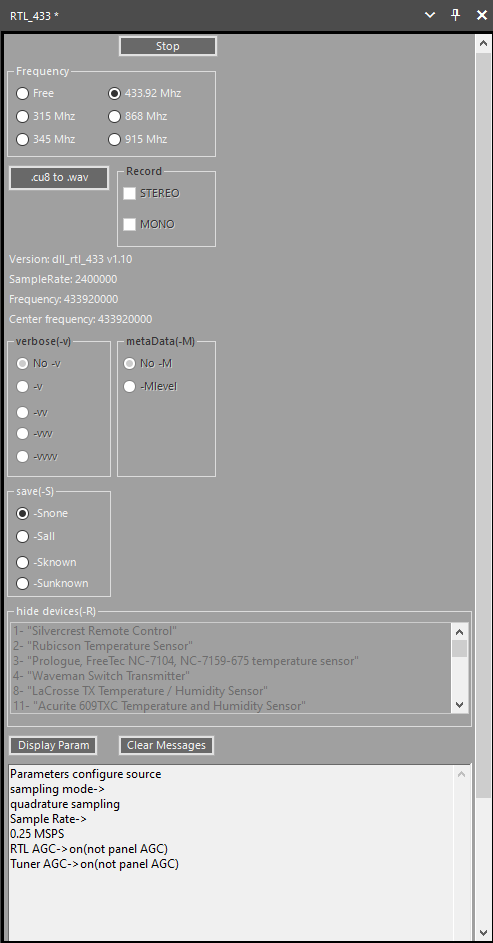
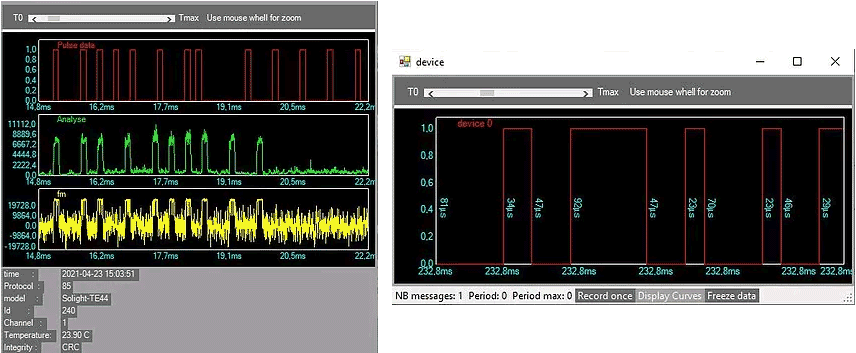
Hi
New version of the plugin rtl_433 version 1.5.7.0.
-Removing the console RTL_433.
-The information is transferred to the text box at the bottom of the plugin.
-Modification to accommodate theme changes (SDRSharp 1920).
version 1.5.7.0
Marc
Hello
New version of the plugin rtl_433 version 1.5.6.2.
Addition of the 25 new devices of rtl_433.
Version tested with SDRSharp 1919.
To download it: https://github.com/marco402/plugin-Rtl433-for-SdrSharp/tree/master/install/1.5.6.2
Caution: Do not attempt to download DLLs by right-clicking on them, which opens the browser menu and saves the link as,
This action creates a text file with the name of the DLL.
-Left click on the name of the dll and download(Raw->download raw file) (repeat for the other 2 dlls)
.
Good use
Marc
There are no DLL’s in the install folder
Exact, you can select the latest version in the corresponding folder.
Marc
There are no .dll files in ANY folder in this github project
New version 1.5.6.0 January 15, 2023 Tested with SDRSharp 1906
-Update RTL_433 (25 more devices)
-Memorize the frequency by exiting SDRSharp lost by adding the enabled plugin button.
-Change framework 4.6 to 4.8.
For this year, still some installation problems:
Warning: Do not try to download the dlls by right-clicking on them which opens the browser menu and save the link as,
this action creates a text file of the dll name.
You have to click on the name of the dll with the left button and download (start again for the other 2 dlls) or download ZIP file.
Marc
Marc, I can’t see dll files in install folder…
You have several versions, you have to take the last one in the folder 1.5.6.1 framework 4.8
Marc
Marc,
I am getting a “dll not found” exception when starting the plugin in 1905. The 3 dlls for the plugin are in the correct plugin folder and were downloaded properly.
System.DllNotFoundException: Dll was not found.
at SDRSharp.Rtl_433.NativeMethods.stop_sdr(IntPtr ctx)
at SDRSharp.Rtl_433.ClassInterfaceWithRtl433.call_main_Rtl_433()
at SDRSharp.Rtl_433.Rtl_433_Panel.Start(Boolean senderRadio)
at SDRSharp.Rtl_433.Rtl_433_Panel.buttonStartStop_Click(Object sender, EventArgs e)
at System.Windows.Forms.Control.OnClick(EventArgs e)
at System.Windows.Forms.Button.OnClick(EventArgs e)
at System.Windows.Forms.Button.OnMouseUp(MouseEventArgs mevent)
at System.Windows.Forms.Control.WmMouseUp(Message& m, MouseButtons button, Int32 clicks)
at System.Windows.Forms.Control.WndProc(Message& m)
at System.Windows.Forms.ButtonBase.WndProc(Message& m)
at System.Windows.Forms.Button.WndProc(Message& m)
at System.Windows.Forms.Control.ControlNativeWindow.OnMessage(Message& m)
at System.Windows.Forms.Control.ControlNativeWindow.WndProc(Message& m)
at System.Windows.Forms.NativeWindow.Callback(IntPtr hWnd, WM msg, IntPtr wparam, IntPtr lparam)
I’ve also tried rolling back to 1830 (the newest archived version I could find), and got a slightly different exception.
System.DllNotFoundException: Unable to load DLL ‘rtl_433’ or one of its dependencies: The specified module could not be found. (0x8007007E)
at SDRSharp.Rtl_433.NativeMethods.stop_sdr(IntPtr ctx)
at SDRSharp.Rtl_433.ClassInterfaceWithRtl433.call_main_Rtl_433()
at SDRSharp.Rtl_433.Rtl_433_Panel.Start(Boolean senderRadio)
at SDRSharp.Rtl_433.Rtl_433_Panel.buttonStartStop_Click(Object sender, EventArgs e)
at System.Windows.Forms.Control.OnClick(EventArgs e)
at System.Windows.Forms.Button.OnClick(EventArgs e)
at System.Windows.Forms.Button.OnMouseUp(MouseEventArgs mevent)
at System.Windows.Forms.Control.WmMouseUp(Message& m, MouseButtons button, Int32 clicks)
at System.Windows.Forms.Control.WndProc(Message& m)
at System.Windows.Forms.ButtonBase.WndProc(Message& m)
at System.Windows.Forms.Button.WndProc(Message& m)
at System.Windows.Forms.Control.ControlNativeWindow.OnMessage(Message& m)
at System.Windows.Forms.Control.ControlNativeWindow.WndProc(Message& m)
at System.Windows.Forms.NativeWindow.Callback(IntPtr hWnd, WM msg, IntPtr wparam, IntPtr lparam)
Hi Trevor
I tried the 1905 and 1830 versions without any problem.
The problem occurs on the first call of the rtl_433.dll (stop_sdr function) and indicates either that rtl_433.dll is not found or one of its dependencies.
If I list dependencies with dumpbin /DEPENDENT rtl_433.dll I get:
WS2_32.dll
KERNEL32.dll
ADVAPI32.dll
VCRUNTIME140.dll
api-ms-win-crt-stdio-l1-1-0.dll
api-ms-win-crt-heap-l1-1-0.dll
api-ms-win-crt-convert-l1-1-0.dll
api-ms-win-crt-runtime-l1-1-0.dll
api-ms-win-crt-string-l1-1-0.dll
api-ms-win-crt-filesystem-l1-1-0.dll
api-ms-win-crt-time-l1-1-0.dll
api-ms-win-crt-utility-l1-1-0.dll
api-ms-win-crt-environment-l1-1-0.dll
api-ms-win-crt-math-l1-1-0.dll
All located in c:/Windows/system32.You can check this.
If you still have the problem:
What source do you use in SDRSharp? RTL-SDR USB,Airspy…
Are you 32-bit or 64-bit?
Are you on Windows 10?
What are your runtime versions:
open a consol–> dotnet –list-runtimes?
for me:
2.1.29
3.1.18
5.0.9
6.0.1
7.0.0
Marc
Thank you for helping out n0obs like me!
The VS 2015 dlls were in WinSxS and I copied them over to Win32, to no avail; all other files were found there.
I’m using RTL-SDR USB (nooelec nesdr hardware, to be precise)
Running 64 bit Windows 10 (32 bit SDR#, didn’t see a 64bit option)
Only runtime showing is 6.0.11
Everything seems correct, I have no explanation, I have the same mistake if I delete rtl_433.dll.
Did you rtl_433.dll 488960 bytes?
Marc
Yep, my file is the same size.
I installed the program and plugin on a device with a fresh install of Windows and it worked like a charm! We’ll chalk it up to gremlins in that other system. I sincerely appreciate your personal help and for the time and skill you contribute to this (and other) project(s)!
Hello Trevor
Can you try new version 1.5.6.0 on the computer that was not working?
Marc
Well, the problem computer and the one with the fresh install are the same machine, but I am happy to report that everything is still working great on the latest version! Thanks for checking in 🙂
Hi paul
in fact it is the browser menu and not the Github menu that is used, if you open the generated dll file, it is a text file that contains a link list.
I will update the installation on the site.
For the frequency on free (if you load version V1.1.1.0 in the archive folder it was as you want, I did not see this problem when I added enabled plugin. I fix this in the next version.
Marc
Hello (retry for link)
Version 1.5.5.0 – February 17, 2022 Tested with SDRSharp 1854
-Added an Enabled checkbox for cohabitation of the RTL433 plugin with the other plugins.
-Display of the time required to process the data functions of the sampleRate/s in milliseconds (Cycle time),
it changes to red if it is greater than 1000(Not if the source is a file).
-Display of the processing time per second taken by the software RTL_433 in milliseconds (Time RTL433).
Removing references to rtlsdr.dll and libusb-1.0.dll in rtl433.dll which was supposed to be a loading problem when rtlsdr.dll was not installed by install-rtlsdr.bat of SDRSharp.
Documentation: https://marco40github.wixsite.com/website/plugin-sdrsharp-pour-rtl-433?lang=en
Download: https://github.com/marco402/plugin-Rtl433-for-SdrSharp/tree/master/install/1.5.5.0
Marc
Marc, I keep getting a ‘File Not Found Exception’ and I am using SDRSharp 1854. I have installed RTL_433 exactly as described. Any opinion on that?
Albert
When do you have this error
-When loading sdrsharp
-Is the plugin loaded
-On a plugin command
-On an rtl433 option ?
Marc
Thanks for your reply.
The error happens when I pull down the SDR Studio v1.0.0.1854 hamburger menu, start RTL_433*, click ‘enabled plugin’ box and try to adjust the frequency on SDR Studio. I wish I could send you a picture of it. The error pops up only when the RTL_433* plugin is active.
The error box starts with ‘Unhandled exception has occurred in a component in your application’. FileNotFoundException.
I don’t understand the problem at the moment, I don’t open a file?
What is your source SRSharp(rtl-sdr usb,AIRSPY server…).
Can you copy paste the error detail (details button).
Hi Marco,
same issue from this side.
Here is the error detail :
Le informazioni su come richiamare il debug JIT (Just-In-Time) anziché questa finestra
sono riportate in fondo al messaggio.
************** Testo dell’eccezione **************
System.IO.FileNotFoundException: Could not load file or assembly ‘SDRSharpMerged, Version=1.0.0.1784, Culture=neutral, PublicKeyToken=null’. Impossibile trovare il file specificato.
File name: ‘SDRSharpMerged, Version=1.0.0.1784, Culture=neutral, PublicKeyToken=null’
at SDRSharp.Rtl_433.Rtl_433_Processor.NotifyPropertyChangedHandler(Object sender, PropertyChangedEventArgs e)
at System.ComponentModel.PropertyChangedEventHandler.Invoke(Object sender, PropertyChangedEventArgs e)
at SDRSharp.SharpControlProxy.PropertyChangedEventHandler(Object sender, PropertyChangedEventArgs e)
at SDRSharp.MainForm.ResumePropertyNotifications()
at SDRSharp.MainForm.panview_FrequencyChanged(Object sender, FrequencyEventArgs e)
at SDRSharp.PanView.Waterfall.OnFrequencyChanged(FrequencyEventArgs e)
at SDRSharp.PanView.Waterfall.UpdateFrequency(Int64 f, FrequencyChangeSource source, Boolean dontSnap)
at SDRSharp.PanView.Waterfall.OnMouseWheel(MouseEventArgs e)
at System.Windows.Forms.Control.WmMouseWheel(Message& m)
at System.Windows.Forms.Control.WndProc(Message& m)
at System.Windows.Forms.ScrollableControl.WndProc(Message& m)
at System.Windows.Forms.ContainerControl.WndProc(Message& m)
at System.Windows.Forms.UserControl.WndProc(Message& m)
at System.Windows.Forms.Control.ControlNativeWindow.OnMessage(Message& m)
at System.Windows.Forms.Control.ControlNativeWindow.WndProc(Message& m)
at System.Windows.Forms.NativeWindow.Callback(IntPtr hWnd, WM msg, IntPtr wparam, IntPtr lparam)
************** Assembly caricati **************
System.Private.CoreLib
Versione assembly: 5.0.0.0
Versione Win32: 5.0.1021.41214
Base di codice: file:///C:/Program%20Files%20(x86)/dotnet/shared/Microsoft.NETCore.App/5.0.10/System.Private.CoreLib.dll
—————————————-
SDRSharp
Versione assembly: 1.0.0.1830
Versione Win32: N/A
Base di codice:
—————————————-
System.Runtime
Versione assembly: 5.0.0.0
Versione Win32: 5.0.1021.41214
Base di codice: file:///C:/Program%20Files%20(x86)/dotnet/shared/Microsoft.NETCore.App/5.0.10/System.Runtime.dll
—————————————-
System.Diagnostics.Process
Versione assembly: 5.0.0.0
Versione Win32: 5.0.1021.41214
Base di codice: file:///C:/Program%20Files%20(x86)/dotnet/shared/Microsoft.NETCore.App/5.0.10/System.Diagnostics.Process.dll
—————————————-
Telerik.WinControls.UI
Versione assembly: 2021.3.914.50
Versione Win32: N/A
Base di codice:
—————————————-
System.Windows.Forms
Versione assembly: 5.0.10.0
Versione Win32: 5.0.1021.41806
Base di codice: file:///C:/Program%20Files%20(x86)/dotnet/shared/Microsoft.WindowsDesktop.App/5.0.10/System.Windows.Forms.dll
—————————————-
System.ComponentModel.Primitives
Versione assembly: 5.0.0.0
Versione Win32: 5.0.1021.41214
Base di codice: file:///C:/Program%20Files%20(x86)/dotnet/shared/Microsoft.NETCore.App/5.0.10/System.ComponentModel.Primitives.dll
—————————————-
System.Windows.Forms.Primitives
Versione assembly: 5.0.10.0
Versione Win32: 5.0.1021.41806
Base di codice: file:///C:/Program%20Files%20(x86)/dotnet/shared/Microsoft.WindowsDesktop.App/5.0.10/System.Windows.Forms.Primitives.dll
—————————————-
System.Runtime.InteropServices
Versione assembly: 5.0.0.0
Versione Win32: 5.0.1021.41214
Base di codice: file:///C:/Program%20Files%20(x86)/dotnet/shared/Microsoft.NETCore.App/5.0.10/System.Runtime.InteropServices.dll
—————————————-
System.Drawing.Primitives
Versione assembly: 5.0.0.0
Versione Win32: 5.0.1021.41214
Base di codice: file:///C:/Program%20Files%20(x86)/dotnet/shared/Microsoft.NETCore.App/5.0.10/System.Drawing.Primitives.dll
—————————————-
System.Collections.Specialized
Versione assembly: 5.0.0.0
Versione Win32: 5.0.1021.41214
Base di codice: file:///C:/Program%20Files%20(x86)/dotnet/shared/Microsoft.NETCore.App/5.0.10/System.Collections.Specialized.dll
—————————————-
Telerik.WinControls
Versione assembly: 2021.3.914.50
Versione Win32: N/A
Base di codice:
—————————————-
System.ComponentModel.TypeConverter
Versione assembly: 5.0.0.0
Versione Win32: 5.0.1021.41214
Base di codice: file:///C:/Program%20Files%20(x86)/dotnet/shared/Microsoft.NETCore.App/5.0.10/System.ComponentModel.TypeConverter.dll
—————————————-
System.ObjectModel
Versione assembly: 5.0.0.0
Versione Win32: 5.0.1021.41214
Base di codice: file:///C:/Program%20Files%20(x86)/dotnet/shared/Microsoft.NETCore.App/5.0.10/System.ObjectModel.dll
—————————————-
System.Drawing.Common
Versione assembly: 5.0.0.2
Versione Win32: 5.0.421.11614
Base di codice: file:///C:/Program%20Files%20(x86)/dotnet/shared/Microsoft.WindowsDesktop.App/5.0.10/System.Drawing.Common.dll
—————————————-
SDRSharp.Common
Versione assembly: 1.0.0.0
Versione Win32: N/A
Base di codice:
—————————————-
SDRSharp.Radio
Versione assembly: 1.0.0.0
Versione Win32: N/A
Base di codice:
—————————————-
SDRSharp.PanView
Versione assembly: 1.0.0.0
Versione Win32: N/A
Base di codice:
—————————————-
System.Collections
Versione assembly: 5.0.0.0
Versione Win32: 5.0.1021.41214
Base di codice: file:///C:/Program%20Files%20(x86)/dotnet/shared/Microsoft.NETCore.App/5.0.10/System.Collections.dll
—————————————-
System.Xml.ReaderWriter
Versione assembly: 5.0.0.0
Versione Win32: 5.0.1021.41214
Base di codice: file:///C:/Program%20Files%20(x86)/dotnet/shared/Microsoft.NETCore.App/5.0.10/System.Xml.ReaderWriter.dll
—————————————-
System.Private.Xml
Versione assembly: 5.0.0.0
Versione Win32: 5.0.1021.41214
Base di codice: file:///C:/Program%20Files%20(x86)/dotnet/shared/Microsoft.NETCore.App/5.0.10/System.Private.Xml.dll
—————————————-
System.Xml.XmlSerializer
Versione assembly: 5.0.0.0
Versione Win32: 5.0.1021.41214
Base di codice: file:///C:/Program%20Files%20(x86)/dotnet/shared/Microsoft.NETCore.App/5.0.10/System.Xml.XmlSerializer.dll
—————————————-
System.Threading.Thread
Versione assembly: 5.0.0.0
Versione Win32: 5.0.1021.41214
Base di codice: file:///C:/Program%20Files%20(x86)/dotnet/shared/Microsoft.NETCore.App/5.0.10/System.Threading.Thread.dll
—————————————-
System.Collections.NonGeneric
Versione assembly: 5.0.0.0
Versione Win32: 5.0.1021.41214
Base di codice: file:///C:/Program%20Files%20(x86)/dotnet/shared/Microsoft.NETCore.App/5.0.10/System.Collections.NonGeneric.dll
—————————————-
System.Diagnostics.TraceSource
Versione assembly: 5.0.0.0
Versione Win32: 5.0.1021.41214
Base di codice: file:///C:/Program%20Files%20(x86)/dotnet/shared/Microsoft.NETCore.App/5.0.10/System.Diagnostics.TraceSource.dll
—————————————-
System.Text.RegularExpressions
Versione assembly: 5.0.0.0
Versione Win32: 5.0.1021.41214
Base di codice: file:///C:/Program%20Files%20(x86)/dotnet/shared/Microsoft.NETCore.App/5.0.10/System.Text.RegularExpressions.dll
—————————————-
System.Threading
Versione assembly: 5.0.0.0
Versione Win32: 5.0.1021.41214
Base di codice: file:///C:/Program%20Files%20(x86)/dotnet/shared/Microsoft.NETCore.App/5.0.10/System.Threading.dll
—————————————-
System.Memory
Versione assembly: 5.0.0.0
Versione Win32: 5.0.1021.41214
Base di codice: file:///C:/Program%20Files%20(x86)/dotnet/shared/Microsoft.NETCore.App/5.0.10/System.Memory.dll
—————————————-
System.Reflection.Emit.ILGeneration
Versione assembly: 5.0.0.0
Versione Win32: 5.0.1021.41214
Base di codice: file:///C:/Program%20Files%20(x86)/dotnet/shared/Microsoft.NETCore.App/5.0.10/System.Reflection.Emit.ILGeneration.dll
—————————————-
System.Reflection.Emit
Versione assembly: 5.0.0.0
Versione Win32: 5.0.1021.41214
Base di codice: file:///C:/Program%20Files%20(x86)/dotnet/shared/Microsoft.NETCore.App/5.0.10/System.Reflection.Emit.dll
—————————————-
Microsoft.GeneratedCode
Versione assembly: 1.0.0.0
Versione Win32: 5.0.1021.41214
Base di codice: file:///C:/Program%20Files%20(x86)/dotnet/shared/Microsoft.NETCore.App/5.0.10/System.Private.Xml.dll
—————————————-
System.Reflection.Primitives
Versione assembly: 5.0.0.0
Versione Win32: 5.0.1021.41214
Base di codice: file:///C:/Program%20Files%20(x86)/dotnet/shared/Microsoft.NETCore.App/5.0.10/System.Reflection.Primitives.dll
—————————————-
System.Security.Cryptography.Algorithms
Versione assembly: 5.0.0.0
Versione Win32: 5.0.1021.41214
Base di codice: file:///C:/Program%20Files%20(x86)/dotnet/shared/Microsoft.NETCore.App/5.0.10/System.Security.Cryptography.Algorithms.dll
—————————————-
System.Text.Encoding.Extensions
Versione assembly: 5.0.0.0
Versione Win32: 5.0.1021.41214
Base di codice: file:///C:/Program%20Files%20(x86)/dotnet/shared/Microsoft.NETCore.App/5.0.10/System.Text.Encoding.Extensions.dll
—————————————-
System.Threading.ThreadPool
Versione assembly: 5.0.0.0
Versione Win32: 5.0.1021.41214
Base di codice: file:///C:/Program%20Files%20(x86)/dotnet/shared/Microsoft.NETCore.App/5.0.10/System.Threading.ThreadPool.dll
—————————————-
Microsoft.Win32.Primitives
Versione assembly: 5.0.0.0
Versione Win32: 5.0.1021.41214
Base di codice: file:///C:/Program%20Files%20(x86)/dotnet/shared/Microsoft.NETCore.App/5.0.10/Microsoft.Win32.Primitives.dll
—————————————-
TelerikCommon
Versione assembly: 2021.3.914.50
Versione Win32: N/A
Base di codice:
—————————————-
System.ComponentModel.EventBasedAsync
Versione assembly: 5.0.0.0
Versione Win32: 5.0.1021.41214
Base di codice: file:///C:/Program%20Files%20(x86)/dotnet/shared/Microsoft.NETCore.App/5.0.10/System.ComponentModel.EventBasedAsync.dll
—————————————-
System.Runtime.Extensions
Versione assembly: 5.0.0.0
Versione Win32: 5.0.1021.41214
Base di codice: file:///C:/Program%20Files%20(x86)/dotnet/shared/Microsoft.NETCore.App/5.0.10/System.Runtime.Extensions.dll
—————————————-
Accessibility
Versione assembly: 4.0.0.0
Versione Win32: 5.0.1021.41806
Base di codice: file:///C:/Program%20Files%20(x86)/dotnet/shared/Microsoft.WindowsDesktop.App/5.0.10/Accessibility.dll
—————————————-
System.Resources.Extensions
Versione assembly: 5.0.0.0
Versione Win32: 5.0.20.51904
Base di codice: file:///C:/Program%20Files%20(x86)/dotnet/shared/Microsoft.WindowsDesktop.App/5.0.10/System.Resources.Extensions.dll
—————————————-
netstandard
Versione assembly: 2.1.0.0
Versione Win32: 5.0.1021.41214
Base di codice: file:///C:/Program%20Files%20(x86)/dotnet/shared/Microsoft.NETCore.App/5.0.10/netstandard.dll
—————————————-
System.Configuration.ConfigurationManager
Versione assembly: 5.0.0.0
Versione Win32: 5.0.20.51904
Base di codice: file:///C:/Program%20Files%20(x86)/dotnet/shared/Microsoft.WindowsDesktop.App/5.0.10/System.Configuration.ConfigurationManager.dll
—————————————-
System.IO.FileSystem
Versione assembly: 5.0.0.0
Versione Win32: 5.0.1021.41214
Base di codice: file:///C:/Program%20Files%20(x86)/dotnet/shared/Microsoft.NETCore.App/5.0.10/System.IO.FileSystem.dll
—————————————-
System.Drawing
Versione assembly: 5.0.10.0
Versione Win32: 5.0.1021.41806
Base di codice: file:///C:/Program%20Files%20(x86)/dotnet/shared/Microsoft.WindowsDesktop.App/5.0.10/System.Drawing.dll
—————————————-
System.Net.WebClient
Versione assembly: 5.0.0.0
Versione Win32: 5.0.1021.41214
Base di codice: file:///C:/Program%20Files%20(x86)/dotnet/shared/Microsoft.NETCore.App/5.0.10/System.Net.WebClient.dll
—————————————-
System.Private.Uri
Versione assembly: 5.0.0.0
Versione Win32: 5.0.1021.41214
Base di codice: file:///C:/Program%20Files%20(x86)/dotnet/shared/Microsoft.NETCore.App/5.0.10/System.Private.Uri.dll
—————————————-
System.Security.Cryptography.Primitives
Versione assembly: 5.0.0.0
Versione Win32: 5.0.1021.41214
Base di codice: file:///C:/Program%20Files%20(x86)/dotnet/shared/Microsoft.NETCore.App/5.0.10/System.Security.Cryptography.Primitives.dll
—————————————-
System.Linq
Versione assembly: 5.0.0.0
Versione Win32: 5.0.1021.41214
Base di codice: file:///C:/Program%20Files%20(x86)/dotnet/shared/Microsoft.NETCore.App/5.0.10/System.Linq.dll
—————————————-
Microsoft.Win32.SystemEvents
Versione assembly: 5.0.0.0
Versione Win32: 5.0.20.51904
Base di codice: file:///C:/Program%20Files%20(x86)/dotnet/shared/Microsoft.WindowsDesktop.App/5.0.10/Microsoft.Win32.SystemEvents.dll
—————————————-
System.Buffers
Versione assembly: 5.0.0.0
Versione Win32: 5.0.1021.41214
Base di codice: file:///C:/Program%20Files%20(x86)/dotnet/shared/Microsoft.NETCore.App/5.0.10/System.Buffers.dll
—————————————-
Telerik.WinControls.RadDock
Versione assembly: 2021.3.914.50
Versione Win32: N/A
Base di codice:
—————————————-
System.ComponentModel
Versione assembly: 5.0.0.0
Versione Win32: 5.0.1021.41214
Base di codice: file:///C:/Program%20Files%20(x86)/dotnet/shared/Microsoft.NETCore.App/5.0.10/System.ComponentModel.dll
—————————————-
System.IO.Compression
Versione assembly: 5.0.0.0
Versione Win32: 5.0.1021.41214
Base di codice: file:///C:/Program%20Files%20(x86)/dotnet/shared/Microsoft.NETCore.App/5.0.10/System.IO.Compression.dll
—————————————-
Microsoft.GeneratedCode
Versione assembly: 1.0.0.0
Versione Win32: 5.0.1021.41214
Base di codice: file:///C:/Program%20Files%20(x86)/dotnet/shared/Microsoft.NETCore.App/5.0.10/System.Private.Xml.dll
—————————————-
SDRSharp.FrequencyEdit
Versione assembly: 1.0.0.0
Versione Win32: N/A
Base di codice:
—————————————-
System.Diagnostics.StackTrace
Versione assembly: 5.0.0.0
Versione Win32: 5.0.1021.41214
Base di codice: file:///C:/Program%20Files%20(x86)/dotnet/shared/Microsoft.NETCore.App/5.0.10/System.Diagnostics.StackTrace.dll
—————————————-
SDRSharp.WAVPlayer
Versione assembly: 1.0.0.0
Versione Win32: N/A
Base di codice:
—————————————-
mscorlib
Versione assembly: 4.0.0.0
Versione Win32: 5.0.1021.41214
Base di codice: file:///C:/Program%20Files%20(x86)/dotnet/shared/Microsoft.NETCore.App/5.0.10/mscorlib.dll
—————————————-
Telerik.WinControls.Themes.Aqua
Versione assembly: 2021.3.914.50
Versione Win32: N/A
Base di codice:
—————————————-
Telerik.WinControls.Themes.Breeze
Versione assembly: 2021.3.914.50
Versione Win32: N/A
Base di codice:
—————————————-
Telerik.WinControls.Themes.Crystal
Versione assembly: 2021.3.914.50
Versione Win32: N/A
Base di codice:
—————————————-
Telerik.WinControls.Themes.CrystalDark
Versione assembly: 2021.3.914.50
Versione Win32: N/A
Base di codice:
—————————————-
Telerik.WinControls.Themes.Desert
Versione assembly: 2021.3.914.50
Versione Win32: N/A
Base di codice:
—————————————-
Telerik.WinControls.Themes.Fluent
Versione assembly: 2021.3.914.50
Versione Win32: N/A
Base di codice:
—————————————-
Telerik.WinControls.Themes.FluentDark
Versione assembly: 2021.3.914.50
Versione Win32: N/A
Base di codice:
—————————————-
Telerik.WinControls.Themes.HighContrastBlack
Versione assembly: 2021.3.914.50
Versione Win32: N/A
Base di codice:
—————————————-
Telerik.WinControls.Themes.Office2007Black
Versione assembly: 2021.3.914.50
Versione Win32: N/A
Base di codice:
—————————————-
Telerik.WinControls.Themes.Office2007Silver
Versione assembly: 2021.3.914.50
Versione Win32: N/A
Base di codice:
—————————————-
Telerik.WinControls.Themes.Office2010Black
Versione assembly: 2021.3.914.50
Versione Win32: N/A
Base di codice:
—————————————-
Telerik.WinControls.Themes.Office2010Blue
Versione assembly: 2021.3.914.50
Versione Win32: N/A
Base di codice:
—————————————-
Telerik.WinControls.Themes.Office2010Silver
Versione assembly: 2021.3.914.50
Versione Win32: N/A
Base di codice:
—————————————-
Telerik.WinControls.Themes.Office2013Dark
Versione assembly: 2021.3.914.50
Versione Win32: N/A
Base di codice:
—————————————-
Telerik.WinControls.Themes.Office2013Light
Versione assembly: 2021.3.914.50
Versione Win32: N/A
Base di codice:
—————————————-
Telerik.WinControls.Themes.Office2019
Versione assembly: 2021.3.914.50
Versione Win32: N/A
Base di codice:
—————————————-
Telerik.WinControls.Themes.TelerikMetro
Versione assembly: 2021.3.914.50
Versione Win32: N/A
Base di codice:
—————————————-
Telerik.WinControls.Themes.TelerikMetroBlue
Versione assembly: 2021.3.914.50
Versione Win32: N/A
Base di codice:
—————————————-
Telerik.WinControls.Themes.VisualStudio2012Dark
Versione assembly: 2021.3.914.50
Versione Win32: N/A
Base di codice:
—————————————-
Telerik.WinControls.Themes.VisualStudio2012Light
Versione assembly: 2021.3.914.50
Versione Win32: N/A
Base di codice:
—————————————-
Telerik.WinControls.Themes.Windows7
Versione assembly: 2021.3.914.50
Versione Win32: N/A
Base di codice:
—————————————-
Telerik.WinControls.Themes.Windows8
Versione assembly: 2021.3.914.50
Versione Win32: N/A
Base di codice:
—————————————-
System.Collections.Concurrent
Versione assembly: 5.0.0.0
Versione Win32: 5.0.1021.41214
Base di codice: file:///C:/Program%20Files%20(x86)/dotnet/shared/Microsoft.NETCore.App/5.0.10/System.Collections.Concurrent.dll
—————————————-
System
Versione assembly: 4.0.0.0
Versione Win32: 5.0.1021.41214
Base di codice: file:///C:/Program%20Files%20(x86)/dotnet/shared/Microsoft.NETCore.App/5.0.10/System.dll
—————————————-
SDRSharp.CoChannelCanceller
Versione assembly: 1.0.0.0
Versione Win32: N/A
Base di codice:
—————————————-
SDRSharp.DNR
Versione assembly: 1.0.0.0
Versione Win32: N/A
Base di codice:
—————————————-
SDRSharp.NoiseBlanker
Versione assembly: 1.0.0.0
Versione Win32: N/A
Base di codice:
—————————————-
SDRSharp.WavRecorder
Versione assembly: 1.0.0.0
Versione Win32: N/A
Base di codice:
—————————————-
SDRSharp.ZoomFFT
Versione assembly: 1.0.0.0
Versione Win32: N/A
Base di codice:
—————————————-
SDRSharp.BandPlan
Versione assembly: 1.0.0.0
Versione Win32: N/A
Base di codice:
—————————————-
SDRSharp.FrequencyManager
Versione assembly: 1.0.0.0
Versione Win32: N/A
Base di codice:
—————————————-
SDRSharp.Diagnostics
Versione assembly: 1.0.0.0
Versione Win32: N/A
Base di codice:
—————————————-
SDRSharp.SNRLogger
Versione assembly: 1.0.0.0
Versione Win32: N/A
Base di codice:
—————————————-
Microsoft.GeneratedCode
Versione assembly: 1.0.0.0
Versione Win32: 5.0.1021.41214
Base di codice: file:///C:/Program%20Files%20(x86)/dotnet/shared/Microsoft.NETCore.App/5.0.10/System.Private.Xml.dll
—————————————-
SDRSharp.Rtl_433
Versione assembly: 1.5.5.0
Versione Win32: 1.5.5.0
Base di codice: file:///C:/Software/SDR/SDR_Sharp/SDRSharp.Rtl_433.dll
—————————————-
Microsoft.GeneratedCode
Versione assembly: 1.0.0.0
Versione Win32: 5.0.1021.41214
Base di codice: file:///C:/Program%20Files%20(x86)/dotnet/shared/Microsoft.NETCore.App/5.0.10/System.Private.Xml.dll
—————————————-
System.Diagnostics.FileVersionInfo
Versione assembly: 5.0.0.0
Versione Win32: 5.0.1021.41214
Base di codice: file:///C:/Program%20Files%20(x86)/dotnet/shared/Microsoft.NETCore.App/5.0.10/System.Diagnostics.FileVersionInfo.dll
—————————————-
System.Windows.Forms.resources
Versione assembly: 5.0.10.0
Versione Win32: 5.0.1021.41806
Base di codice: file:///C:/Program%20Files%20(x86)/dotnet/shared/Microsoft.WindowsDesktop.App/5.0.10/it/System.Windows.Forms.resources.dll
—————————————-
System.Console
Versione assembly: 5.0.0.0
Versione Win32: 5.0.1021.41214
Base di codice: file:///C:/Program%20Files%20(x86)/dotnet/shared/Microsoft.NETCore.App/5.0.10/System.Console.dll
—————————————-
System.Runtime.CompilerServices.Unsafe
Versione assembly: 5.0.0.0
Versione Win32: 5.0.1021.41214
Base di codice: file:///C:/Program%20Files%20(x86)/dotnet/shared/Microsoft.NETCore.App/5.0.10/System.Runtime.CompilerServices.Unsafe.dll
—————————————-
Microsoft.GeneratedCode
Versione assembly: 1.0.0.0
Versione Win32: 5.0.1021.41214
Base di codice: file:///C:/Program%20Files%20(x86)/dotnet/shared/Microsoft.NETCore.App/5.0.10/System.Private.Xml.dll
—————————————-
System.Reflection.Metadata
Versione assembly: 5.0.0.0
Versione Win32: 5.0.1021.41214
Base di codice: file:///C:/Program%20Files%20(x86)/dotnet/shared/Microsoft.NETCore.App/5.0.10/System.Reflection.Metadata.dll
—————————————-
System.Collections.Immutable
Versione assembly: 5.0.0.0
Versione Win32: 5.0.1021.41214
Base di codice: file:///C:/Program%20Files%20(x86)/dotnet/shared/Microsoft.NETCore.App/5.0.10/System.Collections.Immutable.dll
—————————————-
************** Debug JIT **************
Hi Sergio
For version 1784, there is a special version:
https://github.com/marco402/plugin-Rtl433-for-SdrSharp/tree/master/install
It is the SDRSharp 1784 version that wants SDRSharpMerged internally.
I don’t think Albert has the same problem, in his first message he says he uses the 1854 version.
Thanks for the details.
Marc
Same same and I can’t figure it out it’s driving me crazy I just want to figure out what the code is to the neighbors garage hahaha 🤣
Marc, here is the error I get:
See the end of this message for details on invoking
just-in-time (JIT) debugging instead of this dialog box.
************** Exception Text **************
System.IO.FileNotFoundException:
File name: ‘SDRSharpMerged, Version=1.0.0.1784, Culture=neutral, PublicKeyToken=null’
at SDRSharp.Rtl_433.Rtl_433_Processor.NotifyPropertyChangedHandler(Object sender, PropertyChangedEventArgs e)
at System.ComponentModel.PropertyChangedEventHandler.Invoke(Object sender, PropertyChangedEventArgs e)
at SDRSharp.SharpControlProxy.PropertyChangedEventHandler(Object sender, PropertyChangedEventArgs e)
at SDRSharp.MainForm.ResumePropertyNotifications()
at SDRSharp.MainForm.vfoFrequencyEdit_FrequencyChanging(Object sender, FrequencyChangingEventArgs e)
at SDRSharp.FrequencyEdit.FrequencyEdit.DigitClickHandler(Object sender, FrequencyEditDigitClickEventArgs args)
at SDRSharp.FrequencyEdit.FrequencyEditDigit.OnMouseDown(MouseEventArgs e)
at System.Windows.Forms.Control.WmMouseDown(Message& m, MouseButtons button, Int32 clicks)
at System.Windows.Forms.Control.WndProc(Message& m)
at System.Windows.Forms.ScrollableControl.WndProc(Message& m)
at System.Windows.Forms.ContainerControl.WndProc(Message& m)
at System.Windows.Forms.UserControl.WndProc(Message& m)
at System.Windows.Forms.Control.ControlNativeWindow.OnMessage(Message& m)
at System.Windows.Forms.Control.ControlNativeWindow.WndProc(Message& m)
at System.Windows.Forms.NativeWindow.Callback(IntPtr hWnd, WM msg, IntPtr wparam, IntPtr lparam)
************** Loaded Assemblies **************
System.Private.CoreLib
Assembly Version: 6.0.0.0
Win32 Version: n/a
CodeBase:
—————————————-
SDRSharp
Assembly Version: 1.0.0.1854
Win32 Version: n/a
CodeBase:
—————————————-
System.Runtime
Assembly Version: 6.0.0.0
Win32 Version: n/a
CodeBase:
—————————————-
System.Diagnostics.Process
Assembly Version: 6.0.0.0
Win32 Version: n/a
CodeBase:
—————————————-
Telerik.WinControls.UI
Assembly Version: 2022.1.118.60
Win32 Version: n/a
CodeBase:
—————————————-
System.Windows.Forms
Assembly Version: 6.0.1.0
Win32 Version: n/a
CodeBase:
—————————————-
System.ComponentModel.Primitives
Assembly Version: 6.0.0.0
Win32 Version: n/a
CodeBase:
—————————————-
System.Windows.Forms.Primitives
Assembly Version: 6.0.1.0
Win32 Version: n/a
CodeBase:
—————————————-
System.Runtime.InteropServices
Assembly Version: 6.0.0.0
Win32 Version: n/a
CodeBase:
—————————————-
System.Drawing.Primitives
Assembly Version: 6.0.0.0
Win32 Version: n/a
CodeBase:
—————————————-
System.Collections.Specialized
Assembly Version: 6.0.0.0
Win32 Version: n/a
CodeBase:
—————————————-
Telerik.WinControls
Assembly Version: 2022.1.118.60
Win32 Version: n/a
CodeBase:
—————————————-
System.ComponentModel.TypeConverter
Assembly Version: 6.0.0.0
Win32 Version: n/a
CodeBase:
—————————————-
System.ObjectModel
Assembly Version: 6.0.0.0
Win32 Version: n/a
CodeBase:
—————————————-
System.Drawing.Common
Assembly Version: 6.0.0.0
Win32 Version: n/a
CodeBase:
—————————————-
SDRSharp.Common
Assembly Version: 1.0.0.0
Win32 Version: n/a
CodeBase:
—————————————-
SDRSharp.Radio
Assembly Version: 1.0.0.0
Win32 Version: n/a
CodeBase:
—————————————-
SDRSharp.PanView
Assembly Version: 1.0.0.0
Win32 Version: n/a
CodeBase:
—————————————-
System.Threading
Assembly Version: 6.0.0.0
Win32 Version: n/a
CodeBase:
—————————————-
System.Diagnostics.TraceSource
Assembly Version: 6.0.0.0
Win32 Version: n/a
CodeBase:
—————————————-
System.Collections
Assembly Version: 6.0.0.0
Win32 Version: n/a
CodeBase:
—————————————-
System.Xml.ReaderWriter
Assembly Version: 6.0.0.0
Win32 Version: n/a
CodeBase:
—————————————-
System.Private.Xml
Assembly Version: 6.0.0.0
Win32 Version: n/a
CodeBase:
—————————————-
System.Xml.XmlSerializer
Assembly Version: 6.0.0.0
Win32 Version: n/a
CodeBase:
—————————————-
System.Threading.Thread
Assembly Version: 6.0.0.0
Win32 Version: n/a
CodeBase:
—————————————-
System.Collections.NonGeneric
Assembly Version: 6.0.0.0
Win32 Version: n/a
CodeBase:
—————————————-
System.Text.RegularExpressions
Assembly Version: 6.0.0.0
Win32 Version: n/a
CodeBase:
—————————————-
System.Memory
Assembly Version: 6.0.0.0
Win32 Version: n/a
CodeBase:
—————————————-
System.Reflection.Emit.ILGeneration
Assembly Version: 6.0.0.0
Win32 Version: n/a
CodeBase:
—————————————-
System.Reflection.Emit
Assembly Version: 6.0.0.0
Win32 Version: n/a
CodeBase:
—————————————-
Microsoft.GeneratedCode
Assembly Version: 1.0.0.0
Win32 Version: n/a
CodeBase: file:///D:/Program%20Files%20(x86)/sdrsharp-x86/System.Private.Xml.dll
—————————————-
System.Reflection.Primitives
Assembly Version: 6.0.0.0
Win32 Version: n/a
CodeBase:
—————————————-
System.Text.Encoding.Extensions
Assembly Version: 6.0.0.0
Win32 Version: n/a
CodeBase:
—————————————-
TelerikCommon
Assembly Version: 2022.1.118.60
Win32 Version: n/a
CodeBase:
—————————————-
System.Configuration.ConfigurationManager
Assembly Version: 6.0.0.0
Win32 Version: n/a
CodeBase:
—————————————-
System.Net.WebClient
Assembly Version: 6.0.0.0
Win32 Version: n/a
CodeBase:
—————————————-
System.ComponentModel.EventBasedAsync
Assembly Version: 6.0.0.0
Win32 Version: n/a
CodeBase:
—————————————-
System.Private.Uri
Assembly Version: 6.0.0.0
Win32 Version: n/a
CodeBase:
—————————————-
System.Runtime.InteropServices.RuntimeInformation
Assembly Version: 6.0.0.0
Win32 Version: n/a
CodeBase:
—————————————-
Microsoft.Win32.Primitives
Assembly Version: 6.0.0.0
Win32 Version: n/a
CodeBase:
—————————————-
System.Security.Cryptography.Algorithms
Assembly Version: 6.0.0.0
Win32 Version: n/a
CodeBase:
—————————————-
System.Security.Cryptography.Primitives
Assembly Version: 6.0.0.0
Win32 Version: n/a
CodeBase:
—————————————-
System.Linq
Assembly Version: 6.0.0.0
Win32 Version: n/a
CodeBase:
—————————————-
System.Threading.ThreadPool
Assembly Version: 6.0.0.0
Win32 Version: n/a
CodeBase:
—————————————-
Telerik.WinControls.RadDock
Assembly Version: 2022.1.118.60
Win32 Version: n/a
CodeBase:
—————————————-
Accessibility
Assembly Version: 4.0.0.0
Win32 Version: n/a
CodeBase:
—————————————-
System.Resources.Extensions
Assembly Version: 6.0.0.0
Win32 Version: n/a
CodeBase:
—————————————-
System.Drawing
Assembly Version: 6.0.1.0
Win32 Version: n/a
CodeBase:
—————————————-
Microsoft.Win32.SystemEvents
Assembly Version: 6.0.0.0
Win32 Version: n/a
CodeBase:
—————————————-
System.Numerics.Vectors
Assembly Version: 6.0.0.0
Win32 Version: n/a
CodeBase:
—————————————-
System.ComponentModel
Assembly Version: 6.0.0.0
Win32 Version: n/a
CodeBase:
—————————————-
System.IO.Compression
Assembly Version: 6.0.0.0
Win32 Version: n/a
CodeBase:
—————————————-
Microsoft.GeneratedCode
Assembly Version: 1.0.0.0
Win32 Version: n/a
CodeBase: file:///D:/Program%20Files%20(x86)/sdrsharp-x86/System.Private.Xml.dll
—————————————-
SDRSharp.FrequencyEdit
Assembly Version: 1.0.0.0
Win32 Version: n/a
CodeBase:
—————————————-
System.Diagnostics.StackTrace
Assembly Version: 6.0.0.0
Win32 Version: n/a
CodeBase:
—————————————-
Microsoft.GeneratedCode
Assembly Version: 1.0.0.0
Win32 Version: n/a
CodeBase: file:///D:/Program%20Files%20(x86)/sdrsharp-x86/System.Private.Xml.dll
—————————————-
Telerik.WinControls.Themes.Office2007Black
Assembly Version: 2022.1.118.60
Win32 Version: n/a
CodeBase:
—————————————-
Telerik.WinControls.Themes.Aqua
Assembly Version: 2022.1.118.60
Win32 Version: n/a
CodeBase:
—————————————-
Telerik.WinControls.Themes.FluentDark
Assembly Version: 2022.1.118.60
Win32 Version: n/a
CodeBase:
—————————————-
Telerik.WinControls.Themes.VisualStudio2012Dark
Assembly Version: 2022.1.118.60
Win32 Version: n/a
CodeBase:
—————————————-
Telerik.WinControls.Themes.Office2013Light
Assembly Version: 2022.1.118.60
Win32 Version: n/a
CodeBase:
—————————————-
Telerik.WinControls.Themes.Crystal
Assembly Version: 2022.1.118.60
Win32 Version: n/a
CodeBase:
—————————————-
SDRSharp.WAVPlayer
Assembly Version: 1.0.0.0
Win32 Version: n/a
CodeBase:
—————————————-
mscorlib
Assembly Version: 4.0.0.0
Win32 Version: n/a
CodeBase:
—————————————-
Telerik.WinControls.Themes.Office2007Silver
Assembly Version: 2022.1.118.60
Win32 Version: n/a
CodeBase:
—————————————-
Telerik.WinControls.Themes.TelerikMetro
Assembly Version: 2022.1.118.60
Win32 Version: n/a
CodeBase:
—————————————-
Telerik.WinControls.Themes.Fluent
Assembly Version: 2022.1.118.60
Win32 Version: n/a
CodeBase:
—————————————-
Telerik.WinControls.Themes.CrystalDark
Assembly Version: 2022.1.118.60
Win32 Version: n/a
CodeBase:
—————————————-
Telerik.WinControls.Themes.Office2010Blue
Assembly Version: 2022.1.118.60
Win32 Version: n/a
CodeBase:
—————————————-
Telerik.WinControls.Themes.VisualStudio2022
Assembly Version: 2022.1.118.60
Win32 Version: n/a
CodeBase:
—————————————-
Telerik.WinControls.Themes.Windows8
Assembly Version: 2022.1.118.60
Win32 Version: n/a
CodeBase:
—————————————-
Telerik.WinControls.Themes.Office2010Black
Assembly Version: 2022.1.118.60
Win32 Version: n/a
CodeBase:
—————————————-
Telerik.WinControls.Themes.TelerikMetroBlue
Assembly Version: 2022.1.118.60
Win32 Version: n/a
CodeBase:
—————————————-
Telerik.WinControls.Themes.Office2019
Assembly Version: 2022.1.118.60
Win32 Version: n/a
CodeBase:
—————————————-
Telerik.WinControls.Themes.Desert
Assembly Version: 2022.1.118.60
Win32 Version: n/a
CodeBase:
—————————————-
Telerik.WinControls.Themes.Office2010Silver
Assembly Version: 2022.1.118.60
Win32 Version: n/a
CodeBase:
—————————————-
Telerik.WinControls.Themes.Office2013Dark
Assembly Version: 2022.1.118.60
Win32 Version: n/a
CodeBase:
—————————————-
Telerik.WinControls.Themes.Breeze
Assembly Version: 2022.1.118.60
Win32 Version: n/a
CodeBase:
—————————————-
Telerik.WinControls.Themes.VisualStudio2012Light
Assembly Version: 2022.1.118.60
Win32 Version: n/a
CodeBase:
—————————————-
Telerik.WinControls.Themes.Windows7
Assembly Version: 2022.1.118.60
Win32 Version: n/a
CodeBase:
—————————————-
Telerik.WinControls.Themes.HighContrastBlack
Assembly Version: 2022.1.118.60
Win32 Version: n/a
CodeBase:
—————————————-
System.Console
Assembly Version: 6.0.0.0
Win32 Version: n/a
CodeBase:
—————————————-
System.Collections.Concurrent
Assembly Version: 6.0.0.0
Win32 Version: n/a
CodeBase:
—————————————-
System
Assembly Version: 4.0.0.0
Win32 Version: n/a
CodeBase:
—————————————-
SDRSharp.ZoomFFT
Assembly Version: 1.0.0.0
Win32 Version: n/a
CodeBase:
—————————————-
SDRSharp.DNR
Assembly Version: 1.0.0.0
Win32 Version: n/a
CodeBase:
—————————————-
SDRSharp.WavRecorder
Assembly Version: 1.0.0.0
Win32 Version: n/a
CodeBase:
—————————————-
SDRSharp.BandPlan
Assembly Version: 1.0.0.0
Win32 Version: n/a
CodeBase:
—————————————-
SDRSharp.SNRLogger
Assembly Version: 1.0.0.0
Win32 Version: n/a
CodeBase:
—————————————-
SDRSharp.Diagnostics
Assembly Version: 1.0.0.0
Win32 Version: n/a
CodeBase:
—————————————-
SDRSharp.CoChannelCanceller
Assembly Version: 1.0.0.0
Win32 Version: n/a
CodeBase:
—————————————-
SDRSharp.FrequencyManager
Assembly Version: 1.0.0.0
Win32 Version: n/a
CodeBase:
—————————————-
SDRSharp.NoiseBlanker
Assembly Version: 1.0.0.0
Win32 Version: n/a
CodeBase:
—————————————-
Microsoft.GeneratedCode
Assembly Version: 1.0.0.0
Win32 Version: n/a
CodeBase: file:///D:/Program%20Files%20(x86)/sdrsharp-x86/System.Private.Xml.dll
—————————————-
System.Runtime.CompilerServices.Unsafe
Assembly Version: 6.0.0.0
Win32 Version: n/a
CodeBase:
—————————————-
System.Runtime.Serialization.Formatters
Assembly Version: 6.0.0.0
Win32 Version: n/a
CodeBase:
—————————————-
GraphLib
Assembly Version: 1.5.0.0
Win32 Version: 1.5.0.0
CodeBase: file:///D:/Program%20Files%20(x86)/sdrsharp-x86/Plugins/Rtl_433_dll-for-plugin-SdrSharp-rtl_433forSDRSharp/GraphLib.dll
—————————————-
SDRSharp.Rtl_433
Assembly Version: 1.5.5.0
Win32 Version: 1.5.5.0
CodeBase: file:///D:/Program%20Files%20(x86)/sdrsharp-x86/Plugins/Rtl_433_dll-for-plugin-SdrSharp-rtl_433forSDRSharp/SDRSharp.Rtl_433.dll
—————————————-
Microsoft.GeneratedCode
Assembly Version: 1.0.0.0
Win32 Version: n/a
CodeBase: file:///D:/Program%20Files%20(x86)/sdrsharp-x86/System.Private.Xml.dll
—————————————-
System.Diagnostics.FileVersionInfo
Assembly Version: 6.0.0.0
Win32 Version: n/a
CodeBase:
—————————————-
System.Runtime.Loader
Assembly Version: 6.0.0.0
Win32 Version: n/a
CodeBase:
—————————————-
System.Reflection.Metadata
Assembly Version: 6.0.0.0
Win32 Version: n/a
CodeBase:
—————————————-
System.Collections.Immutable
Assembly Version: 6.0.0.0
Win32 Version: n/a
CodeBase:
—————————————-
************** JIT Debugging **************
Hi Albert
The reply is in the previous message, you are not using version 1854.
But it does not match, you had loaded the plugin while with version 1784 it does not load, would you have changed version? I would need the details of the error with version 1854.
Marc
Hi Marc, Thanks for the reply. Part of my error reads:
SDRSharp
Assembly Version: 1.0.0.1854
And that’s the version my SRD software says on the upper left corner of the screen when I bring it up.
What I’ll do is reinstall everything, both SDRSharp software and RTL_433 and see if that fixes things.
Thanks for your help so far, have a good rest of your weekend!
Al
Hi Albert
I may have an explanation, if we put the plugin v1784 with SDRSharp v1854, I have the error by changing the frequency indicating FileNotFound File name: ‘SDRSharpMerged, Version=1.0.0.1784.
Marc
Hello Marc,
Yes, that is exactly what I am seeing happen. I’m glad you saw that.
Al
Same same I’ve had the same problem forever I just wanted to listen to everybody’s devices around me like their weather stations and stuff
I’m having a bunch of trouble using different SDRs and getting the same exceptions and errors as everyone else. I wish it all would just work! I have the same issue with all the Dragon OS tools. I don’t know why Ossmann decided to make it so very difficult for everyone to learn RF engineering. I didn’t go to engineering school and I do understand computers fairly well. I went on my first “fox hunt” as I’m studying for my Amature Radio licence ans the Govt confiscated my Beofeng but was cool about it as I saw their Spurious RFI analysis was within the standard deviation and in an already very noisy band. It was all about public policy and they don’t have the right to regulate it exactly the way they want so they say it emit too much 2db over in the 2.3 -2.4 GHz ranges??? 🙂 Because I wasn’t a Karen (or the man version of this new slang – I’ve been outside of America too long) they said if I get my license within a year they will give me the radio. It was a step it two you from the basic and I just wanted it to download satalite data until I took the test. I wouldn’t be in the local Amature Radio Society if I weren’t going to take the test nor would I be transmitting if I am wanting to ever get a license. It’s a small country. One of the members of my club used to give the test but he wouldn’t even help me get ready other than telling me to study the old questions. He hasn’t been retired for long enough.
But I have built a V dipole 120° and finally got two of the three programs to run SDR## and Gpredict but the decoder won’t play well with the others. I think this is all really cool and have three R Pies and know now how to basicly use different version of Linux (distros or flavors even some Kali) but even my version of portapack is a pain in the butt. On every platform one thing works great the plane tracking apps and interfaces work like a charm but everything else is overly complex. And you know I have determined through the learning of different languages that when people make things overly complex they do that on purpose to make people feel bad and so to show off their intellectual prowess or level of education or something like this well I’m sorry I did a different doctorate I didn’t do that doctorate but I have a doctorate and you know French has 16 verb tenses so that you know literary so if you don’t write well it’s really clear where in society you’ve grown up. It’s the same story it’s built into the culture and the language keep the uneducated and poured down and keep the rich rich. It’s just very clear in languages like French germanism is better it’s easier it’s more like English actually and but computer language some of it is absurd frankly and trying to figure all this stuff out just to do some cool stuff that I want to do is sucks and I wish people would just come up with ways to just be more clear about it.. or just compile the damn thing into the main program so it functions like the other modules I mean you know how to do it cuz you wrote it there’s stuff I know that you don’t know and you know if I could help you I would.
You guys are all super super lucky because if you’re in America you have all these Federal rights and you see them as rules and regulations but they’re actually rights that we don’t have here like antennas and radio emissions and stuff and people can complain and people do and you have a right to have nothing so a lot of our people actually point yagis at their club and run their radios from their Club
Hi Marc,
The current version of Airspy SDR# Studio v1.0.0.1900 – RTL-SDR USB (from the window header) does not load the RTL_433 plugin. The other community plugins gotten from running the installer SDRSharp-installer.exe do load.
The installer puts SDRSharp.exe in C:\SDRSharp\bin and I have followed your instructions to put your three dll files in the Plugins\Rtl_433\ folder according to https://marco40github.wixsite.com/website/plugin-sdrsharp-pour-rtl-433?lang=en
I have also been unable to make the plugin show up in 1811, following the instructions for that version.
My system is running Window 7 Pro, 64bit.
What is the trick?
Paul
Hi Paul
I tried version 1900 of SDRSharp, no particular problem, did you see that sdrsharp added a plugins menu at the bottom of the list?
For version 1811, no particular problem no more, it must be careful that the path of the plugins is correct in relative:
in the SDRSharp.config file, you need the .. \ in front of plugin.
Marc
Hi Marc, thanks for the quick reply.
After I posted I noticed the comment:
JANUARY 23, 2022 – 8:47 PM
Fu
Hi Carl, please note that on “https://github.com/marco402/plugin-Rtl433-for-SdrSharp/tree/master/install”
you have to select each file and then click on “Download” button in the page for each file ! If you download the file by clicking “Save as…” in the right-mouse button menu, you will download fakes “.dll” files !!!
I had made the same mistake as mentioned by Fu. When I downloaded the correct dlls I got the plugin to load in both the versions 1900 and 1811, when putting the dlls in the correct locations per your instructions.
Now I just need to understand the use.
Perhaps you could add a comment about downloading the dlls in your instructions.
A suggestion:
I need 310MHz for the X10 signal. The Free radio check box for Frequency works, but it is unfortunate that it has to be reset after Stop is clicked, because the active frequency gets reset to 433.32 (version 1.5.5.0, with SDR# v1900) Perhaps you could change this behavior in the next version?
Regards, Paul
Hello
Version 1.5.5.0 – February 17, 2022 Tested with SDRSharp 1854
-Added an Enabled checkbox for cohabitation of the RTL433 plugin with the other plugins.
-Display of the time required to process the data functions of the sampleRate/s in milliseconds (Cycle time),
it changes to red if it is greater than 1000(Not if the source is a file).
-Display of the processing time per second taken by the software RTL_433 in milliseconds (Time RTL433).
Removing references to rtlsdr.dll and libusb-1.0.dll in rtl433.dll which was supposed to be a loading problem when rtlsdr.dll was not installed by install-rtlsdr.bat of SDRSharp.
Documentation:https: Plugin SDRSharp pour RTL_433 | Mes logiciels (marco40github.wixsite.com)
Download: plugin-Rtl433-for-SdrSharp/install/1.5.5.0 at master · marco402/plugin-Rtl433-for-SdrSharp (github.com)
Marc
Version 1.5.4.4 17 Janvier 2022
– Minor changes for Honeywell_cm921.
-boiler_modulation_level.
-ticker command.
– Correction crash when closed window listDevices if SDRSharp framework 6.0 since version SDRSharp 1830.
– 100ms timeout in replay mode (source iq file(.wav)).
Hi Carl
I do not understand your problem, just a remark you tell me about a bin folder,
I do not have any in the 1830 and 1842 versions.
If you have one and no other plugin installed that works, there may be a problem with the plugin path
which is located in SDRSharp.config under the core.pluginsDirectory key.
Marc
Hi, trying to get the plugin installed on windows platform with SDR# version 1843.
Created the RTL_433 -folder under plugins folder and added the three dll:s. As per instructions nothing added to the Plugins.xml since SDRSharp.exe is in the bin folder. All other (working) plugins are located under plugins folder and nothing in Plugins.xml. But RTL_433 is not showing up in the list when running SDR#.
I did also try to move the three dll:s to bin folder and add line to Plugins.xml but with no success.
Any idea what is wrong? Thanks!
Hi Carl, please note that on “https://github.com/marco402/plugin-Rtl433-for-SdrSharp/tree/master/install”
you have to select each file and then click on “Download” button in the page for each file ! If you download the file by clicking “Save as…” in the right-mouse button menu, you will download fakes “.dll” files !!!
If you have some errors when you close windows download .Net 6.0
https://dotnet.microsoft.com/en-us/download/dotnet/thank-you/runtime-desktop-6.0.1-windows-x86-installer
New version 1.5.4.3
https://github.com/marco402/plugin-Rtl433-for-SdrSharp/tree/master/install/1.5.4.3
Hello
New version 1.5.4.0 5 January 2022
-Update of version RTL_433(V21.12 of December 29,2021,the previous one was dated March 1,2021).
-Added 27 devices(default/default+disabled/all)(150/174/180)–>(177/202/208).
-Added a column number of messages received in the list devices window.
Documentation:https://marco40github.wixsite.com/website/plugin-sdrsharp-pour-rtl-433?lang=en
Download;https://github.com/marco402/plugin-Rtl433-for-SdrSharp/tree/master/install
Happy New Year.
Marc
I just downloaded the zip file from https://github.com/marco402/Rtl_433_dll-for-plugin-SdrSharp, per the instructions. There is an install folder in the zip file, but it contains only one file, install.txt, and I can’t find any .dll files in the archive anywhere. Am I missing something obvious?
OK I see the comment below pointing to https://github.com/marco402/plugin-Rtl433-for-SdrSharp/tree/master/install. Maybe update the original post to match? Thanks.
Hello
Version 1.5.0.0 – 2 Août 2021
– New window
-Add a third radio button under the start button to display a new window type:
Display of one window per device that contains all received messages up to 10 times the maximum number of devices set in . config * 10.
100*10 by default.
The export button allows to save the data in text format which can be refilled by a spreadsheet(calc… separator:tabulation).
The name of the file is that of the window.CAUTION overwriting the file without confirmation.
If the Recordings folder of SDRSharp exists, the files will be saved in it otherwise in the SDRSharp folder.
I have no more evolutions or improvements planned, if you have any ideas, I will see if it is possible.
Documentation:https://marco40github.wixsite.com/website/plugin-sdrsharp-pour-rtl-433?lang=en
Download;https://github.com/marco402/plugin-Rtl433-for-SdrSharp/tree/master/install
Marc
Can you add an option that automatically decodes all device protocols including the ones disabled by default?
Hello
I will see for this option, I think I would not validate it by the graphical interface
but by a key in the file SDRSHARP.config.
I don’t know if all invalidated files work properly.
Marc
Hello
You can try the modification: validation of invalidated devices.
Current version in the directory install (v 1.5.3.1)
-Added a checkbox in the “enabled devices disabled” frame to process disabled devices(.disabled = 1 in devices files)
Marc
Hello
Plugin SDRSharp RTL433 Version 1.4.1.0 7 July 21
– Modifications
Keep the console open on stop plugin for read verbose informations(version RTL_433 1.3.2.0)
– Corrections
Crash call function cu8 to .wav.
– Modifications configuration on TUNER AGC and RTL AGC
Tuner AGC: on(corresponds to auto gain with rtl433) can be manually-> off.\n”)
RTL AGC: on.(not the AGC panel) can be set off if good signals.\n”)
Marc
Where to download?
hello
download here
https://github.com/marco402/plugin-Rtl433-for-SdrSharp/tree/master/install
and his site here
https://marco40github.wixsite.com/website/plugin-sdrsharp-pour-rtl-433?lang=en
Marc
Hello
new version 1.4.0.0 July 2021
-Treatment of different sample rate of 250000.
-New window lists received devices.
-Ability to process only selected devices.
more details on github:https://github.com/marco402/plugin-Rtl433-for-SdrSharp
Site Update: https://marco40github.wixsite.com/website/plugin-sdrsharp-pour-rtl-433?lang=en
I am designing a TPMS monitor for my pickup and camper for a total of 8 tires. Right now I am looking at the Autel MX programmable sensors. As it is a green field design and I will be using RTL433 with a RPi, it will not matter to me which frequency or car make/model that I program the sensors to. Any suggestions on how I program them to make them easiest and most reliable with RTL433?
I think we need to see better directly on the RTL_433 website https://github.com/merbanan/rtl_433.
RTL_433 is installed on Raspberry Pi, it may be suitable for you.
Marc
This plugin doesn’t work with Spyserver sources, is that correct? I can’t seem to get it to work for Spyservers on the Spyserver network.
Hello Chris
-Version 1.3.1.0 of the plugin is required for the sample rate.
A working configuration:
-SDR://86.227.148.21:5557
-Gain 29
-IQ format PCM 8 bits
-Bandwidth 250khz
-Use full IQ
this server is in the good fréquence range, this one is in France.
Marc
I am using version 1.0.0.1732 of SDRSharp, so the DLLs go in the main SDRSharp directory. I have added to my plugins.xml file. But when I launch SDRSharp I get the following message:
Unable to load DLL ‘rtl_433’: The specified module could not be found. (Exception from HRESULT: 0x8007007E) Initialize RTL_433_plugin
Hello
I put a new version 1.3.0.0 of the plugin on github: https://github.com/marco402/plugin-Rtl433-for-SdrSharp.
I especially tried to deal with problems of loading, memory or cohabitation with other plugins
Problems reported on 3 forums, thanks to those who posted.
https://forums.radioreference.com/threads/rtl433-plugin-for-sdr-now-available.425703/ and https://forum.tetrahub.net/topic2648-35.html
Version 1.3.0.0 June 2021
– Developments
– Loading the device list and forcing the frequency SDRSharp at the first start of the plugin and not at loading.
– Added messageBox if problem with loading.
– Memorization of the Metadata option.
– Memorize the Frequency option.
– Changes
– To limit memory consumption, the graphs are displayed on the first 5 and on demand for the others (Display curves button on the windows.) This limit is stored in the SDRSharp.config or SDRSharp.exe.config file, depending on the version, after a correct first load of the plugin. RTL_433_plugin.nbDevicesWithGraph.
– Limiting the devices window limit to 100, this limit is stored in the SDRSharp.config file
or SDRSharp.exe.config depending on the version after a correct first load of the plugin. RTL_433_plugin.MaxDevicesWindows key
(this value can be lowered if posts still have memory problems without the graphs).
– Corrections
– cu8 to wav. –> reminder:cu8(-S) and MONO and STEREO (cu8 to wav) files are located at the SDRSharp exe.
The MONO and STEREO files generated from the device window are located in Recordings if it exists otherwise at the SDRSharp exe.
Marc
rtl433 won’t start, the log shows :
*** Plugin Close Error – 2021-05-24 11:17:23.577
Display Name ‘RTL_433’
Type ‘SDRSharp.Rtl_433.Rtl_433_Plugin, SDRSharp.Rtl_433, Version=1.1.0.1, Culture=neutral, PublicKeyToken=null’
Message ‘Object reference not set to an instance of an object.’
Stack Trace
at SDRSharp.Rtl_433.Rtl_433_Plugin.Close()
at SDRSharp.MainForm.MainForm_Closing(Object sender, CancelEventArgs e)
This is with SDR# Studio v1.0.0.1811 and the RTL-SDR TCP source. RTL-SDR works fine with other uses.
Dependencies shows rtl_433.dll needs a missing “rtlsdr.dll”.
I had the same with version 1811 of SDR#,
Now managed to sort it out, The 3 .dlls l placed in a newly created folder, which then in turn goes within the previously empty ‘Plugins’ folder, Following that I then clicked on the ‘install-rtlsdr’ Windows batch file within SDR# and the Plugin installed, closed the file, reopened SDR# and the plugin is in the list of plugins on the left hand side, and have had a few decodes so far.
In my case (as advised in previous replies) it was not necessary to install the ‘Magic line’ within the ‘Plugins XML’ Document.
ps. I have no idea why this worked, just luck with experimenting!
Hello Ivo
I’m not repeating your problem, but maybe it’s from the Rtl_433_Plugin assembly and Graphlib,
dll’s were loaded with GAC(cache) if they have the same version.
I put these 2 assemblies back on github from version 1.1.0.1 to version 1.2.0.1.
To rtl_433.dll which is not a . net assembly, see if pb try rebooting to clear the cache.
For rtlsdr.dll, it is required for rtl_433, I have not done any testing in RTL-SDR TCP source
I’ll see if I can try.
Marc
Hello Ivo
With the RTL-SDR TCP source, the plugin normally runs.
The settings are a bit different:
Open SDRSharp
Select the RTL-SDR TCP source.
Configure source:
-Host
-Port
-Sample rate=0.25MSPS
-Select RTL AGC
Start SDRSharp
-Select Tuner AGC
Start the plugin.
Marc
I have had that same problem, I have been investigating if another Plugin could be interfering and I have verified that the Plugin Frequency Manager (FreqMan) updated by thewraith2008 was the problem. To solve it you have to uncheck the Track VFO Frequency option within the Plugin configuration. This plugin is not updated to net.5. I don’t know if it’s your problem but it has worked for me
hello Javier
First , thank you for your informations.
I managed to see the problem but only 1 time, then rtl_433 loads even Track VFO checked.
I wonder if for some configurations my plugin would not be too long to load especially the list of devices.
I’ll see if I can leave it empty for loading and load it on demand.
For cases where the problem only arrives at the first launch, I wonder if it’s not due to antivirus which takes time to check the new dll ?
Marc
Hi Mark
To load the RTL-433 plugin again, you have to close and open SdrSharp again, in my case every time I select Track VFO Frequency it always fails and gives the following error
*** Plugin Close Error – 2021-05-27 10: 21: 35.151
Display Name ‘RTL_433’
Type ‘SDRSharp.Rtl_433.Rtl_433_Plugin, SDRSharp.Rtl_433, Version = 1.2.0.1, Culture = neutral, PublicKeyToken = null’
Message ‘Object reference not set to an instance of an object.’
Stack Trace
at SDRSharp.Rtl_433.Rtl_433_Plugin.Close ()
at SDRSharp.MainForm.MainForm_Closing (Object sender, CancelEventArgs e).
Freqman version is 1.1.5.0.7 from this link https://mega.nz/#F!WOhgiYjB!_V0Fr0eu3UxFWXzytAZsIA
For future versions, you could save the Frequency Free and Mlevel options, so that when you start SdrSharp it returns to the previous frequency and not to 433.920?
Congratulations on your great work
For the closing error, it makes sense since there was a load problem.
Memorize Mlevel, no problem on the other hand I do not understand for free normally
the chosen frequency is validated on start plugin and does not change if free is chosen.
Marc
Hi Marco,
If for example I’m on 145,000 Mhz and I shut down and run SdrSharp again, it always returns to 433,920 Mhz, it should go back to the frequency I had which is 145,000
I’m getting :
*** Plugin Close Error – 2021-05-24 10:15:54.836
Display Name ‘RTL_433’
Type ‘SDRSharp.Rtl_433.Rtl_433_Plugin, SDRSharp.Rtl_433, Version=1.1.0.1, Culture=neutral, PublicKeyToken=null’
Message ‘Object reference not set to an instance of an object.’
Stack Trace
at SDRSharp.Rtl_433.Rtl_433_Plugin.Close()
at SDRSharp.MainForm.MainForm_Closing(Object sender, CancelEventArgs e)
SDR# is version v.1.0.0.1811. I’m using RTL-SDR TCP as the source. I have an empty “plugins ” directory. GraphLib.dll, rtl_433.dll, SDRSharp.Rtl_433.dll are in the same directory as SDRSharp.exe
Does the rtl-433 plugin have a debug mode ? What .net version does it require ?
hello new version on github:
Version 1.11 May 2021
– Developments
– Added -C data conv option.
– The device window displays the last 4 messages.
I added these 2 options for TPMS messages for:
– display pressure in kilo-pascal and temperature in degrees (SI option).
– and to obtain the pressures of the 4 tyres.
– Added pulse data curves to FSK.
– Changes
– Resumption of console management for cohabitation with other plugin with console (DSDPlus…)
– Corrections
– Fix to be able to replay the files generated by one shoot record (the 50000 samples to decrease
the cycle time was not enough (recording the last 5 buffer of 50000).
– Informations
– The number of device windows is not limited by the code, the limitation is related to memory
(order of magnitude for 130 windows : 1G of memory)
– The plugin works with AirSpy R2.
Marc
Thanks for the reply, In the first version of instalation above, `– Delete the key if it is in plugins.xml.`
where should it be placed ?
it’s the file plugins.xml in the bin directory.
for me, if all plugins are well installed in the plugins folder, then plugin.xml in the bin folder becomes useless.
Marc
I have sdr# version 1811, working with my Airspy R2, I have tried to install the 433 plugin, but it is not showing in the list of plugins ,The 3 dlls I have placed in the “Plugin” folder in sdr# and added the Magic line as described above, by edditing the Plugins.xml file, but nothing, Any ideas as to what I have missed or done wrong?
I have previously added other plugins, eg TETRA, with no problems at all
Hello
## Installation
Warning:2 different SDRSharp installations.
Recent versions have sdrsharp.exe in a bin folder.
In this case, position yourself in C: SDRSharp/plugins
– Create a RTL_433 folder and place the 3 dll in it.
– Important:Delete the 3 dll if they are in bin.
– Delete the key if it is in plugins.xml.
SDRSharp version without bin folder:
– SDRSharp installation (tested with version 1.0.0.1788)
– Place the files in the install folder (SDRSharp.Rtl_433.dll rtl_433.dll and GraphLib.dll) in the SDRSharp folder.
– Add the line add key=”RTL_433″ value=”SDRSharp.Rtl_433.Rtl_433_Plugin, SDRSharp . Rtl_433″ /> in the plugins.xml file
Marc
Hello. The plugin is very cool, but doesn’t want to work with hackrf.
Hello
I don’t know hackrf and especially I don’t have the hardware interface.
Can you still tell me:
1- Does rtl_433 software work with your hackrf hardware?
It seems possible:https://github.com/merbanan/rtl_433/issues/1530
2- Does your hackrf hardware work with SDRSharp software?
3- Is your configuration not working hardware + hackrf software?
4- If your configuration that does not work is hackrf hardware + SDRSharp, what are the symptoms?
Marc
This works with my Airspy R2. Fantastic!
please share how to install this plugin i cant instal it?
You can find the installation procedure either on Github after the list of files:
https://github.com/marco402/plugin-Rtl433-for-SdrSharp paragraph installation.
or on my site
https://marco40github.wixsite.com/website/plugin-sdrsharp-pour-rtl-433?lang=en paragraph installation.
Specify your problem if information is missing.
Gracias Marco ! por el plugin aquí os comparto un pequeño video tutorial de como instalarlo
https://youtu.be/5fV8V2IaiPk
Gracias Pedro buen video.
Marco
After configuring SDRSharp (see chapter configuration, this information is initially recalled in the plugin window).
Configure source button:
Sampling mode:quadrature sampling
Sample Rate:0.25 MSPS (value of rtl433)
RTL AGC:on.(not the AGC panel)
Tuner AGC:on.
So is the frequency.
The play button of SDR validates the start button of the sdr_433 plugin.
Start button to activate the plugin.
Then wait for a recognized message.
The -MLevel button just adds 4 informations to the device window.
for more details on rtl_433 see https://triq.org/rtl_433/OPERATION.html#inputs
I have tested SDRSharp 1788,1811 and original version on github, three are OK for me.
For information
I have open a new topic forum https://www.rtl-sdr.com/forum/viewtopic.php?f=3&t=6491
433 “standalone” i have working for some time. SDR# plugin i dont see the screens popup (not with Mlevel). What SDR# i need to use, 1711 or newer 18XX
If you want to see graphical display, select -Mlevel radiobutton
Thanks.
Press play button in SDR# and start button activates in rtl_433 plug-in
Once installed. is there a good tutorial on how to set this up? Thanks