SDR# TETRA Decoder Plugin Updated
The TETRA plugin for SDR# has been updated a few times since our last post on it back in March. The latest version can be downloaded directly here, and the original link comes from the Russian scanner forums.
In the new version the 'Net Info' button is now functioning and it is possible to see the current calls, groups, and meta information on the current cell and neighbour cell. It also appears that it has been updated to allow for multiple SDR# TETRA decoder instances to be opened simultaneously now for wider band monitoring.
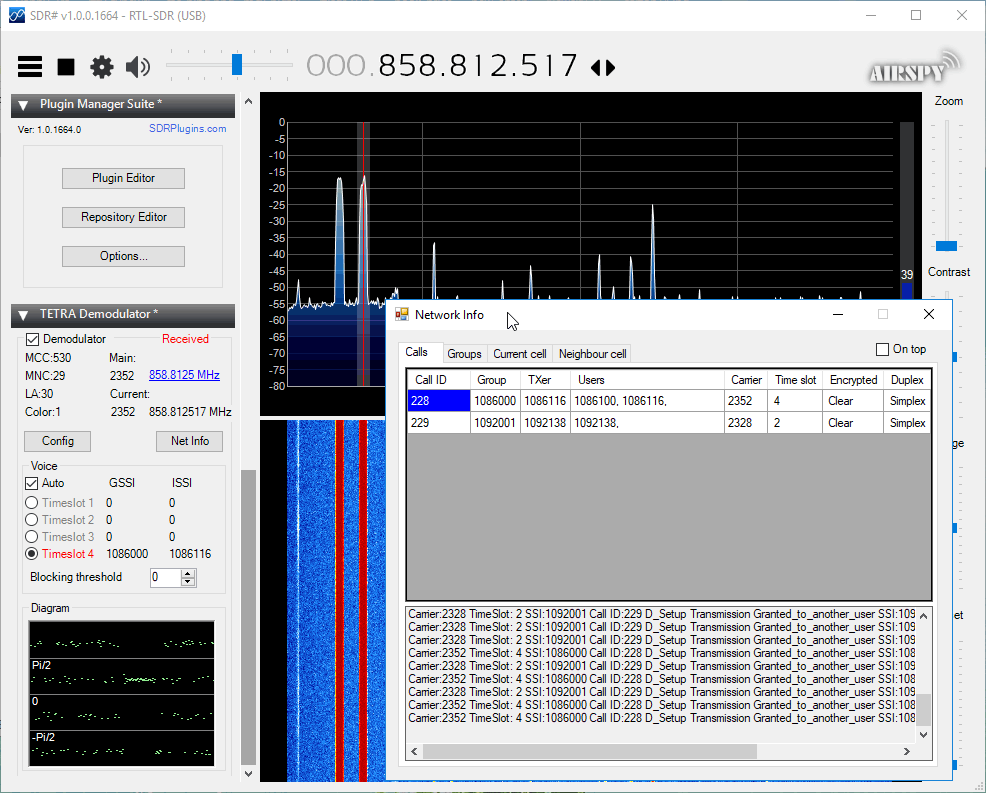
The download link is dead – where to download now please ?
I have fixed my issue with the plugin causing a crash by installing both the x86 and x64 versions of the 2013 visual c++ redistributable package at the following link
https://www.microsoft.com/en-us/download/details.aspx?id=40784
I installed them, and now it works 🙂 I have win 7.
THX
i had the same problem with crashing the program when clicking on demodulator.
my problem was solved when i copied the libtetradec.dll to my SysWOW64 and System32 Folder
PDU logger
https://teknokoodiradio.vuodatus.net/lue/2018/09/sdr-tetra-plug-in-network-info-pdu-logger
… seems to work, how about adding save file dialog, adjustable polling interval …
All was ok from a long time, but today SDRSHARP crashed. I think windows update something during the night. So, I updated SDRSHARP with the last 1.0.0.1672 and is runing ok, but now, after add the magic line i have an XML exeception error when i launch SDRSHARP. I have the same error if i check the TETRA DEMODULATION plugin. What is the problem ?
Anyone know what blocking threshold is for and how to use it?
Plugin-in provides raw binary data output via UDP port
https://teknokoodiradio.vuodatus.net/lue/2018/07/sdrsharp-tetra-plug-in-udp-raw-data-logger-with-python
Has anyone been able to resolve the audio recording issue where it will not record any audio files?
Clean windows 10 x64 with HackRF
1. install zadig driver
2. download SDR#
3. download plugin, edit files (just as instructed).
4.SDR# radio settings: NFM, Step Size 25kHz – it may vary in your case
5.
I have done the same as you, still closing. Cannot find the reason.
Check that your Microsoft .NET is the latest version/patch from Microsoft.
I run 4.7.2 on my windows 10 and SDR# is very stable running the Tetra plugin.
Another computer running Windows 7 crashed with SDR#+Tetra almost immediately after I activated the plugin
and the solution there was to update .NET.
Can anybody help me? I put the files in the SDR folder. and the magic line in pluin file.Start SDR, go to the Frequency and when i click on Demodulator, Sdrsharp stop working and close . Windows 10 PRO 64 bits.
I have the same problem with exactly same system.
I have the same problem, how do I solve it? .My email [email protected]
Have you tried using the very latest release of SDRsharp and the very latest tetra plugin (released 12 days ago) http://rtl-sdr.ru/
sorry 14 days ago.
yes
O have this latest version as 06/06/18 working correctly, what is the significance of the frequency shown in blue in th plugin, is that the current voice channel, as opposed to control channel?
Seems to be the main/control channel in the Location Area, if you click on it SDR# jumps to that frequency.
Anyone try it with the limeSDR??
All working excellently here thanks.
I too like Bobber would like to record. In what format do you type the rules?
i forgot.. the Magicline i insert in Plugin.xml too
Can anybody help me? I put the files in the SDR folder..Start SDR, go to the Frequency and when i click on Demodulator, Sdrsharp stop working and close 🙁
Has anybody been successful getting the recording option to work? I have not. Everything else seems to work fantastically! Thank you for your work on this.