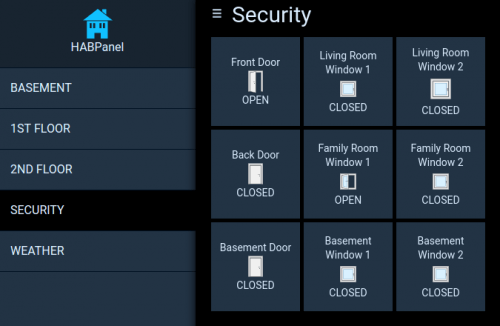Creating Smart Home Automation Devices with Wireless Power Plugs, an RTL-SDR and RPiTX
Over on his YouTube channel ModernHam has created a video showing him using an RTL-SDR and Raspberry Pi with RPiTX to record and replay the signal generated by the remote of a wireless power plug. A wireless power plug allows you to turn an AC wall outlet on/of remotely via a remote control. Controlling them with a Raspberry Pi can be a simple way to add home automation. One example ModernHam gives is that he hopes to use RPiTX and the wireless power plugs to create a smart coffee pot that will automatically turn on at 7 am, and turn off at 9 am.
In the past we have created a similar tutorial here, but new updates to RPiTX now make this process much easier and more reliable and ModernHam's video shows the new procedure. The new process is simply to look up the FCC frequency of the remote control transmitter, record an IQ file of the transmissions for the ON and OFF buttons, and then use the RPiTX sendiq command to replay the signal. You can then use simple Linux shell scripts to create automation.