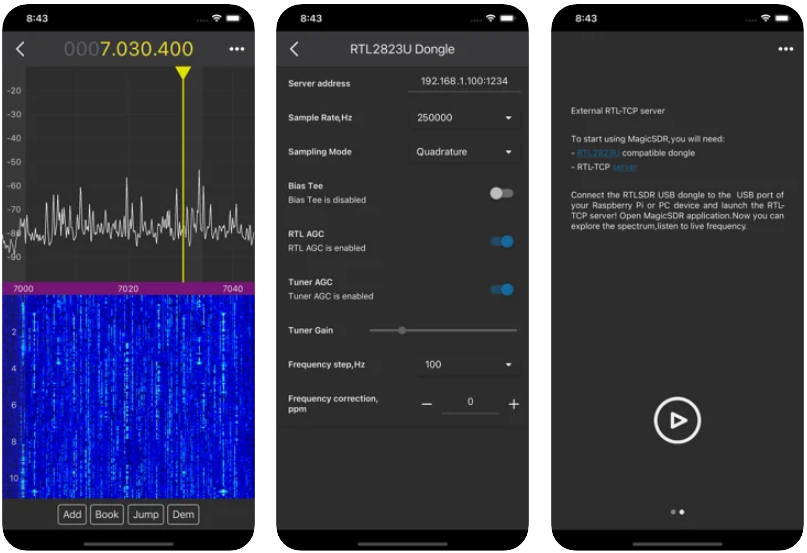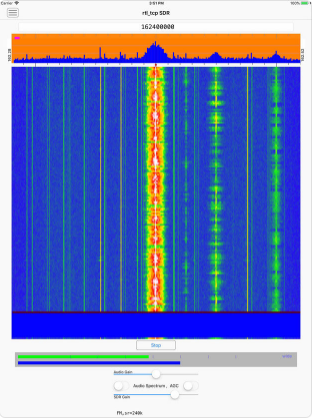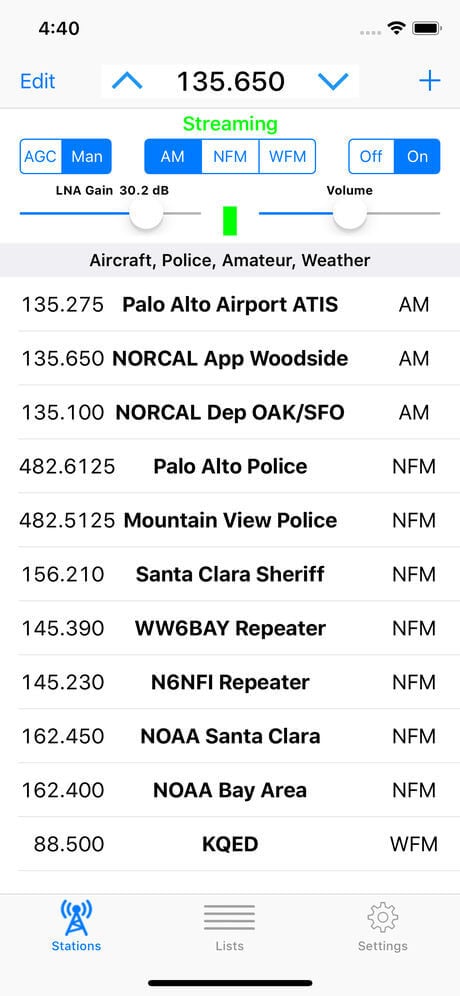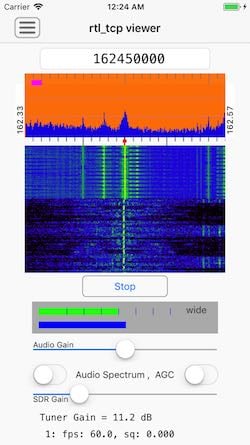MagicSDR: A new Android and iOS RTL_TCP Client
Unlike Android devices, Apple iOS devices can't run RTL-SDRs directly through their USB ports. However, they can still connect to another networked device such as a PC or Raspberry Pi running an rtl_tcp server. In the past we've seen two rtl_tcp clients for iOS released [1 , 2].
Now a third client called "MagicSDR" has just been released, and this one is cross platform for Android and iOS. The app is free on the Android store (with in-app purchases), and costs US$14.99 on the Apple App Store. The developer writes:
MagicSDR makes it possible to interactively explore RF spectrum using panadapter and waterfall visualization, demodulate and play AM, SSB, CW, NFM, WFM signals, collect frequencies. Built on the principle of plug-in architecture, MagicSDR - powerful and flexible next-generation SDR (software-defined radio) application. Typical applications are dx-ing, ham radio, radio astronomy, and spectrum analysis. Explore the spectrum everywhere!
MagicSDR processes signals that are streamed over the local network from the rtl_tcp server, which is running on the host computer. The smartphone itself, on which MagicSDR is running, can act as a host computer.
To start playing with MagicSDR, you need to set up a server on a host computer to which SDR peripherals (rtl-sdr dongle) will be connected or connect SDR peripherals directly to a smartphone via a USB OTG cable. To try application without SDR peripherals, MagicSDR can emulate a virtual radio device.