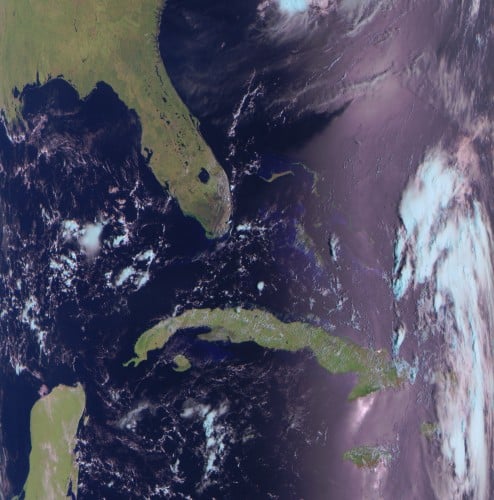Weather Satellite Meteor M2-2 Now Transmitting Images
Reports from Reddit and Twitter are in that the recently launched Meteor M2-2 weather satellite is now functional and broadcasting images at 137.9 MHz. A few people have noted that the reception quality appears to be better than the older satellite.
My first LRPT reception at 137.9 MHz from the new Meteor M2-2 satellite, 14:16 UT pass today: pic.twitter.com/6OaOMOvoYh
— Dr Marco Langbroek (@Marco_Langbroek) July 18, 2019
Thank you to Happysat whose also provided the following information that can be used to receive the images. It appears that a slightly modified version of LRPTDecoder is required:
This version of LRPTDecoder was used to test/debug OQPSK with Meteor M-N2-1 in 2014, it will work on Meteor M-N2-2.
The ini file attached in the archive is processed manually from s files.
Buttons 72K and 80K respectively for the modes “without interleaving” and “with interleaving”.
Also in the archive there are examples for other modes.Transmissions on LRPT with a OQPSK Modulation are expected tomorrow on most probably 137.900MHz.
Make sure you have version 1.9 of the Meteor QPSK Plugin running in SDRSharp.
http://rtl-sdr.ru/uploads/download/meteor.zipChangelog:
Optimized QPSK demodulator, OQPSK signal for receiving current and future Meteor.For people running Tracking DDE Client Plugin make sure you have the following entries in the scheduler:
METEOR-M2_2
radio_Start
radio_modulation_type<wfm>
radio_center_frequency_Hz<138380050>
radio_frequency_Hz<137900000>
radio_bandwidth_Hz<90000>
OQPSK_demodulator_Start
send_tracking_frequency_OnEdit to your path! for MeteorGIS Custom ini file start_programm_Path<C:\Meteor\MeteorGIS\MeteorGIS.exe>
Edit to your path! for MeteorGIS Custom ini file start_programm_Path<C:\Meteor\MeteorGIS\MeteorGIS_M_N2-2.bat>
Edit to your path! Without MeteorGIS start_programm_Path<C:\AMIGOS\run.bat>
send_Tracking_Frequency_Off
OQPSK_demodulator_Stop
radio_StopDownload:
https://cloud.mail.ru/public/2Se9/9bj36m6AP
Mirror:
http://happysat.nl/2015.3.20.15.zip
Спасибо Олегу, Нцомз и Роскосмосу!
Happysat