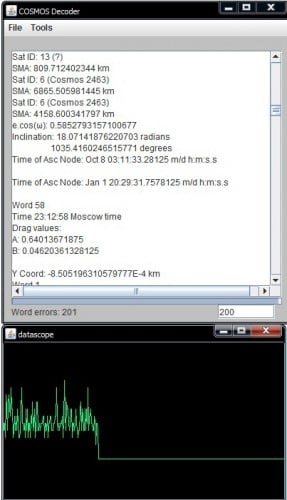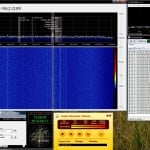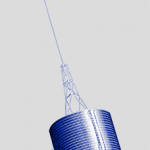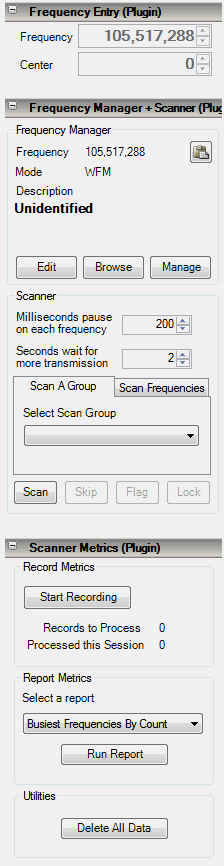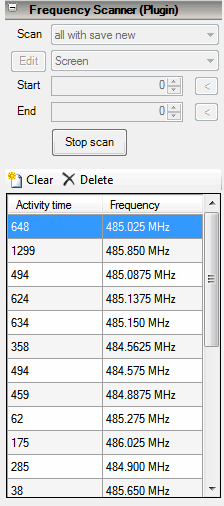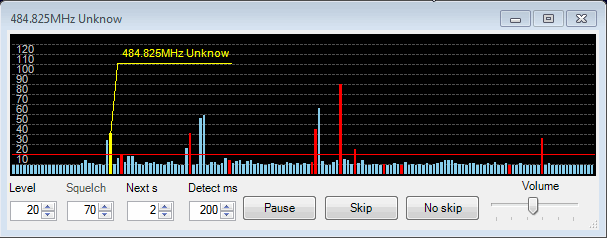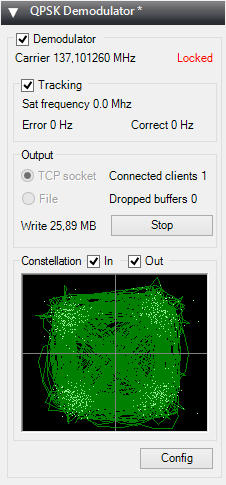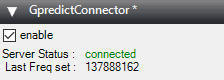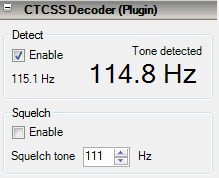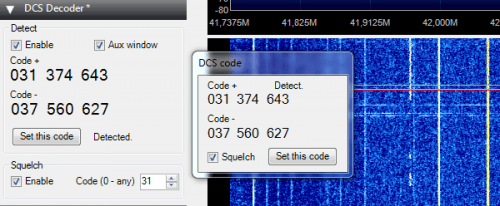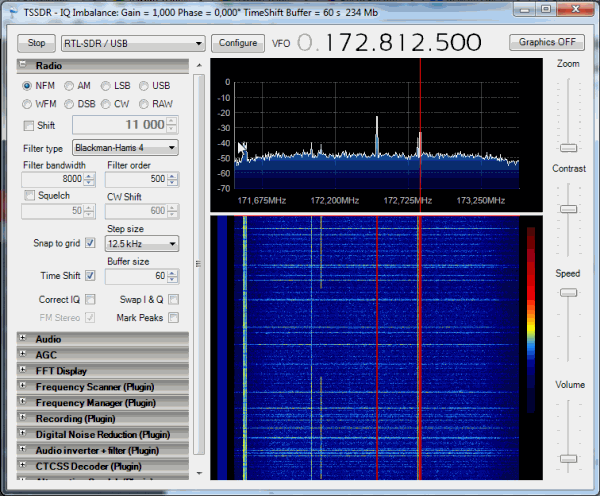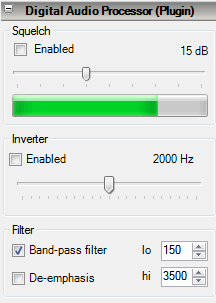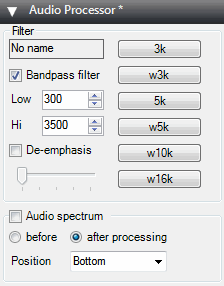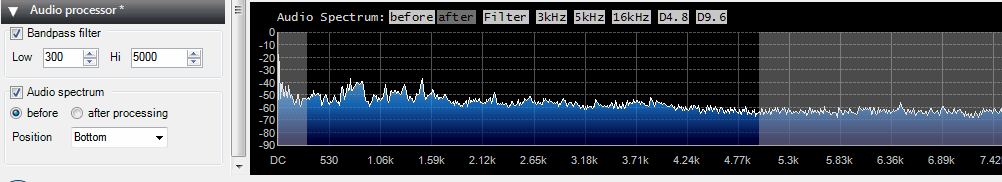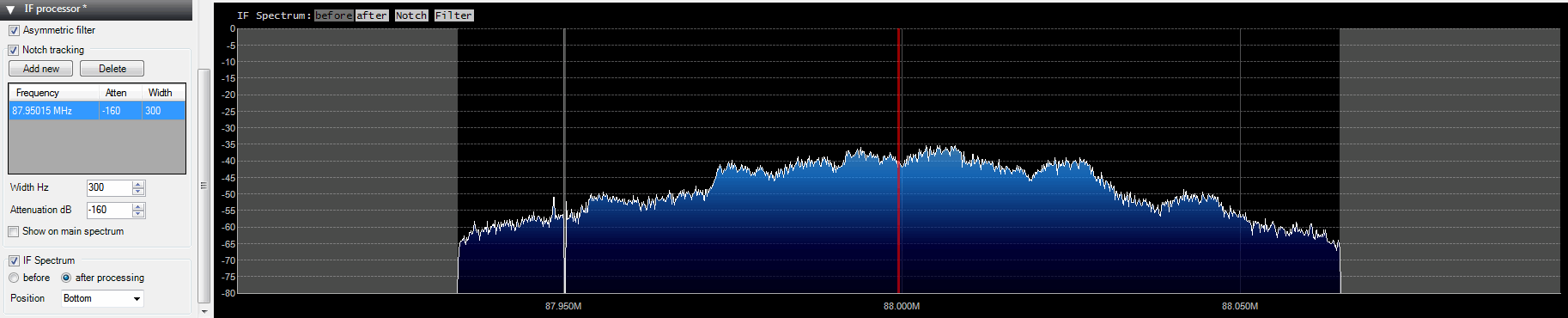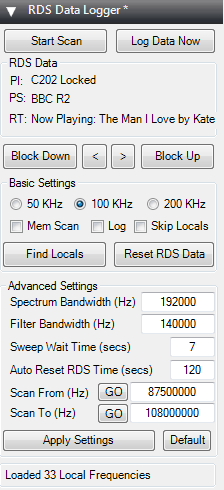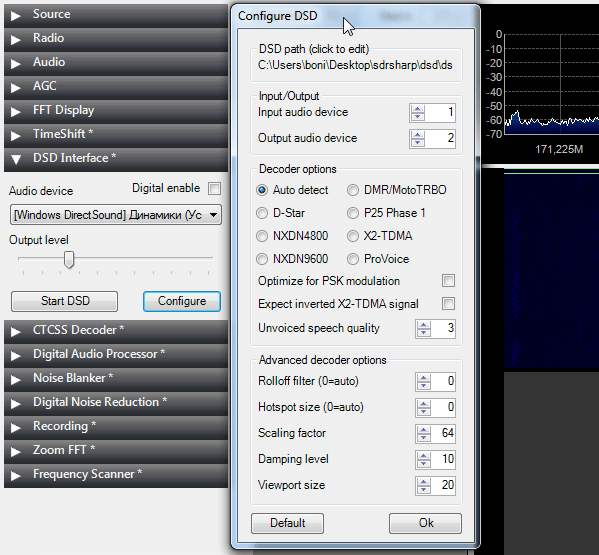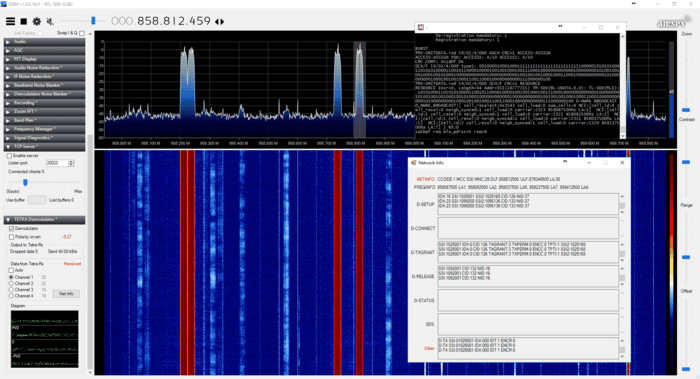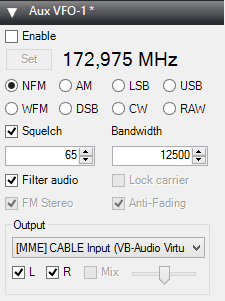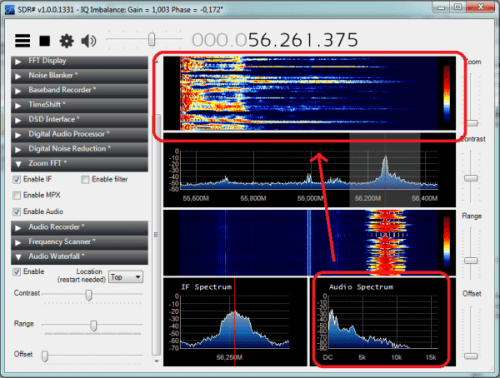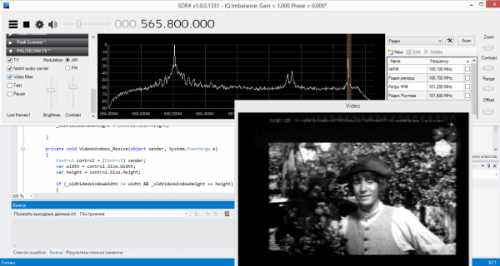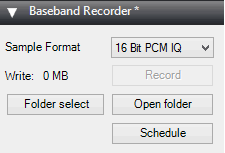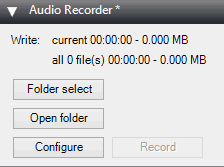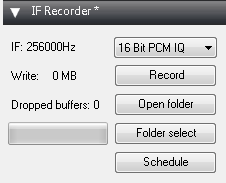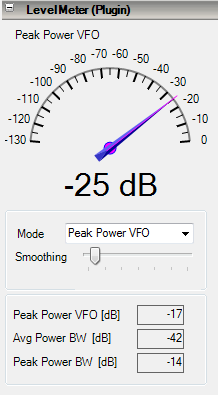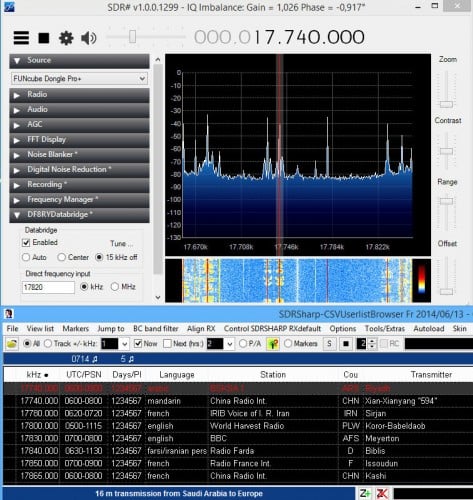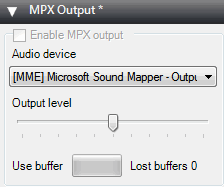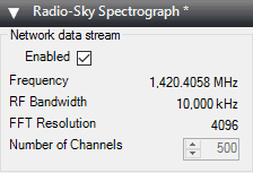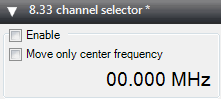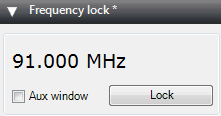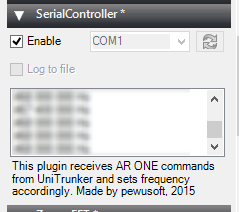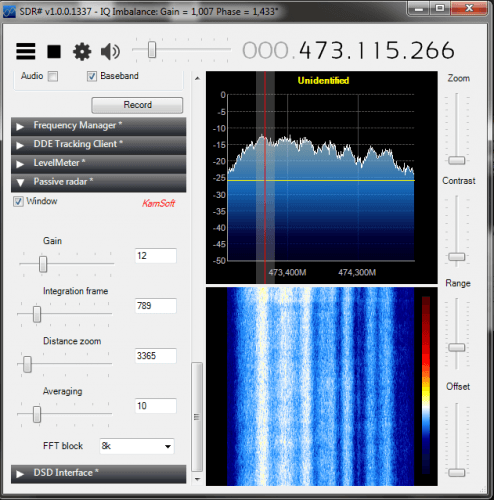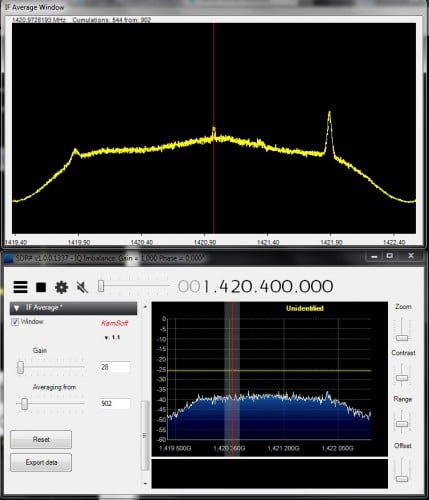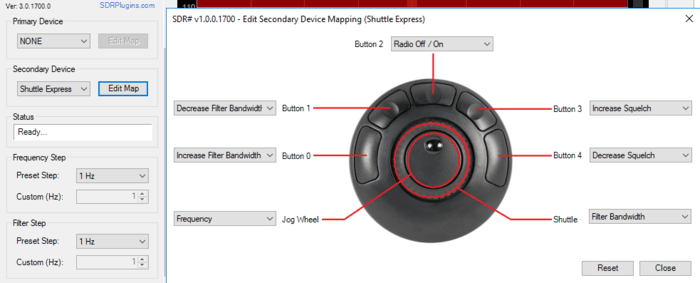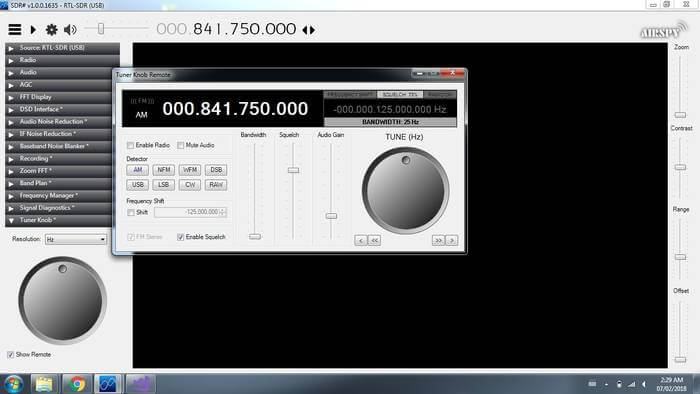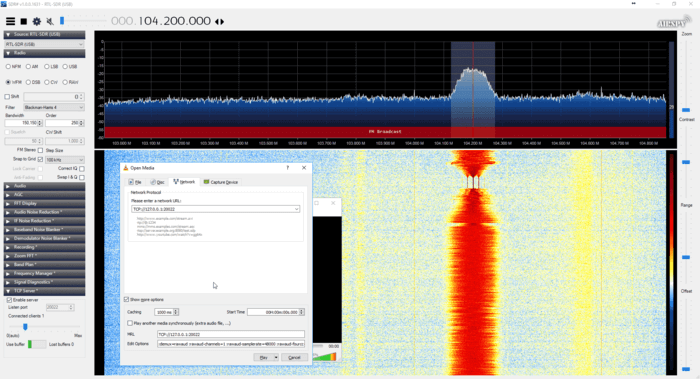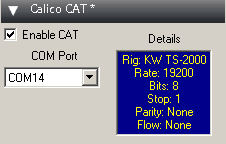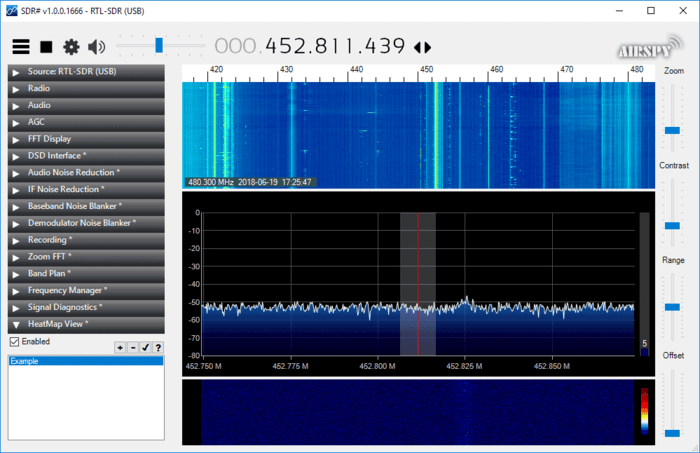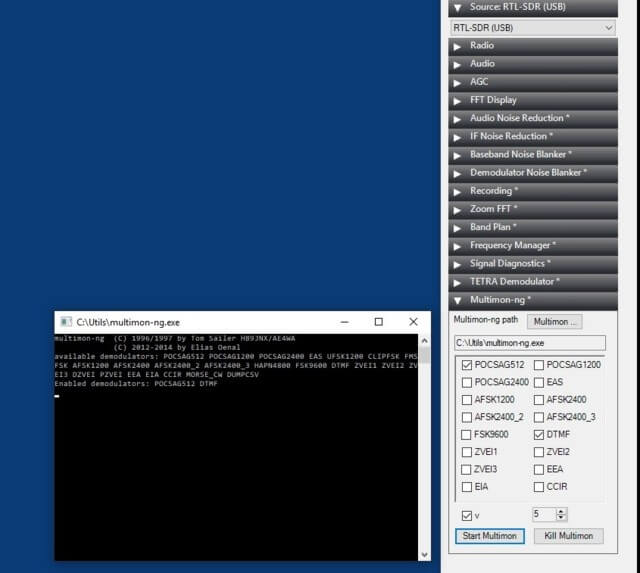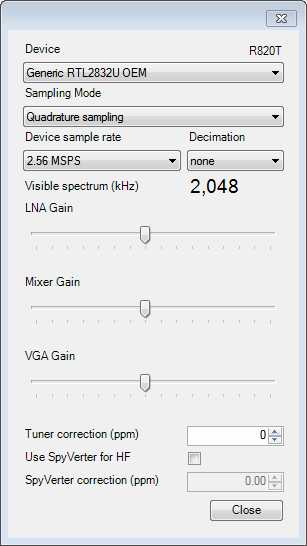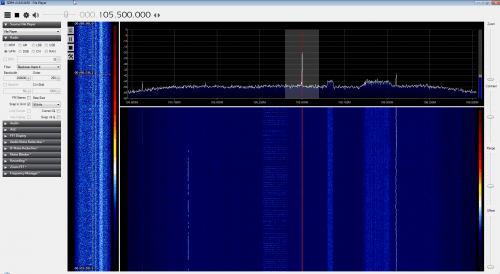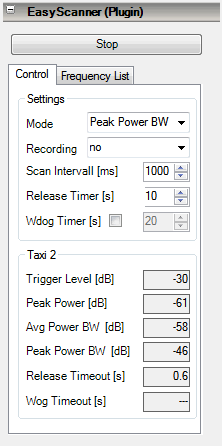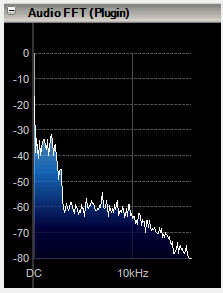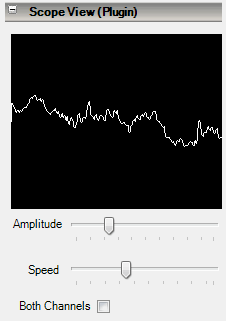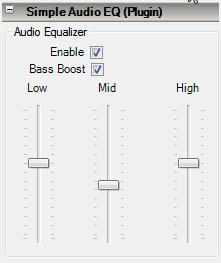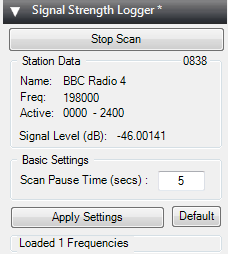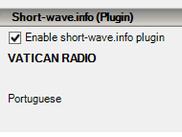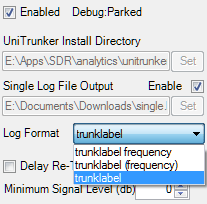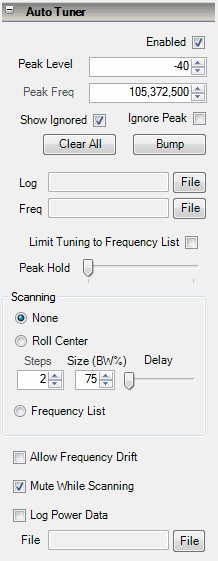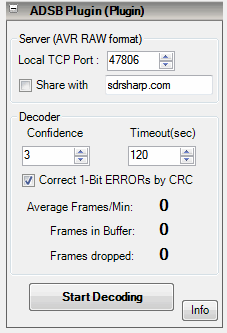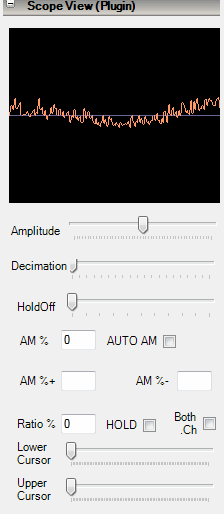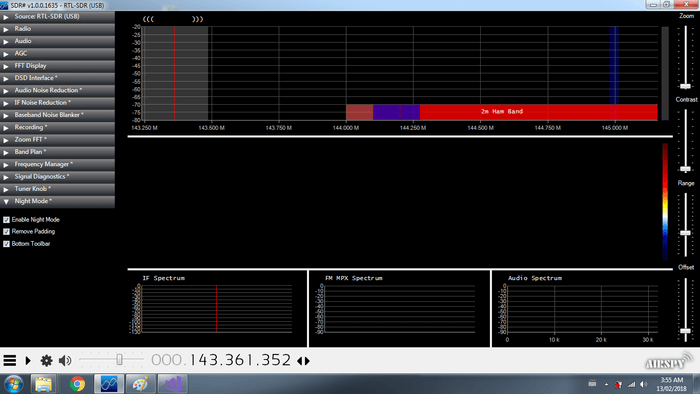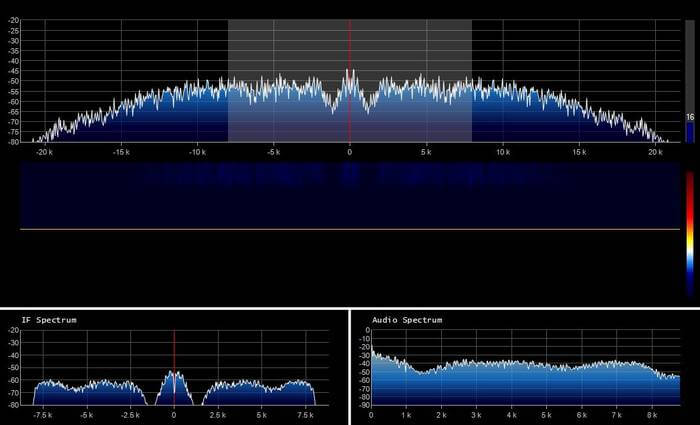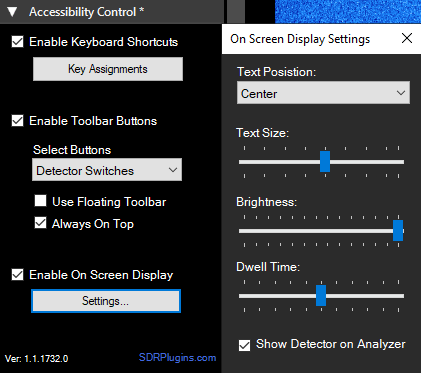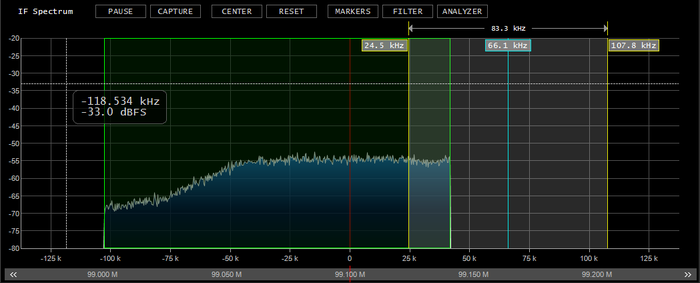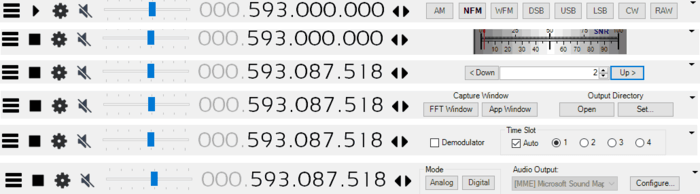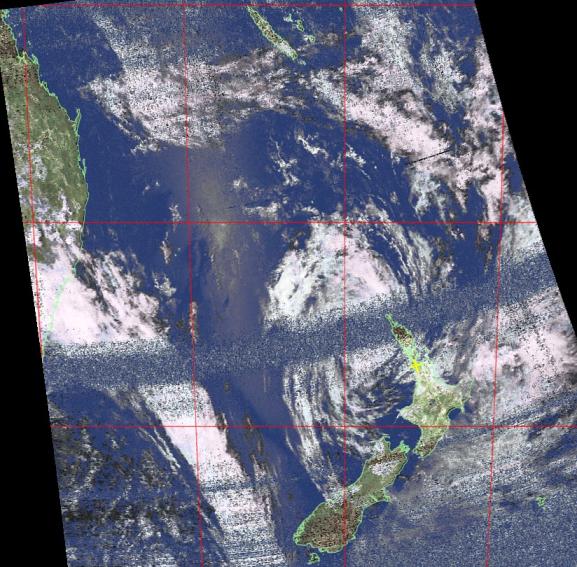There are a number of SDRSharp plugins that extend its functionality. Here is a collection of all the plugins and download links that I could find.
With modern SDR# installing a plugin is usually a simple matter of copying the plugin files to a subfolder within the SDR# Plugins folder. SDR# should automatically recognize the plugins.
Some plugins might require editing the Plugins.xml file with a text editor such as notepad. These plugins will contain a readme.txt or magicline.txt file that shows what line to add to the Plugins.xml file. Just copy and paste the plugin .dll into the SDR# folder and add the magicline line to the plugins.xml file to install the driver.
We note that SDRSharp can now be downloaded with a community plugin package, which includes many of the plugins listed below. However, sometimes some plugins get broken with newer SDR# versions, so if you have issues with the SDR# community edition, it may be wise to download the vanilla edition and install plugins manually.
Frequency Manager + Scanner and Scanner Metrics and Frequency Entry Package
This is a plugin package which comes with three plugins. It comes with a more advanced frequency manager than the one shipped with SDRSharp.
It also has a scanner option which can quickly scan through a group of your saved frequencies, looking for an active signal.
It also has a scanner metrics plugin, which records frequency activity to a database. Later this database can be analyzed to find out which frequencies are the most active, saving you time searching manually for active frequencies.
Finally, this package also has a frequency entry plugin, which works like the old SDRSharp frequency entry used to work. Basically, it just allows you to choose a center frequency and IF frequency easily by typing it in instead of adjusting it with the mouse.
Download the installation packager here
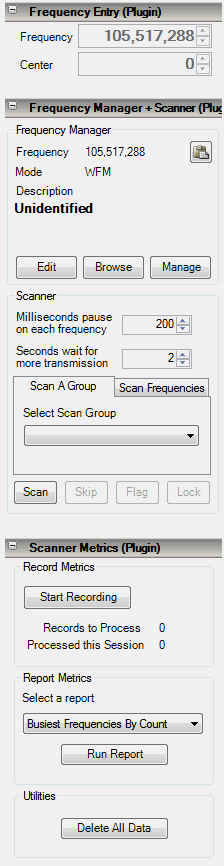
Fast Scanner
Similar to the Frequency Manager and scanner plugin in that it automatically tunes to active signals above a certain power.
Download Link (Original website now dead)
Download Link (via archive.org)
Download Link (RTL-SDR Blog Mirror)
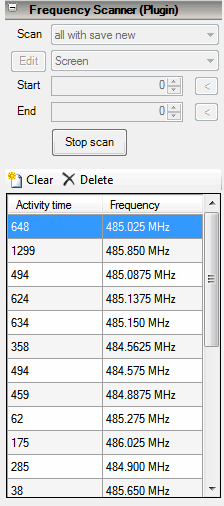
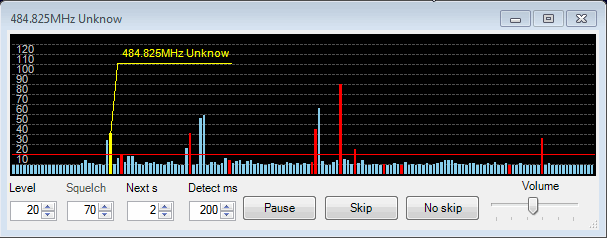
DDE Plugin
Allows programs like WXTrack to work with SDRSharp through a DDE interface.
Instructions and Download Link Here
QPSK Demodulator
Used to demodulate QPSK signals from the Meteor M2 weather satellites. Used in conjunction with LRPT decoder. See tutorial here.
Download Here (Original website now dead)
Download Here (archive.org Mirror)
Download Here (RTL-SDR Blog Mirror)
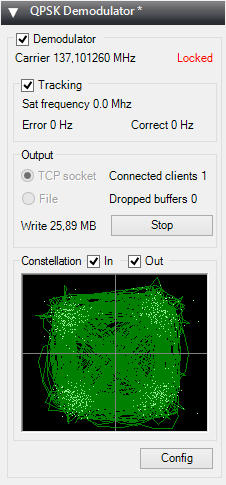
DDE Tracking and Scheduler Plugin
Another plugin that allows satellite tracking software like WxTrack and Orbitron to interface with SDR#. This one is meant to be used with the QPSK decoder plugin for automatic scheduled decoding of satellite passes. See tutorial here.
Download Here (original website now dead)
Download Here (archive.org Mirror)
Download Here (RTL-SDR Blog Mirror)
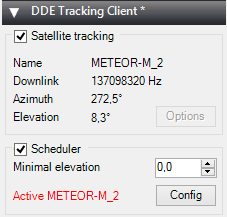
Gpredict Connector
Allows the GPredict satellite tracking software to interface with SDR# and automatically control the frequency.
Download Here
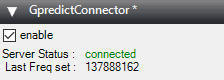
SDRSharp Net Remote
Allows you to remotely control SDR# through a network connection.
Download Here
CTCSS Detector and Squelch
Adds a Continuous Tone-Coded Squelch System (CTCSS) decoder.
Download Here (original website now dead)
Download Here (archive.org Mirror)
Download Here (RTL-SDR Blog Mirror)
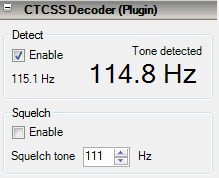
DCS Detector and Squelch Plugin
Adds a Digital Coded Squelch (DCS) decoder. Similar to the CTCSS detector.
Download Here (original website now dead)
Download Here (archive.org Mirror)
Download Here (RTL-SDR Blog Mirror)
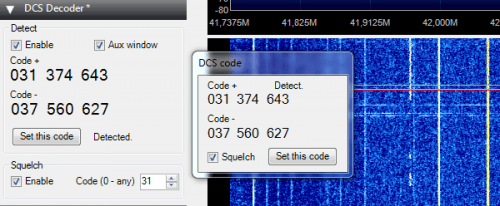
TimeShift SDR
Allows signal reception to be timeshifted to allow for time to click on a signal.
Download Here (original website now dead)
Download Here (archive.org Mirror)
Download Here (RTL-SDR Blog Mirror)
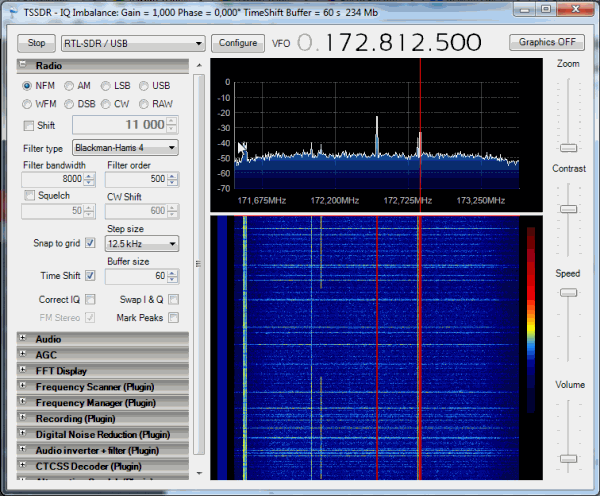
Digital Audio Processor
Adds digital audio processing features such as an improved squelcher, an audio inverter and a bandpass and deemphasis filter.
Download Here (original website now dead)
Download Here (archive.org Mirror)
Download Here (RTL-SDR Blog Mirror)
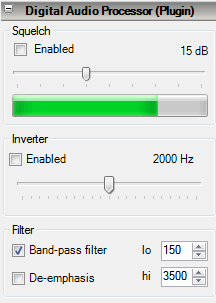
Audio Processor
Similar to the digital audio processor shown above, but adds the ability to graphically adjust the bandpass filter in the audio spectrum of SDR#.
Download Here (original website now dead)
Download Here (archive.org Mirror)
Download Here (RTL-SDR Blog Mirror)
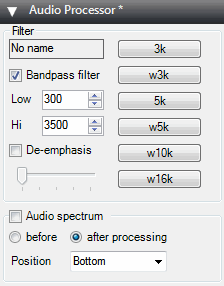
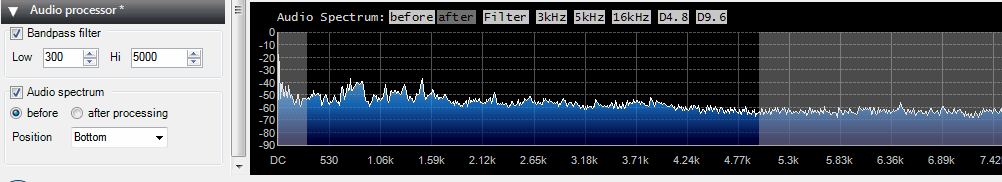
IF Notch Plugin
Adds the ability to create an asymmetric and notched IF filter.
Download Here (original website now dead)
Download Here (archive.org Mirror)
Download Here (RTL-SDR Blog Mirror)
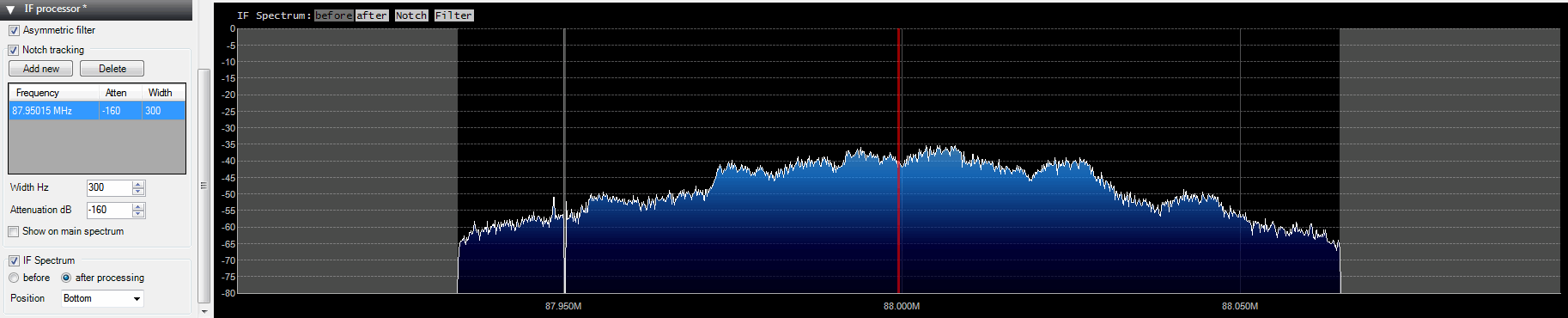
Simple APCO 25
Enables decoding of a single APCO 25 channel through SDR.
Download Here (archive.org Mirror)
Download Here (RTL-SDR Blog Mirror)
RDS Logger
Logs Radio Data System (RDS) data to a CSV file.
Download Here
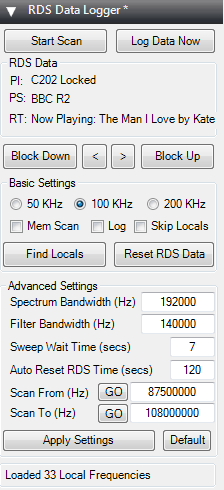
DSD+ GUI Interface
Adds a GUI interface for the popular DSD+ digital speech decoder program.
Download Here (original website now dead)
Download Here (archive.org Mirror)
Download Here (RTL-SDR Blog Mirror)
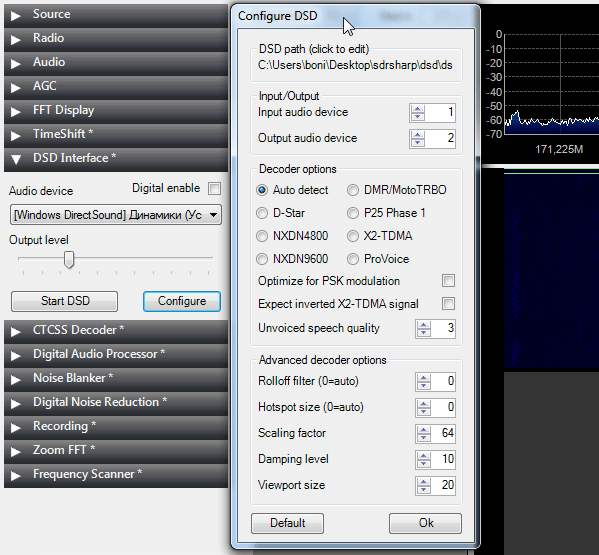
TETRA Decoder
Adds a TETRA decoder.
Download Here (original website now dead)
Download Here (archive.org Mirror)
Download Here (RTL-SDR Blog Mirror)
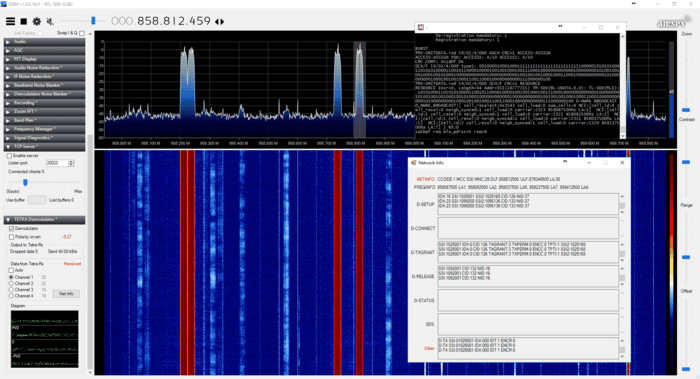
AUX VFO
Enables multiple VFO's in SDR#. (In other words, you can tune to several stations simultaneously within the same swatch of live bandwidth)
Download Here (original website now dead)
Download Here (archive.org Mirror)
Download Here (RTL-SDR Blog Mirror)
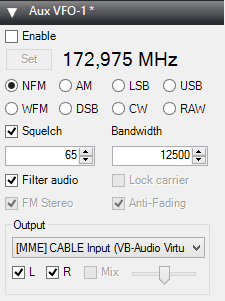
Audio Waterfall Plugin
Adds an audio spectrum waterfall to SDR#.
Download Here (Original plugin seems to be dead but the link is left up just in case it comes back)
Download Alternative Plugin Here
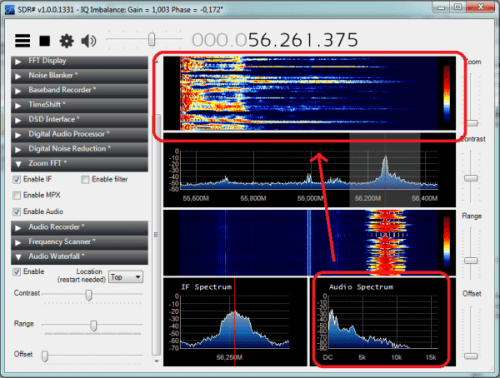
PAL/SECAM TV Plugin
Allows you to watch analogue PAL TV channels in black and white through SDR#.
Download Here (original webiste now dead)
Download Here (archive.org Mirror)
Download Here (RTL-SDR Blog Mirror)
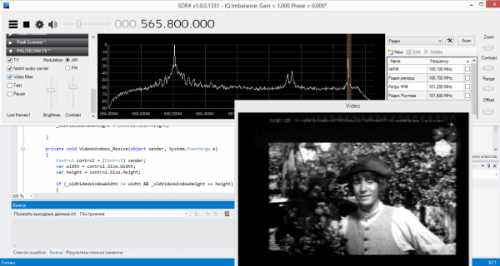
Modified Baseband Recording Plugin
An enhanced version of the recording plugin that comes standard with all SDR# installations. Adds a scheduler, a feature to record only when there is a signal, select samplerate, and choose file output location.
Download Here (original website now dead)
Download Here (archive.org Mirror)
Download Here (RTL-SDR Blog Mirror)
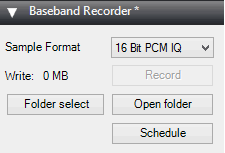
Modified Audio Recording Plugin
A modified version of the default audio recording plugin. Adds a scheduler.
Download Here (original website now dead)
Download Here (archive.org Mirror)
Download Here (RTL-SDR Blog Mirror)
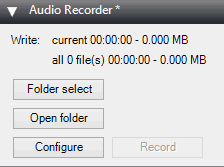
IF Recorder Plugin
Allows you to record an IQ file of just the current IF bandwidth. An IQ recording of just the IF bandwidth will be much smaller than one of the entire bandwidth.
Download Here (original website now dead)
Download Here (archive.org Mirror)
Download Here (RTL-SDR Blog Mirror)
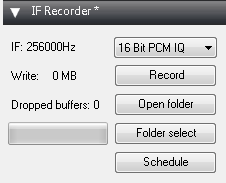
Level Meter Plugin
Adds a power meter for the currently tuned frequency and bandwidth.
Download Here
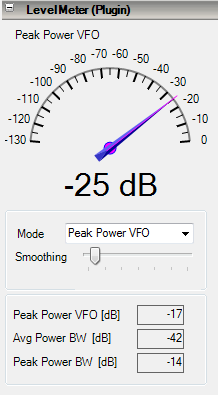
CSVUserlistBrowser SDR# Plugin
Allows users to interface with the CSVUserlistBrowser plugin intended for use with Winradio products. The CSVUserlistBrowser is a program that provides a database of radio stations.
Download Here
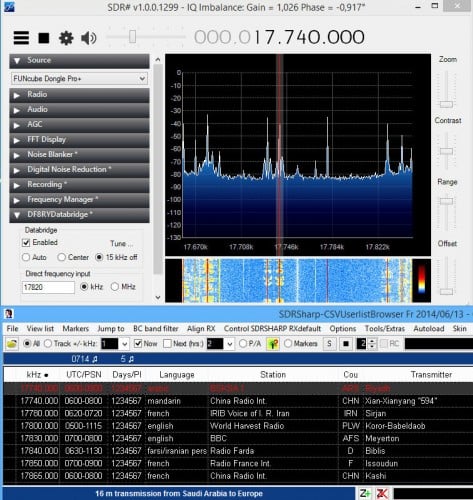
MPX Output Plugin
Allows programs like RDS Spy to work with the audio output from SDR#.
Download Here (original website now dead)
Download Here (archive.org Mirror)
Download Here (RTL-SDR Blog Mirror)
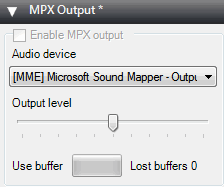
Radio Sky Spectrograph Plugin
This allows SDR# to interface with Radio-Spy Spectrograph which is radio astronomy software that allows fine control over a waterfall display.
Download Here
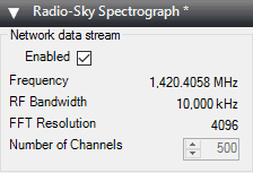
Aviation band 8.33 Calculator Plugin
Automatically converts the current frequency input to an aviation one according to the standard 8.33 kHz channel spacing.
Download Here (original website now dead)
Download Here (archive.org Mirror)
Download Here (RTL-SDR Blog Mirror)
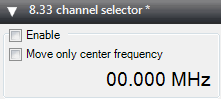
Frequency Lock Plugin
Simply locks the frequency settings in SDR# to prevent accidental changes.
Download Here (original website now dead)
Download Here (archive.org Mirror)
Download Here (RTL-SDR Blog Mirror)
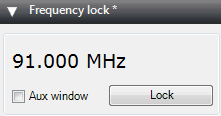
Unitrunker Serial Based Trunking Plugin
Allows Unitrunker to interface with SDR#. For example it can be used to allow unitrunker to control the frequency setting in SDR# to following trunked conversations over various frequencies. NOTE: This plugin is no longer required as Unitrunker no longer needs to interface with SDR# for anything. But we leave it here in case there are legacy use cases.
Download Here
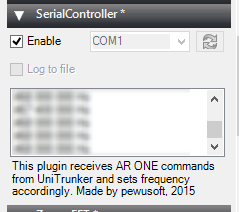
Passive Radar Plugin
Allows you to use the RTL-SDR as a passive radar detector.
Download Here
(Website appears to be down, but here is a DIRECT LINK) (Note: Requires XNA4.0)
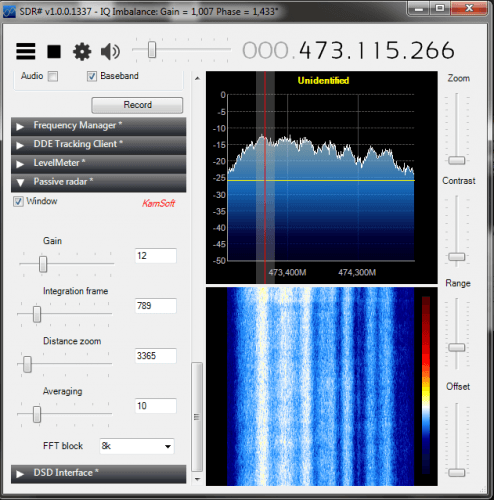
IF Average
Averages the current bandwidth. Is useful for applications such as radio astronomy.
Download Here
(Website appears to be down, but here is a DIRECT LINK) (Note: Requires XNA4.0)
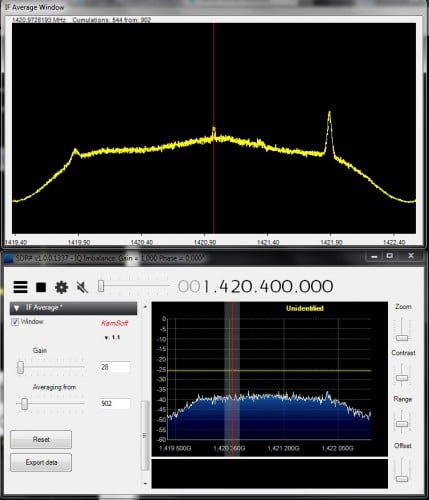
Contour Shuttle Support
Adds support for mapping buttons on Contour shuttle USB controllers to SDR# functions.
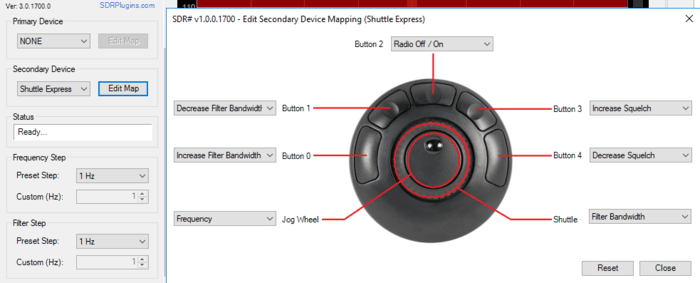
Download Here
Visual Tuner Knob
Adds a simple visual tuner knob that is especially useful for those running SDR# on touchscreens.
Download Here
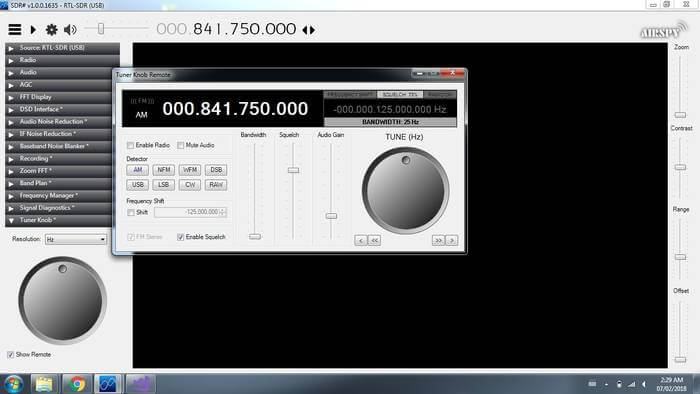
Audio Streaming TCP Server
Allows you to stream demodulated audio over a TCP server.
Download Here (original website now dead)
Download Here (archive.org Mirror)
Download Here (RTL-SDR Blog Mirror)
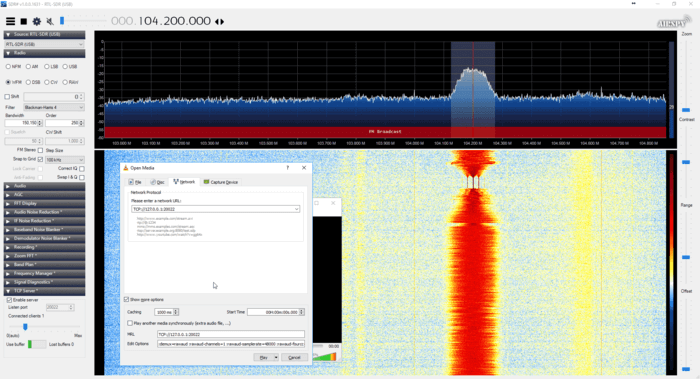
CalicoCAT Serial CAT Control Plugin
Allows you to control SDR# from WSJT, HDSDR and other software. Requires a virtual serial port like com0com.
Download Here
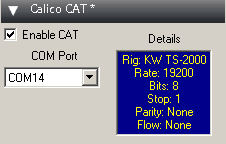
Heatmap Generator Plugin
Allows you to generate a heatmap image from an rtl_power scan in SDR#. You can then click on the heatmap to instantly tune to found 'hot' areas.
Download Here
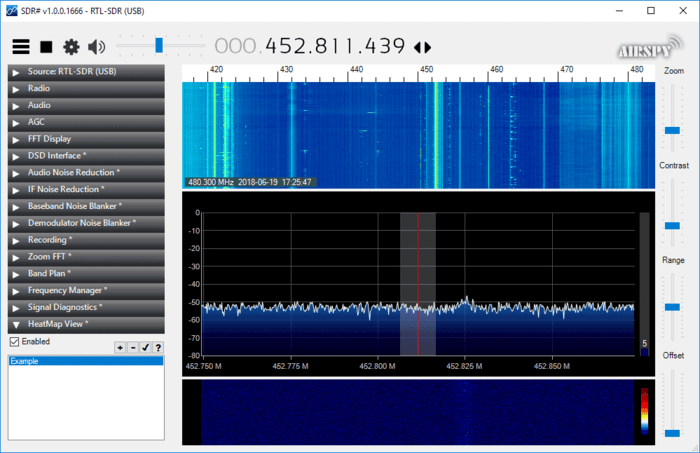
Magic-Eye Plugin
Adds a "magic-eye" or cats eye graph to SDR#, which allows you to view the eye pattern of the tuned signal.
Download Here
Multimon-ng Launcher Plugin
A launcher for the multimon-ng decoder.
Download Here
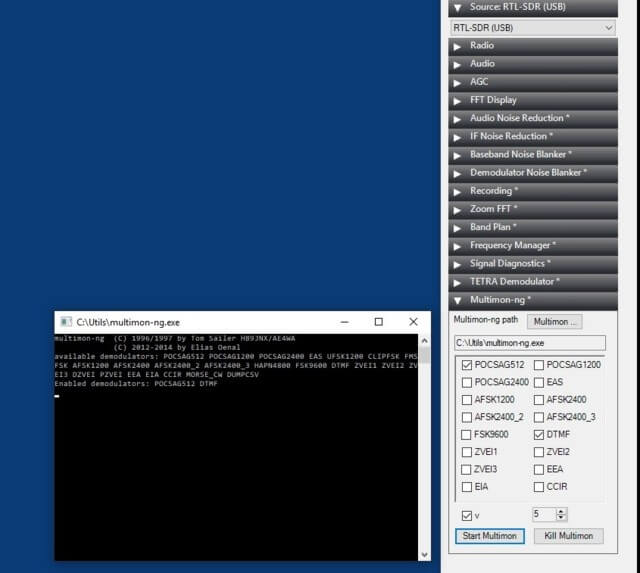
RDS Groups to RSDSpy .spy Format File Plugin
Interface SDR# RDS detection with RDSSpy
Download Here
Tetra demodulator utils plug-in
Works with the TETRA decoder plugin above. Saves Tetra demodulator plug-in network info window textbox contents (calls info, ms registrations) to file.
Download Here
Signal diagnostics logger plugin
Logs data from the built in Signal Diagnostics plugin to file.
Download Here
SDRSharp FFT peek hold plug-in
Simple peak hold plugin.
Download Here
TETRA demod plug-in network info grid data logger
Works with the TETRA decoder plugin above. TETRA demod plug-in network info grid data logger.
Download Here
TETRA plug-in UDP raw data logger with Python
Works with the TETRA decoder plugin above. Can log raw binary data to user-defined UDP port
Download Here
Front End Plugins
Modified R820T FrontEnd with Manual Control and Decimation
Not really a plugin, but a modified front end interface and driver for the RTL-SDR that allows manual control over the LNA, Mixer and VGA gain stages. Also enables decimation which allows for better narrowband warefall views, and a easy control for activating a SpyVerter upconverter.
Download Here (original website now dead)
Download Here (archive.org Mirror)
Download Here (RTL-SDR Blog Mirror)
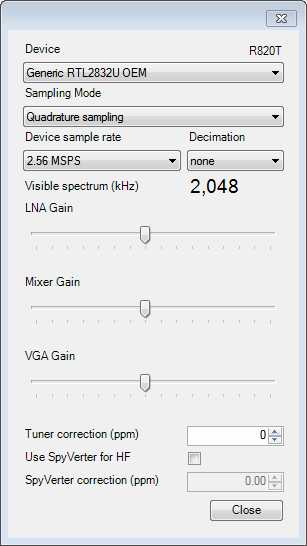
File Player
This plugin give a playback interface when playing back recorded IQ files. Allows you to view the entire waterfall of the recorded file and quickly skip to any time.
Download Here (original website now dead)
Download Here (archive.org Mirror)
Download Here (RTL-SDR Blog Mirror)
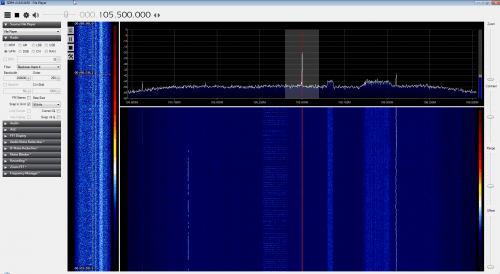
E4000 Gain Mod Enabler
A plugin which allows the E4000 Linrad gain profiles to be used in SDRSharp, via use of a modified rtl_tcp server.
Download Here
Plugins that no longer work
These plugins no longer work, but may still work with older versions of SDR#. Usually they stop working because of an SDR# upgrade that requires some minor modification to the plugin, but the plugin is no longer maintained. Some provide code so there may be hope in getting these running again if someone is willing to make the changes and recompile the code.
Orbitron Plugin (Not working with 1400+)
Superseeded by the DDE Tracking and Scheduler Plugin (shown in the above list)
Allows the Orbitron satellite tracking software to control the frequency in SDRSharp. This is useful as Orbitron can automatically correct for the Doppler shift when listening to satellites.
Download Here
Mirror At the bottom of this page
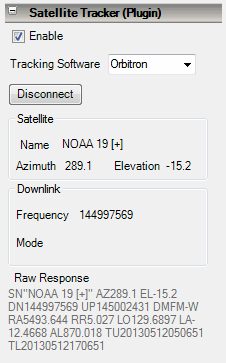
Easy Scanner Plugin (Not working with 1400+)
Another scanner plugin similar to the scanners already shown above. Add frequencies to the database, then use the scanner to automatically find an active signal.
Download link and users guide here.
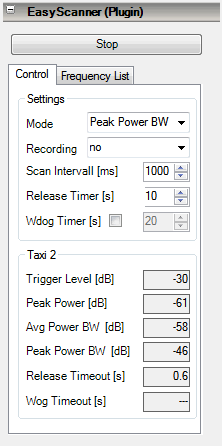
Audio FFT Plugin (Not Working with 1400+)
Adds a audio FFT display in the plugin window.
Download Here
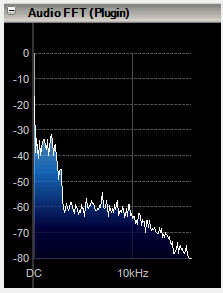
ScopeView Plugin (Not working with 1400+)
Adds a simple audio scope to the plugin window.
Download Here
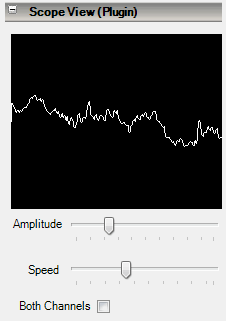
Simple Audio EQ Balance Plugin (Not working with 1400+)
Adds a simple audio EQ balance setting option box in the plugin window.
Download Here
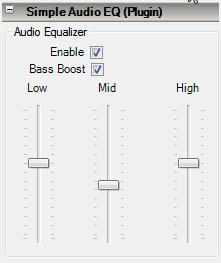
Signal Strength Logger (Not working with 1400+)
Logs signal strengths over time of specified stations.
Download Here
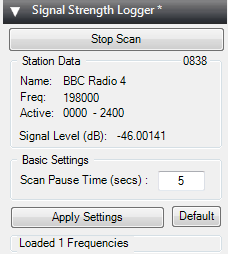
SDR# short-wave.info Plugin (Not working with 1400+)
Enables SW station names to be displayed within SDR#.
Download Here
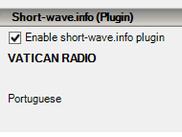
GlobalTuners SDR# Plugin (Not working with 1400+)
Allows SDR# to associate with a GlobalTuners.com account.
Download Here
Unitrunker Trunking Plugin (Not working with 1400+)
Allows the trunking control software Unitrunker to control the frequencies in SDRSharp. This allows digital and analogue trunking systems to be followed. Note that Unitrunker can now directly interface with the RTL-SDR, so using SDR# together with Unitrunker is no longer recommended.
Download Here
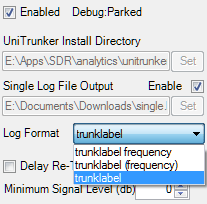
AutoTuner Plugin (Out of date)
Automatically tunes to signals that appear in the spectrum which are above a certain adjustable signal strength. Can also create null areas to prevent automatically tuning to unwanted signals. There seems to be only an outdated version, which is built in to an old version of SDRSharp available.
Download Here
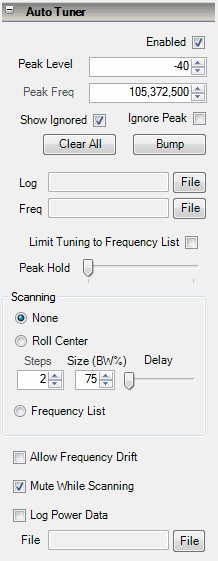
ADSB# Plugin (Missing)
Runs the ADSB# ADS-B decoding program as a plugin in SDRSharp. The main advantage to using this plugin is that you get to visually see the waterfall whilst decoding. It also adds a 1-bit CRC error check.
Download from the files section of this Yahoo group. (You will need to register first) (Note: File is gone now, still looking for updates to this plugin)
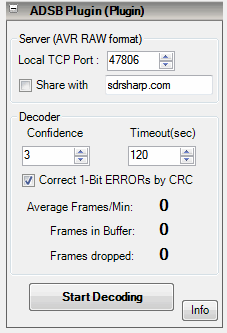
Modified ScopeView Plugin (Missing)
A modified version of the scope view plugin with Decimation, HoldOff and Hold options resides in the SDRSharp Yahoo group files section under the name TXmonitorScopeView.zip (you will need to join the group first to download).
Download Here
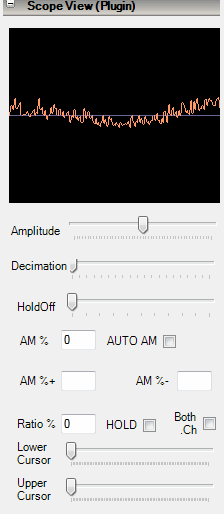
SDR# Dark Mode Plugin
Adds simple UI options to SDR#, including the ability to make the interface black in color, remove excess padding to save screen space and to move the top frequency toolbar to the bottom of the screen.
Download Here
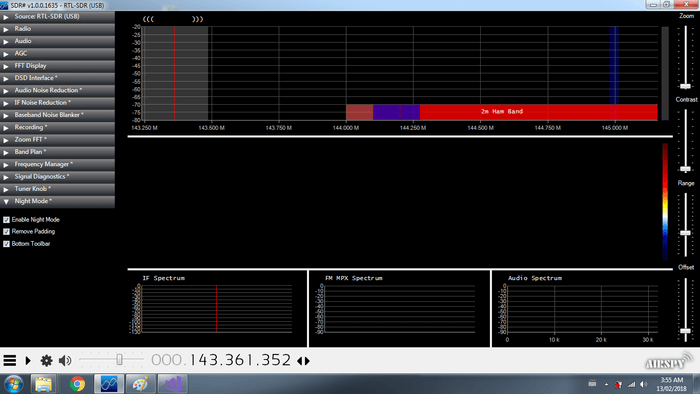
FFT Grabber Plugin
Allows you to take easy screenshots of the FFT and waterfall spectrums.
Download here
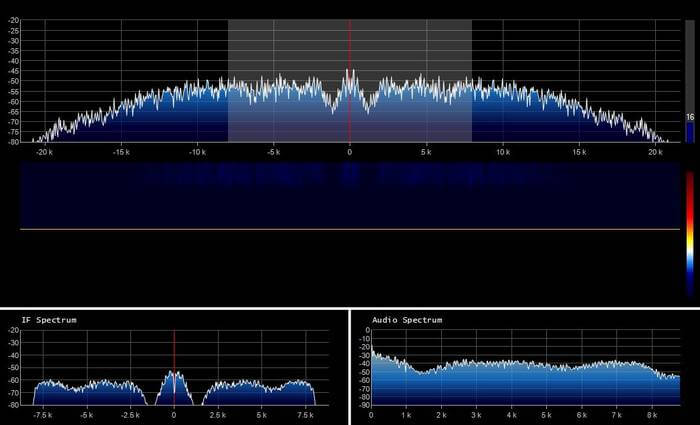
Accessibility Plugin
Adds accessibility options such as keyboard shortcuts and larger OSD fonts.
Download Here
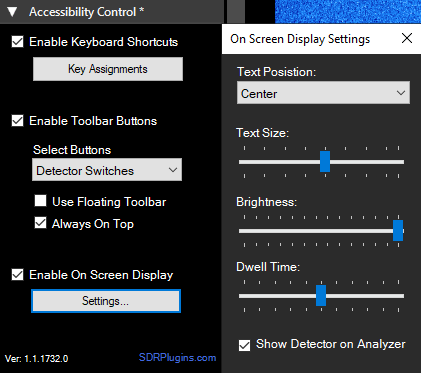
ExtendedFFT Plugin
Highly featured IF FFT extension. Includes bandpass filter, markers, analyzer and more.
Download Here
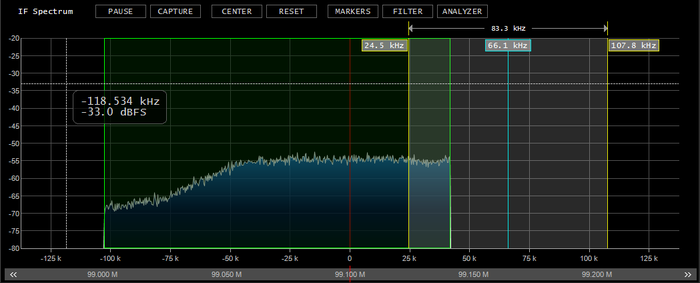
Toolbar Plugin
Puts some useful SDR# controls right on the SDR# toolbar, making them easier to access.
Download Here
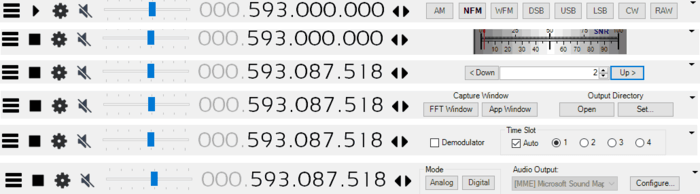
Other Plugin Lists
http://www.sdrsharp.com/#plugins
http://sdrts.amoti.ru/perechen_plaginov_i_modifikaciy_sdr___
http://rtl-sdr.ru/category/plugin
http://sdrsharp.pbworks.com/w/page/62589136/FrontPage
http://www.rtl-sdr.ru/page/komplekt-plaginov-dlja-priema-sputnikov