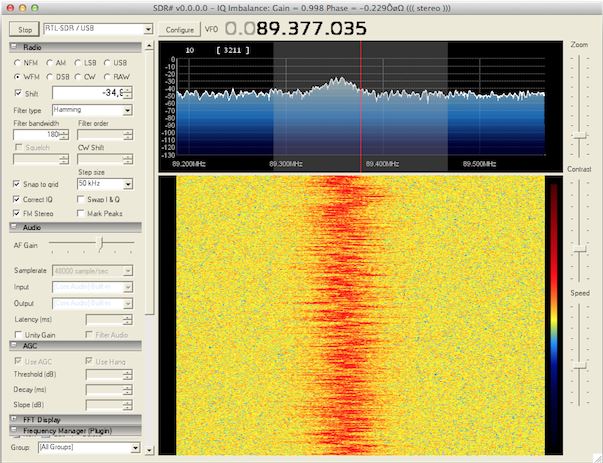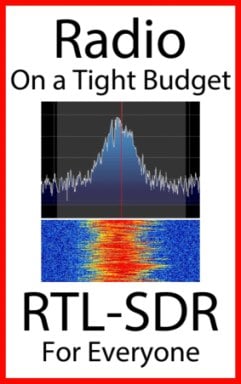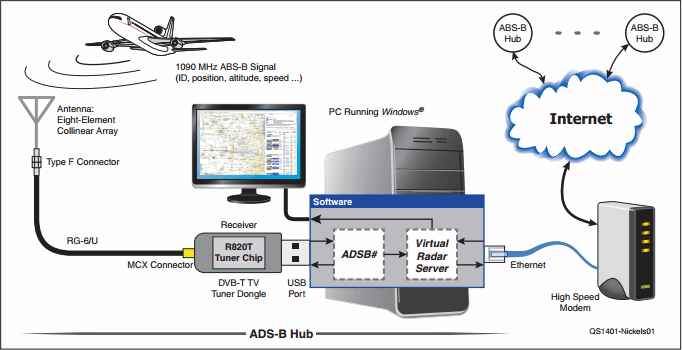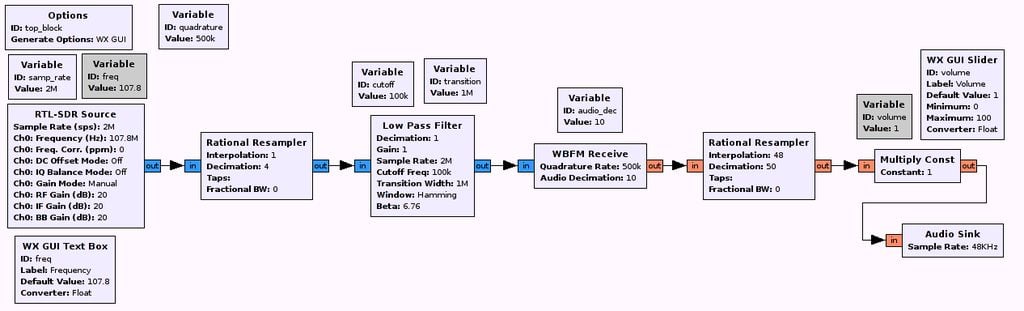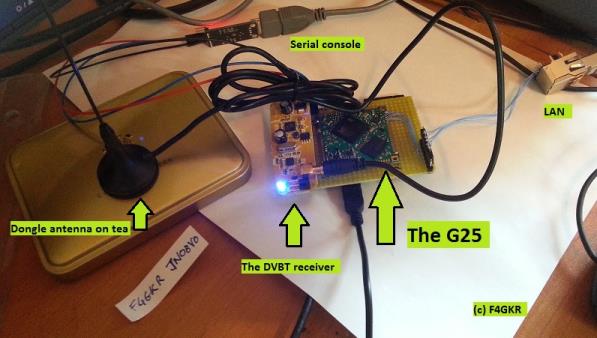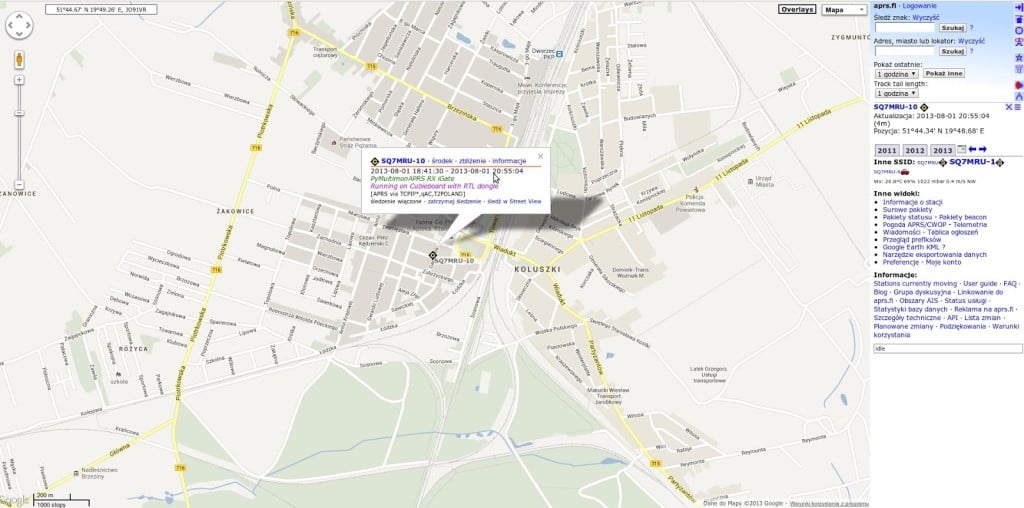Installing SDR# on OSX
SDR# is the most commonly used Software Defined Radio receiver GUI that is used with the RTL-SDR. Natively, it runs on Windows, but since it is written in C#, it can also run on Mac OSX and Linux with Mono. Installing SDR# on OSX using Mono is a little more complicated compared to simply running it on Windows however.
To help with this, Jan Szumiec has written a simple guide on installing SDR# using Mono on OSX. The guide includes the steps of installing Mono, the Xamarin Studio Mono IDE, the rtl-sdr libraries and then compiling the SDR Sharp sources and symlinking the Mono runtime to the native libraries.
Update: This is no longer possible as the SDR# code is not available anymore.