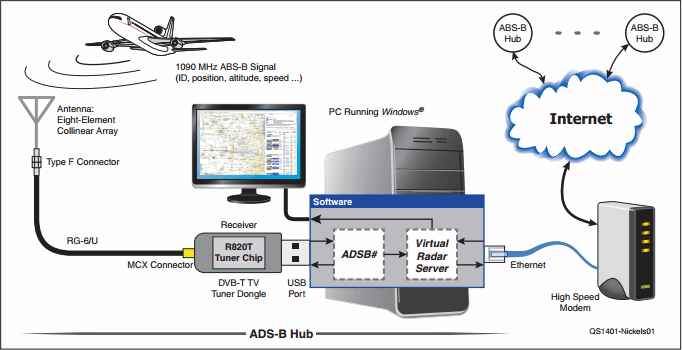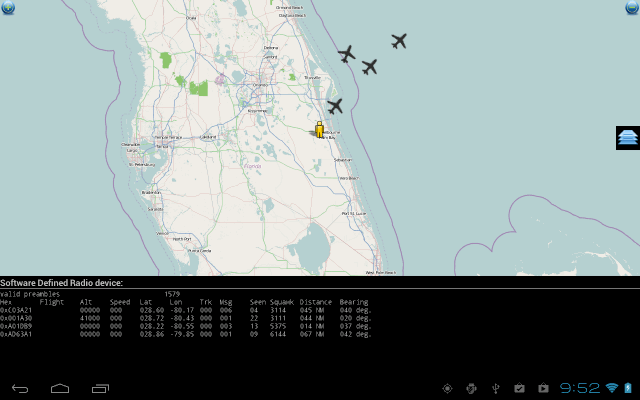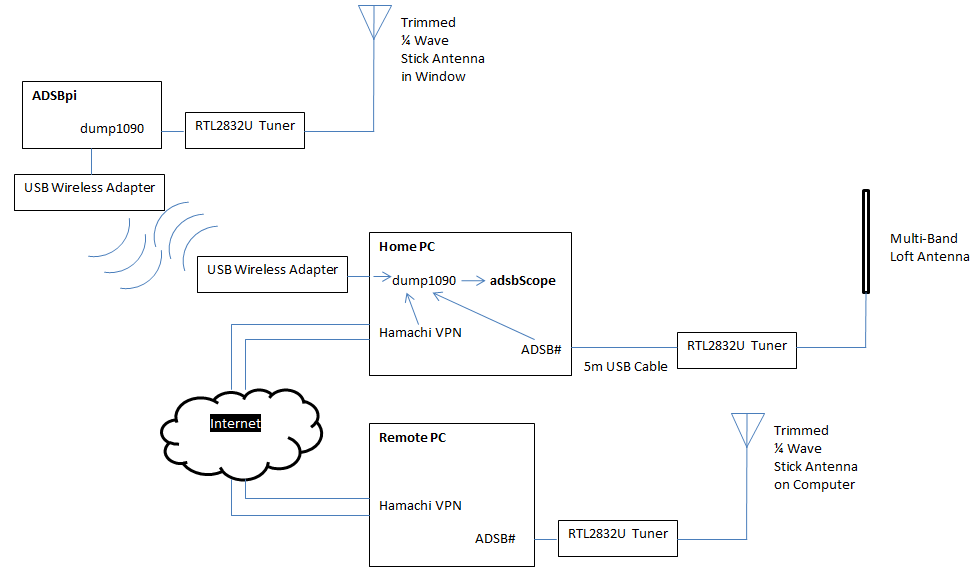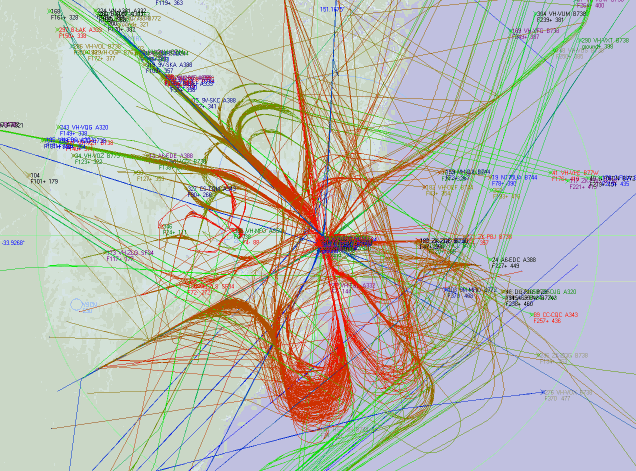ADS-B Virtual Radar RTL-SDR Tutorial in the ARRL QST Magazine
The American Radio Relay League (ARRL) a.k.a The American National Association for Amateur Radio has put online a freely available ADS-B tutorial featured in their monthly QST magazine, written by Robert Nichols, W9RAN. The tutorial focuses on using an R820T RTL-SDR dongle to receive ADS-B signals, and then using computer software to decode the signals and create a virtual aircraft radar.
ADS-B is a protocol used by most modern aircraft to broadcast their position and altitude which is determined via GPS. ADS-B is intended to supplement and eventually replace traditional radar.
In this ADS-B tutorial, they show how to create a weatherproofed 1090 MHz collinear antenna from RG-6/U coax and PVC pipe and how to use the ADSB# and virtual radar server software to decode and visualize aircraft positions, like a radar.
If interested, we also have an ADS-B virtual radar tutorial that can be found here.