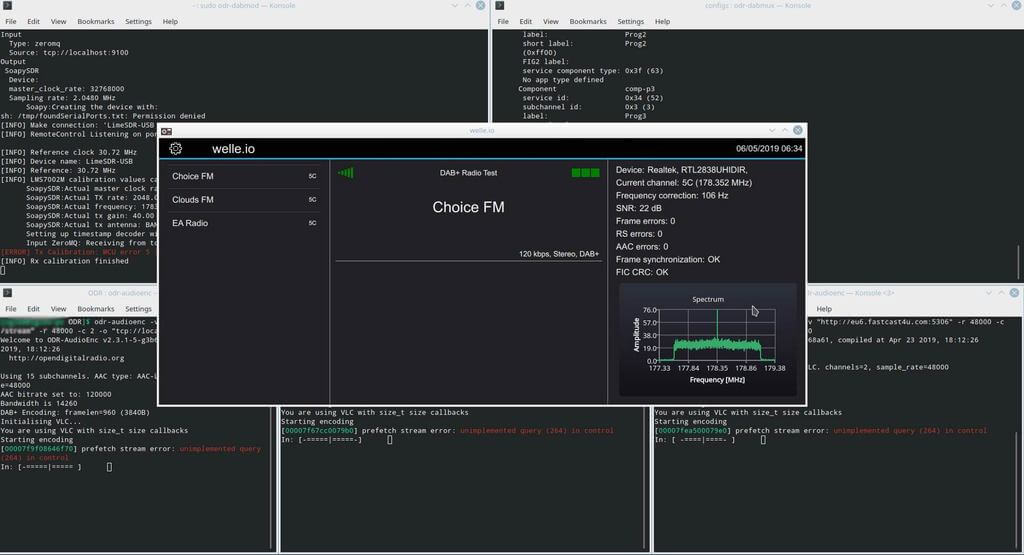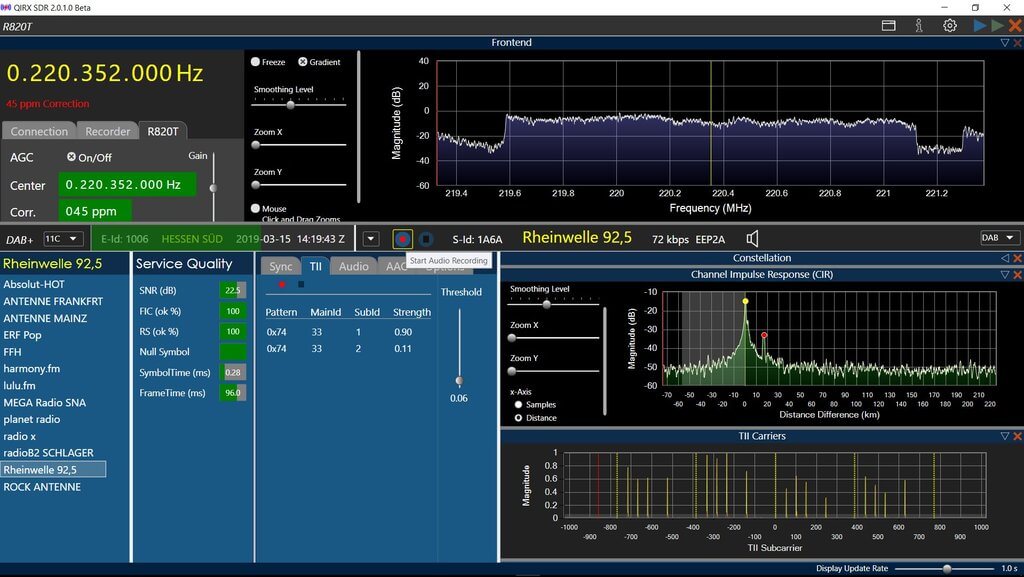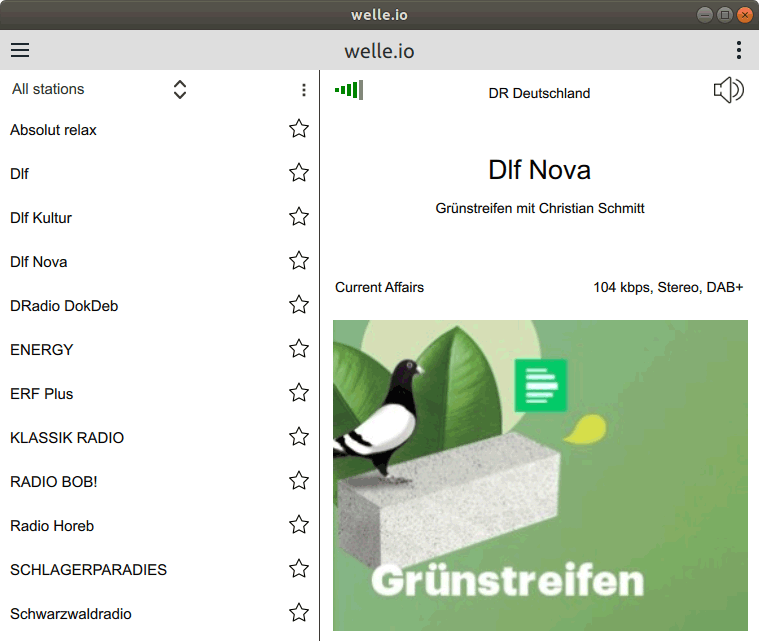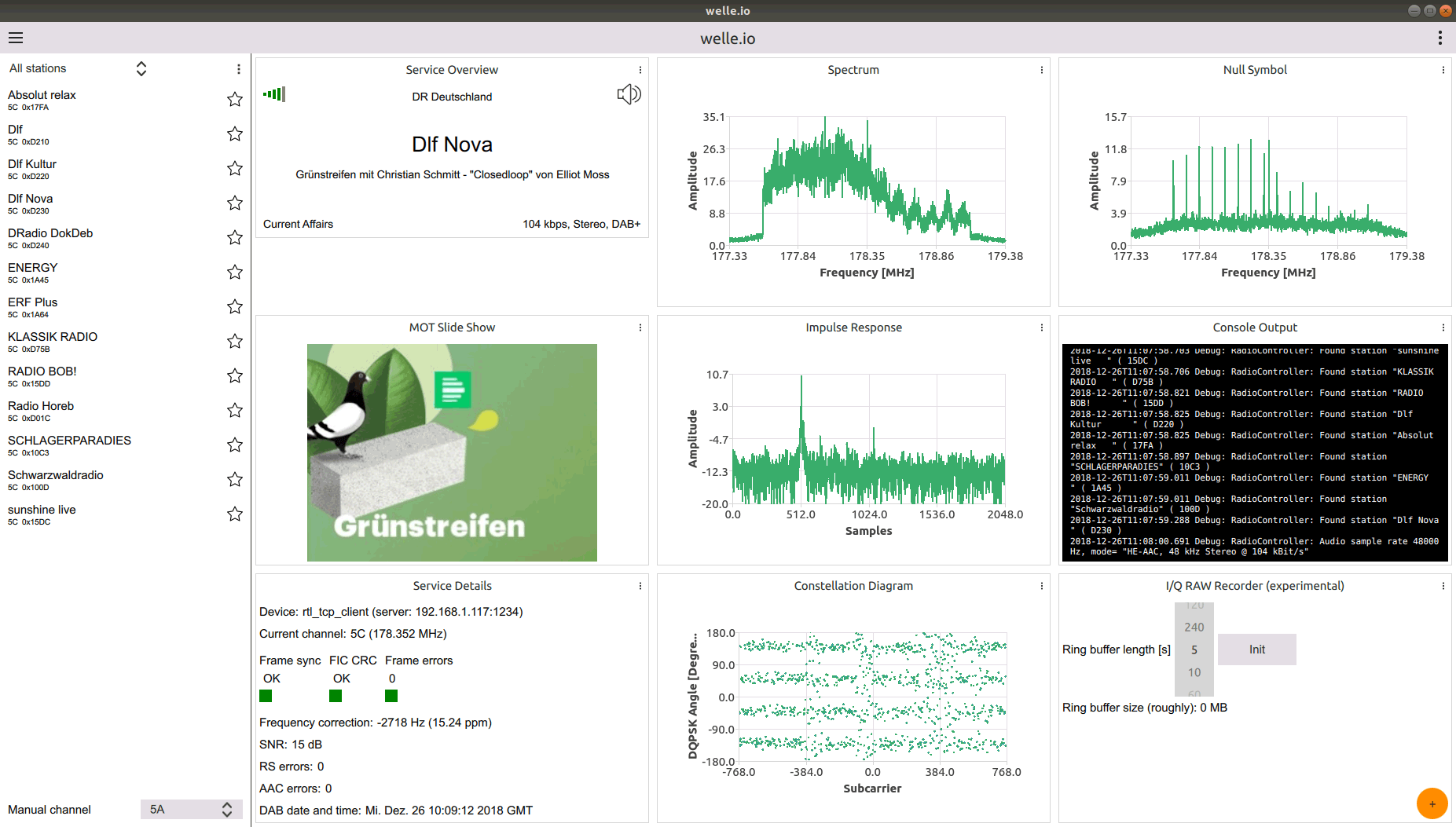Guglielmo: RTL-SDR FM + DAB Tuner Software for Linux
Thank you to Marco for submitting news about the release of his Linux based RTL-SDR FM and DAB tuner software package named Guglielmo. The code is based on the Qt-dab and sdr-j-fm packages, with some bug fixes, a new GUI and new audio features implemented. Marco writes:
Guglielmo implements a simple FM and DAB receiver based on Qt and the Qt-dab and sdr-j-fm packages.
The primary reason it is being developed is there is a lack of media centre quality Open Source Software Defined Radios: most of the packages out there focus more on hobbyist features, such as signal and content monitoring, leaving out media features like a volume slider or MPRIS control.
Yes, I have blown the ribbon tweeter fuses on my maggies because my previous go to SDR DAB receiver started at full blast, and I run my media centre headless: I don't really want to scramble for a VNC session when I want to stop the music, when I could simply use KDE connect on my phone.
There is also a distinct lack of FM SDR receivers, which is disappointing, since, at least in the UK, for reasons of cost, most stations transmit at a fairly poor bitRate, if not downright in mono, and FM stations seem to still be a better proposition in terms of sound quality.
If you're interested in trying it compilation instructions are available on the GitHub, and there is also a ready to use AppImage on the GitHub releases page too.