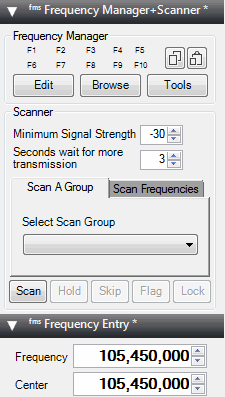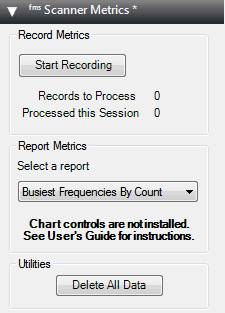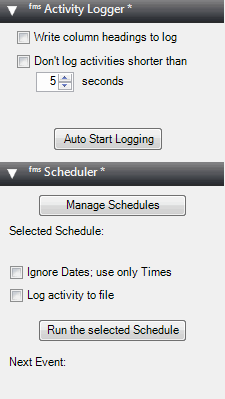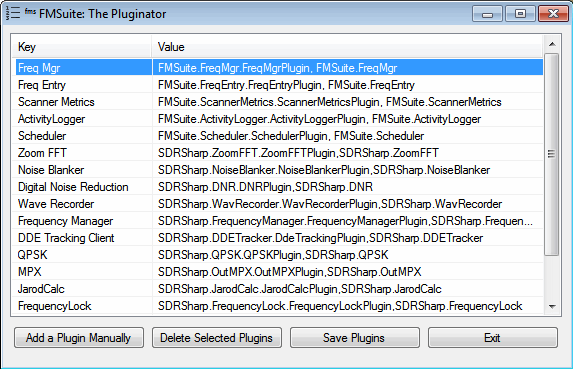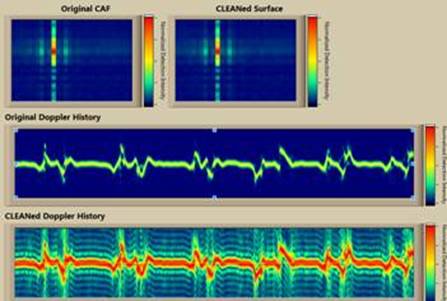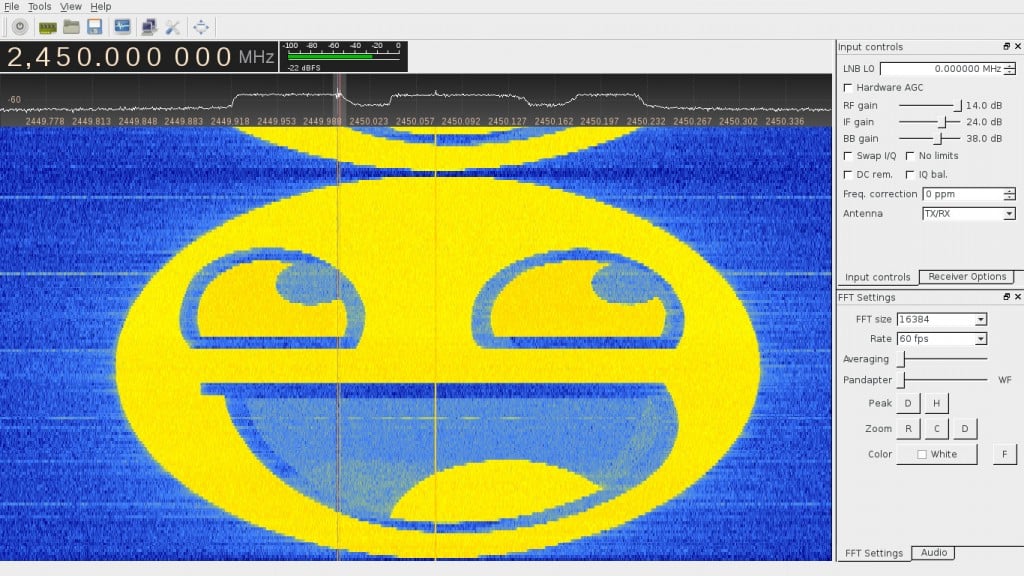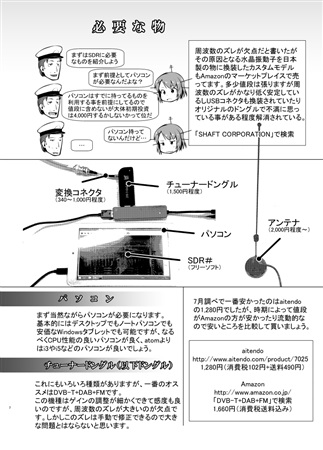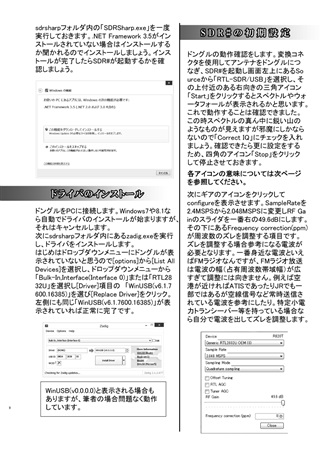Building an active wideband antenna for your SDR
As the RTL-SDR and other SDRs are wideband, we recommend that people use a wideband antenna if they want to scan over all the frequencies. Normally a discone or a scantenna is suggested as the wideband antenna of choice, however there are alternative designs such as the Dressler ARA-2000 which is a type of log spiral antenna that can receive from 50 – 2000 MHz. This particular product is no longer for sale, but an article detailing the breakdown of its construction can be found online.
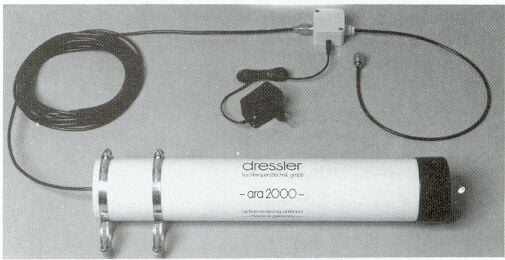
The article shows how to build the antenna from scratch. The active element consists of a thin copper sheet (or copper foil) in the shape of a wedge which is rolled into a cylinder around a plastic sheet. It is then connected to a low noise amplifier (LNA), which is powered through a bias tee. For the LNA something like the LNA4ALL could be used if building it yourself.
This antenna may be something to consider if you are thinking about building your own wideband antenna. It has the advantage of being much smaller than a discone and it can also be fully enclosed in a plastic radome to that fully protects it from weather elements. The author of the article also writes that he saw better performance from this antenna than when compared with a discone.