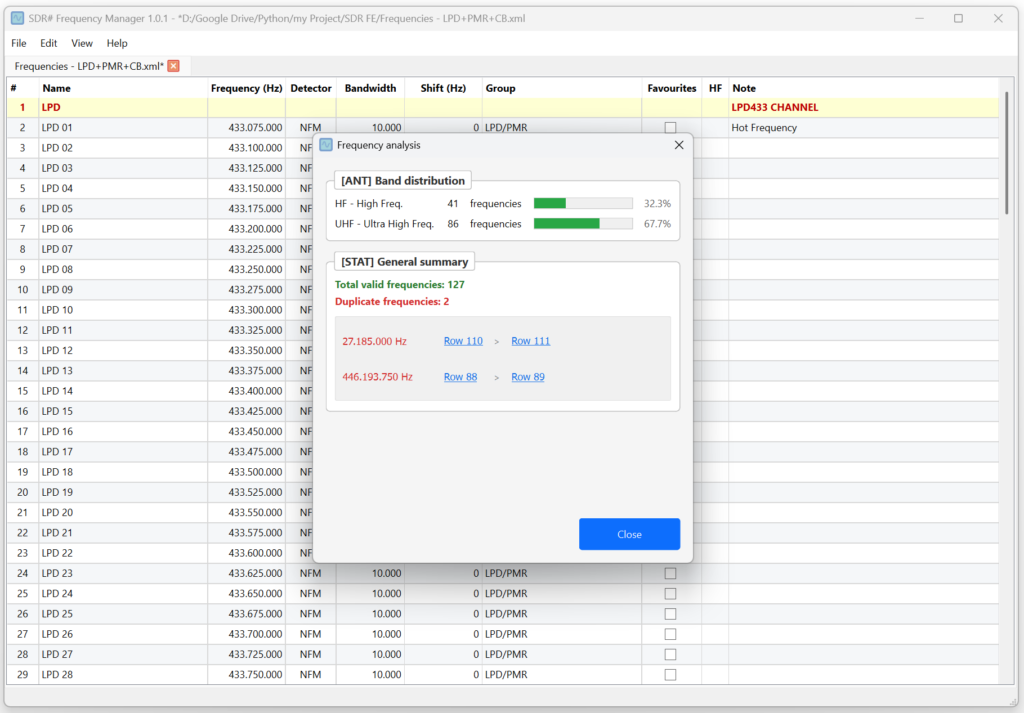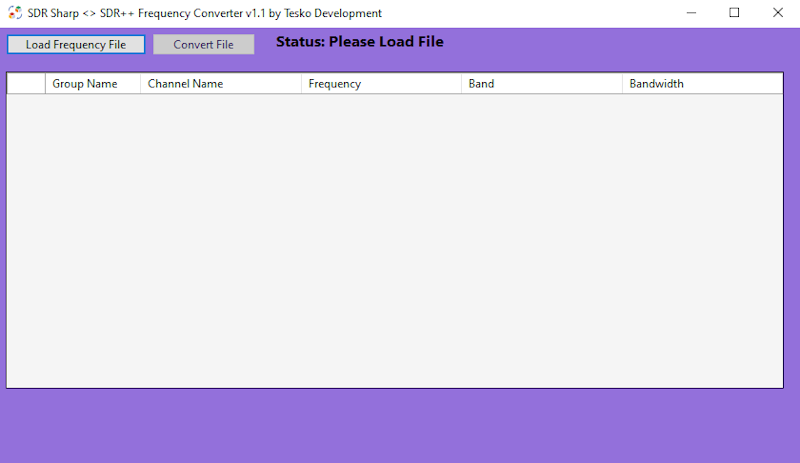Earlier in the year on YouTube, Yaniv Hoffman and Occupy The Web haved discussed research showing how Wi-Fi signals can be used to detect and track people through walls. The idea is simple from an RF point of view. Wi-Fi is just radio, and when those signals pass through a room they reflect and scatter off walls, furniture, and human bodies. By analyzing these reflections, it is possible to infer movement and even rough human outlines without placing any hardware inside the room.
Using low-cost SDRs, a standard PC, an NVIDIA GPU, and open-source AI tools like DensePose, researchers can reconstruct basic 3D human shapes in real time. In some cases, the system does not even need to transmit its own signal. It can passively analyze reflections from an existing Wi-Fi router already operating in the home.
The speakers note that this raises obvious privacy concerns. While there are some benign uses like motion-based home security or monitoring breathing in elderly care, the same techniques could be misused. Countermeasures are limited, as Wi-Fi uses spread spectrum techniques that make jamming difficult.
If you're interested, we posted about something similar in 2015, where USRP radios were being used to detect the presence of people behind walls.