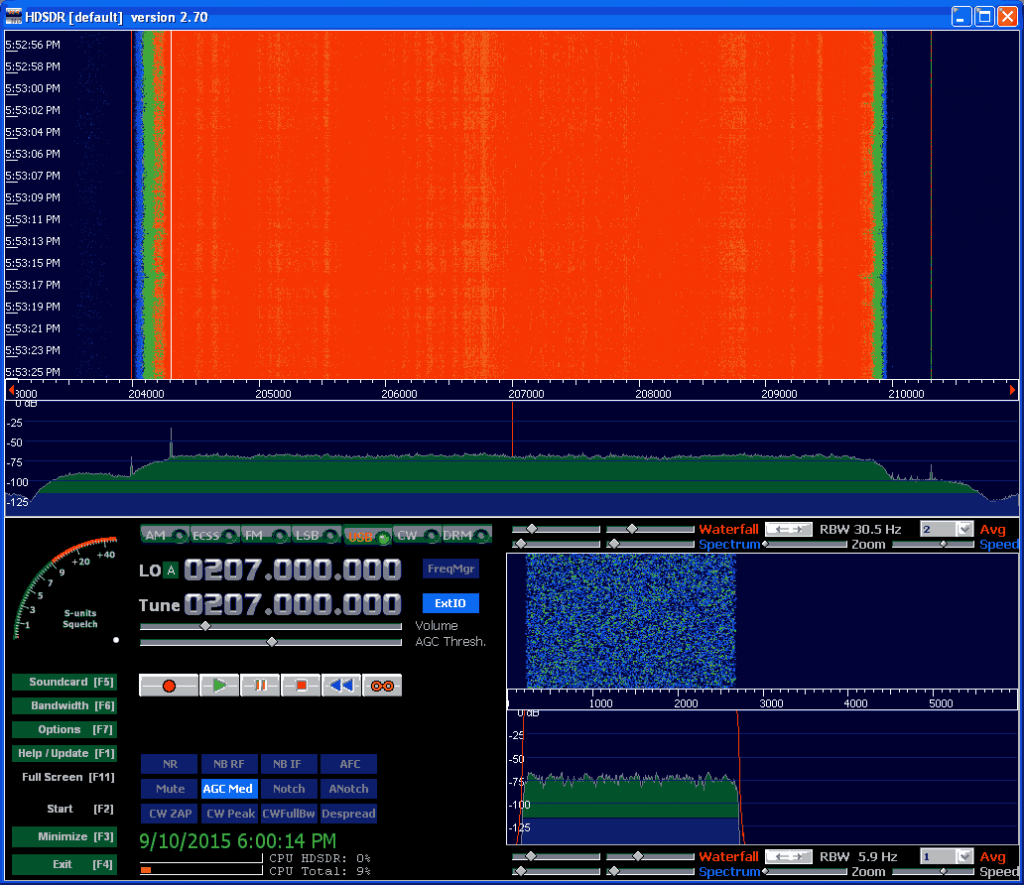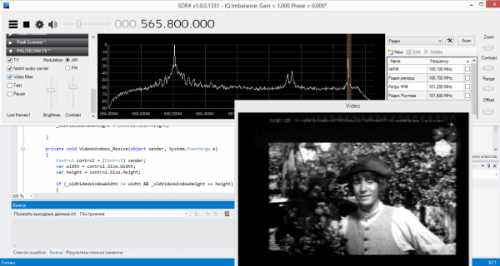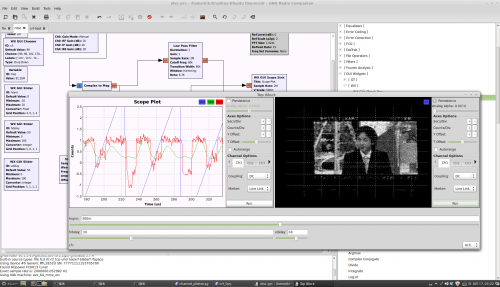Android App Aerial TV Banned from Google Play – Now Available on Amazon
Aerial TV is an Android app that allows you to watch DVB-T TV with an RTL-SDR on a mobile device. We posted about Aerial TV back in April and it was available on the Google Play store back then. Unfortunately Aerial TV has recently been banned from the Google Play store as apparently the app can be used to display copyrighted material from TV. The author writes the following on a Facebook post:
Google Play has suspended Aerial TV due to “[Aerial TV] claims to provide copyrighted contents from TV channels”. According to Google apps that display live TV are of “questionable nature”. I am trying to clarify what they mean. I would like to apologize to all affected users. If you have any concerns, feel free to get in touch with Google directly.
This is quite odd and probably a mistake. But if you are looking for Aerial TV it is now available on the Amazon app store with a current 35% discount. If you bought the app on the Google Play store then to get new updates you will need to uninstall it, contact the developer for a refund, and then purchase it again on the Amazon store. More info about that is available on the Facebook page. Updates about it’s availability will always be provided on the official website at aerialtv.eu.