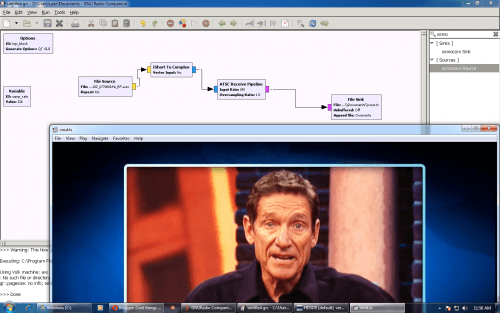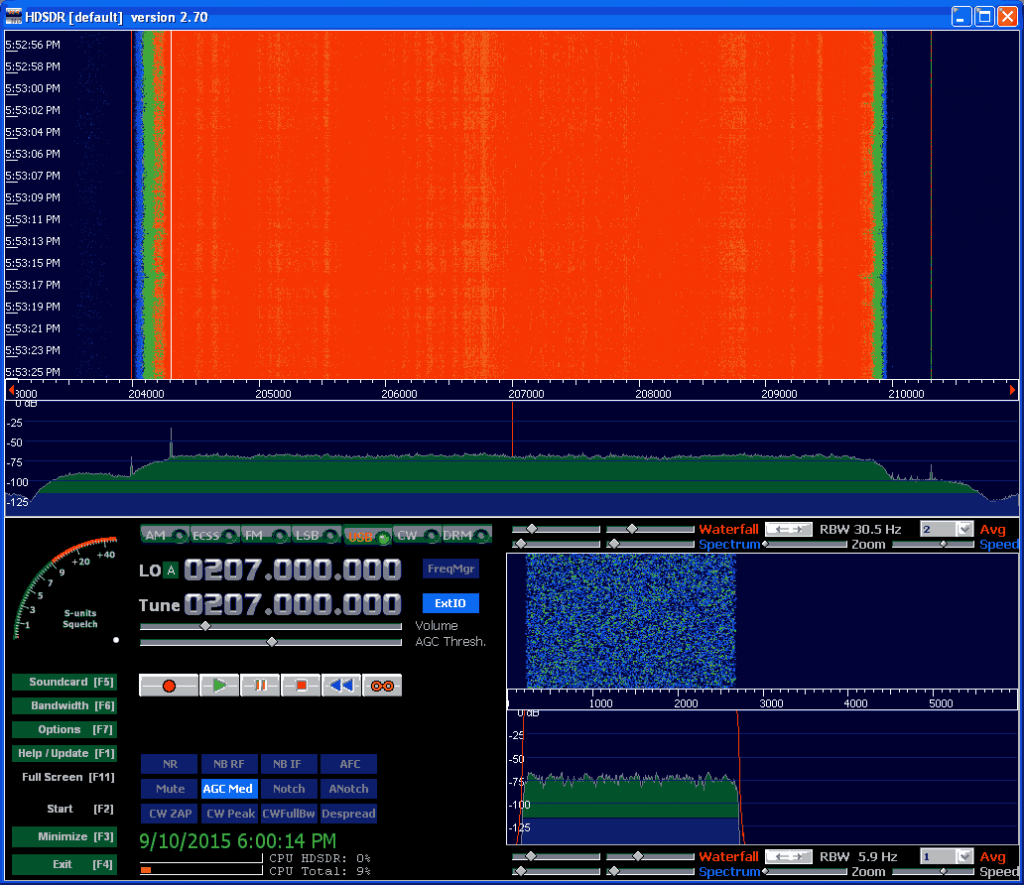Monitoring Train Railway Lines with an RTL-SDR and ATCS Monitor
Back in June Gus Gorman showed us via a YouTube tutorial and demo how to monitor ATCS (Advanced Train Control System) signals from trains. ATCS is found in the USA and is used for things like communications between trains, rail configuration data, train location data, speed enforcement, fuel monitoring, train diagnostics and general instructions and messages. Gus used an RTL-SDR and the ATCS Monitor software to decode the signals and give us a view of the current state of the railway line.
In his latest video Gus gives a better demonstration of the software by parking outside a train station so that he can receive many more signals from the trains. At the start of the video he shows the track view of BNSF trains, and then later switches over to the Union Pacific track view.