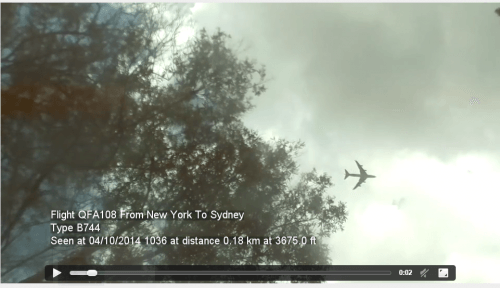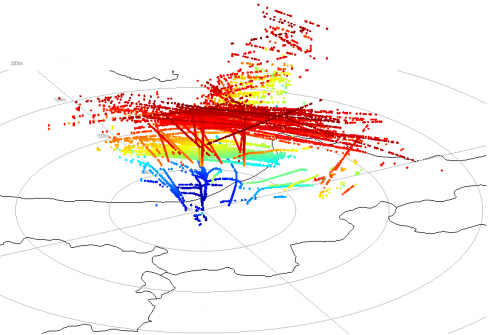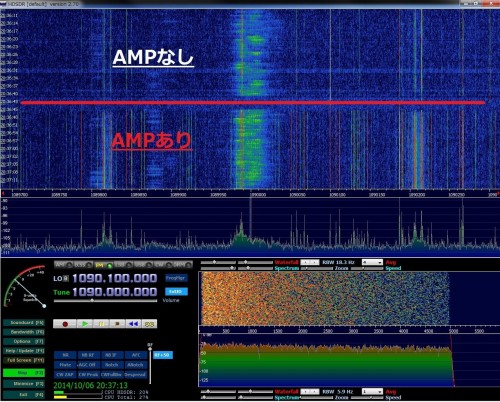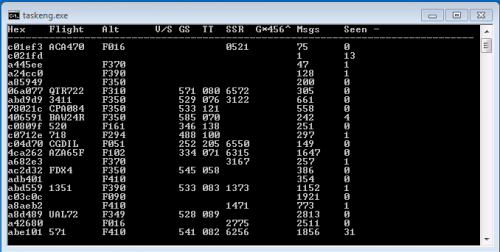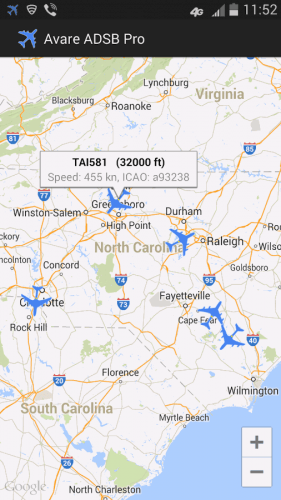Decoding Aviation VOR and ILS Signals with RTL-SDR
Previously we’ve posted about how hpux735 (aka William) was able to use an RTL-SDR to decode an aviation VOR navigation signal using GNU Radio and an RTL-SDR. VOR is an acronym for VHF Omni Directional Radio Range and is an older method of navigation used by aircraft.
Now over on YouTube William has uploaded a new video that continues his series on decoding VOR and navigation radio signals. This time he focuses on ILS or Instrument Landing System signals. The ILS is a radio system that is used to help aircraft find and land on the runway safely even in reduced visibility situations such as rain and fog. William’s video explains how ILS works and also shows how he is able to make use of the ILS signal in GNU Radio to extract navigation information.
William has also uploaded some supplemental material to his blog including the GNU Radio grc file and the baseband ILS signal data he collected whilst flying.